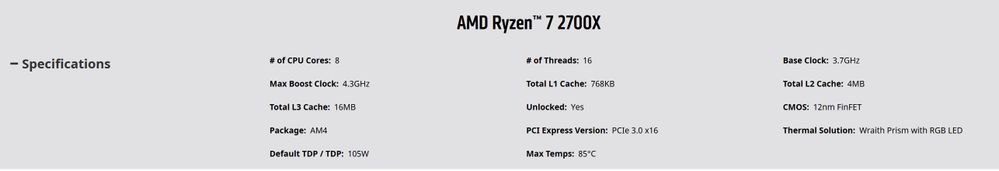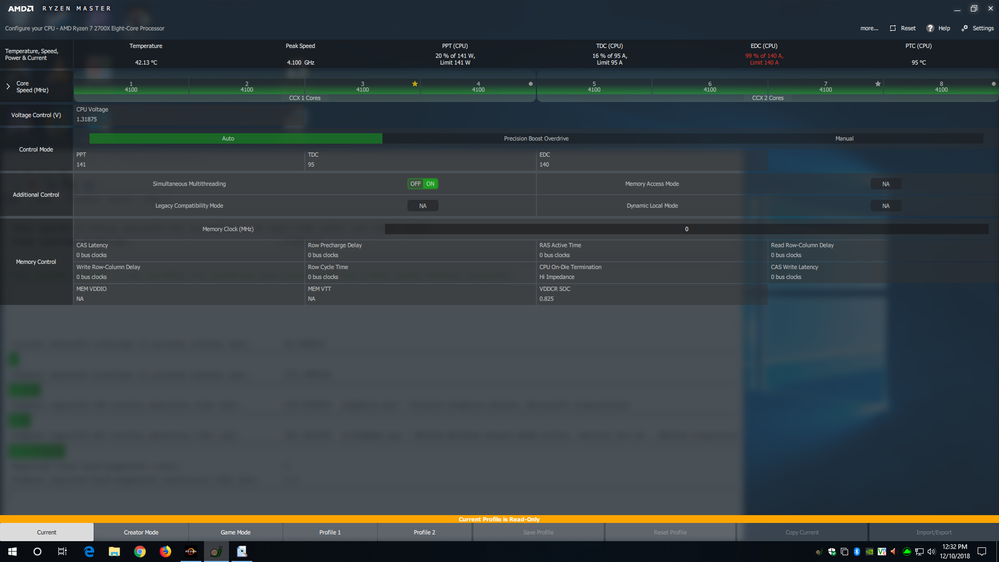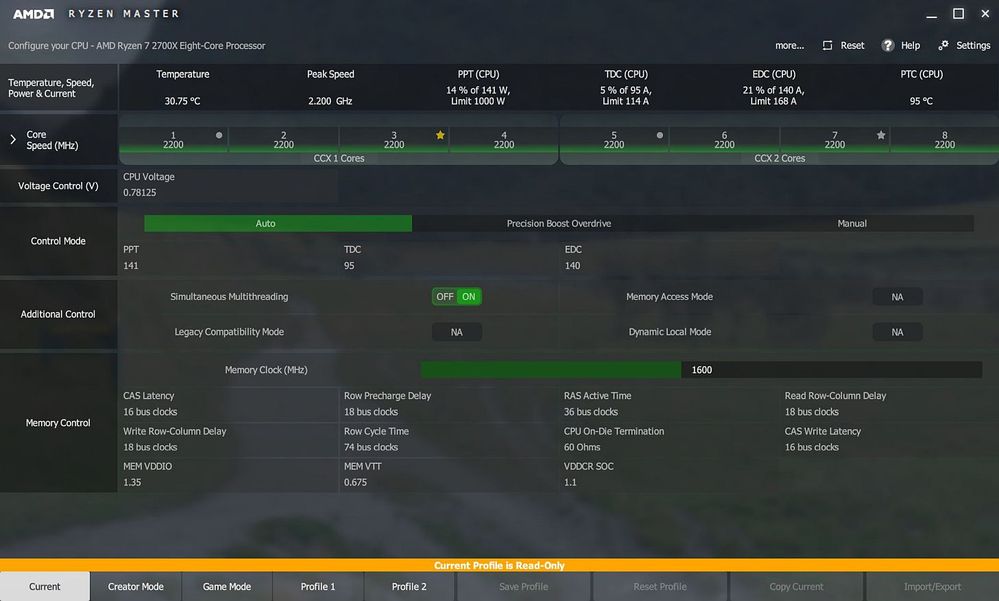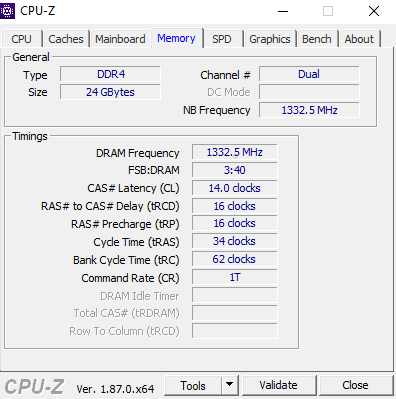- AMD Community
- Communities
- PC Processors
- PC Processors
- Re: ryzen 2700x system performance problems.
PC Processors
- Subscribe to RSS Feed
- Mark Topic as New
- Mark Topic as Read
- Float this Topic for Current User
- Bookmark
- Subscribe
- Mute
- Printer Friendly Page
- Mark as New
- Bookmark
- Subscribe
- Mute
- Subscribe to RSS Feed
- Permalink
- Report Inappropriate Content
ryzen 2700x system performance problems.
New build
Cpu: Ryzen 2700x
Motherboard: Asrock x470 Master sli/ac bios 1.50 (came with 1.40 i believe)
Ram: T-Force Vulcan TLRED416G3000HC16CDC01 DDR4 3000 32GB
Video: GTX 970
SSD: WDS512G1X0C 512 GB NVMe
Alternate Parts tested
Motherboard: Asus Prime x470 Pro (bios 4024 now, came with 4016 i think?)
Ram: Crucial BLS4G4D240FSE.8FBD 16GB
Video: Different GTX 970
SSD: Intel 660p 2TB NVMe
SSD 3: Adata SX900 Sata 3
With fresh windows 10 installs the system either locks up or blue screens with a clock_watchdog_timeout error. Happens often enough to make installing windows updates and drivers a pain to do. If enough updates get installed the lockups and crashes stop and the system is usable. But if you update windows to feature update 1803 or 1809 a new set of problems occur. Once updated, the system will intermittently but frequently become very unresponsive. Can take anywhere from 10 seconds to a couple minutes to do something as simple as open the start menu or file explorer. Sometimes the system is effectively unusable right from boot. Other times its ok for a few min before the laggy responsiveness starts. I have installed all the latest drivers from the MB manufacturers websites for both boards. Newest Video drivers. I don't see any cpu spikes when this is happening in task manager. I have tried enabling and disabling HPET, tried the different power profiles (AMD balanced, balanced, high performance) without any noticeable change. Tried underclocking the CPU a bit, and over clocking a bit, no change. Heat is 35-50 idle, 50-60 in a game, eventually goes up to 85 with prime 95 running all cores at 100% but from what i can find online that seems normal with the stock cooler. Tried disabling the spectre mitigation with inspectre and no change either. DCP latency checker shows some dpc lag intermittantly, but doesnt always occur when the system is lagging so not sure how useful that was for this issue. Latency monitor says there are issues with kernel responsiveness while idle. I may have done other things that i cant remember at this point. I have reset the bios a few times and i dont have access to the asus motherboard anymore (returned it since the problem stayed with the processor instead of the MB) I dont have another processor to test here, everything else i have is intel. Im out of ideas at this point and I really dont like having to use an old version of windows 10 just to make it useable. If anyone knows anything i can try please let me know
Oh i forgot. Ive tried 3 power supplies, a 850W, 700W and a 550W. No change to the problem
Message was edited by: Yoshi Yoshi
- Mark as New
- Bookmark
- Subscribe
- Mute
- Subscribe to RSS Feed
- Permalink
- Report Inappropriate Content
I would try changing memory timings on your memory. Get Thaiphoon Burner (the free one) and Dram calculator for Ryzen. I had odd crashes BSOD for about a year, they did get better as new bios came out but were always around. Last month I heard about these tools and chose a fast timing for my Hynix memory (1st issue in my book) and now have trouble free operation 24/7 for the last 3 weeks. You may have a bad set of memory for Ryzen vs. Intel. Hope this helps.
Ryzen 5 1600X, Asus Crosshair Hero VI X370 latest bios 6302, EVGA 3200 DDR4, 256Gb Samsung 950 Pro NVME (scratch drive), WD 256 SSD (c:), 12 TB over 3 HDD, Sapphire RX Vega 64 (ref) @1630Mhz.
- Mark as New
- Bookmark
- Subscribe
- Mute
- Subscribe to RSS Feed
- Permalink
- Report Inappropriate Content
yoshirawr, you need to solve your stability problems first. I would stick with the 850W or at lease 700W power supply. Please post a screenshot of Ryzen Master. I hope you have the AMD chip set drivers Dled from the AMD Driver Download site (never the MB vendor). It should not really matter, but I would suggest W10 1809. If you are not running 1803 or 1809, what are you running? Your processor specifications:
Only Ryzen Master (RM) should be used for CPU temperature. Enjoy, John.
- Mark as New
- Bookmark
- Subscribe
- Mute
- Subscribe to RSS Feed
- Permalink
- Report Inappropriate Content
The stability issue was solved by some windows updates. Wasnt able to identify a specfic one that stopped them but i have a few saved and installing those on a fresh install seems to stop the lockups/clock_watchdog_timeout error. Apparently this happened to a lot of people about a year ago. I am currently using the 700W power supply. Chipset drivers i dont think i grabbed from the amd website so ill go do that in a moment. Im currently running w10 1803 but ive tried 1809 on most of my previous reinstalls because it was faster to install than waiting for the windows update on the computer to install 1803. Ill update it again sometime today since 1803 has the same problem anyways. Here is ryzen master just a minute or 5 after bootup.
- Mark as New
- Bookmark
- Subscribe
- Mute
- Subscribe to RSS Feed
- Permalink
- Report Inappropriate Content
Ryzen master after update to 1809 and chipset drivers from amd website installed
- Mark as New
- Bookmark
- Subscribe
- Mute
- Subscribe to RSS Feed
- Permalink
- Report Inappropriate Content
yoshirawr, why is almost half your screenshot obscured by something. To take a screenshot, select the RM, then press Alt and Print Screen button on KB. This places the window image on the clipboard. Paste this into Paint and size it to fit then post here. Why are all your memory values zero including clock? Please check the version on the second page (click settings). Please update if it is not 1.5.1.862. What is your current problem now that the crashes are over? Looking at RM, it would seem that your MB is running out of current from the CPU VRM - see EDC reading. You might need to talk to your MB vendor technical support. Enjoy, John.
- Mark as New
- Bookmark
- Subscribe
- Mute
- Subscribe to RSS Feed
- Permalink
- Report Inappropriate Content
the ryzen master window is partly transparent, i couldnt find an option to make it solid when i briefly checked. So you are seeing stuff in the background through it. I have no idea why the memory values are showing all 0 in there. Ryzen Master version number is 1.5.1.0862 which im assuming is the same as what you posted and just dropped the 0. The current problem is a lack of responsiveness to basicaly everything. Sometimes cant even open the start menu without long pauses. sometimes just short pauses. sometimes the system just freezes except for the mouse for a few min. The severity varies. I wish i still had the other motherboard to see if it had the same EDC issue.
Actually now that i think about it, i just set the memory to 2933 as the post below asked me to in the bios, maybe thats why the ryzen master thing is showing all 0s?
- Mark as New
- Bookmark
- Subscribe
- Mute
- Subscribe to RSS Feed
- Permalink
- Report Inappropriate Content
i had the same issue . thaiphoon burner and ryzen timings calculator resolved the issue .
- Mark as New
- Bookmark
- Subscribe
- Mute
- Subscribe to RSS Feed
- Permalink
- Report Inappropriate Content
Why is your ram clock bar empty? Overclocked a lot? This is my RM
- Mark as New
- Bookmark
- Subscribe
- Mute
- Subscribe to RSS Feed
- Permalink
- Report Inappropriate Content
noodles59, that is an problem with older versions of RM - all memory parameters are zero. I have it in an open ticket that remains open. Hopefully it is corrected now. Enjoy, John.
- Mark as New
- Bookmark
- Subscribe
- Mute
- Subscribe to RSS Feed
- Permalink
- Report Inappropriate Content
Hmm, how do you know this OP screenshot is the older version - looks exactly like the current one!
- Mark as New
- Bookmark
- Subscribe
- Mute
- Subscribe to RSS Feed
- Permalink
- Report Inappropriate Content
Not sure how good the XFX is v MSI which is what I use
I overclocked my DDR4-2400 to DDR4-2667 with tight CL 14 and its rock stable, score one for G.Skill
- Mark as New
- Bookmark
- Subscribe
- Mute
- Subscribe to RSS Feed
- Permalink
- Report Inappropriate Content
hardcoregames™, I think G.Skill is one of the best memory vendors and if the chips are Samsung B-Dies, all the better. Enjoy, John.
- Mark as New
- Bookmark
- Subscribe
- Mute
- Subscribe to RSS Feed
- Permalink
- Report Inappropriate Content