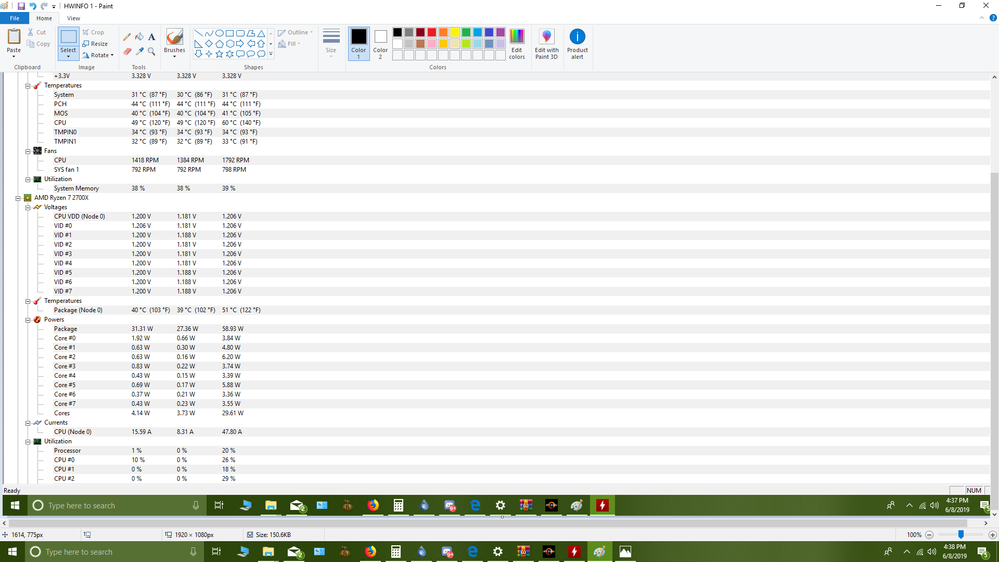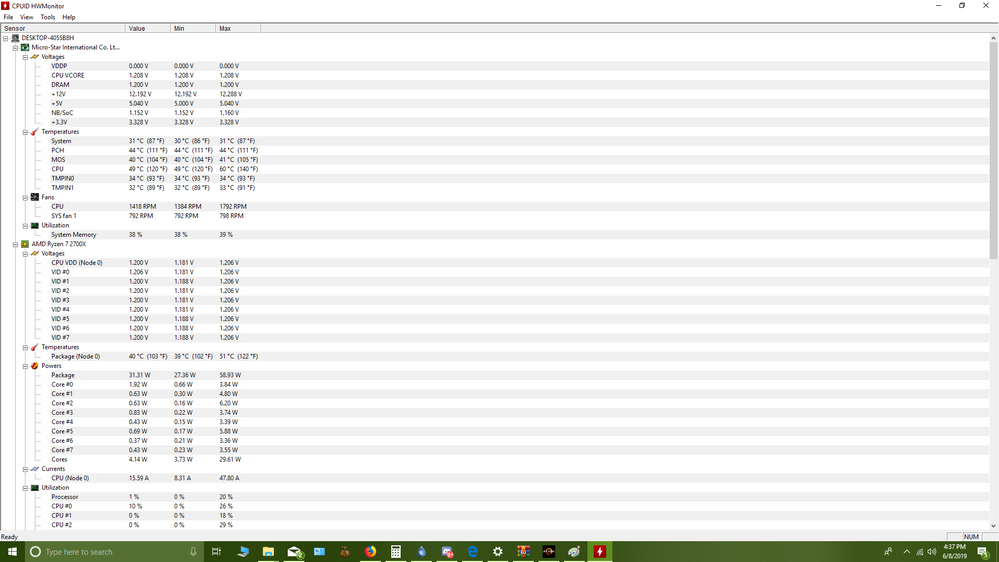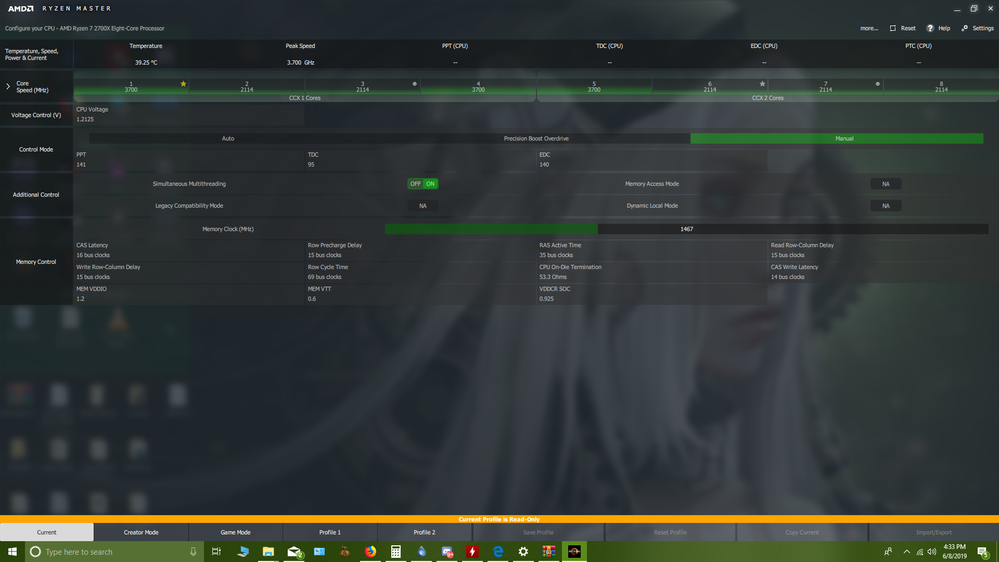- AMD Community
- Support Forums
- PC Processors
- Re: Ryzen 2700x, on MSI x470 Gaming Plus, throttle...
PC Processors
- Subscribe to RSS Feed
- Mark Topic as New
- Mark Topic as Read
- Float this Topic for Current User
- Bookmark
- Subscribe
- Mute
- Printer Friendly Page
- Mark as New
- Bookmark
- Subscribe
- Mute
- Subscribe to RSS Feed
- Permalink
- Report Inappropriate Content
Ryzen 2700x, on MSI x470 Gaming Plus, throttles to .600mhz unless prochot is disabled in Ryzen Master, all temps are good. Faulty motherboard?
Anyone with any experience with this?
- Mark as New
- Bookmark
- Subscribe
- Mute
- Subscribe to RSS Feed
- Permalink
- Report Inappropriate Content
hishik, I strongly recommend against disabling PROCHOT! You should never need to do this unless you really wish to fry you processor. Please post a screenshot of Ryzen Master (RM) - simply drag-n-drop the image into your reply. I suspect this also voids your warranty. Thanks and enjoy, John.
- Mark as New
- Bookmark
- Subscribe
- Mute
- Subscribe to RSS Feed
- Permalink
- Report Inappropriate Content
- Mark as New
- Bookmark
- Subscribe
- Mute
- Subscribe to RSS Feed
- Permalink
- Report Inappropriate Content
All temps are within safe ranges, it seems more like a bug than anything.
- Mark as New
- Bookmark
- Subscribe
- Mute
- Subscribe to RSS Feed
- Permalink
- Report Inappropriate Content
Thanks, hishik. Do you have fans with speed signals plugged into all the fan headers marked CPU - names like CPU-FAN1 or CPU_Pump? What are you setting manually? Why are you in Manual Mode? Please post your system specifications. Thanks and enjoy, John.
- Mark as New
- Bookmark
- Subscribe
- Mute
- Subscribe to RSS Feed
- Permalink
- Report Inappropriate Content
Cpu fan is plugged into CPU_FAN1
I have it manually set to 3.7*
to try and force it not to boot at .600mhz
besides that all setting are running at base clocks, I'm not overclocking the idea of shortening the life span of my components isn't appealing.
It's manually at 1.17 V at 3.7 on all cores, the voltages were jumping up high due to PBO otherwise.
- Mark as New
- Bookmark
- Subscribe
- Mute
- Subscribe to RSS Feed
- Permalink
- Report Inappropriate Content
hishik, open you BIOS and see what RPMs your CPU fan is turning. If you can, take a screenshot of the HW Monitor and post it here. Enjoy, John.
- Mark as New
- Bookmark
- Subscribe
- Mute
- Subscribe to RSS Feed
- Permalink
- Report Inappropriate Content
My fans spinning at 1000rpm I set it this way, my computer is perfectly cooled it doesn't even reach 80c unless I stress test it.
After stress testing for 5 hours a single component never reaches above 85.15c
Get Outlook for Android<https://aka.ms/ghei36>