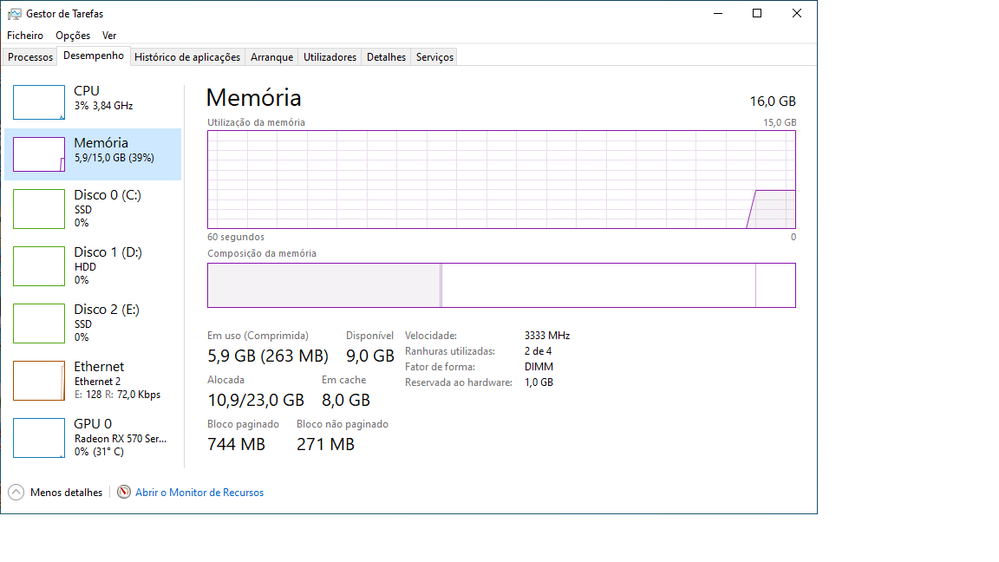- AMD Community
- Support Forums
- PC Processors
- Re: Ryzen 2700x not assuming 16gb dual channel onl...
PC Processors
- Subscribe to RSS Feed
- Mark Topic as New
- Mark Topic as Read
- Float this Topic for Current User
- Bookmark
- Subscribe
- Mute
- Printer Friendly Page
- Mark as New
- Bookmark
- Subscribe
- Mute
- Subscribe to RSS Feed
- Permalink
- Report Inappropriate Content
Ryzen 2700x not assuming 16gb dual channel only assuming 16 on single channel help..
Hey on day 16/03 i checked my pc to clean it and i noticed someting in my mobo in the back some darkness like someting burn there, then i started getting some problems ingame like ram problem.
I check my ram on manager and i saw that 8gb are reserved to the windows, i clean the system on panic and nothing changed, i tryed to change memmory slots and on 1 slot and 3 slot only 8gb assuming on slot 2 and 4 only 8gb too assuming... then i try the 3 slot and the 4 slot and says that i got 16gb on manager now... what could it be? could be the ram dual channel that got fk or it could be someting with the cpu???? i really want to figure this and i dont have any stick of ram to check if it is from ram.
- Mark as New
- Bookmark
- Subscribe
- Mute
- Subscribe to RSS Feed
- Permalink
- Report Inappropriate Content
Try one stick at a time in each slot.
- Mark as New
- Bookmark
- Subscribe
- Mute
- Subscribe to RSS Feed
- Permalink
- Report Inappropriate Content
Only bots on b2 a2 single channel only, on dual channel a1 b1 dont posts only makes 3 beep sound
- Mark as New
- Bookmark
- Subscribe
- Mute
- Subscribe to RSS Feed
- Permalink
- Report Inappropriate Content
Does BIOS show both RAM sticks in each DIMM Slot? Does it show 16GB using different pairs of DIMM Slots in BIOS?
The part of the Motherboard that seemed like it was burnt, is it dirt and dust or does it actually look like it shorted out.
You can run MEMTEST86 (best method) or use Windows own Memory Diagnostic program to check one RAM stick in each DIMM Slot.
This will eliminate if one or more DIMM Slots are defective.
IF Memtest86 shows that one RAM stick checks good in all of your motherboard's DIMM Slots, Then check both RAM Sticks with Memtest86 to elimninate defective RAM stick.
Sounds either the Motherboard or CPU is defective. You can always install another compatible CPU and see if all DIMM Slots work or not.
- Mark as New
- Bookmark
- Subscribe
- Mute
- Subscribe to RSS Feed
- Permalink
- Report Inappropriate Content
Hey sorry for the time to reply.
The motherboard was rma and its working fine i bough another one... and i got fk because i wasted 112euro.... for nothing litterly
The cpu i checked pin bent and its alright probly one stick a ram died, but its wierd they working on singlechannel and show´s 16gb...
I will try another set a ram on day 17 when my friend comesby and i hope its the ram because if not its the cpu that got some problem idk... i saw alot a people telling that is a bent pin and i checked and i got one a 1% bent .
- Mark as New
- Bookmark
- Subscribe
- Mute
- Subscribe to RSS Feed
- Permalink
- Report Inappropriate Content