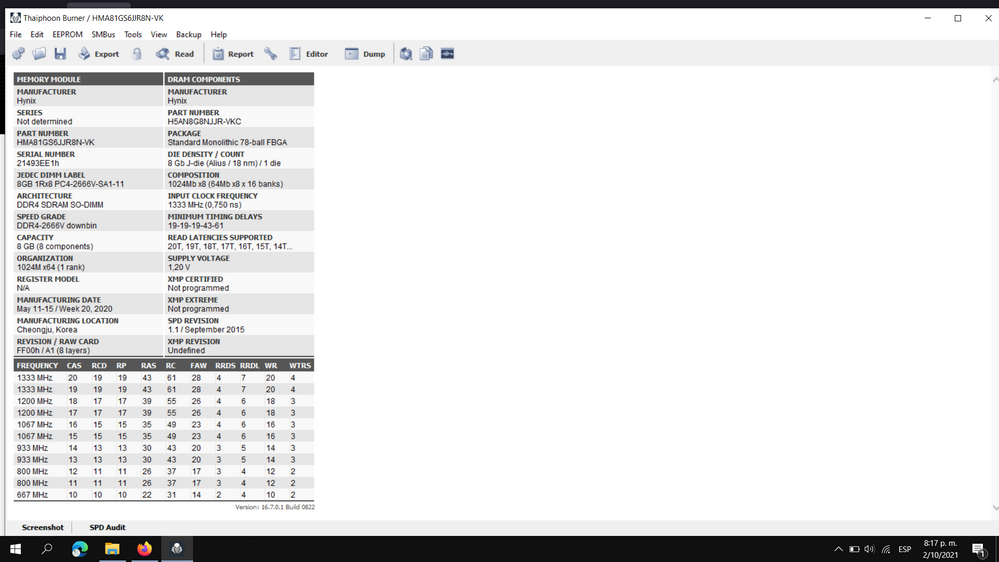- AMD Community
- Support Forums
- PC Processors
- Ram compatibility for ryzen 3550H
PC Processors
- Subscribe to RSS Feed
- Mark Topic as New
- Mark Topic as Read
- Float this Topic for Current User
- Bookmark
- Subscribe
- Mute
- Printer Friendly Page
- Mark as New
- Bookmark
- Subscribe
- Mute
- Subscribe to RSS Feed
- Permalink
- Report Inappropriate Content
Ram compatibility for ryzen 3550H
I wish to upgrade my laptop, but I don't know which ram is compatible with my processor, I gratefully your helped. On other hand, I think that I will can use the model ram Crucial 16GB(8GBx2) DDR4 2666 Mt/s(PC4-21300) over my actual configuration, this is:
Thanks for reading me.
Solved! Go to Solution.
- Mark as New
- Bookmark
- Subscribe
- Mute
- Subscribe to RSS Feed
- Permalink
- Report Inappropriate Content
Thanks for the information. Yes I tried to google your RAM but I believe I inputted the wrong RAM Part number.
Here is the specs for your Laptop Memory from Asus: https://www.asus.com/us/Laptops/For-Gaming/TUF-Gaming/ASUS-TUF-Gaming-FX505DD-DT-DU/techspec/
Memory 8GB DDR4-2400 SO-DIMM, Max Capacity : 32GB
So your laptop supports up to a maximum of 32GB of RAM Memory (2x16GB RAM set).
This Ten Forum Thread about upgrading the same Asus laptop as your: https://www.tenforums.com/pc-custom-builds-overclocking/153923-upgrade-ram-question-asus-tuf-fx505dt...
I suggest you read that thread because the User mentioned after installing a second RAM that BIOS didn't recognize it in his laptop.
Crucial seems to have compatible RAM Memory for your laptop model: https://www.crucial.com/compatible-upgrade-for/asus/tuf-gaming-fx505dt

I suggest to purchase a set and keep the original RAM 8GB RAM Module either as a backup or sell it.
Is the RAM Memory that you posted in your original reply from the same Crucial Webpage that I linked? If it is it should be compatible.
Here is the link from Asus Support about how to open and upgrade several hardware parts including RAM: https://dlcdnets.asus.com/pub/ASUS/GamingNB/FX505GD/E14125_FX505GD_GE_Upgrade_Guide_WEB.pdf
- Mark as New
- Bookmark
- Subscribe
- Mute
- Subscribe to RSS Feed
- Permalink
- Report Inappropriate Content
What is the exact Make & Model of your laptop?
You can't upgrade without first knowing what ram you have installed in your laptop.
Also you need to see what type of RAM and amount the laptop can support.
With the exact Make & Model of your laptop I might be able to see what RAM you can upgrade to.
- Mark as New
- Bookmark
- Subscribe
- Mute
- Subscribe to RSS Feed
- Permalink
- Report Inappropriate Content
Hello, thank you for helping me. My laptop model is Asus TUF FX505DT, at the initial post, I posted the specifications of my ram in a picture, but if you can´t see, I will write: Hynix HMA81GS6JJR8N-VK/ 8GB 1Rx8 PC4-2666v-SA1-11/8GB J-die
- Mark as New
- Bookmark
- Subscribe
- Mute
- Subscribe to RSS Feed
- Permalink
- Report Inappropriate Content
Thanks for the information. Yes I tried to google your RAM but I believe I inputted the wrong RAM Part number.
Here is the specs for your Laptop Memory from Asus: https://www.asus.com/us/Laptops/For-Gaming/TUF-Gaming/ASUS-TUF-Gaming-FX505DD-DT-DU/techspec/
Memory 8GB DDR4-2400 SO-DIMM, Max Capacity : 32GB
So your laptop supports up to a maximum of 32GB of RAM Memory (2x16GB RAM set).
This Ten Forum Thread about upgrading the same Asus laptop as your: https://www.tenforums.com/pc-custom-builds-overclocking/153923-upgrade-ram-question-asus-tuf-fx505dt...
I suggest you read that thread because the User mentioned after installing a second RAM that BIOS didn't recognize it in his laptop.
Crucial seems to have compatible RAM Memory for your laptop model: https://www.crucial.com/compatible-upgrade-for/asus/tuf-gaming-fx505dt

I suggest to purchase a set and keep the original RAM 8GB RAM Module either as a backup or sell it.
Is the RAM Memory that you posted in your original reply from the same Crucial Webpage that I linked? If it is it should be compatible.
Here is the link from Asus Support about how to open and upgrade several hardware parts including RAM: https://dlcdnets.asus.com/pub/ASUS/GamingNB/FX505GD/E14125_FX505GD_GE_Upgrade_Guide_WEB.pdf
- Mark as New
- Bookmark
- Subscribe
- Mute
- Subscribe to RSS Feed
- Permalink
- Report Inappropriate Content
Hello over again. Thank You.... You have been very kindly.