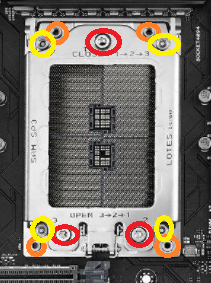- AMD Community
- Support Forums
- PC Processors
- Quad-Channel (DIMM C1) will not post on my x399 ZE...
PC Processors
- Subscribe to RSS Feed
- Mark Topic as New
- Mark Topic as Read
- Float this Topic for Current User
- Bookmark
- Subscribe
- Mute
- Printer Friendly Page
- Mark as New
- Bookmark
- Subscribe
- Mute
- Subscribe to RSS Feed
- Permalink
- Report Inappropriate Content
Quad-Channel (DIMM C1) will not post on my x399 ZE & TR 2970WX
I am having a problem getting Quad Channel RAM to even post. The dreaded "Code: 0D Detecting Memory" come up on the board display everytime I put a stick in DIMM C1. The following are the types of DDR4 RAM I have tried:
G.Skill F4-3200C14Q-32GTZRX
G.Skill F4-3600C16Q-32GTZR
I have tried everything over the last couple of months, The last 2 days I even pulled the plug and CMOS battery out overnight and started completely new, (or so I thought). I have tried everything I can find on the internet but it just will not post with DIMM C1 populated.
I have reseated the CPU twice also, still the same...
Suggestions or a workaround would be beautiful. I do understand that these procs are very RAM sensitive but I am at a loss
- Mark as New
- Bookmark
- Subscribe
- Mute
- Subscribe to RSS Feed
- Permalink
- Report Inappropriate Content
Have you checked your Motherboard's Support site to see if the RAM Memory is compatible with the CPU/APU?
First you must have the correct minimum BIOS Version install on your motherboard so that it will work and boot up. Here is the minimum BIOS Version for your motherboard: ROG ZENITH EXTREME Memory / Device Support | Motherboards | ASUS USA
| Ryzen Threadripper 2970WX(3.5G, 250W, L3:64, 24C) | ALL | 1501GO |
Here is the latest BIOS for your motherboard:
BIOS
ROG ZENITH EXTREME BIOS 1601
EZFlash now supports HTTPS
Add NVME device support to SecureErace
Fixed compatibility issues with certain keyboards
Improve system stability
Your G-Skill RAM Speed is not listed for the Ryzen 2xxx CPUs. Need to lower the speed and see if it boots up. Otherwise need to purchase the correct RAM from G-Skill listed as per Asus Support:

Hopefully this is the correct Make & Model Asus Motherboard you have. I have attached the QVL list for the Ryzen 2xxx from Asus Support for your motherboard.
I would first updated the BIOS to the latest and try installing RAM from the above QVL list for the Ryzen 2xxx CPUs.
Found the error that MisterJ mentioned:


- Mark as New
- Bookmark
- Subscribe
- Mute
- Subscribe to RSS Feed
- Permalink
- Report Inappropriate Content
From Asus Support, your Manual concerning RAM Memory:



You need to use the correct RAM Speed modules and then Overclock it using BIOS XMP Profiles.
EDIT: Reread your post. I presume your Computer boots up and works correctly with RAM Modules in all slots except CI?
If so it is possible you have a defective Motherboard RAM Memory slot unless by installing it in CI the RAM is incompatible. If you use a QVL listed RAM Memory in CI by itself and same thing occurs most likely you have a defective RAM Memory slot.
But to eliminate incompatible RAM you first need to install the correct QVL listed RAM and update the BIOS to the latest. Updating BIOS makes the Hardware (CPU, RAM, HD, etc) connected to the motherboard more stable and compatible.
- Mark as New
- Bookmark
- Subscribe
- Mute
- Subscribe to RSS Feed
- Permalink
- Report Inappropriate Content
Hello elstac & misterj,
Believe me I have been through the QVL and all the different ways to try and get the RAM to post. The first set of 3600 RAM was obviously not rated for this board and CPU and indicted itself as such by the instability I experienced, (never got it to run higher than 2933MHz). That is why I got the 3200 RAM which is rated for AMD systems. I have had the 1601 BIOS since release. I also have a version of the 1601 Beta that includes a WMI update from "elmor", but I haven't tried it as of yet. I have tried every RAM DIMM configuration as indicated in the Manual and it will POST in every configuration except when a stick is in DIMM C1 or C2. DIMM C1 populated gives a Code: 0D error and DIMM C2 gives a Code: 16 error. I have used DRAM Calculator & all the reasonable Stilt profiles for 3200Mhz RAM. I even reseated the CPU again lastnight and nothing changes.
I wasn't aware about the SEC Codes but will have a look this evening. I don't think it is the RAM or the CPU but am trying to get some feedback on the ASUS forum about the board. I have seen another person having the same exact problem and has been through 3 Boards and 2 CPU'S trying to solve this issue and it still hasn't been solved for them either...
"if so it is possible you have a defective Motherboard RAM Memory slot unless by installing it in CI the RAM is incompatible. If you use a QVL listed RAM Memory in CI by itself and same thing occurs most likely you have a defective RAM Memory slot."
This what I am beginning to think is the problem....
- Mark as New
- Bookmark
- Subscribe
- Mute
- Subscribe to RSS Feed
- Permalink
- Report Inappropriate Content
Ok,
I have RMA'd the board. I tried all configurations, re-flashed the BIOS to 1601 ASUSHW. I even had all banks but the C1 & C2 filled with 2 different speeds and compatibilty of RAM, (50 Gigs), and got it to POST and BOOT. The C1 & C2 slots just were not working....
Thanks for the help and enjoy this fine day!
- Mark as New
- Bookmark
- Subscribe
- Mute
- Subscribe to RSS Feed
- Permalink
- Report Inappropriate Content
I got the same error until i checked and tightened the screws that hold the front and back plate from the cpu together:
Red: CPU / Socket Screws (If those screws are too loose, your system will do nothing)
Orange: CPU Fan Screws
Yellow: Front / Back Plane Screws (If those screws are too loose, there will be a gap between the frontplate and the mainboard when you tighten the CPU / FAN screws, resulting in tension that prevents the memory controller from recognizing all RAM modules.)
- Mark as New
- Bookmark
- Subscribe
- Mute
- Subscribe to RSS Feed
- Permalink
- Report Inappropriate Content
skutdeath, what makes you think this is a memory problem? I suspect it has something to do with UEFI/BIOS. Please DL and look at Aptio_V_Status_Codes.pdf. It shows "0x0C – 0x0F SEC errors". I cannot determine what an SEC error is but I suspect it has something to do with Microcode/UEFI/BIOS. Please do a clear CMOS and make sure you are running the latest UEFI. Enjoy, John.