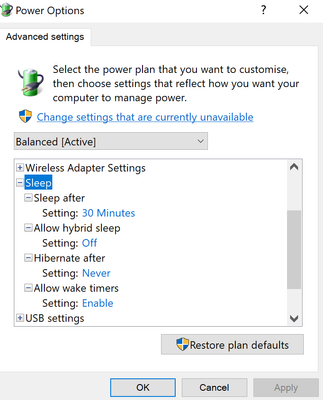- AMD Community
- Support Forums
- PC Processors
- Problems waking PC from sleep
PC Processors
- Subscribe to RSS Feed
- Mark Topic as New
- Mark Topic as Read
- Float this Topic for Current User
- Bookmark
- Subscribe
- Mute
- Printer Friendly Page
- Mark as New
- Bookmark
- Subscribe
- Mute
- Subscribe to RSS Feed
- Permalink
- Report Inappropriate Content
Problems waking PC from sleep
I just swapped my intel core i5 for a Ryzen 3700x with the Gigabyte Aorus Elite x570 mb and I'm having some system instability issues. Specifically, my PC sometimes does not wake properly from sleep: the case and cpu fans will spin up and the motherboard will light up, but all of the i/o ports remain dead. My monitor, keyboard, mouse, etc. all think that the PC is still asleep and will not respond. What is odd is that I can always *initially* wake my PC with either the mouse or keyboard, and all my peripherals will respond at first, but then there is a lag of a few seconds before the system fully wakes up, and sometimes all the peripherals lose power and remain dead. Then I'm forced to hold the power button down.
I don't know what to do or what could be causing this. I am running the latest AMD chipset drivers (v. 2.03.12.657) and the latest BIOS update from Gigabyte. Currently running the Ryzen "High Performance" power plan. I have not tweaked any of my CPU's settings; the only thing I did was overclock my RAM to 3200 Mhz.
If anyone knows what could be going on here I would really appreciate the help.
EDIT #5 (Final edit): After 2 months of trouble shooting I think I finally found the issue, which I am posting here for any future users who encounter this same problem. The following resolved this issue:
1. wipe Windows and do a clean install
2. Update BIOS to f11
3. Disable Fast Boot
After I did these things I was able to put my PC to sleep and wake it back up a bunch of times without any issue. As a final "just in case" measure I decided to edit the Ryzen High Performance power plan by disabling all wake timer events....and suddenly the issue came back. So I went back in and...
4. (the real fix): re-enabled wake timers.
Since I re-enabled wake timers I haven't had any booting issues. TL;DR is it looks like there is something about this motherboard (or my system in particular) that needs the wake timers enabled. Else, it just fails to wake from sleep properly. If you're having an issue like this and you're also running the Aorus Elite x570, try making sure that wake timers are enabled.
- Mark as New
- Bookmark
- Subscribe
- Mute
- Subscribe to RSS Feed
- Permalink
- Report Inappropriate Content
when my box is sleeping I awaken it with the power switch, it then comes back to life quick
- Mark as New
- Bookmark
- Subscribe
- Mute
- Subscribe to RSS Feed
- Permalink
- Report Inappropriate Content
Many usb peripherals can cause issues with sleep. After all these years it is amazing that Microsoft doesn't have this working right.
- Mark as New
- Bookmark
- Subscribe
- Mute
- Subscribe to RSS Feed
- Permalink
- Report Inappropriate Content
pokester wrote:
Many usb peripherals can cause issues with sleep. After all these years it is amazing that Microsoft doesn't have this working right.
I was able to isolate it to radeon drivers, until 20.4.1 surfaced I was experiencing problems with standby and sleep
- Mark as New
- Bookmark
- Subscribe
- Mute
- Subscribe to RSS Feed
- Permalink
- Report Inappropriate Content
The odd thing is I've never experienced these problems before, and I've had my current desktop since 2016. I could plug in any device I owned--kindle, garmin watch, phone, bike lamp, etc.--and before I rebuilt my PC two weeks ago nothing ever gave me this issue. Now all of a sudden with a new mb, cpu, and psu this suddenly a problem? I don't get it.
Anyway, I tried disabling Windows ability to turn off the USB hubs and roots in Device Manager, so hopefully that helps. Though I'm still not convinced that USB is the sole issue; that wouldn't explain why my GTX 970 suddenly goes dead too and my monitor goes back to sleep just the same as my keyboard and mouse. It's almost like something prevents the entire system from coming out of sleep and Windows won't boot back up.
- Mark as New
- Bookmark
- Subscribe
- Mute
- Subscribe to RSS Feed
- Permalink
- Report Inappropriate Content
I get your frustration. I have a USB scanner if I leave it plugged in the computer won't sleep. I have a monitor that if I use the Windows plug and play driver that so many think is all you need, it won't sleep. I have to use the proprietary driver for the monitor. There are so many variables that can affect whether a computer thinks it is time to sleep. I wish that Windows would just have some time of override setting that regardless of what the OS sees it forces sleep or allows it to wake. I have had the same stuff with waking too before.
- Mark as New
- Bookmark
- Subscribe
- Mute
- Subscribe to RSS Feed
- Permalink
- Report Inappropriate Content
My X570 BIOS has a power menu item and I can adjust it to ignore USB or PS2 events etc.
the device manager can also help with power, check the power settings for you scanner etc and see if that helps
- Mark as New
- Bookmark
- Subscribe
- Mute
- Subscribe to RSS Feed
- Permalink
- Report Inappropriate Content
Same issue. I had to go into device manager and manually update drivers for the "AMD GPIO Controller" and all the "AMD PCI" line items.
- Mark as New
- Bookmark
- Subscribe
- Mute
- Subscribe to RSS Feed
- Permalink
- Report Inappropriate Content
jagged78 wrote:
Same issue. I had to go into device manager and manually update drivers for the "AMD GPIO Controller" and all the "AMD PCI" line items.
AMD's chipset drivers would make it easier than doing that all manually.
- Mark as New
- Bookmark
- Subscribe
- Mute
- Subscribe to RSS Feed
- Permalink
- Report Inappropriate Content
I updated all my drivers including chipset through the Gigabyte website first....that was not the answer.
- Mark as New
- Bookmark
- Subscribe
- Mute
- Subscribe to RSS Feed
- Permalink
- Report Inappropriate Content
Thanks, I might give this a go
- Mark as New
- Bookmark
- Subscribe
- Mute
- Subscribe to RSS Feed
- Permalink
- Report Inappropriate Content
Yeah definitely. I tried everything, then I found this fix in a forum on the intel side of things having the same behavior. So again, just go to each and pick the "search automatically for updated driver software". It will want you to restert and hopefully you'll be golden.
- Mark as New
- Bookmark
- Subscribe
- Mute
- Subscribe to RSS Feed
- Permalink
- Report Inappropriate Content
The clue is your BIOS reset...
Disable all your overclocking first - reset MOBO BIOS to the default settings. What you are desribing is what I was exeprienced due to wrong overclocking values.
- Mark as New
- Bookmark
- Subscribe
- Mute
- Subscribe to RSS Feed
- Permalink
- Report Inappropriate Content
This is the correct answer.
Going into the BIOS & selecting 'Load optimised defaults' (approx name) & saving fixed the problem
Possible candidates...
- Enabled RAM XMP profile (replace with AMD's name for this option)
- Load Line Calibration was set to Low
- Curve Optimiser enabled, per core, all different -ve values
- PBO set to 200
IDK yet of which one of the above is the culprit, but it's a short list & will post back when I do
- Mark as New
- Bookmark
- Subscribe
- Mute
- Subscribe to RSS Feed
- Permalink
- Report Inappropriate Content
It's the XMP profile that when enabled breaks resume from sleep.
This is the memory:
| Patriot Viper Steel Series DDR4 64GB (2 x 32GB) 3200MHz Kit w/Gunmetal Grey heatshield | PVS464G320C6K |
- Mark as New
- Bookmark
- Subscribe
- Mute
- Subscribe to RSS Feed
- Permalink
- Report Inappropriate Content
see below...
- Mark as New
- Bookmark
- Subscribe
- Mute
- Subscribe to RSS Feed
- Permalink
- Report Inappropriate Content
Additional info...
Having lived with this problem for a while now, I think the memory controller has a bug which only manifests when all 4 slots are in use. 4 * 32GB in my case.
My workaround...
I'd rather sacrifice sleep than performance, so I use hibernate instead of sleep & thus have the XMP profile enabled.
- Mark as New
- Bookmark
- Subscribe
- Mute
- Subscribe to RSS Feed
- Permalink
- Report Inappropriate Content
I had this sleep wake-up issue with a Gigabyte Master x570 motherboard. I did dozens of tests, concluded there are chances it comes from the motherboard. I sent it back and bought from another reseller, same model. With the exact same hardware, I don't have the sleep problem anymore.
- Mark as New
- Bookmark
- Subscribe
- Mute
- Subscribe to RSS Feed
- Permalink
- Report Inappropriate Content
SOLVED!
Had the same issue and banged my head on it for a while. Further complicating it, I had two issues at once- an ssd going bad was making the sleep time pretty inconsistent. But anyway, that's ultimately unrelated. My symptoms were that after suspending, only some fans would come back on and I'd never get resumed correctly... and the RGB's were a bit inconsistent on the fans as well.
Well... I was using D-RGB from the mainboard. But ALSO powering the cases's RGB button controller (a Phanteks case) with a sata connector. Finally thinking it over, it occurred to me that these were mutually exclusive and should not both be plugged in at the same time! Yanking the case's RGB power cleared all this up for me instantly.
Hope that helps someone out.
- Mark as New
- Bookmark
- Subscribe
- Mute
- Subscribe to RSS Feed
- Permalink
- Report Inappropriate Content
You are a Saint, I solute you Sir
After reading your solution, I disabled hybrid sleep & toggled 'Allow wake timers' as it was already enabled & voila! resume from sleep is now working. TY
NB My motherboard is a Gigabyte B550 AORUS ELITE (rev. 1.0), so I suspect this issue affects many of their X570 & B550 motherboards
- Mark as New
- Bookmark
- Subscribe
- Mute
- Subscribe to RSS Feed
- Permalink
- Report Inappropriate Content
I am having wake up issues one one of my PCs.
AMD Ryzen 7 2700x
XFX R7 260X
Asrock Fatality B450 Gaming K4
When it wakes up sometimes everything but video comes on and the only way to get it back is a reset. I have also had it fail to load video drivers and had to reinstall. I think maybe some of the driver updates are the culprit. To update or not to update that is the question. Is there a way to see why it fails to load? Is there like a tech tool that will let you see the problem. Will event viewer give me what I'm looking for? A clean install will usually fix most of these problems but it is a pain in the rump and I will still not know what actually caused it. I use a HDMI KVM switch so I use the pwr button to bring it out of sleep most of the time.
- Mark as New
- Bookmark
- Subscribe
- Mute
- Subscribe to RSS Feed
- Permalink
- Report Inappropriate Content
very same behaviour since 2 years now. switched from Asus x570 to MSI x570 and 2700x to 3900xt yet no change at all.
Asus rtx 2060S
4 slots ram in use
- Mark as New
- Bookmark
- Subscribe
- Mute
- Subscribe to RSS Feed
- Permalink
- Report Inappropriate Content
It appears impossible to post anything so I will keep this as short as possible.
The sleep issues are caused by AMD graphics drivers.