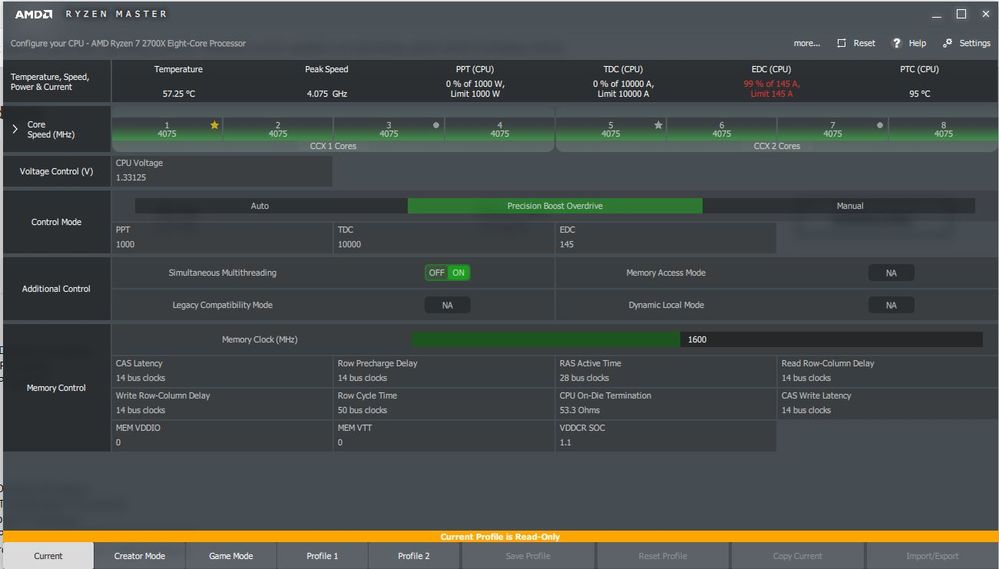- AMD Community
- Support Forums
- PC Processors
- Re: PPT and TDC stuck at low values in ryzen maste...
PC Processors
- Subscribe to RSS Feed
- Mark Topic as New
- Mark Topic as Read
- Float this Topic for Current User
- Bookmark
- Subscribe
- Mute
- Printer Friendly Page
- Mark as New
- Bookmark
- Subscribe
- Mute
- Subscribe to RSS Feed
- Permalink
- Report Inappropriate Content
PPT and TDC stuck at low values in ryzen master
Hi,
I've got bad temps with my 3900x when I run prime95 and aida64. It goes up to 95º and throttle. With today better ambient temp, it went down to 85-90º but I think it's still bad compared to other ppl who report temps around 75º with same CPU and cooler.
When monitoring ryzen master, I've observed that PPT always vary between 6-8% and TDC is stuck at 0%. Only EDC reach 100%.
Can it be the reason I got such bad temps at load?
How can I be sure if this is a bugged bios or a bugged ryzen master?
I tried to override PPT to 100w either in bios and in ryzen master but temps are still not better this way.
My motherboard is a crosshair VII. Everything is at stock settings. Ryzen Master is up to date as well as bios and chipset drivers. Windows is 1903
Thanks for your help
- Mark as New
- Bookmark
- Subscribe
- Mute
- Subscribe to RSS Feed
- Permalink
- Report Inappropriate Content
I have the exact same problem!
PPT in Ryzen Master only shows 6% or 7%, TDC 0%. EDC does go to 100%.
HWiNFO64 also gives the same readings.
My temperatures are almost identical to yours, very high.
Scythe Fuma CPU cooler, great airflow.
Also, it runs pretty damn hot under regular workloads, causing my fans to spin up like crazy (I know you can change fan profiles, not a solution).
Ryzen 9 3900X, Asus Crosshair VII Hero, latest BIOS and chipset drivers.
This is not good! Is something wrong with my CPU?
- Mark as New
- Bookmark
- Subscribe
- Mute
- Subscribe to RSS Feed
- Permalink
- Report Inappropriate Content
I made a screenshot, during Cinebench R20 CPU test (all cores).
Notice PPT is still stuck at 7%, TDC stuck at 0%, EDC ramps up to 100% imediately.
Very high temperatures of 80-85 degrees almost immediately. HELP!
Asus Crosshair VII Hero, latest BIOS 2501, default settings (RAM 1.35V set, main mem timings set).
Latest chipset drivers, latest Ryzen Master.
Windows 10 Pro 1903, Ryzen Balanced Power Plan.
Scythe Fuma CPU Cooler.
- Mark as New
- Bookmark
- Subscribe
- Mute
- Subscribe to RSS Feed
- Permalink
- Report Inappropriate Content
Hello,
Make sure to adjust the minimum processor state down to 5% in the "Ryzen Balanced" plan. Failure to do so can wreak havoc with the core performance boost. Alternatively, you can select the basic Windows "Balanced Plan" to achieve the same effect.
Not sure if that is the issue, but give it a try.
- Mark as New
- Bookmark
- Subscribe
- Mute
- Subscribe to RSS Feed
- Permalink
- Report Inappropriate Content
Thanks for your reply, but that makes absolutely no difference unfortunately.
(Except voltage in idle seems to go a bit lower, very weird that this isn't set as standard in the Ryzen Balanced Power Plan??? But it doesn't solve my issues.)
- Mark as New
- Bookmark
- Subscribe
- Mute
- Subscribe to RSS Feed
- Permalink
- Report Inappropriate Content
I do have access tothis motherboard. I'll update to the latest UEFI and chipset driver and see how it goes.
- Mark as New
- Bookmark
- Subscribe
- Mute
- Subscribe to RSS Feed
- Permalink
- Report Inappropriate Content
Looks like I see the same thing with the Crosshair VII. EDC is maxed, but the other metrics are basically null.
Seems unrelated to the temperature issue though, as my temps are fine. 57C during an all core boost using CPU-Z. Does the problem persist if you use the included wraith spire cooler?
- Mark as New
- Bookmark
- Subscribe
- Mute
- Subscribe to RSS Feed
- Permalink
- Report Inappropriate Content
Hey, thank you for taking the time to test it for us!
Personally, I did RMA the motherboard and bought an x570 one as I saw a lot of people using ch7 getting very high temps. It's still hot but prime95 small ftt test runs now below 80º.
Le 3 août 2019 23:55, ajlueke <amd-external@jiveon.com> a écrit :
Community <https://community.amd.com/?et=watches.email.thread>
Re: PPT and TDC stuck at low values in ryzen master
in Processors
- Mark as New
- Bookmark
- Subscribe
- Mute
- Subscribe to RSS Feed
- Permalink
- Report Inappropriate Content
Part of the problem here may be that PBO is enabled by default on the CH7 motherboard. Trying switching it to off and see what your temps do.
- Mark as New
- Bookmark
- Subscribe
- Mute
- Subscribe to RSS Feed
- Permalink
- Report Inappropriate Content
Thank you for your help, it's much appreciated.
I switched from Asus Crosshair Hero VII (X470) to a Gigabyte X570 Aorus Elite motherboard. Readings are fine now, and temperatures lower (still slightly higher than I would like but more reasonable). Too bad about the chipset fan, but still an improvement overall. Asus did not handle this launch well at all, and needs to improve their service and support.
- Mark as New
- Bookmark
- Subscribe
- Mute
- Subscribe to RSS Feed
- Permalink
- Report Inappropriate Content
I'm also affected by this too. My TDC permanently stays at 0% person regardless of bios and power plan. I think it affects boosting too