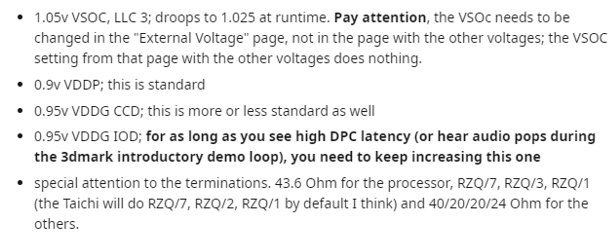- AMD Community
- Communities
- PC Processors
- PC Processors
- Re: PC random reboot and sound issues after 5900x ...
PC Processors
- Subscribe to RSS Feed
- Mark Topic as New
- Mark Topic as Read
- Float this Topic for Current User
- Bookmark
- Subscribe
- Mute
- Printer Friendly Page
- Mark as New
- Bookmark
- Subscribe
- Mute
- Subscribe to RSS Feed
- Permalink
- Report Inappropriate Content
PC random reboot and sound issues after 5900x upgrade
Hi.
So for past few months since upgraded from 3950x to 5900x on and off been fighting same issue but without solution .
PC started to randomly reboot ( mostly in games ) without any BSOD.In Event viewer not seeing anything more than generic Kernel-Power error 41. Also sound disappears every couple seconds when gaming. And last but not least constant USB connect and disconnect sound.
Things I tried so far.
*Every BIOS version possible.
*Stock RAM Settings
*Disabling CPB and PBO from auto to disabled.
*Using one stick of RAM
*Reinstalling clean windows
*Setting manual voltage
*Enabling Curve Optimizer with positive offset
*Swapped over PSU
Also tried to put my gf,s 2700x in my system and issues did stop .So it happens only when 5900x is installed.
System Spec
Ryzen 5900x
X570 Taichi
32gb 4x8GB 3200mhz cl16
970 EVO 1TB SSD
2x2TB HDD in RAID 0
1000W Corsair PSU
Its hard to track the issue without error logs and with multiple issues in so random times.
So any help would be appreciated.
- Mark as New
- Bookmark
- Subscribe
- Mute
- Subscribe to RSS Feed
- Permalink
- Report Inappropriate Content
what cooling? install aio?
- Mark as New
- Bookmark
- Subscribe
- Mute
- Subscribe to RSS Feed
- Permalink
- Report Inappropriate Content
Cooling for CPU -NZXT x63 on performance mode.
Temps reaches max 75c when starting game and then stabilizes to 66c
- Mark as New
- Bookmark
- Subscribe
- Mute
- Subscribe to RSS Feed
- Permalink
- Report Inappropriate Content
try corecycler test the core stability
monitor the hwinfo if the power deviation will drop or not....
some need bios update to latest only.....
curve should be disable to test the stability
- Mark as New
- Bookmark
- Subscribe
- Mute
- Subscribe to RSS Feed
- Permalink
- Report Inappropriate Content

- Mark as New
- Bookmark
- Subscribe
- Mute
- Subscribe to RSS Feed
- Permalink
- Report Inappropriate Content
if posible borrow a micron ram to try.... just maybe ram compartible issue.... new cpu will use more ram power ...
the power looks good
can't help much via forum... need test own sir
- Mark as New
- Bookmark
- Subscribe
- Mute
- Subscribe to RSS Feed
- Permalink
- Report Inappropriate Content
Tried different RAM and still same sadly.
Thanks either way for putting time and effort to help out
- Mark as New
- Bookmark
- Subscribe
- Mute
- Subscribe to RSS Feed
- Permalink
- Report Inappropriate Content
Agreed that tracking without logs is guess work. Unfamiliar with the error you mentioned. Do you record any WHEA errors in the Event Viewer? Linux calls these MCE and they come with which core threw the error. Do you have any Linux expertise? You could put a small distro on a spare partition and do some testing if you cannot get this level of info out of windows. I can post a link to two if you want to go down that road.
Some else recommended disabling PBO or Curve Optimization, basically resetting the BIOS to defaults. Have you tried that? You mentioned a curve with positive offsets.
- Mark as New
- Bookmark
- Subscribe
- Mute
- Subscribe to RSS Feed
- Permalink
- Report Inappropriate Content
At this stage I am ready to take any approach to find out what is causing all my headache. I upgraded 4 months ago and since then its game of luck will I get to use PC or try to troubleshoot instead.
I know basics of Linux but far from being advanced user. But would highly appreciate any guidance .
I have done multiple stress tests and mem tests and all went well without single WHEA error in HWinfo64 . Had few times when audio popping and dropping out was so consistent that it simply dropped me out of stress test software. And even then event viewer ware empty without any WHEA error or log. Stress tests ware done with multiple approaches with default BIOS /Increasing voltage/disabling any power settings in BIOS.
So far my main own theories about top 3 things what could cause issue is .
1st Motherboard
x570 Taichi after reading multiple forum posts. People have endless list of issues from restarts ,audio issues , no posting , horrible BIOS releases.
2nd CPU
Find it strange that these issues started appear once I got my 5900x in system. Even it passes stress tests without issues.
3rd PSU
Even I tested with different cheaper unit . I did not test it long as I don't like stress testing with cheap PSU units. Then again I think PC would shut down under GPU and CPU stress test running at same time if PSU was faulty.
- Mark as New
- Bookmark
- Subscribe
- Mute
- Subscribe to RSS Feed
- Permalink
- Report Inappropriate Content
Unfortunately Windows is not the best to log WHEA errors. When setting up curve optimizer, I've got many WHEA crashs that were not reported on Event viewer.
When you did tested all different bios versions, did u tested them with default values all of them?
- Mark as New
- Bookmark
- Subscribe
- Mute
- Subscribe to RSS Feed
- Permalink
- Report Inappropriate Content
For me, the most reproducible means of triggering errors due to PBO/CO (me using settings that were too aggressive) were triggered by light workloads as described here: https://wiki.archlinux.org/title/Stress_testing#Low_load_example
The patching of OpenWRT test is what I used.
You can put Arch on a separate partition or HDD/SDD if you want. Once you get it installed, see: https://wiki.archlinux.org/title/Stress_testing#Discovering_Errors
Windows may have a means of showing this but I do not use it.
- Mark as New
- Bookmark
- Subscribe
- Mute
- Subscribe to RSS Feed
- Permalink
- Report Inappropriate Content
Don't want to celebrate early as PC has its stable moments.
But came across one post about VDDP / VDDG CCD /VDDG IOD voltage settings.
Increased VDDG IOD voltage from 0.95v to 1.05v . And for 1st time I did play Modern Warfare , Black Desert Online and managed to render video for work . And no audio hiccups or restarts so far. Will test for a week before celebrating success .
If issue will appear again then will do Linux road of troubleshooting .
If anyone in future reading this post to find solution Did add snap with part of the info ( cant take credit for )
Also much appreciated everyone who invested time to help out.
- Mark as New
- Bookmark
- Subscribe
- Mute
- Subscribe to RSS Feed
- Permalink
- Report Inappropriate Content
False alarm. Ended up restarting, just took a little longer. The new ram kit (3000mhz off the MOBO's qvl) didn't help - restarted almost immediately. Tried the above (forced to 2133 and slightly higher voltage) and made it a little longer, but not much. The best results thus far have been the above (original 3600mhz ram manually set to 2133. Basically when I am using ERP for SME accounting software basically this is happening most. In theory, I'm not fixing either - I've got everything set to auto/default at the moment. I can try manually overriding either or both if you thought it would be helpful, but I haven't gone down that road yet (except for briefly with the ram).