- AMD Community
- Support Forums
- PC Processors
- Re: PC keeps restarting by itself after i turned o...
PC Processors
- Subscribe to RSS Feed
- Mark Topic as New
- Mark Topic as Read
- Float this Topic for Current User
- Bookmark
- Subscribe
- Mute
- Printer Friendly Page
- Mark as New
- Bookmark
- Subscribe
- Mute
- Subscribe to RSS Feed
- Permalink
- Report Inappropriate Content
PC keeps restarting by itself after i turned on Auto OC + optimized curves in Amd Ryzen Master
This is a brand new PC with a Ryzen 5600. I turned on PBO for a few days, worked fine...i then tried turning on the Auto OC and all core optimized curve setting in Amd Ryzen Master. The utility ran tests for 32 minutes, i restarted, everything seemed fine...but since then my PC has randomly restarted by itself, even when idle and not under load. There is no BSOD, it just restarts by itself.
The PSU is a brand new silverstone ET750 gold PSU which is way above spec for this build (5600 + rx 6600). I also have the ID cooling SE-242 xts cooler which is much better than the stock amd cooler.
Could the Auto OC setting be doing this? I thought the utility tests to make sure its a safe overclock? Its only a +200 mhz overclock anyway...
Event viewer just says the PC restarted unexpectantly with no further details specified. I even tried swapping extension boards.
- Mark as New
- Bookmark
- Subscribe
- Mute
- Subscribe to RSS Feed
- Permalink
- Report Inappropriate Content
Question2, please post what is in the Event viewer. Also look in "C:\Windows\Minidump" and if there are any .dmp files, compress the folder and attach it somehow so I can take a look. My old 3970X does not support CO (Curve Optimizer) so I cannot test that but there are several here and hope some will respond. I think Auto OC is simply CPB (Core Performance Boost) which was on by default on my system. I would think CO would be the culprit. Try a Reset in Basic view, then set Auto OC. Please post screenshots of all this if problems persists. Thanks and enjoy, John.
- Mark as New
- Bookmark
- Subscribe
- Mute
- Subscribe to RSS Feed
- Permalink
- Report Inappropriate Content
Event viewer just says : The system has rebooted without cleanly shutting down first. This error could be caused if the system stopped responding, crashed, or lost power unexpectedly.
Event ID 41.
The only minidump file is from 5 days ago, which was before the restarting problem happened. I uploaded it just in case : https://www.mediafire.com/file/qel18hixynq686y/010123-46562-01.dmp/file
I couldnt zip it up because windows kept complaining i didnt have the required privileges though.
I tried turning off ASUS performance enhancement in the bios to see if it helps, going to do some testing in prime95.
- Mark as New
- Bookmark
- Subscribe
- Mute
- Subscribe to RSS Feed
- Permalink
- Report Inappropriate Content
Thanks, Question2. I recommend to anyone that will listen to NEVER even install any applications from your MB vendor and get all AMD drivers here. Thanks and enjoy, John.
- Mark as New
- Bookmark
- Subscribe
- Mute
- Subscribe to RSS Feed
- Permalink
- Report Inappropriate Content
Not sure what you mean, i didnt install any applications from my MB vendor.
- Mark as New
- Bookmark
- Subscribe
- Mute
- Subscribe to RSS Feed
- Permalink
- Report Inappropriate Content
Question2, you said:"I tried turning off ASUS performance enhancement in the bios to see if it helps, going to do some testing in prime95." telling me you had been running some ASUS stuff. I recommend you return all settings to default and see how it runs. You can then try whatever you like and accept the problems that come with it. Enjoy, John.
- Mark as New
- Bookmark
- Subscribe
- Mute
- Subscribe to RSS Feed
- Permalink
- Report Inappropriate Content
OK i did more testing with prime 95. Prime95 keeps failing tests as long as i have optimized curve turned on. If i have auto OC on + optimized curve turned off then it doesnt fail.
So it looks like the optimized curves set by amd ryzen master is faulty...
Incidentally, whats with this forum? I tried to reply earlier but the forum said i could only make 6 posts within 6 hours and theres no edit button...
- Mark as New
- Bookmark
- Subscribe
- Mute
- Subscribe to RSS Feed
- Permalink
- Report Inappropriate Content
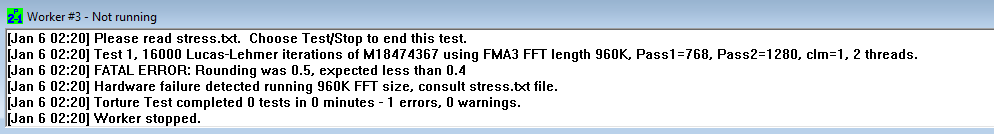
I also tried running windows memory diagnostic tool on the default setting and it came back with no errors. CPU temp hits 67 degrees celsius at the highest and volt is set to AUTO, averages about 1.065 volt.
- Mark as New
- Bookmark
- Subscribe
- Mute
- Subscribe to RSS Feed
- Permalink
- Report Inappropriate Content
yeah i had "problems" with curves optimization too , but it's normal , it gives you some settinig to start to optimize, but oc is never certified... , i had to reduce every value given by optimized curves (by core) by 2 or 3 and add a little voltage to cpu to be 100% stable (+0,0250 offset) but it's relative to your cpu and every cpu is different
besides i don't know if "auto oc" and "optimize curves" can be combined , i would optimize curves by cores and play with that settings until it's stable as it's an oc by uv for what i know