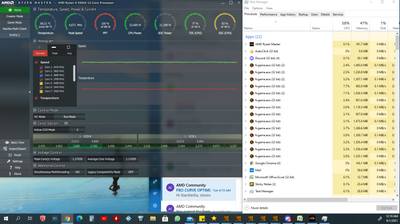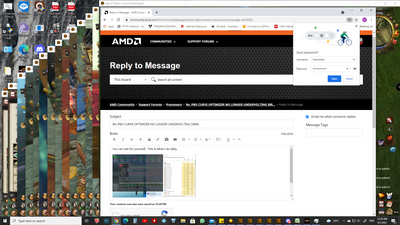- AMD Community
- Support Forums
- PC Processors
- Re: PBO CURVE OPTIMIZER NO LONGER UNDERVOLTING 590...
PC Processors
- Subscribe to RSS Feed
- Mark Topic as New
- Mark Topic as Read
- Float this Topic for Current User
- Bookmark
- Subscribe
- Mute
- Printer Friendly Page
- Mark as New
- Bookmark
- Subscribe
- Mute
- Subscribe to RSS Feed
- Permalink
- Report Inappropriate Content
PBO CURVE OPTIMIZER NO LONGER UNDERVOLTING 5900x
Hello friends.
I am currently rocking an Asus Dark Hero X570 and a Ryzen 5900x (rest of build specs below).
When I built this I had an issue with CPU temps due to the cpu getting 1.4v at all times, causing 60c+ at idle, and the moment I turned on a game it would shoot to 80c+ and get worse. After endless hours on forums and troubleshooting, I came across a video from Optimum Tech which solved all my issues. After following these steps, I was able to get a stable 4.4ghz at 1.2v which gave me a decreased temp of around 65c after hours of gaming, -30 negative offset running BIOS v 3401 and D.O.C.P. on set to standard profile no tweaking. It worked very well and did not have any issues. Fast forward I purchased a LianLi 4.0 PCIe riser cable to vertically mount my ASUS strix 3080, and then updated bios to new stable v 3601 and right away the issues returned. However now when I put the card back in not vertically mounted, the issues returned even worse. Now at idle I'm about 70c and after half way through one game of COD for example the game crashes and I'm exceeding 84c cpu temps.
Steps I have done to remedy this:
-Removed riser cable and reinstalled GPU normally.
-Flashed bios BACK to known good version 3401
-Cleared CMOS
-Reinstalled windows
-Reverted all bios settings back to standard/auto and did not mess with PBO/Curve Optimizer
-Purchased new AIO
-Created more aggressive fan curves
At this point my temps are insane and I cannot get this rig to cool down no matter what I try and its unusable. At this point any help is appreciated.
Current build:
-Lian Li 011 Dynamic
-Ryzen 5900x
-Asus Dark Hero X570
-Asus Strix 3080 OC
-Corsair Dominator platinum RGB 3200MHZ (8X32GB)
-Corsair Elite Capellix AIO triple fan
-Corsair RMx 1000 PSU
- Mark as New
- Bookmark
- Subscribe
- Mute
- Subscribe to RSS Feed
- Permalink
- Report Inappropriate Content
disable it.... and use the pc.......
curve optimizer should not even exist with unstable pc whea error and power deviation lag........
- Mark as New
- Bookmark
- Subscribe
- Mute
- Subscribe to RSS Feed
- Permalink
- Report Inappropriate Content
I doubt that -30 curve optimizer decreased temperatures as you write, you probably dialed in other settings (did you have all core overclock). Also, -30 optimizer is sounds unlikely as very few can set it to -30 and have stable system.
Curve optmizier adjusts voltage-frequency curve, and at least in my case never had significant influence on temperature, not that I would have 65C during gaming.
I suppose you dialed in some settings, and you do not remember what exactly, after BIOS update settings were reset. It sounds like you had all core OC 1.2V 4.4GHz, which is possible.
- Mark as New
- Bookmark
- Subscribe
- Mute
- Subscribe to RSS Feed
- Permalink
- Report Inappropriate Content
Thanks for your reply! I will be very honest here.. I’m not the most savvy when it comes to overclocking, and I have a new development here. Last night I cleared cmos again, and did NOTHING in bios, did not even turn on DOCP. Now at idle I’m at 65c, 1.4v. But when I fire up a game the temp caps at about 75c and my iCue software says I’m at 1.35v. This is the lowest I have been able to get since the issues started back up. With a clean factory bios what would you suggest doing to get these temps lower without losing performance?
- Mark as New
- Bookmark
- Subscribe
- Mute
- Subscribe to RSS Feed
- Permalink
- Report Inappropriate Content
Maximum load temperature 75C during gaming is very good for AIO.
As for idle high temperature - this is caused by applications running in background. iCue and similar apps are not created properly and when running in background they are still doing activity that is boosting CPU.
Your system is working as it should be with perfect low temperatures.
Take a look at task manager and identify applications that are preventing idle. If it is caused by iCue, contact Corsiar and create service ticket for iCue application, they should provide solution for this.
- Mark as New
- Bookmark
- Subscribe
- Mute
- Subscribe to RSS Feed
- Permalink
- Report Inappropriate Content
Did u check for any app or service that maybe are raising your idle temps.
Just asking, because I remember one issue I had with one of Gigabyte app for fans and pump raising the iddle temp by 5-6c. Due app service running.
I would test the temp on a clean windows install with no apps installed and check what the temps are.
- Mark as New
- Bookmark
- Subscribe
- Mute
- Subscribe to RSS Feed
- Permalink
- Report Inappropriate Content
I did do all this. At idle, nothing running in background. Interestingly enough however, after bios 3601 update, PBO AND Curve Optimizer settings are now in "Extreme Tweaker" area of bios settings which might be something of note.
- Mark as New
- Bookmark
- Subscribe
- Mute
- Subscribe to RSS Feed
- Permalink
- Report Inappropriate Content
Yeah, "Extreme Tweaker" Asus PBO settings would correspond what is known. Asus sets PBO limits high for their motherboards, so these motherboards would have the highest performance in reviews.
You can check PBO limits in Ryzen Master. Still, Asus is the worst and the most despicable company around. They are causing confusion with their not quality and "hacked" BIOSes.
PBO Limits and Curve optimizer should be AMD factory defaults for sure.
- Mark as New
- Bookmark
- Subscribe
- Mute
- Subscribe to RSS Feed
- Permalink
- Report Inappropriate Content
Whoa..”Asus is the worst and the most despicable company around.” Holy Moly, something I should know?! Looks like the reviewers have been bought, hook line and sinker, by ASUS, as the reviewers rave about ASUS.
I did read something about what you said, but such remarks were few and far in between, about ASUS. Which motherboard manufacturer would you consider reliable and creditable.
I’ve already got the the Crosshair VIII Dark Hero.
- Mark as New
- Bookmark
- Subscribe
- Mute
- Subscribe to RSS Feed
- Permalink
- Report Inappropriate Content
I have same problem with you too until I set pbo2 with eco mode 65 watt. and adjust PPT to 88 W, TDC 60A, EDC 90A. Curve optimizer -26. After that everything running cool and stable.
- Mark as New
- Bookmark
- Subscribe
- Mute
- Subscribe to RSS Feed
- Permalink
- Report Inappropriate Content
Hey thanks for reaching out! What is the stable clock you are running the CPU at and what were the step by step instruction
- Mark as New
- Bookmark
- Subscribe
- Mute
- Subscribe to RSS Feed
- Permalink
- Report Inappropriate Content
You can see for yourself. This is what I do daily.
I use 2 monitors. I open a lot of client of online game.
I made this setting from BIOS setting. For details you can follow this website link :
https://sff.life/efficiently-run-zen3-on-low-profile-coolers-with-undervolting/
- Mark as New
- Bookmark
- Subscribe
- Mute
- Subscribe to RSS Feed
- Permalink
- Report Inappropriate Content
First thing I'd check is your case airflow I don't have a AIO and when my 5900x was working at its best the hottest it would get would be 60 and at idle 35, I have a be quiet dark pro and 5 case fans in a lain li lancool 2 mesh performance.