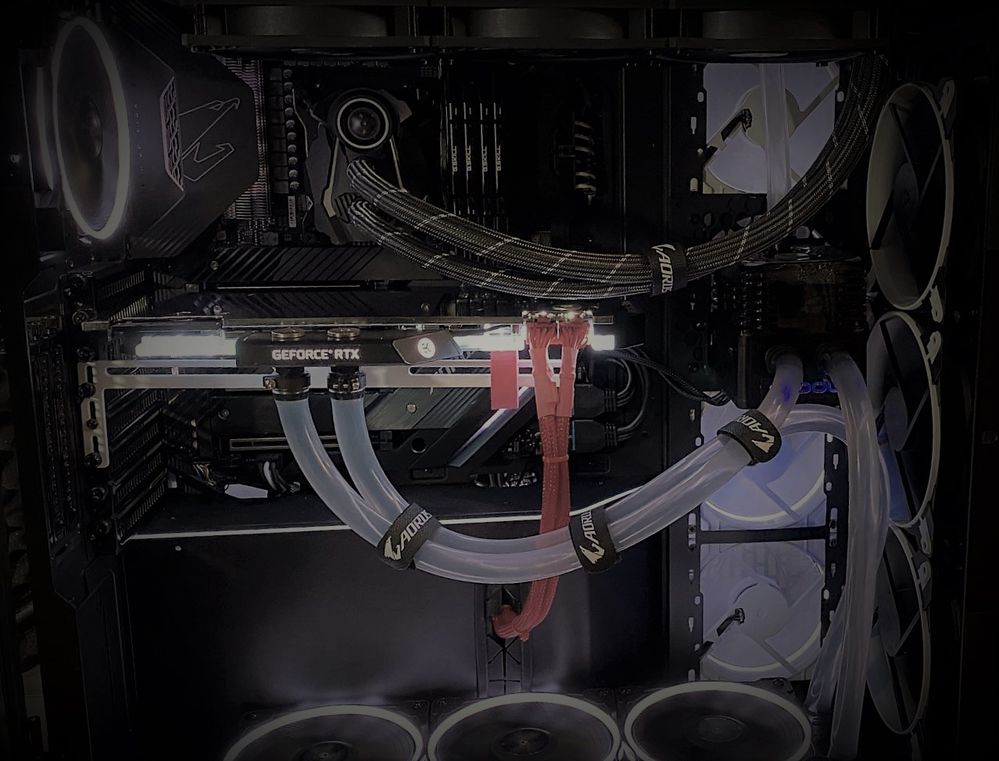- AMD Community
- Support Forums
- PC Processors
- Re: My Ryzen 5 5600X and it's high temperature iss...
PC Processors
- Subscribe to RSS Feed
- Mark Topic as New
- Mark Topic as Read
- Float this Topic for Current User
- Bookmark
- Subscribe
- Mute
- Printer Friendly Page
- Mark as New
- Bookmark
- Subscribe
- Mute
- Subscribe to RSS Feed
- Permalink
- Report Inappropriate Content
My Ryzen 5 5600X and it's high temperature issues.
Hi everyone,
So I've recently built a new PC with the AMD Ryzen 5 5600X as my CPU but I've been struggling to find reasonable temps for the CPU. I downloaded Ryzen Master to assess the temperatures and found that normally, my CPU idle's at the 30°C (sometimes it spikes to idling at 50°) and when I ran Cinebench R23, it went up to 95° extremely quickly, and I felt like I had to stop the test before I damage my CPU.
I recently bought this, only about two weeks ago.
I have tried reapplying thermal paste by taking off the cooler, cleaning both the cooler and the CPU's IHS using 99% isopropyl alcohol like recommended. I added a "grain of rice" of thermal paste, and attached the cooler evenly by screwing it in using equal intervals of rotation.
I was playing Valorant today morning and I peaked at Ryzen Master to see how it's doing and saw my CPU at temperatures like 88° which I believe is definitely a bad thing.
I feel like I've tried everything, and reapplying thermal paste seems to not be working. What do I do?
PC SPECS:
CPU - R5 5600X
Motherboard - MSI B450 TOMAHAWK MAX
CPU Cooler: Wraith Stealth Cooler (STOCK COOLER)
Case: Fractal Design Meshify C Black ATX Mid Tower
(if I need to any other specs, please let me know and I will add it right away)
- Mark as New
- Bookmark
- Subscribe
- Mute
- Subscribe to RSS Feed
- Permalink
- Report Inappropriate Content
- Mark as New
- Bookmark
- Subscribe
- Mute
- Subscribe to RSS Feed
- Permalink
- Report Inappropriate Content
i have a 5950x it can up to 70-80° with a 2 fan AIO wc
with a air cooler 90-95 seems possible ... whatever if the cpu is over specification cpu will shutdown computer .. so if this happens then yes it would be a problem but idle at 30 with some pick at 50 mean it's ok i think ... do you read temps of cpu package or global cpu .. in fact cpu package is typically higher and it's normal ( it's like tjunction for gpu i think, if someone can confirm that)
- Mark as New
- Bookmark
- Subscribe
- Mute
- Subscribe to RSS Feed
- Permalink
- Report Inappropriate Content
Hi,
Once again from my experience so far the CPU if playing Call of duty warzone it can hit up to 75C and mostly around 68C-69 but sometimes it hit the 75C this with the boost enabled and custome frame rate at 100 FPS with the default bios settings and using Aorus ATC800 tower .
Now here's the magic , once I disable the Boost I run at 45C up to 55C while playing call of duty warzone with no loss to the FPS , always hitting 100FPS very rarely where it hit 98 FPS and with no lag or anything else , so my question why do I have to screw my CPU and run it at 68C or up to 75C just for the sake of some tiny FPS difference ?
Seriously ? This definitely will screw that CPU in the nearest future , don't give me the ( it was made to handle up to 95C all this blabla ) I am speaking from my experience so far .
The GPU 3070 aorus master 8GB.
Thank u.
- Mark as New
- Bookmark
- Subscribe
- Mute
- Subscribe to RSS Feed
- Permalink
- Report Inappropriate Content
There seem to be misunderstandings both ways here. So here's what it comes down to.
First of all, themasterofthathing, the default CPU boost is NOT designed to tear up the CPUs as fast as possible. They have one of either two things in mind: 1. "A race to idle" concept where the idea is to get tasks done as fast as possible to return a core to an idle state as fast as possible such that heat doesn't have time to build up significantly. Or 2. Maximizing benchmark results and short term gaming performance such that the processors can sell better based on the on-paper results because shockingly few people research how products perform in real life. (Like buying a Corvette to use as your daily driver. The Corvette definitely outperforms a Corolla on paper by a gigantic margin, but guess which car will actually handle driving in traffic and redlights better? The Corvette might even have problems with cooling under these conditions in an ironic twist of metaphors.) Not the best metaphor, but I hope you get the idea. Regardless, if AMD wanted to tear up your CPU as fast as possible they'd bias the boost to downclock as little as possible, trending towards a higher average voltage and temperature even in lower loads. Remember that A. there is technically a three year warranty on these processors (though I imagine it's a real pain to actually deal with and they possibly have a lot of ways to reject a lot of claims) and B. if they tear up too frequently and too quickly people simply wouldn't buy them (which would actually defeat the purpose of using that as a system of trying to get people to buy new ones quickly!) AMD's goal here is not anything so insidious as intentionally tearing up processors and the possibility that their lifetimes are significantly reduced from the general design goals is more incidental than intentional. BTW, Intel processors also frequently go for the same focus in this regard (heck, the entire Pentium 4 D generation did this.)
Second, ryanryankthompson, yes the system will forcibly shut down if the CPU hits the maximum temperature (I think that's 95 on each of these chips? There are some chips as high as 100 though and some far far lower. It depends on the underlying tech.) Yes the CPU would take immediate damage if it exceeded that temperature by any significant amount for more than a split second (even a split second is likely somewhat harmful.) But the boost system on these (which is actually more accurately a much updated form of the old "Cool-and-Quiet" system that goes both ways instead of just down) starts lowering the frequency and voltage when the CPU hits the preset power/temperature limitations (which this thread largely discusses modifying via PBO.) By lowering the frequency and thus the voltage along with it, it can make the CPU use less power and produce less heat. The problem, of course is that, as I said, it's tuned to try to stay up as much as possible when under any real load. What the real life result of this is that heat builds up long term if you're doing anything consistent (such as gaming for a while) and it only downclocks just enough to try to keep the temperatures under control rather than enough to keep it optimized (basically as it starts to cool it goes up more, then heats up so goes down more, and so on and so on.) If you watch your CPU frequencies under gaming conditions they'll probably average significantly less than the boost speed after more than just a short while (which, of note, would tend to be longer than benchmark durations.) I'm guessing a 5950X would probably trend something like 4.4GHz under heavy gaming for a long time (just a guess!) as an example. That's just high enough to keep temperatures up but low enough that it doesn't go past that maximum temperature/power usage margin from the default tuning (unless you have a PBO tuned higher of course!) What most people have discussed in this thread if you look back a bit is how to use PBO to actually tune it downwards instead of upwards to produce less heat (which can actually allow it to stay at a higher frequency for longer under normal heavy load conditions,) though, as I've said, the real problem is that the boost simply isn't well optimized for real life conditions (and unfortunately PBO only adjusts a few parameters, not the whole curve.) The real concern is less absolute maximum temperatures and more where it's going to pretty much end up holding under real use, which often is over 80C for long terms in gaming for people. (And since a lot of people bought these processors with gaming in mind that's particularly a problem.)
Now, that said, themasterofthathing, setting your maximum temperature goal to 50C is a bit unrealistic and probably a tad too low. First of all, you'd want it a bit higher. A long time ago, after a lot of asking around, looking into it, etc etc, as best as I could tell, 55C as a maximum average would more or less guarantee around 10 years of lifetime which is pretty much the most you could possibly consider realistically useful (for example, at this point any computer I had that's more than 10 years old would only be good to me as a really really simplistic server and at this point a Raspberry Pi 3 serves that purpose better with an incredibly low price tag, very low power usage, no heat or noise to speak of, etc. A 2012 CPU might perform better in real life usage, but the RPi does any job I'd put that thing to better.) Now, as for what specifically to aim for, that's tricky and I can't give you anything exact since it varies wildly, but I would say that if you really want a CPU to last as long as possible for a realistic lifetime I'd consider trying to keep it below 70C for extended periods of times. At least, this is my general aim for CPU temperatures with my CPU lasting a really long time in mind. Actually, the whole "+10C temperature = - 1/2 chip lifetime" formula is suspect (it's really based mostly on chemical reactions, which is not actually applicable to chips) but even if so, it would be more a question of your average temperatures over time than what the actual maximum is so long as the maximum is below a point that is more directly harmful to the CPU (eg as long as you're below 80C or so on these chips you should be able to focus solely on considering the average.) I consider making sure my CPUs last a minimum of 5 years to be a more realistic goal personally, so aim more for a maximum average of 65C or so (and yeah, I overdid it on this CPU and can technically go higher than I have, though at this point there's not enough gain to be worth it IMO.)
I'm a bit more concerned about something no one is considering though: thermal cycling. Even AMD themselves don't seem to have properly addressed this particular concern of mine. The problem is that as things heat up, they physically expand and as they cool they shrink. This is physics and even if they say their cores handle this better it's still physically happening. Now, we're talking very subtle, small changes at the microscopic scale, but a thing that can add up over time. What really concerns me though is how FAST these are thermally cycling. In fact, I'm far less concerned about a CPU actually running at, say, 80C all the time than one that is running 80C one minute and 40 the next. (Seriously, it may actually be better to set something like folding or mining or something with limitations to keep it from completely maxing out the CPU if you really want to have both the maximum performance and the maximum lifetime from a chip and don't mind watching your power bills go up, the room being harder to cool, etc etc.) The way these CPUs are tuned, they intentionally hit the maximum frequency and voltage instantly under any significant load then when the load drops they instantly go way down. When I first got my 5600X and still had it on the stock cooler I watched as it instantly hit 70C the very moment it went under load then went to 80C and beyond that really really fast, but the moment the load stopped it instantly dropped back down to something like 40C (I forget the exact stock results.) This is an ironic result of the combination of boosting + efficiency together with no optimizations on how they're actually used. One thing I was especially happy to see with my current setup is that my thermal cycling is actually less extreme with temperatures going up and down more slowly and less extremely.
At any rate, themasterofthathing, since you've disabled boost entirely you might want to try what I've done. Turning off the boost is great in regards to temperature, but it's not really the best solution just on its own. First of all, you've obviously lost performance with the CPU running at its base speed only. Second, a more important optimization is actually voltage. What you really need to do is tune the voltage to the minimum your CPU will tolerate, which will lower maximum temperatures even more (as well as idle for that matter.) Chip manufacturers have to ship them defaulting to a safe voltage that is guaranteed to work across almost all batches, but it's very rare that you can't go down at least a fair bit from the default (basically you'd have to have a really really bad batch that only just barely passed its tests, but very very few actually do that badly.) If you lower the voltage you can probably actually get away with a higher frequency too. I was able to set my 5600X to run at 4.3GHz (so +500MHz versus the 3.7GHz base) and the voltage down from the default of something like 1.225 to 1.10625V (a pretty significant margin from the default!) In fact, I suspect the other 5xx0 series processors probably have a curve something like what I saw where I could go up to 4.3 with a still very low voltage before having to bump it up quite a bit to go significantly higher. And this is the tuning I think AMD needs to do: set the boost to aim for a frequency like whichever is the best balance for each chip's curve -- aka 4.3 on mine -- and try to hold it closer to that frequency more often, only going up for the heaviest loads for short durations but not jumping down as fast either. Finding the most optimal point of the curve is a lot of work for us to do, but I do recommend that if you are at all able to put in the time and effort you really should -- especially if you're turning off boost entirely. Stock coolers will obviously have higher temperatures and you'd want to go lower frequency and voltage on those versus a good third party cooler, but if you put in the effort, you should find a really good balance that is above stock and, since you'll be tuning the voltage lower than the default curve, you might actually see lower overall temperatures (and again less thermal cycling since it doesn't jump up or down on voltage or frequency.) My guess is that on stock cooling I probably would have ended up with 4.1GHz on this 5600X with sufficient tuning (which is still better than 3.7.) Also don't forget as you test that Prime95 (and CoreCycler) is a good, fast way to find any instability on any cores, but not a good test of real world conditions (even encoding doesn't push a CPU as hard in most real life conditions.) Find the voltage and frequency with Prime95, but find the real temperature in the heaviest real-world application or gaming that you have.
Honestly, it has all gotten a lot more complicated and that's not all AMD's or Intel's fault as some of it comes down to the differences of testing in a factory to fit certain on-paper specifications versus real life usage results and simply not even taking into consideration things that don't sell (like maximizing CPU lifetime.)
- Mark as New
- Bookmark
- Subscribe
- Mute
- Subscribe to RSS Feed
- Permalink
- Report Inappropriate Content
Hi Nazo,
It's a pleasure to read your reply , very in depths and well explained . I'll be honest with you since I had turned off the boost I have seen a decrease of temp from 70C or 75C playing call duty war zone to 55C up to 60C without a LOSS of significant Performance ! I have checked and over checked just in case I am loosing performance but to be honest nothing noticeable so far !!! My FPS is solid as Rock , just so you know I am not using stock cooler but instead I am using ATC800 from Aorus. I would love to run mine at 4+ GHz and sort out the voltage and so on but I'd rather not because I found out that it's not worth it !
By the way I am not looking to extend the life of my CPU for five or six years , the technology nowadays is evolving and moving fast so time to for us all to keep ourselves up to date with it but I'd rather not be careless because I have seen this CPU with the boost enabled how quickly it can hit 75C and because I do lot of gaming on a daily basis and for long hours sometimes it can stay hot around 70C or even 68C for a long time while I am playing and I really don't want that ! I'd rather have 55C up to 57C with high FPS and loss to performance than have it sitting at 70C just to enjoy that 2 percent of FPS , hope that make sense .
But thank you so much for going in details a d all your input are valuable and will definitely consider them in the future but as for now I am gladly happy with what I've got and I insist can't see no difference in performance ! Instead my pc performs well than before , yep sounds laughable but True .
Cheers.
- Mark as New
- Bookmark
- Subscribe
- Mute
- Subscribe to RSS Feed
- Permalink
- Report Inappropriate Content
Ah, I can understand how you feel. Certainly a 5000 series Ryzen will perform excellently even at its base speed. If I go by benchmark results (mostly looking at single thread for simplicity) I've lost a less than 10% potential performance with my own "underclock" relative to what full boost would do. In your case that would be higher, but would probably be no more than 20%. Compared to previous generation processors, a Ryzen 5000 series at >80% of its possible performance would still be excellent. I do want to point out, though, that if you lower the voltage (it defaults at almost 1.4V it seems, but it can go quite a lot lower -- especially at the base clock) your temperatures will drop significantly, which seems to be your biggest concern there.
As a point of clarity though, for anyone else reading this, I'm not just talking about simply disabling the boost -- which drops the processor down to its base speed and prevents it from going up to the boost speed at all on its own -- but also setting a fixed speed higher than the original base speed, but lower than the boost. I noticed a very extreme curve near the upper end of the boost frequency range to the voltage and it greatly affected the temperatures, so by setting a speed just below where that curve suddenly jumps way up and appropriate voltage one can get almost the full performance of the CPU's capabilities, but still without as much heat. On my 5600x I saw a jump from 1.10625V being required at 4.3GHz to 1.16250V being required at 4.4GHz and then I still haven't even found what 4.5+GHz wants, but it suddenly jumps way up to something like 1.3V or so probably. By setting a frequency and voltage right below where the curve suddenly jumps up it maintains far lower temperatures overall, including even the medium ranges (not just the maximums.)
A more optimized boost would only use something like 4.3 or 4.4 for Web browsing rather than the stock boost of 4.6 on this CPU for example. Performance would be almost the same, but temperatures would be far more optimal, thus allowing it to boost more and for longer. Actually, given what a huge jump there is I begin to question if the boosts should even be as high as they are and I kind of feel like we might all be better off keeping boosts (along with a negative voltage bias of course) but limiting the maximum speed instead. However, this can't be done via BIOS and such (maybe Ryzen Master? I prefer a solution that is more universal and OS agnostic though.) Honestly, what would be best of all is if one could actually set a manual curve of frequencies and voltages, manually setting the lowest voltages for each frequency manually. (Theoretically, good software capable of adjusting the CPU settings -- like Ryzen Master is at least able to do -- could even automate this process.)
I am curious about one thing in regards to getting a better idea of the baseline. @themasterofthathing are you using the stock HSF, or have you upgraded? Have you adjusted the default fan profile settings any? If you're at all stock, then this gives us a small idea of the baseline for these processors at stock. When I got my 5600X and saw it capable of hitting 90C under heaviest possible load (eg Prime95, not real gaming, but theoretically something that can happen on a semi-regular basis if I do encoding or something) I immediately got a better HSF and didn't even mess around with it much at stock, so I no longer can get a baseline without switching back (and I'd prefer not to mess with it since that involves changing brackets and thermal paste and everything.)
- Mark as New
- Bookmark
- Subscribe
- Mute
- Subscribe to RSS Feed
- Permalink
- Report Inappropriate Content
Hi Nazo,
Once again thank you for your quick reply , I am using ATC800 CPU cooler from Aorus gigabyte and fan speed is set on STANDARD never had it in Performance option when gaming , I always leave fan setting Standard ! Probably should change it to Performance ? Maybe will cool better ?
I still think the voltage is the culprit in rising the temperature in those cpu and I am sure if the voltage set lower little bit and adjust few things and here and there I probably will be hitting 65C easily in the most complicated games .
To be honest with you my only issue with the heat is when I play most demanding Games like call of duty or asseto corsa or some games that demand more processing there when I see the temp jumping sometimes up to 75C . But once again when I disable the Boost even if with those demanding games I hit the temp up to 58C with FIFA 22 on high setting Ultra and with up to 200 FPS and with no major noticeable problem or loss of performance , and I am sure if I switch the boost on the CPU will hit something like 68C up to 70C and I personally if I am gaming for long time I still think this by time it will shorten the lifespan of CPU faster than expected !!!
That's all for now , thanks .
- Mark as New
- Bookmark
- Subscribe
- Mute
- Subscribe to RSS Feed
- Permalink
- Report Inappropriate Content
Setting a higher fan speed will indeed lower temperatures. It comes at the catch of more noise (with diminishing returns,) but the volume and nature of the noise depends on the fan. Some are quieter than others. The curves for standard and performance on the fans are somewhat subtle, mostly just hitting 100% at a slightly lower temperature, so you may not even notice a big difference though.
And yes, voltage is absolutely the key thing here. Up to about 4.3GHz, and to some extent 4.4, the 5600X is capable of an extremely low voltage relatively speaking. When you get to 4.5 and then the 4.6GHz maximum of the 5600X the voltage has to make a huge jump for the CPU to remain stable. This causes the heat to rise incredibly fast at those speeds. Obviously the other CPUs in this range probably have a slightly different curve, so 4.3 is probably not the magic number for the other 5000 range CPUs. This is why I think they should have made a more intelligent boost curve. I understand the concept of the "race to idle" but that only works if it actually will race to idle and then actually be idle.
Oh, and to be clear, you don't have to be raising the core speed to benefit from lowering the voltage. Even in your case with boost turned off and your 5600X running at the base rate of 3.7GHz at most, you can still benefit from lowering your voltage. A lower voltage means less overall power usage which means less heat and longer lifetime of the processor. The main catch is that it requires a fair bit of time and effort to find the actual lowest stable voltage. Though, on the up side of things, the 5600X seems to be incredibly capable of remaining at least bootup stable at voltages too low for it to be truly stable. Enough that you can usually boot up, run Prime95, then reboot quickly the moment it shows an error. I get the impression you'd have to go incredibly far below its minimum to actually render it completely unbootable. I don't know what would be suitable for 3.7GHz, but you might be able to start from, say, 1.00000 and see what happens. (It will probably still have to go up from there as this is getting incredibly low at that point, but 1.0 should be bootup stable at 3.7GHz. You may end up not very far below the 1.10625 I found to be the lowest stable point for 4.3GHz despite 3.7 being so much lower.) Relative to the default stock voltage this is quite a drop and you should see very very noticeably lower temperatures in comparison. Find a good starting point and go up or down from there depending on test results, then do an overnight Prime95 torture test on small FFTs (it will get really hot -- the Prime95 small FFT test is pretty much a worst case scenario for a CPU to the point that it's actually unrealistic to assume any real world software will actually push your CPU this hard -- so make sure it's ok in regards to not overheating if left unattended) as this is as hard as it gets for the CPU and if it passes overnight you're good. I do hear that these CPUs can be kind of bad in that they'll sort of micro-underclock for nanoseconds at a time over and over to try to remain stable if voltage starved though, so you might want to actually set the CPU's speed manually to 3.7 so it stays fixed during the testing process to ensure you find the correct minimum voltage without it tricking you. If you find your minimum stable voltage you should see a very considerable temperature decrease -- as much as 10 or even 15C compared to the same frequency at full voltage in some really extreme cases depending on various factors, though probably not that extreme since you have a third party HSF. This is for the high end though. The catch of a manual voltage setting is that it won't go lower when downclocking, so your minimum temperature will probably be slightly higher and your medium temperature possibly will as well (assuming you turn off the manual frequency override after finding the best voltage for 3.7 that is.) Though, as I said on my own testing, this also has the side benefit of less thermal cycling since temperatures will rise and lower more slowly and less extremely.
One thing I've been wondering is if it might be possible to set a maximum boost. There doesn't seem to be any way to do it via the BIOS that I could find though. I wonder if software like Ryzen Master could do it, but I don't like that it would only work on Windows once fully booted up and logged in and not in anything else. If one could set a lower maximum boost rate so it never actually goes past the "magic number" so to speak then even at stock voltages or the best negative curve you can get out of PBO (I think PBO's negative bias doesn't set it nearly as low as manual tuning can do, but it's hard to verify since it's hard to catch it at specific points) it would take quite a lot longer to heat up enough to actually start going down (my 5600X ended up down to 4.2 fairly quickly due to heat, so it's still lower than this.) If it maxed out at whichever is the magic number for the CPU's range, then it could hold the maximum for far longer before it would have to downclock any because it simply would take longer for that level of heat to actually build up in the first place. In normal conditions it could probably hold that speed even on the stock HSF during stuff like gaming (though probably not heavy stuff like encoding) close to indefinitely even on the stock HSF.
- Mark as New
- Bookmark
- Subscribe
- Mute
- Subscribe to RSS Feed
- Permalink
- Report Inappropriate Content
Hi Nazo,
So far you make lot of sense and I am following you attentively , but I am sorry to say you are not dealing with a very expert guy when it comes to deeply dive into the voltage and changing and testing but once I have the mindset and peace to get with it at that time I will report here with all the testing and so on .
Today I am going to try an option to change Fan from standard to Performance when gaming and see if this will drop the heat down but at the actual moment I have e joyed FIFA22 at hight setting with performance boost off with an FPS 243 and a CPU of 58c up to 60C for me this is an amazing performance of course at base speed of 3.7ghz lol.
Today will enable the performance boost and adjust the fans to performance and see if this will.make any difference and report as you said there will be some increase probably on the noise but hope that will lower the heat .
Thanks for the important information that you provide each time , I am taking notes and hope will dive into it once I have the time to do so .
- Mark as New
- Bookmark
- Subscribe
- Mute
- Subscribe to RSS Feed
- Permalink
- Report Inappropriate Content
One point of clarity on the fan profiles. The "performance" doesn't actually affect system performance. What it means is the fans run at higher percentages per degree of CPU temperature and hit 100% at a lower temperature compared to standard. Since it hits 100% well below the point your CPU would actually throttle due to heat it won't actually impact system performance any. It's just called that because they had to call it something and that just made the most sense. Of course, higher CPU speeds mean more noise, so the "performance" profile means more noise from the fans. Depending on the HSF and CPU, sometimes higher fan speeds are necessary to keep it under control in normal conditions, but 60C under a normal heavy load is well under control and there's no need to have more noise as long as you're in that sort of range. Though, all that said, performance and standard sometimes really aren't very extremely different (they're fairly subtle curve changes on my system's firmware.) In fact, depending on the motherboard, most don't really consider the 5000x series' higher maximum temperatures versus the previous generations in regards to fans, so standard on most will actually have the CPU fan running at 100% at something like ~70C and anything past that won't make a difference.
In regards to voltage, it isn't really as complicated as it seems. Basically you just set the voltage down in the system firmware settings to some number, then boot up as quickly as possible (it may be a good idea to disable some of the automatic startup stuff like quickstart or update checkers -- they're bad anyway,) run Prime95, then do a small FFT test so it's faster and pushes the CPU (this will generate a lot of heat, so keep an eye on it with Core Temp or something.) If the voltage is too low then you should see tests fail (pretty quickly if it's way too low.) Just stop it and reboot and raise the voltage then try again. You keep doing this until it can run overnight (again, keep an eye on the temperatures! Before going to sleep or something you need to know how hot it gets when running for an hour or two) with zero errors. How about for a start setting, oh, say, 1.125V. Each processor is different, but mine is doing 4.3GHz at 1.0625V, so I think 1.125V probably is enough leeway that even a worse batch should surely be stable at 3.7GHz. This could give you a rough idea of a baseline on temperatures and such before you test lower. (My guess is 3.7V could get pretty crazy low like 1.05V or something even, but I have no clue since I wanted to find a good balance of performance and heat.)
That's pretty much all there is to it. Set, then test, then change the setting based on the results of the test until you find the point that's as low as it goes but still tests 100% stable. Since you effectively have an all core CPU override -- albeit one setting it to the unboosted base speed -- it makes dealing with voltage changes a whole lot less complicated. (This is why it takes a special script like that wonderful one someone posted earlier in this thread to test the PBO negative voltage offsets since stability can differ at different points of the scaling curve.) It's only when the CPU is actually going up and down that voltages get complicated.
@themasterofthathing wrote:
Hi Geforsikus,
My Cooler is ATC800 from Aorus and according to their specifications :
- 6 x Ø6mm copper direct pipe, efficiently dissipates 250W CPU heat.
Probably I need to adjust the fanns , because I always run the fan as standard and never tried runnning them Performance when gaming ?
But definitely this tower CPU cooler is designed for multicore CPU according to their website .
Even a small upgrade makes a huge difference with the 5600X. Though I want to point out that the ATC800 says it's for 200W not 250W, that's still far more than sufficient (like I said before, the absolute most power the 5600X even should draw under outright maxed out conditions is something in the range of 130W and normal usage is a lot lower than that, so there's no way it can produce >200W of heat.) The fact is the stock HSF that comes with it just is not sufficient for a CPU like this. A cooler designed to be able to handle 200W CPUs is actually extreme overkill for normal usage and you definitely should not need to use a performance fan profile. That said, if your CPU is hitting 60+C at 3.7GHz and you're not running something like Prime95, with a cooler like that something seems off. It may not be seated right or the thermal paste may be on wrong or something. I don't know what voltage it's using and voltage is one of the main things affecting CPU heat, so if it's still at the nearly 1.4V that I saw as the default for auto voltage then that will push it up a fair bit, but I think it still shouldn't be doing 60C in normal gaming on a cooler like that even at nearly 1.4V.
- Mark as New
- Bookmark
- Subscribe
- Mute
- Subscribe to RSS Feed
- Permalink
- Report Inappropriate Content
Hi Nazo,
Once again thank you for your replies , I know what can performance know
Let move to atc800 at the moment right now with the boost is disabled and playing warzone at high setting I am hitting 56C up to 58C up to 60C and that's really good mind that my ac800 is well positioned over the CPU and thermal paste definitely done properly I am 100
Now 60C is the max and that's only with call of duty warzone or with FIFA22 or any high demanding resources game but anything else I hit 45C up to 50C at 3.7Ghz and I personally think this is normal .
As for the voltage
Once again thanks .
- Mark as New
- Bookmark
- Subscribe
- Mute
- Subscribe to RSS Feed
- Permalink
- Report Inappropriate Content
@themasterofthathing wrote:Hi Nazo,
Now 60C is the max and that's only with call of duty warzone or with FIFA22 or any high demanding resources game but anything else I hit 45C up to 50C at 3.7Ghz and I personally think this is normal .
Well, of course, don't misunderstand me. A 60C maximum is perfectly reasonable. It's just that you are running your CPU at 3.7GHz and I'm running mine at 4.3 yet in gaming and your cooler claims to be better than mine I think, yet the absolute maximum I ever saw in anything was around 50C. Mostly I just meant it might not hurt to double check the thermal paste in particular (it's pretty easy to get too much or too little or etc) since that seemed a tad off. However, since you're running at the stock voltage and mine is undervolted I'll admit that it is actually possible the voltage could be making that much of a difference perhaps. (I'm not sure what the stock voltage at 3.7GHz is.)
As for the voltage
I am still a bit scared to screw a 2K pc that took me too long to build loool when I feel confident I will dig into that .
Oh I think there is a misunderstanding here. You probably hear a lot of messing with voltage damaging processors because usually people do it to raise their overclocking headroom. However, I'm talking about the opposite here. If you lower the voltage it can't hurt the processor. In fact, it generally increases the lifetime of a processor. You actually don't have to worry about hardware damage so much as other issues that can be annoying but are fixable without losing said expensive hardware. If you go way too low the system won't boot and you have to clear your CMOS. Luckily these chips are insanely tolerant and if you don't just go completely nuts setting it WAY too low it should at least boot as far as the BIOS. The other -- much more realistic scenario -- is when the voltage is too low the CPU starts being unstable and can cause software to crash (including the OS itself) or even outright just reset the system in the worst cases. (The main danger here being incomplete disk writes potentially fouling the file tables, but modern filesystems like NTFS usually have journalization that handles at least all but the worst case scenarios.) As long as you keep the voltage settings within a reasonable range then you should actually see a system stable enough to boot into the OS, run Prime95, then quickly shut down if you see errors.
Generally the biggest problem you're actually likely to really run into is just that it takes a lot of time and effort as long as you don't go nuts and set a ridiculous voltage (if you set 0.5V for example, then you will be clearing that CMOS to get your system to turn on, lol.) You need to boot straight into the OS and fire up Prime95 immediately -- doing nothing else -- then hit torture test and small FFTs and watch it. If you start low and work your way up you wait for an error and then reboot and set the voltage at least one step higher (you might jump up a bit more at a time then dial it down when you find something stable.) If you start high you'll probably have to test quite a few minutes at least just to be sure, then reboot and set it lower until you find the point it's unstable then reboot and go back up. When you find a voltage that seems stable you have to let it run at least overnight to be sure (instability is a bit random, so even if it takes an hour to produce an error in Prime95 it's entirely possible it could produce an error right after booting up completely randomly in the OS itself for all you can be sure, so nothing less than 100% stability will do.) You'll probably have to overnight a few times to find the absolute lowest 100% stable voltage and that obviously is a lot of time and effort to do.
It's a process and I wouldn't blame anyone for not wanting to do it. I think it's worth it as it translates to significantly lower temperatures, less power usage, and longer lifetime for the CPU, but it's absolutely not an easy or quick process to do. I guess it's entirely up to you whether it's worth it to you or not. And really the biggest reason you'd want to do this is so you could get your CPU's speed up higher, but right now you seem to be happy with 3.7. 4.3 or 4.4 or so seems realistic from what I've seen (the really big voltage jumps didn't take place until after 4.4GHz in my own testing,) so that's roughly a 16-19% performance increase potentially. But if 3.7GHz is covering your needs then maybe it's not worth the time and trouble.
- Mark as New
- Bookmark
- Subscribe
- Mute
- Subscribe to RSS Feed
- Permalink
- Report Inappropriate Content
you can always try to change fan curve maybe , or buy a 100-150 euro AIO watercooling
i have a 5950x it can up to 70-80° with a 2 fan AIO wc
with a air cooler 90-95 seems possible ... whatever if the cpu is over specification cpu will shutdown computer .. so if this happens then yes it would be a problem but idle at 30 with some pick at 50 mean it's ok i think ... do you read temps of cpu package or global cpu .. in fact cpu package is typically higher and it's normal ( it's like tjunction for gpu i think, if someone can confirm that)
- Mark as New
- Bookmark
- Subscribe
- Mute
- Subscribe to RSS Feed
- Permalink
- Report Inappropriate Content
If it hits 90C at load without PBO, that would indicate very poor cooling and/or case airflow to me. With PBO set to motherboard it will definitely hit your temp cap right away, that's the point of PBO, to uncap power limits.
- Mark as New
- Bookmark
- Subscribe
- Mute
- Subscribe to RSS Feed
- Permalink
- Report Inappropriate Content
I don't think a 'grain of rice' paste is enough.
Plenty of Vids./guides on web for application/how to..
- Mark as New
- Bookmark
- Subscribe
- Mute
- Subscribe to RSS Feed
- Permalink
- Report Inappropriate Content
What I would recommend as AMD and Bios tester are these steps, So in Bios
Most important, Curve Optimizer @ Negative 30 All Core
step1) Voltage Offset: +0.03125v
step 2) CPU LLC 2 and VDDSOC LLC 2
Step 3) CPU Current Capacity @ 110%
Step 4) Dram Current Capability @110%
Step 5) Dram Phase @ Extreme
Step 6) Performance Bias @ Auto
Step 7) A Must, PBO Disabled and PBO Limits Disabled
Step 8 Gear Down Mode: Disabled, Power Down Mode: Disabled
Step 9) Last step and a must CPPC Enabled and CPPC Preferred Cores Disabled
Step 10) CPU Max Boost Override @ 0 (Zero) a must as well and Thermal Throttle Temp @ 90
Do all of these and any other setting you like with these active and test results
- Mark as New
- Bookmark
- Subscribe
- Mute
- Subscribe to RSS Feed
- Permalink
- Report Inappropriate Content
The idle temps sound fine to me but the temps under load do seem pretty high, the highest my 5600X has hit is in the 70's. Im not a fan of the wraith coolers, I would definitely upgrade to a decent after market cooler, I use a be quiet dark rock slim and it does a really good job.
- Mark as New
- Bookmark
- Subscribe
- Mute
- Subscribe to RSS Feed
- Permalink
- Report Inappropriate Content
Hey, Ya 70s is not bad depending what your doing, But with my settings given it maxed out at 60s most time (worth a check)
I just upgraded too a 360mm AIO just couple days ago and temps went to 50s
but again with my settings and the Stock cooler it was 60s for me
- Mark as New
- Bookmark
- Subscribe
- Mute
- Subscribe to RSS Feed
- Permalink
- Report Inappropriate Content
I have solved all temperature issues by undervolting the CPU... the additional benefit is that it can boost longer and is not limited by heat, due to higher efficienty
Search youtube for a step-by-step guide "Ryzen 5000 Undervolting with PBO2 – Absolutely Worth Doing"
- Mark as New
- Bookmark
- Subscribe
- Mute
- Subscribe to RSS Feed
- Permalink
- Report Inappropriate Content
If you just want lower max temp you can lower PBO's thermal limit.
If you adjust PPT, TDC and EDC manually you can also get it to drop some degree.
You can also use ECO Mode instead but I think adjusting PPT, TDC and EDC can reduce max temp as much with less performance reduction.
Not sure what the standard values are for a 5600x, on a 5800x going with PPT 120, TDC 75 and EDC 110, max temp drops 10-15C without a huge hit on performance, in games it not even noticeable.
Curve Optimization needs to be done pr. core, going with a global value for all can give unwanted results like scheduling issues and memory errors.
Goes with small adjustments and testing every time to see if it runs stable, so pretty time consuming to find the perfect settings.
- Mark as New
- Bookmark
- Subscribe
- Mute
- Subscribe to RSS Feed
- Permalink
- Report Inappropriate Content
Would like to share the temperatures of my 5600x. Using MSI Coreliquid 360r with silent wings 3 hs (push) Getting 30 - 40 °C on idle/normal usage. Stressed at boost speed 73°c.
AIO front mounted at dark base 700. I believe temperature will be lower if using mesh case.
default/auto voltage
- Mark as New
- Bookmark
- Subscribe
- Mute
- Subscribe to RSS Feed
- Permalink
- Report Inappropriate Content
I doubt you will get lower temps
I am using 360cm AIO cooler, liquid is only 3 to 4 degrees higher than environment. Spinning up the fans hardly influences the CPU at all. Liquid in the cooler is already so cool, more fan power won't help. At stress tests, liquid temperature increases by, just one full degree.
Reapplied thermal paste, no effect, it already looked perfect. Switched to good old artic silver mx-4, exactly same result as grizzly thermal paste.
There is something in the CPU itself that prevents proper heat dissipation to the heatspreader. Which also blocks me from getting any sort of overclock.
@amdfix that stupid reCAPCHA please
- Mark as New
- Bookmark
- Subscribe
- Mute
- Subscribe to RSS Feed
- Permalink
- Report Inappropriate Content
I am also facing the same issue with My Ryzen 5 5600X it's high temperature issues.
- Mark as New
- Bookmark
- Subscribe
- Mute
- Subscribe to RSS Feed
- Permalink
- Report Inappropriate Content
To add the elephant in the room, Windows 11!
The Power saver plan doesn't respect Zen 3 at all, and the balanced plan is even worse even with it's power saving mode engaged.
On Windows 10 my 5800x hits max 40C while browsing the web, usually it sits much lower, like 35C right now which is 9C over ambient.
On Windows 11 it jumps around between 50-70C!
@amd Please test, replicate and address the issue to Microsoft, so that they can get it fixed before they release the OS next month, those Zen 3's are hot enough as is without any tweaking.
- Mark as New
- Bookmark
- Subscribe
- Mute
- Subscribe to RSS Feed
- Permalink
- Report Inappropriate Content
Hello everyone, I am a Ryzen 5 5600x user since day one. Some things that fixes the issues are:
1) PBO Disabled
2) PBO Limits Disabled or Advanced
3) Curve Optimizer Negative: all core -10 to -15
4) CPU Core Override +0MHz
For starters
- Mark as New
- Bookmark
- Subscribe
- Mute
- Subscribe to RSS Feed
- Permalink
- Report Inappropriate Content
Curve Optimizer at -15 on all cores makes my system behave unstable, mainly getting memory errors.
-5 and -10 on all is fine, but getting more performance and less heat by tweaking advanced PBO limits.
- Mark as New
- Bookmark
- Subscribe
- Mute
- Subscribe to RSS Feed
- Permalink
- Report Inappropriate Content
I even had to actually return the first one, it was not stable at any speeds except below spec.
2nd one:
I got simular results with curve optimizer. I also needed to enforce a lower thermal limit to get the CPU stable. Performance is good, however severely limited by cpu-core-heat spreader inability to transfer heat out. The CPU could do a lot more if it would not run so hot for no apparent reason at all.
Changed cool paste brand, no effect
more cool paste no effect
less, as little as possible cool paste no effect
i gave up on it; With full load all cores it goes up to 80 degrees Celsius while the water-cooling-liquid remains rather cool(31 to 32 degrees). A fx-8350 on overclock at 240watts is easier to keep cool! My system is running okish now, however it simply does not feel like the quality AMD stands for. Needing a lot of manual intervention to make the CPU 5600x run as it should.
- Mark as New
- Bookmark
- Subscribe
- Mute
- Subscribe to RSS Feed
- Permalink
- Report Inappropriate Content
Just sharing my data. I have a Noctua NH-D15S sitting on top of my 5600X. If you run the stress CPU in CPU-Z the temp maxes out at 68 C. Running a high resource game at 1080p with an uncapped FPS, the CPU settles out in the low 70s. The max temp I have ever seen is 75 C. Running stock settings without PBO. So, mine is running about what you would expect.
- Mark as New
- Bookmark
- Subscribe
- Mute
- Subscribe to RSS Feed
- Permalink
- Report Inappropriate Content
Well for me personally I get 31-34c max idle and while 4K gaming 68c was my absolute max temp
results after Bios Settings:
motherboard: Asus x570 Viii Hero WiFi
PBO Disabled
PBO Limits Disabled
Curve Optimizer Negative: All Core -28
Max CPU Override: +0MHz
all CPU cores sustained @ 4.651GHz @ 100%
Idle CPU Cores @ 3.0GHz-3.5GHz
- Mark as New
- Bookmark
- Subscribe
- Mute
- Subscribe to RSS Feed
- Permalink
- Report Inappropriate Content
Yeah, I have not done a negative offset with curve optimizer. If I was seeing temps in the 80s, I would do it, but so far, it is not needed.
- Mark as New
- Bookmark
- Subscribe
- Mute
- Subscribe to RSS Feed
- Permalink
- Report Inappropriate Content
I have been testing around with the precision boost.
- My CPU starts to get unstable at about 76degrees
- Precision boost volts way too high making the CPU too hot
- The thermal throttling is really high quality, not dropping the cpu to very low speeds, but gradually lowering cpu clock and voltage; allowing to exceed the limit by up to one degree to accomplish this.
This gave me the idea which works well for me. I lowered the thermal limit to 73 degree Celsius. Use a very negative curve optimizer setting, to reduce the voltage at full load on the CPU. Lower voltage = less heat = less hitting thermal limit.
I would not recommend to go straight to very high negative value, since every CPU is different. A lot of testing is needed on how high the value on negative curve can be set higher is better. Less volt is always better for a CPU; TOO low volts = crash of system!
Results for me: Clocks full load 12 threads is initially 4750Mhz and lowers to about 4650Mhz in Prime95 stress test when thermal limit is reached; which is set to 73. Thermal limit is reached when the phase of extra stressing workloads is has started. CPU-cores run about 4850Mhz when less than half of the cores are loaded. Running a few cores at 4850Mhz, does not make it even close to reaching the thermal limit now.
- Mark as New
- Bookmark
- Subscribe
- Mute
- Subscribe to RSS Feed
- Permalink
- Report Inappropriate Content
For better thermals start with the basics:
A-Get good case airflow. It doesn't have to be the absolute best, but it needs to be decent. I am using the FD Meshify 2 Compact with the stock fans which are 2x140 mm front intake & 1x120 mm rear exhaust. It is good enough. Make sure your fans are actually running.
B-Get a good cooler. I am using the Noctua NH-D15S which is about as good as you will do with air cooling. On paper it should totally dominate the 5600X out of the box. But I found this not to be entirely true. More on that later.
C-Check your BIOS settings. As other have pointed out, some MoBo have aggressive out of the box settings to make them look "better" than the competition.
I would not move to the next steps until you are certain that A, B, & C are good to go.
D-Set a negative offset in Curve Optimizer. Your MoBo may be a bit different than mine (GB B550 Aorus Pro V2). 1-In the BIOS, go to AMD Overclocking & set PBO to advanced, 2-Set PBO limits to disabled (this forces the BIOS to use the default curve), & 3-set a negative offset on Curve Optimizer, save & exit. It will give you a thermal improvement when running lightly threaded tasks using 1-3 cores (like gaming) with no performance hit. For heavy multicore or all core work, it will give you a slight performance boost, but will not help thermals. How far you can push the offset b4 running into stability issues depends on the silicon lottery more than anything else. You should start small & make sure you system is stable, & check Event Viewer for any new errors.
E-If you are still not happy with your thermals, about the only thing left is to nerf your CPU performance. You can do this by lowering the allowed max temps or by adjusting down among the PPT, TDC, & EDC limits. There are plenty of "how to" info on this forum & elsewhere.
Now for some RL testing. For gaming you can load a high resource game at low resolution (I use 1080p) with an uncapped framerate. This will tend to load up your CPU on a few cores at most if you have a decent GPU. My CPU running stock settings with only XMP enabled settles in at 72-73 C with a 75 C spike now & then. The same system with a Curve Optimizer offset of -20 (equal to about 60-100 mv) gives CPU temps of 64-65 C with occasional spikes to 67 C. As long as your system is stable, this is a free 8 degree C thermal improvement when running games. My single core boost speed & scores in Cinebench R23 are identical for both setups.
For CB R23 multicore the -20 offset improves scores a bit over 2% & adds about 100 MHz to the all core boost speed. But is runs about 1 C hotter. So, for me that is ~69 C vs ~68 C at stock.
Now back to the cooler. I am tending to agree with others that the heat transfer from the CPU to the cooler is not the best. My out of the box temps with the NH-D15S are higher than expected for the 76 watt power draw of the 5600X. There isn't much you can do about it. It is what it is.
- Mark as New
- Bookmark
- Subscribe
- Mute
- Subscribe to RSS Feed
- Permalink
- Report Inappropriate Content
Maybe it is a gigabyte thing of roasting the CPU? Gigabyte aorus ultra X570 rev 1.2 here, the firmware is absolute crap (F34)
I have a AIO 360MM with 3x12 cm fans for the CPU, liquid barely increases in temperature with prime95 testing, after 20 minutes of stress test, temperature is about 8 degrees above ambient temperature. "PPT, TDC, & EDC limits" i discovered a site few weeks ago with good details to set them correctly. Also set max TPD to 115 watt, which the CPU never reaches according to HWINFO64. Regarding memory, i made the mistake to not buy Kingston memory. Every time i get a non-Kingston set, i am not able to run it at specifications of the set. Took a few days of tweaking to get the memory speed and timings right.
" I am tending to agree with others that the heat transfer from the CPU to the cooler is not the best. My out of the box temps with the NH-D15S are higher than expected for the 76 watt power draw of the 5600X. There isn't much you can do about it. It is what it is.." Exactly the same conclusion I had after a lot of testing.
@amd please fix your:
reCAPTCHA
FALSE HTML formatting ERROR
Incorrect post message flooding, it even triggers on your own false positives!
- Mark as New
- Bookmark
- Subscribe
- Mute
- Subscribe to RSS Feed
- Permalink
- Report Inappropriate Content
All responses are amazing, All I have to say is disabling PBO
Disabling PBO Limits
curve Optimizer @ All Core Negative -25
and Max CPU Override @ +0MHz
would increase performance a tiny bit and decrease Temps a lot
- Mark as New
- Bookmark
- Subscribe
- Mute
- Subscribe to RSS Feed
- Permalink
- Report Inappropriate Content
The Ryzen 5 5600x, in case it heats up something, but not to be at 56 ° C at rest, there are other factors to consider such as your cabinet, is it closed or open, air flow, room temperature etc, my recommendation and that of many is to use an aftermarket cooler that does not necessarily have to be liquid, in the market there are many air dissipation options such as the famous Hyper 212 EVO, Thermaltake Contac Silent 12, Veetro V5, among others, which are around $ 30 and they offer very good performance, the fact that the temperature reaches 96 ° C is something exaggerated that it is not that it will damage the CPU, but if it is going to limit its performance, on the Internet there are many videos about that processor and they talk about how keep it at an acceptable temperature, I hope the information helps you, greetings
- Mark as New
- Bookmark
- Subscribe
- Mute
- Subscribe to RSS Feed
- Permalink
- Report Inappropriate Content
Also depends on the factory applied solder between chip and heatspreder, think Der8auer delidded some Zen3 chips to proof that it hampered heat transfer efficiency, if your chip stays cool from factory your just lucky.
Another consideration is that the die is offset from center, so on most coolers it will not have the cold plate directly on top of the die since they are made for centered dies.
Here my setup with a 5800x.
If I don't take control via my motherboard the CPU will hit 90C+ at full load, that even with an offset mounted block and plenty of cooling capacity.
All Core Negative -25 is not and should not be taken as something everyone can do, some chips will be unstable like crap with a negative offset that size on all cores.
Pr. Core is the way to go with high offsets, some cores will be stable at max -5 while others might take -30.
Easy way to check stability, Windows Memory test, just the default setting, it will pop errors if the curves aren't optimal.
- Mark as New
- Bookmark
- Subscribe
- Mute
- Subscribe to RSS Feed
- Permalink
- Report Inappropriate Content
I agree, i start thinking too there is some serious quality control issue's at AMD. Huge AIO setups, will not fix faulty constructed CPU's. I had two! First one was worse than second. Guess I have to wait until some American files a class action suite before i am able demand a good replacement
- Mark as New
- Bookmark
- Subscribe
- Mute
- Subscribe to RSS Feed
- Permalink
- Report Inappropriate Content
Here is a picture of the pc. I know the radiator should be flipped around, but the tubes are about 1.5cm too short for that.
(AMD please stop that reCAPTCHA it is annoying)
- Mark as New
- Bookmark
- Subscribe
- Mute
- Subscribe to RSS Feed
- Permalink
- Report Inappropriate Content
Found fix for overheating.
Gigabyte x570 ultra decided to go defect, nvme disk suddenly no longer detected.
got myself a asus board as i normally buy. Problems of overheating gone.
So maybe not an AMD problem the overheating and or i really mounted/screwed the cooling three times in a row incorrectly on the cpu? The latter is a bit unlikely i think. The mounting of the AIO cooling is foolproof. The gigabyte board also didn't detect the memory was faulty.
The asus board won't even boot the g-skill memory at XMP profile. It kicks me right back to the fail-safe settings, because it detects failures right away at the specified speeds for the memory. I ordered also some kingston dimms. Money running away:-)
So in the end, not fault of AMD but crap built quality of gigabyte board. Sorry i was blaming the wrong component.