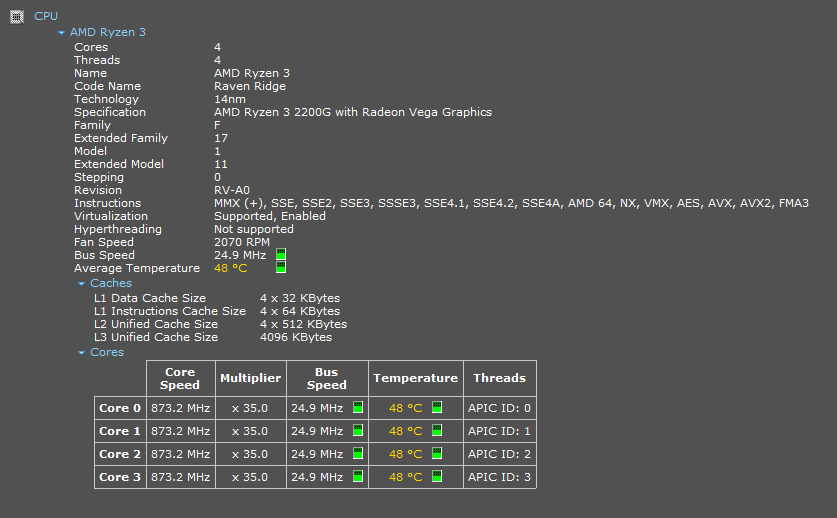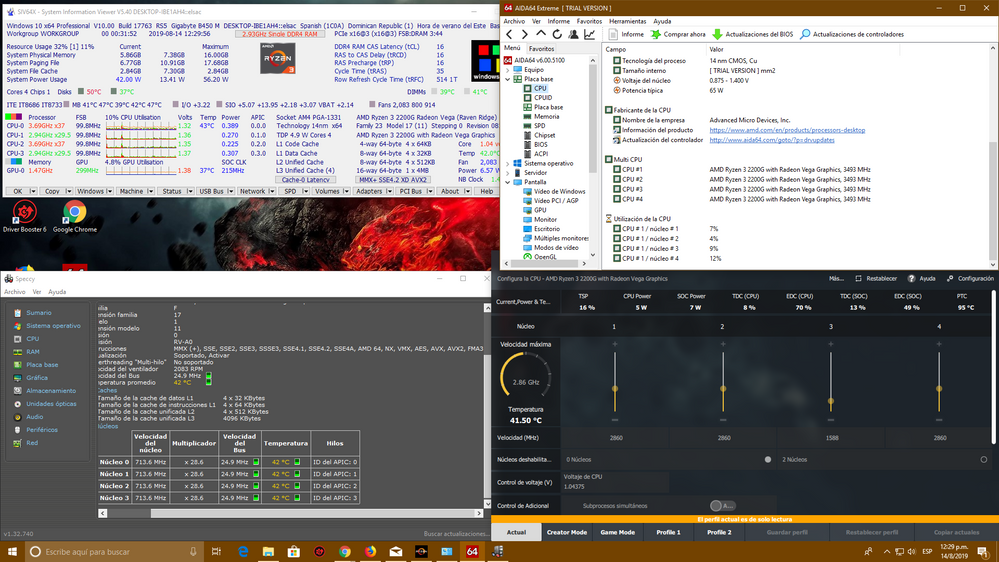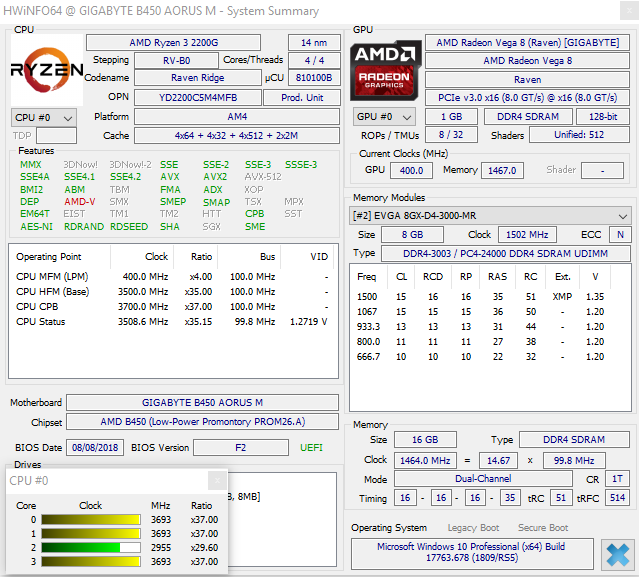- AMD Community
- Communities
- PC Processors
- PC Processors
- Re: My ryzen 3 2200g started operating at low freq...
PC Processors
- Subscribe to RSS Feed
- Mark Topic as New
- Mark Topic as Read
- Float this Topic for Current User
- Bookmark
- Subscribe
- Mute
- Printer Friendly Page
- Mark as New
- Bookmark
- Subscribe
- Mute
- Subscribe to RSS Feed
- Permalink
- Report Inappropriate Content
My ryzen 3 2200g started operating at low frequencies after a BSDO
I have windows 10, update it and after that my pc suffered quite a few blue screens, in one of those when starting the processor it works at low frequencies, as you can see in the photo.
I need help with this.
Specs:
Motherboard: aorus b450 m.
RAM: EVGA SuperSC 2x8 3000 MHZ.
Power: EVGA BQ600 Bronze
BIOS version: F32
- Mark as New
- Bookmark
- Subscribe
- Mute
- Subscribe to RSS Feed
- Permalink
- Report Inappropriate Content
I am not an expert, but there are a few things that I'm curious about:
1. The core clock speeds look really low. I don't know if that photo was taken during idle or not, but my 2200G doesn't see clocks below 1300-1600 MHz. I also have cool n quiet enabled (default) on my motherboard.
2. If you computer is at idle, 48 degrees is a little on the high side of an idle temperature. Although nothing is wrong with that temperature, I wonder if the APU reaches its temperature limit under load. Of course, you could just have a case with poor airflow and that is normal. Either way, you may want to double-check if fans are spinning, dust is cleaned out, etc.
3. When does the BSOD occur? Is it right after you boot into Windows, or does it occur when you do something else? The more detail here would help. Additionally, there is a program you can run to read the error codes for BSODs, https://www.nirsoft.net/utils/blue_screen_view.html
I would download it and let us know what error reports it has been returning.
- Mark as New
- Bookmark
- Subscribe
- Mute
- Subscribe to RSS Feed
- Permalink
- Report Inappropriate Content
First of all, I will answer your questions:
1. BSDO occurs at any time, not after starting the system, already having had some time started, there is no specific program or execution that causes it.
2. The temperature is normal considering that I live in the Dominican Republic and the ambient temperature is between 30-37 ° C normally.
3. It is not possible to send you BSDO reports since after reinstalling the Windows has not passed.
Let you tell everything from the beginning so you can better understand the situation:
I bought two EVGA RAM with the specifications that I said above, before buying those two I already had one, but still only use two, I configured them to activate the dual channel, all good with it until hours later I was starting to present BSDO, sometimes after 1 hour, 4 or it lasted a full day without presenting BSDO, that is, it was quite possibly instability with the memory controller when using dual channel, I decided to use them in single channel for a whole day and a half and nothing happened (XMP was always active).
I went back to the dual configuration, updated the windows and from there the BSDO was more frequent. One day I was playing Lol and then after the game BSDO came out, I go back and start and enter another game, but surprise to me, the FPS were on the ground, at about 4 FPS, I verify in Speccy the frequencies and were as low as the photo above, from there the BSDO did not last even 30 min to leave, after one of those I damaged the boot and did not want to repair in any way, so I chose to install Windows 10 again.
After the installation, the first thing I do is update everything, then download Speccy and verify that the processor was still the same. I opened a game and to my surprise, it ran as if the processor were at its normal frequencies, then I began to suspect Speccy. Download other monitoring programs (Ryzen Master, AIDA64 and SIV64) and here I see that the frequencies are normal. So I wonder, what the hell happened to make my trusted program to monitor the processor fail even after reinstalling the windows?
- Mark as New
- Bookmark
- Subscribe
- Mute
- Subscribe to RSS Feed
- Permalink
- Report Inappropriate Content
Thank you for the information. Yes, the DR is hot, so that makes sense. I'm still a little confused on a few things.
It appears we have two problems here. The first being BSOD, the second being low clock speeds.
For BSOD:
-If I read your post correctly, it seems that you have reinstalled Windows, and after that point you have not had a BSOD problem. Is that correct?
For the clock speed:
-Assuming BSOD and RAM is not a problem anymore, and Speccy is the only program showing slow clock speeds, I would think that it is a problem only with Speccy. I normally use HWinfo. In the past, I have found bugs in the program. I have been able to ask questions on the software's message board in order for the problem to get patched. You may want to do the same.
Also, you are not using the latest bios for your motherboard. The latest bios has updates to the AGESA code, which helps with RAM control. If you are still having RAM problems, you may want to update to the latest bios.
If you keep having BSOD problems, keep us posted. You can then run that program I suggested earlier to help troubleshoot.
I'm not sure I helped, but let me know if you have any other questions.
- Mark as New
- Bookmark
- Subscribe
- Mute
- Subscribe to RSS Feed
- Permalink
- Report Inappropriate Content
The PC did not suffer BSDO after having repainted the Windows, but that was only because all the time the RAM were in single channel, they were like this for more than half a day and without any problem, then I decided to put them in double channel, it did not take more than two hours and BSDO left with the error "atikmdag.sys", error that came before reinstalling and another "KERNEL SECURITY CHECK FAILURE", others although not as frequent: "IRQL NOT LESS OR EQUAL" or "ATTEMPTED OF NOEXECUTE MEMORY".
The processor frequency is going well, it is only Speccy that shows low frequencies (quite rare).
You will ask yourself "Why don't you update the BIOS yet?", Before reinstalling, I did it and even then these errors arose so I don't bother, I will do it.
- Mark as New
- Bookmark
- Subscribe
- Mute
- Subscribe to RSS Feed
- Permalink
- Report Inappropriate Content
This is beyond what I can help you with. This may be a problem with the ram and not the CPU. It's possible that the ram is not compatible with Ryzen, but considering it works in single channel, I doubt that is the case. You may want to check with EVGA to see if they have any suggestions. Good luck!