- AMD Community
- Support Forums
- PC Processors
- My PC crashes
PC Processors
- Subscribe to RSS Feed
- Mark Topic as New
- Mark Topic as Read
- Float this Topic for Current User
- Bookmark
- Subscribe
- Mute
- Printer Friendly Page
- Mark as New
- Bookmark
- Subscribe
- Mute
- Subscribe to RSS Feed
- Permalink
- Report Inappropriate Content
My PC crashes
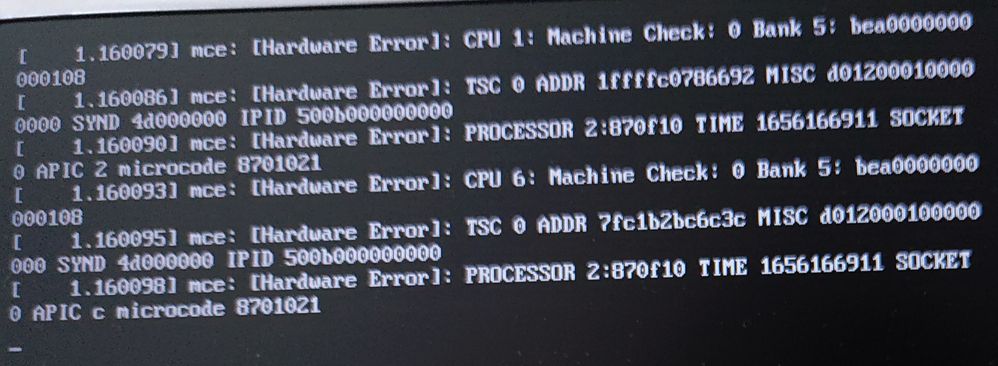
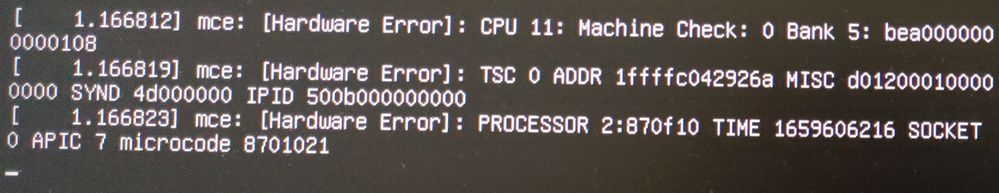
Greetings! I hope you can all forgive my inexperience, for I am not very good with computers, but hope to one day learn. Long story short, my PC will crash in the following manner:
- Audio starts to repeat
- Screen goes black
- Computer reboots itself
I believe this to be a hardware issue, as this has happened across different games (and sometimes even when no games are running), end even across operating systems (I dual‐boot). Here are my PC specifications:
GPU: AMD Radeon RX 5700 XT
CPU: 16 × AMD Ryzen 7 3700X 8‐Core Processor
Motherboard: ASUS Prime B450‐Plus
RAM: Corsair Vengeance LPX Black 32GB (2x16GB)
PSU: Fractal Design Ion+ / 760W / 80+ Platinum
Operating systems: Windows 10 Pro / Ubuntu Studio 23.04
Should this be of any help, I have also made a post on Reddit containing more details. Again, I apologize for my ignorance.
- Mark as New
- Bookmark
- Subscribe
- Mute
- Subscribe to RSS Feed
- Permalink
- Report Inappropriate Content
Bump.
- Mark as New
- Bookmark
- Subscribe
- Mute
- Subscribe to RSS Feed
- Permalink
- Report Inappropriate Content
Hi, have you tried running it without XMP?
Go to your bios and make your ram sticks run at default speed.
If you have any doubt. Clear CMOS with the jumper and reset to defaults.
- Mark as New
- Bookmark
- Subscribe
- Mute
- Subscribe to RSS Feed
- Permalink
- Report Inappropriate Content
Thank you very much for helping out! I will try to address your suggestions in order, but please forgive my ineptitude with computers:
- As for XMP, ASUS uses something called DOCP according to Wikipedia. In my UEFI settings, it was already disabled.
- I am regrettably not too sure how to set RAM speed. The attached images contain the only information I could find in the UEFI, and I am unsure if this counts as the default speed, or if I have even found the correct panel to begin with.
- Mark as New
- Bookmark
- Subscribe
- Mute
- Subscribe to RSS Feed
- Permalink
- Report Inappropriate Content
You are already running at default speeds, well... maybe give it a try with just one stick then the other. If the issue still persists maybe you have a faulty cpu.
I would consider taking it to a computer shop if you are out of warranty so they can troubleshoot it.
- Mark as New
- Bookmark
- Subscribe
- Mute
- Subscribe to RSS Feed
- Permalink
- Report Inappropriate Content
Actually, I did take my PC to a shop for troubleshooting—two years ago. After a week of having tried with games and stress testing, they called me to inform that they had been unable to produce a single crash. Naturally, they said that they would be unable to keep testing my computer in perpetuo, but were still willing to help out. I told them to try a particular game which could be left running in an automatic mode of sorts, relieving their staff from having to actively play something all the time.
This time, they called back again significantly sooner, as a crash successfully had been induced. Their attempted solution was to update the BIOS, after which it would no longer crash before them. Satisfied, I went to pick up the computer again, and enjoyed some days of uninterrupted usage, until it crashed in the exactly same way as before. Turns out that the problem had not been fixed after all.
At that point, I suppose it would have been reasonable to get back right away, although I am ashamed to admit I never did; partly due to my upset, partly due to how difficult it had been for them to even identify and resolve the issue to begin with.
I could of course return there, although I also found this page, which might be something worth trying out. Apparently, AMD customer care is set out to reopen tomorrow.
Trying with just one RAM stick at a time is definitely something I will try, thanks for your suggestion!
After searching for similar problems, faulty CPUs do seem to be a common cause for it, so it would certainly be interesting to test replacing mine to see if that would fix everything.
In all honesty, you have been the most helpful person so far in terms of these issues I’ve been having. Hats off to you!
- Mark as New
- Bookmark
- Subscribe
- Mute
- Subscribe to RSS Feed
- Permalink
- Report Inappropriate Content
My apologies for conceding the results of my experimentation with such delay. With that said, I can now attest that after having used my PC with just RAM stick #1, and then just #2, I have managed to have it crash in the same way as before with both sticks individually. To me, this confirms that the RAM sticks never were at fault (unless my luck is so bad that both are faulty). I suppose the only thing which remains is to try replacing the CPU, or at least get in touch with AMD Customer Care.
Once again, I want to state my gratefulness for your suggestion. Slow as my progress may be, it feels good to have ruled out one of the possible culprits.
- Mark as New
- Bookmark
- Subscribe
- Mute
- Subscribe to RSS Feed
- Permalink
- Report Inappropriate Content
I know it must be frustrating to deal with a random crash. Initially I suspected it's due to your dual boot configuration. You don't mention which operating system you are running when the crashes occur, but I am assuming Windows 10 Pro and not Ubuntu Studio 23.04. I hope you have been checking the CPU and GPU temperatures to ensure the crash is not due to excessive heat. Here is what I suggest you try:
Upgrade (for free I believe) to Windows 11. Support for Windows 10 is going away soon anyway and you'll be forced to upgrade at some point to keep your system secure. Try running on Windows 11 for a while and play those games a bit.
But first - Have you booted into Ubuntu and run on that operating system for a while? Does it crash at all running on the Ubuntu platform?
Lastly, consider a CPU upgrade to the AMD 5000 series of CPUs. Get your BIOS updated to the latest version before you pull your old 3700X CPU out.
As Albert Einstein said, "I could have done so much more with a Big Al's Computer!".
- Mark as New
- Bookmark
- Subscribe
- Mute
- Subscribe to RSS Feed
- Permalink
- Report Inappropriate Content
Well, crashes have actually not only occurred on Windows, but on Ubuntu as well. This is the reason for why I believe the issue is caused by the hardware, and for why I do not think that updating to Windows 11 would solve much. Nonetheless, I am of course grateful for every suggestion.
Updating the CPU sounds like a good idea. If it turns out that the problem was a faulty CPU all along, I might do that. Thanks for helping out!

