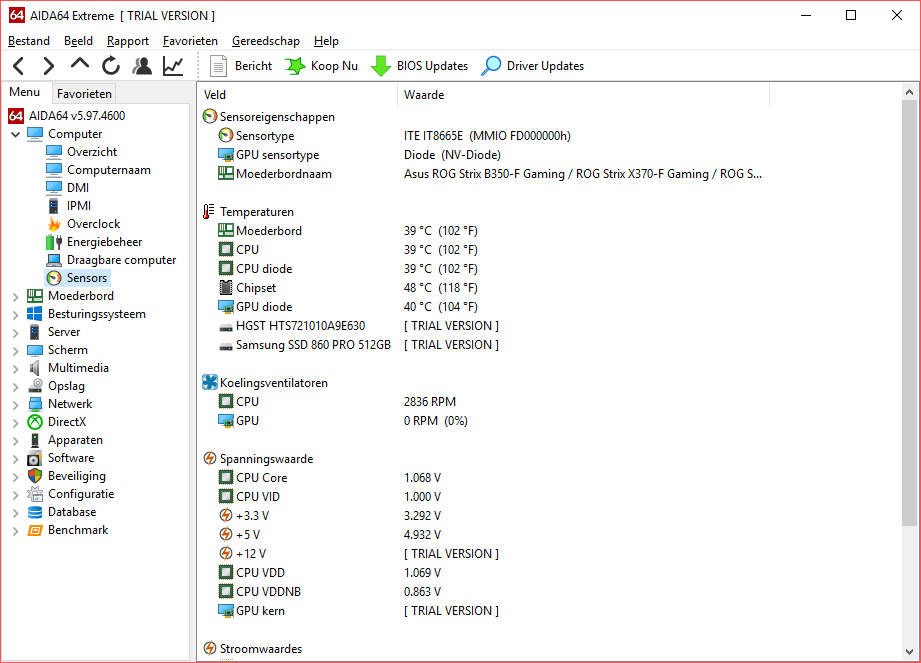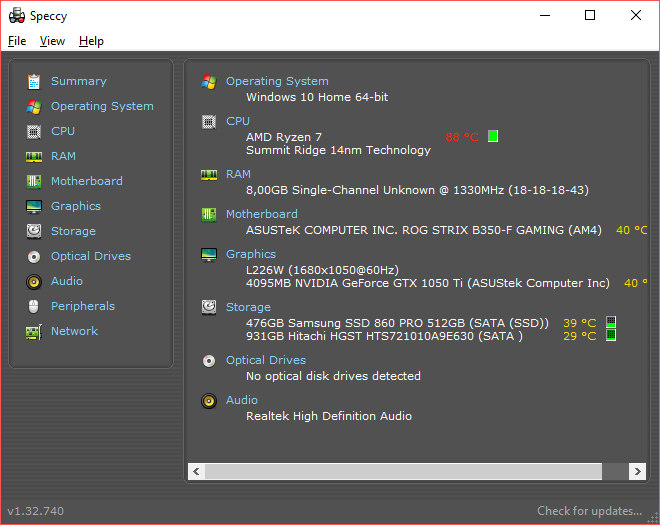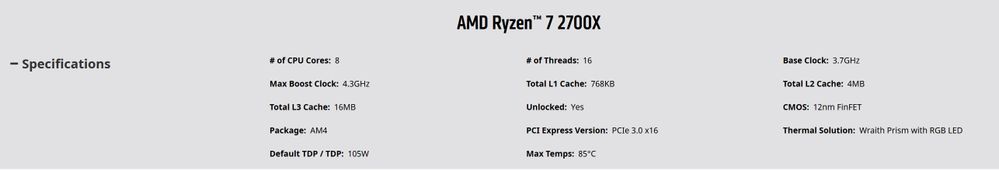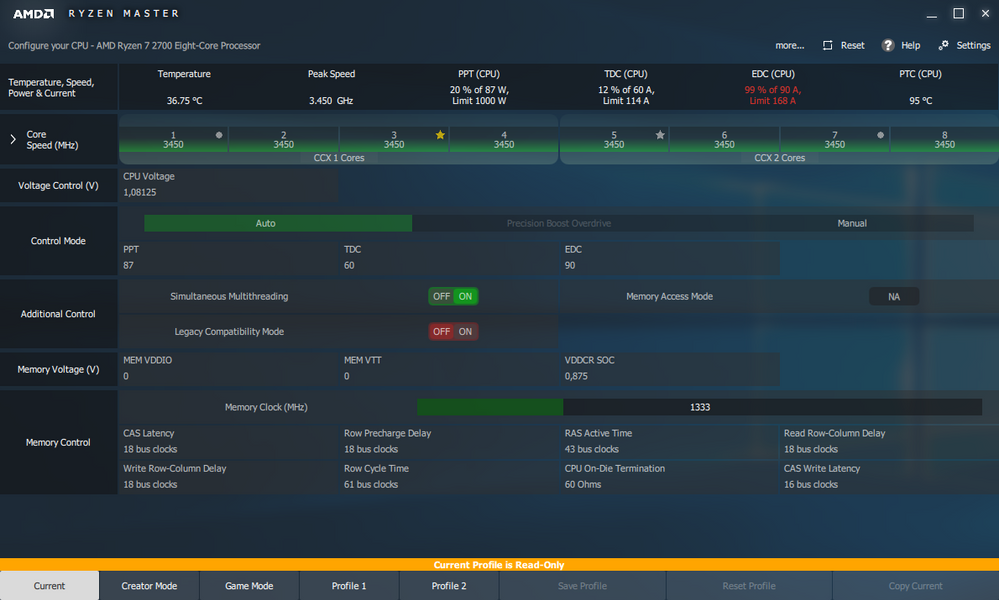- AMD Community
- Support Forums
- PC Processors
- Re: My AMD Ryzen 7 2700x is 80 to 90 degrees
PC Processors
- Subscribe to RSS Feed
- Mark Topic as New
- Mark Topic as Read
- Float this Topic for Current User
- Bookmark
- Subscribe
- Mute
- Printer Friendly Page
- Mark as New
- Bookmark
- Subscribe
- Mute
- Subscribe to RSS Feed
- Permalink
- Report Inappropriate Content
My AMD Ryzen 7 2700x is 80 to 90 degrees
- Mark as New
- Bookmark
- Subscribe
- Mute
- Subscribe to RSS Feed
- Permalink
- Report Inappropriate Content
spiriwiri, as I have said before, use ONLY Ryzen Master to measure your CPU temperature! Do NOT add any offset. Compare what Ryzen Master says directly to the AMD published (not review website reported) maximum. Simple as that. Enjoy, John.
- Mark as New
- Bookmark
- Subscribe
- Mute
- Subscribe to RSS Feed
- Permalink
- Report Inappropriate Content
spiriwiri, you are correct, CPU temperatures are very confusing on Ryzen! You have a down level AIDA64 and need at least 5.97.4679 Beta. The problems are specific to Ryzen 2 series. Specy (never heard of it) looks just plain wrong! The gold standard is Ryzen Master. The default tab (Current) is read only, so cannot OC your machine. You should always consider Ryzen Master as the reference to be compared with AMD maximum temperature. Here are your specifications:
Hope this helps. Enjoy, John.
- Mark as New
- Bookmark
- Subscribe
- Mute
- Subscribe to RSS Feed
- Permalink
- Report Inappropriate Content
use ryzen master
- Mark as New
- Bookmark
- Subscribe
- Mute
- Subscribe to RSS Feed
- Permalink
- Report Inappropriate Content
- Mark as New
- Bookmark
- Subscribe
- Mute
- Subscribe to RSS Feed
- Permalink
- Report Inappropriate Content
spiriwiri, thanks. The truth looks a lot better! I am curious about the "99% of 90 A, Limit 168 A" for EDC (CPU). Please post the version of Ryzen Master you are running. Click the Settings button to see the About - I have 1.3.0.0623 but a series 1 Ryzen. Thanks and enjoy, John.
- Mark as New
- Bookmark
- Subscribe
- Mute
- Subscribe to RSS Feed
- Permalink
- Report Inappropriate Content
i have version 1.4.0.0728
- Mark as New
- Bookmark
- Subscribe
- Mute
- Subscribe to RSS Feed
- Permalink
- Report Inappropriate Content
Great, spiriwiri, thanks for your reply. Enjoy, John.
- Mark as New
- Bookmark
- Subscribe
- Mute
- Subscribe to RSS Feed
- Permalink
- Report Inappropriate Content
This website compares the Wraith MAX with the Prism: AMD Wraith Prism vs Max, What Is The Difference? Which Is Better? | SegmentNext .
It mentions that the Wraith Prism come with a button on the cooler itself. Press the button on the cooler to make it run at its highest speed and see if that help keep the temperature of your Ryzen down. Also in your motherboard's BIOS try to see if you can set the CPU Fan to run at 100% when it reaches a certain high temperature. If it is already set to run at its highest speed and your Ryzen under Ryzen Master is still showing temperatures over 85 centigrade under load then you might want to consider installing a more powerful CPU Cooler.
Copied from above link:
One of the cool features of the AMD Wraith Prism is that you get a button that allows you to control the fan speed. The fan runs at 2,750 rpm using the low setting and 3,650 rpm using the high setting.
- Mark as New
- Bookmark
- Subscribe
- Mute
- Subscribe to RSS Feed
- Permalink
- Report Inappropriate Content
Temperature Reporting
To keep a "consistent fan policy," AMD is forcing 10C offset on only the Ryzen 2700X processors. This makes them report temperature a good 10C above what the sensor reads. The rest of the models on the AM4 Platform have the same maximum tCTL value. The primary temperature reporting sensor of the AMD Ryzen processor is a sensor called “T Control,” or tCTL for short. The tCTL sensor is derived from the junction (Tj) temperature—the interface point between the die and heatspreader—but it may be offset on certain CPU models so that all models on the AM4 Platform have the same maximum tCTL value. This approach ensures that all AMD Ryzen and thus Ryzen Threadripper processors have a consistent fan policy.
| Product Name | True Junction Temp (tThe) | tCTL Offset for Fan Policy | Temp Reported by (tCTL) |
|---|---|---|---|
| Threadripper 1950X | 43°C | 27°C | 70°C |
| Threadripper 1920X | 43°C | 27°C | 70°C |
| Ryzen 7 2700X | 38°C | 10°C | 48°C |
| Ryzen 7 2700 | 38°C | 0°C | 38°C |
| Ryzen 5 2600X | 38°C | 0°C | 38°C |
| Ryzen 5 2600 | 38°C | 0°C | 38°C |
| Ryzen 7 1800X | 38°C | 20°C | 58°C |
| Ryzen 7 1700X | 38°C | 20°C | 58°C |
| Ryzen 7 1700 | 38°C | 0°C | 38°C |
In short, if you use any monitoring software, you need to look at the Tdie as temperature, it's the correct one to look at.
So your Ryzen 7 2700X has a 10 Centigrade OFFSET as per the above chart.
- Mark as New
- Bookmark
- Subscribe
- Mute
- Subscribe to RSS Feed
- Permalink
- Report Inappropriate Content
spiriwiri, as I have said before, use ONLY Ryzen Master to measure your CPU temperature! Do NOT add any offset. Compare what Ryzen Master says directly to the AMD published (not review website reported) maximum. Simple as that. Enjoy, John.
- Mark as New
- Bookmark
- Subscribe
- Mute
- Subscribe to RSS Feed
- Permalink
- Report Inappropriate Content
When will there be a Ryzen Master for Linux ?
As long as there is none, the linux users need to know what the offset is!
- Mark as New
- Bookmark
- Subscribe
- Mute
- Subscribe to RSS Feed
- Permalink
- Report Inappropriate Content
Use hwinfo to monitor temps, there you find the tdie temperature and that one is the real temp. Also if you have high temps, check in your motherboard fan settings in the bios, that the monitoring is on the TCTL and not the cpu. On all x470 taichi motherboards for example (it's a bug that asrock doesn't seem willing to solve, and it's surprising because the issue is not to take lightly), if you don't set the monitoring on TCTL the cpu fan runs at constant speed and doesn't vary according the temp. Notice that TCTL is 10 degrees higher than real temp, so consider that when setting your fan curve or fan steps, depending of what monitor software is integrated in the bios.