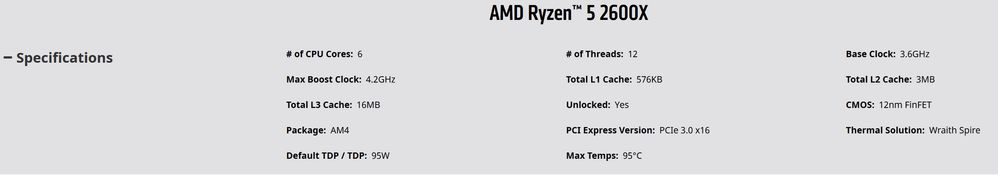- AMD Community
- Support Forums
- PC Processors
- My 2600x is overheating in a 360mm push-pull radia...
PC Processors
- Subscribe to RSS Feed
- Mark Topic as New
- Mark Topic as Read
- Float this Topic for Current User
- Bookmark
- Subscribe
- Mute
- Printer Friendly Page
- Mark as New
- Bookmark
- Subscribe
- Mute
- Subscribe to RSS Feed
- Permalink
- Report Inappropriate Content
My 2600x is overheating in a 360mm push-pull radiator, and nobody knows how to help me.
Computer Type: Desktop, Custom Build
GPU: RX480 4GB
CPU: Ryzen 2600x. Only thing changed from stock is a Vcore offset of -.2 in a failed attempt to control my out of control temperatures. CPU is connected to a 360mm Closed-loop radiator in a push-pull fan configuration. The -.2 Vcore offset has since been reset to stock. I also disabled SMT and Processor boost to attempt to control heat, but it's not having much of an effect.
Motherboard: GIGABYTE X470 AORUS GAMING 5 WIFI
RAM: Gskill, F4-2400C15D-16GFX, 2 modules, slots 1 and 3, no XMP.
PSU: Thermaltake 800watt, unsure of model number.
Operating System & Version: Windows 10 1803
GPU Drivers: AMD Radeon 18.9.3
Chipset Drivers: I assume this is the driver version for the CPU? If so, 10.0.17134.1.
Background Applications: HWInfo, Waterfox running Youtube, anything that I might run to stress-test the CPU even slightly.
Description of Original Problem: I have very concerning thermals on this CPU, much worse than I ever did on my Vishera FX 9590 with more than double the TDP, and the same Closed loop liquid cooler, Thermaltake Water 3.0 Ultimate. Typing this post up, I'm hovering around the low to mid 60s Celsius. Fan are all reporting correctly both in bios and in the motherboard manufacturer-supplied programs, and I'm pretty sure they're working correctly because I can hardly hear myself over the jet engine taking off in my room. I ran Prime95 for less than 60 seconds before my CPU got up to 80 Celsius, and when I turned that off, the CPU got back down to 50-55 Celsius quickly as well.
Troubleshooting: Tightened the CPU standoff pegs holding the CPU cooler on.
Re-applied the thermal paste (it was the proper amount the first time upon inspection).
Lowered the Vcore offset by .2 volts.
Changed the fan plug controlling the pump from the CPU plug to a dedicated pump plug on the motherboard.
https://i.imgur.com/C4qMeb6.png HWINFO thermal graph
https://i.imgur.com/cZTddpZ.png HWINFO CPU Info
https://i.imgur.com/N1byoea.png HWINFO Motherboard Temps and information
https://imgur.com/a/kB3BBpb Pictures of the mounts for the CPU backplate and CPU cooler itself
I've asked for help on Reddit's /r/AMDhelp, and also contacted Thermaltake's customer support e-mail and telephone line, everyone has stopped responding to me once they ran out of ideas. Please help me. I'm typing this up right now with nothing running but Ryzen Master and my web browser, on a fresh restart, and I'm at 75 Celsius. That's absolutely absurd on a 6-fan, 360mm push-pull radiator setup. I've seen this chip get up to 105 celsius before thermal throttling back down while I'm playing games. Why is it running so hot?
Solved! Go to Solution.
- Mark as New
- Bookmark
- Subscribe
- Mute
- Subscribe to RSS Feed
- Permalink
- Report Inappropriate Content
Last night shortly after hitting 105c, I heard my radiator gurgling. I disconnected everything just in case there was any leaking. This morning I connected the stock Wraith cooler, with a 140mm exhaust fan in the back, 120mm intake in the front, 2 120mm on the bottom side, and 2 120mm exhaust on top, and it appears to have fixed the issue. I'm now running at 27c in BIOS, 45c in Windows idle, and 64c on Prime95 stress test. Looks like my cooler just failed.
Misterj, for reference, the cooler was a Thermaltake Water 3.0 Ultimate, and here is a screenshot from Ryzen Master showing the 105 (actually only 100, I remembered wrong) Celsius recording.
- Mark as New
- Bookmark
- Subscribe
- Mute
- Subscribe to RSS Feed
- Permalink
- Report Inappropriate Content
Could be a faulty sensor, faulty CPU, or faulty cooler. Unplug all your fans and sources of noise and listen to your CPU pump, see if it sounds like it's sucking air. If it sounds proper, then you have to think one of the first two.
- Mark as New
- Bookmark
- Subscribe
- Mute
- Subscribe to RSS Feed
- Permalink
- Report Inappropriate Content
oblivion2k, the only CPU temperature measurement that counts is from Ryzen Master (RM). Please DL the latest copy of RM and post a screenshot. Free applications are often worth what you pay. Once we see the screenshot, perhaps we can speculate. I run all my CPU fans (4) and pump on 12 volts and plug the speed sensor to the fan headers so I can monitor the speeds. Please post the RPMs for your fans and pump - look in your BIOS. Perhaps black_zion is correct and something is busted. Please tell us the cooler make and model. Your max CPU temperature is 95C, so maybe not so bad:
Enjoy, John.
- Mark as New
- Bookmark
- Subscribe
- Mute
- Subscribe to RSS Feed
- Permalink
- Report Inappropriate Content
Last night shortly after hitting 105c, I heard my radiator gurgling. I disconnected everything just in case there was any leaking. This morning I connected the stock Wraith cooler, with a 140mm exhaust fan in the back, 120mm intake in the front, 2 120mm on the bottom side, and 2 120mm exhaust on top, and it appears to have fixed the issue. I'm now running at 27c in BIOS, 45c in Windows idle, and 64c on Prime95 stress test. Looks like my cooler just failed.
Misterj, for reference, the cooler was a Thermaltake Water 3.0 Ultimate, and here is a screenshot from Ryzen Master showing the 105 (actually only 100, I remembered wrong) Celsius recording.
- Mark as New
- Bookmark
- Subscribe
- Mute
- Subscribe to RSS Feed
- Permalink
- Report Inappropriate Content
Thanks for reporting, oblivion2k. I guess the gurgling was boiling coolant. I hope Thermaltake will make it right with an RMA. Enjoy, John.