Ryzen 5000 series CPUs do not require a special Ryzen Power Profile, so it is not installed with Chipset driver package. Please use the Windows Balanced Power Profile for these procesors. Previous generation Ryzen processors will continue to use the Ryzen Balanced Power Profile for optimal performance and this is included in the Chipset driver package.
Starting with AMD Chipset Driver 02.10.13.408, the processor power can be adjusted via Performance and Energy slider on systems running Windows 10 2004 and later.
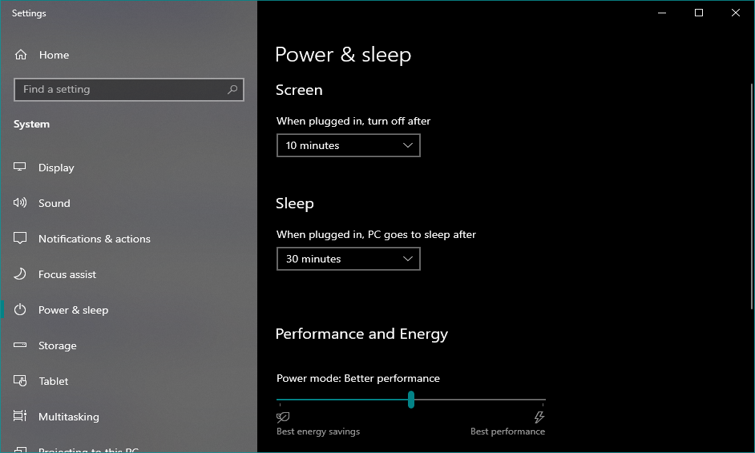
The middle position of the slider – Is the Windows default, corresponding with the standard settings for the Windows 10 “Balanced” power plan.
This option automatically balances system performance and energy usage by adjusting to full performance when you need it and power-saving mode when you do not.
Best performance – The best plan for maximizing the system performance. Uses more energy.
Best energy saving – The best plan to save energy/Electricity consumption. Saves energy by reducing computer performance.
Please note, the perforamnce and energy slider will not be available if you use the Power Saving or Maximum Performance Power Profiles.