- AMD Community
- Communities
- PC Processors
- PC Processors
- Re: Microstutter on ryzen 5 1600X, All signs point...
PC Processors
- Subscribe to RSS Feed
- Mark Topic as New
- Mark Topic as Read
- Float this Topic for Current User
- Bookmark
- Subscribe
- Mute
- Printer Friendly Page
- Mark as New
- Bookmark
- Subscribe
- Mute
- Subscribe to RSS Feed
- Permalink
- Report Inappropriate Content
Microstutter on ryzen 5 1600X, All signs point to processor
Hello everyone,
for the past few months I've had issues with my computer and I noticed it starting to stutter, I've never had this issue before and it started to happen last year sometime.
I replaced every single part from my computer with another component EXCEPT for my CPU
my setup is as follows
CPU AMD Ryzen R5 1600x
MOBO B450 Aorus Pro
RAM 2 x 8 gb of corsair 3000mhz
GPU Evga 1070 ti ftw2
SSD Wd blue SSD 1tb
HEATSINK be quiet dark rock 2
PSU Corsair cx650M
Below I've attached a couple screenshots of my processors recordings,
#Thanks in advance for your help guys #
- Mark as New
- Bookmark
- Subscribe
- Mute
- Subscribe to RSS Feed
- Permalink
- Report Inappropriate Content
cubjay, I do not know where all the images come from, please tell us. You can drag-n-drop images into your replies. Please post a screenshot of Ryzen Master (RM). Who makes your MB? Thanks and enjoy, John.
- Mark as New
- Bookmark
- Subscribe
- Mute
- Subscribe to RSS Feed
- Permalink
- Report Inappropriate Content
The images come from HWmonitor pro, i had it recording when i was playing minecraft
It's a gigabyte AORUS MB 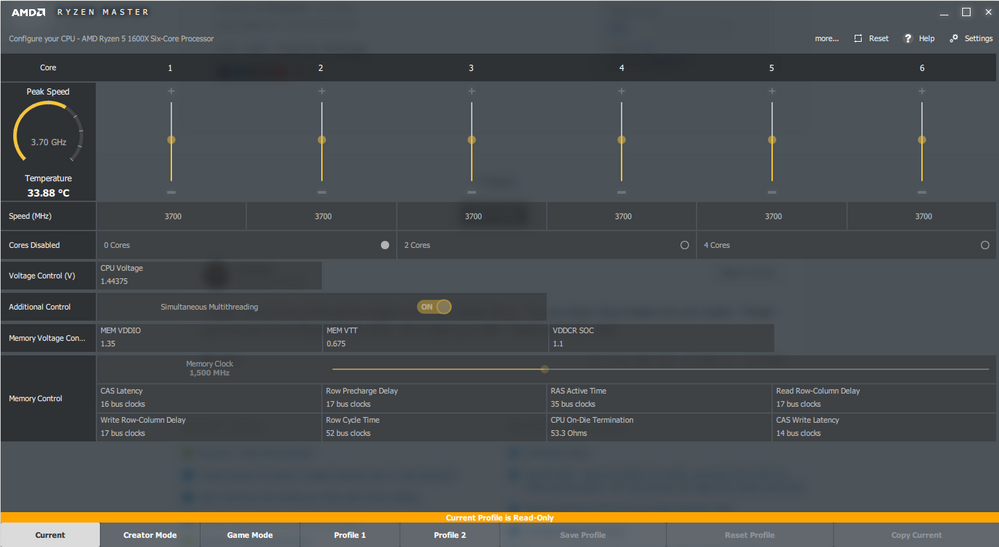
- Mark as New
- Bookmark
- Subscribe
- Mute
- Subscribe to RSS Feed
- Permalink
- Report Inappropriate Content
take any overclock off and dont use ryzen master ryzen master i so bad. Go into bios and overclock.
- Mark as New
- Bookmark
- Subscribe
- Mute
- Subscribe to RSS Feed
- Permalink
- Report Inappropriate Content
awi5951, I agree with removing OC, but Ryzen Master is a good utility and all Ryzen owners need to run to get accurate information. The default Current tab is read only and reports correct values of temperature, voltages and other values.
cubjay, please do a Clear CMOS using instructions in your manual and see if that helps. Please look at the threads linked at the bottom about stutters. Thanks and enjoy, John.
- Mark as New
- Bookmark
- Subscribe
- Mute
- Subscribe to RSS Feed
- Permalink
- Report Inappropriate Content
ok i replaced the cpu but im still witnessing the issue, i dont think clearing the bios will do anything as the issues have been there since my default bios
- Mark as New
- Bookmark
- Subscribe
- Mute
- Subscribe to RSS Feed
- Permalink
- Report Inappropriate Content
looks like the thermal material may be compromised
I use arctic mx-4 which works well
- Mark as New
- Bookmark
- Subscribe
- Mute
- Subscribe to RSS Feed
- Permalink
- Report Inappropriate Content
I tried replacing the thermal paste with arctic silver 5 to no avail!
- Mark as New
- Bookmark
- Subscribe
- Mute
- Subscribe to RSS Feed
- Permalink
- Report Inappropriate Content
many put too much on the CPU, all that is needed is 1/2 of a bb worth
- Mark as New
- Bookmark
- Subscribe
- Mute
- Subscribe to RSS Feed
- Permalink
- Report Inappropriate Content
Let's try something different - check out your current windows power profile and make sure nothing stupid has happened in here - there were several windows updates that royally screwed up windows power management profiles for ryzen processors and I ocasionally find myself reapplying my custom setting here because of it.
You can try adjusting the processor performance minimum processor state to 80% or 85% if it's lower than that. This should keep the processor from going into the lower end of its "spread spectrum" or whatever you want to call it. This will sometimes reduce micro stutter.
There are probably a few other things you can get rid of like windows game bar, etc. I would suggest closing anything you're not using basically.
I get micro stuttering very occasionally it's due to the storage media I'm using and poor programming.
I see you have an X variant, I don't know how overclocking works on those motherboards but you're often better off trying for an extended frequency range with precision boost overdrive /xfr, than trying to hold a constantly high clock. I find a ryzen system is more stable if it's allowed to breath rather than NOP through clock cycles.
Another weird condition might exist with regard to USB traffic. Some USB will be off the processor and the other will be off the chipset - you might try taking a look at this and moving less frequently used things onto the chipset plugs.
You'll really want to plug headphone USB dongles into the chipset and then test them off the processor USB ports, they may be polling in a strange way and may need more or less latency.
- Mark as New
- Bookmark
- Subscribe
- Mute
- Subscribe to RSS Feed
- Permalink
- Report Inappropriate Content
I use Windows at mostly default settings, I do not see issues
I play games at 4K and if there was a problem 9/10 it's my gtx 1060 choking