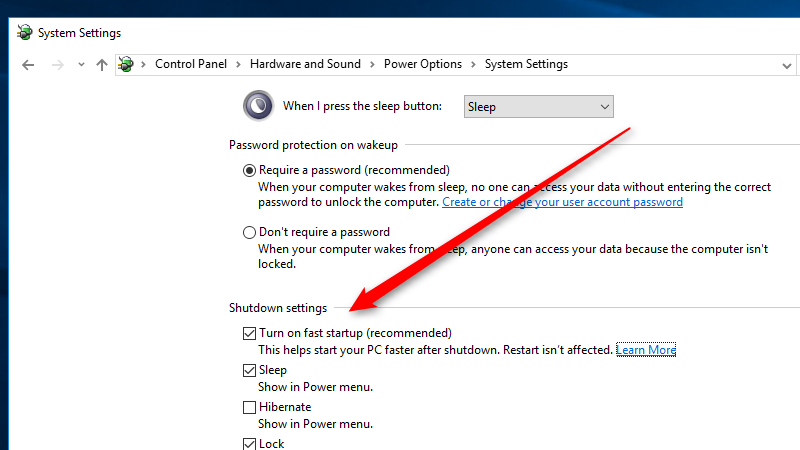- AMD Community
- Support Forums
- PC Processors
- Re: low fps on cold boot, restart seems to fix it
PC Processors
- Subscribe to RSS Feed
- Mark Topic as New
- Mark Topic as Read
- Float this Topic for Current User
- Bookmark
- Subscribe
- Mute
- Printer Friendly Page
- Mark as New
- Bookmark
- Subscribe
- Mute
- Subscribe to RSS Feed
- Permalink
- Report Inappropriate Content
low fps on cold boot, restart seems to fix it
Hello
I recently upgraded my CPU to a ryzen 3900x, ever since i've had this weird problem, where if i start up my pc, the entire operating system just lags, if i try to run a game my fps is very low like 30 fps. Then if i reboot my pc (sometimes a few times) everything runs perfectly no lag, +300 fps in games.
I have spent days on this problem: Reinstalled windows twice, Disabled Fast boot, Flashed my bios to newest, Flashed my bios back to old, Old gpu drivers and new, Reseated everything, Ran every single ram test possible for hours, 100% default BIOS settings(MSI MAG B550M BAZOOKA).
Any1 has any idea what could cause this?.
- Mark as New
- Bookmark
- Subscribe
- Mute
- Subscribe to RSS Feed
- Permalink
- Report Inappropriate Content
+ You should disable Windows fast startup with Windows Power Options.
+ Right click Command Prompt and start it as an administrator. Paste that command and press Enter.
powercfg.exe -h off
So you don't need Windows hibernation feature.
+ Go to Windows Task Scheduler and go to library and disable all tasks from AMD. So... In order for Radeon Software to start, you need to start it by right clicking on the desktop.
+ Restart your PC...
- Mark as New
- Bookmark
- Subscribe
- Mute
- Subscribe to RSS Feed
- Permalink
- Report Inappropriate Content
Thanks alot for the response!
i did already try to disable Fast startup in windows, didn't change anything. i also just tried your command that also didn't work. In windows task scheduler i only see AMD update which only runs every 15th days, can't see why that would be a problem. Also i have GTX 970 im not using AMD graphics card. you got any other suggestions?
- Mark as New
- Bookmark
- Subscribe
- Mute
- Subscribe to RSS Feed
- Permalink
- Report Inappropriate Content
Have a look at task manager when you cold boot to see if you can see anything using up the processor resources,
Also have a look at the start up tab of task manager to see if there is anything with high startup impact.
How often is your antivirus running scans?
- Mark as New
- Bookmark
- Subscribe
- Mute
- Subscribe to RSS Feed
- Permalink
- Report Inappropriate Content
Hello
Nothing special is running.
CPU 3%
GPU 1% This does spike high if i open chrome or something.
RAM 25%
Its a new windows install so no anti virus installed only default windows one, and that is not running also nothing in startup.
- Mark as New
- Bookmark
- Subscribe
- Mute
- Subscribe to RSS Feed
- Permalink
- Report Inappropriate Content
Next time you experience the issue open up Ryzen master and see if it's an issue with the cores not boosting.
- Mark as New
- Bookmark
- Subscribe
- Mute
- Subscribe to RSS Feed
- Permalink
- Report Inappropriate Content
Looks like cores are boosting. 3.7 to 4.Mhz. Im at a lost here, i have used days on this problem now.
- Mark as New
- Bookmark
- Subscribe
- Mute
- Subscribe to RSS Feed
- Permalink
- Report Inappropriate Content
Go to the Userbenchmark website and compare your system with other user avarages.
- Mark as New
- Bookmark
- Subscribe
- Mute
- Subscribe to RSS Feed
- Permalink
- Report Inappropriate Content
Have you sorted your problem? You are not alone... Got a freshly monster built with similar issues
- Mark as New
- Bookmark
- Subscribe
- Mute
- Subscribe to RSS Feed
- Permalink
- Report Inappropriate Content
thanks a lot, this fixed my similar problem.