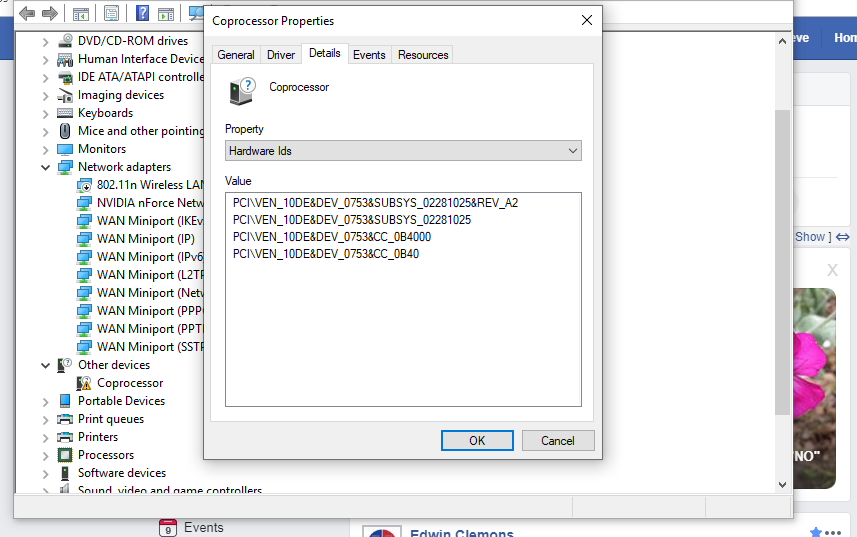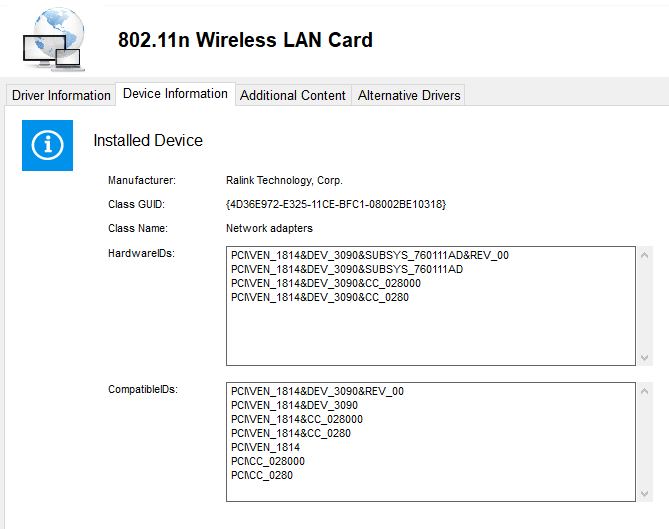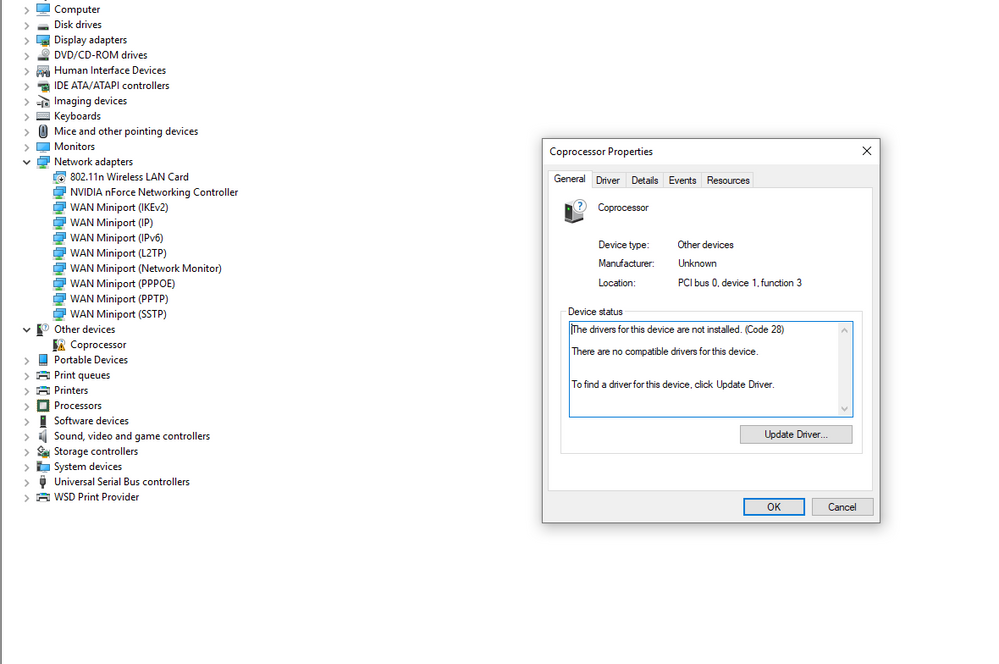- AMD Community
- Support Forums
- PC Processors
- Re: Is there an AMD Co-processor driver that works...
PC Processors
- Subscribe to RSS Feed
- Mark Topic as New
- Mark Topic as Read
- Float this Topic for Current User
- Bookmark
- Subscribe
- Mute
- Printer Friendly Page
- Mark as New
- Bookmark
- Subscribe
- Mute
- Subscribe to RSS Feed
- Permalink
- Report Inappropriate Content
Is there an AMD Co-processor driver that works with Windows 10, 64 bit for the AMD Phenom II x 6 1035T 2.60 GHZ Processor?
I have a fully functioning Acer Aspire X3400 which has this processor and it is working perfectly EXCEPT for the Co-Processor ... very hard to find one IF there is one to be found ...
- Mark as New
- Bookmark
- Subscribe
- Mute
- Subscribe to RSS Feed
- Permalink
- Report Inappropriate Content
Since processor drivers as such do not exist and they are provided by Microsoft and Linux for their OSs...
- Mark as New
- Bookmark
- Subscribe
- Mute
- Subscribe to RSS Feed
- Permalink
- Report Inappropriate Content
No need to be "snippy" ... "missing driver" is the reason\ device manager gives for the co-processor not being in operation. It also suggests you "update driver". Co-processors seem to be one of those areas where the information on them is quite murky, and they seem be left orphaned by AMD, Intel and Microsoft.
- Mark as New
- Bookmark
- Subscribe
- Mute
- Subscribe to RSS Feed
- Permalink
- Report Inappropriate Content
And, since this is an "AMD Community" I would have thought there might/might be some AMD input regarding the question.
- Mark as New
- Bookmark
- Subscribe
- Mute
- Subscribe to RSS Feed
- Permalink
- Report Inappropriate Content
User to user forum.
- Mark as New
- Bookmark
- Subscribe
- Mute
- Subscribe to RSS Feed
- Permalink
- Report Inappropriate Content
can you upload an image of Device Manager showing the Co-Processor error?
Here is my Device Manager showing my FX8350 Processor:

As Black_Zion mentioned, there are no specific Processor drivers to download or install. Windows installs Processor special drivers from OS itself.
The only processors that does have drivers are APUs (CPU with integrated Graphics). The Driver is for the integrated Graphics part of the Processor. Your Processor doesn't have integrated Graphics.
You have a very old computer most of the drivers are from 2009 - 2011. It is possible you computer isn't fully compatible with Windows 10. All the drivers for your Acer Computer is for Windows 7 none for Windows 10 which indicates it may not be fully compatible with Windows 10. Product support
- Mark as New
- Bookmark
- Subscribe
- Mute
- Subscribe to RSS Feed
- Permalink
- Report Inappropriate Content
My R5 2400G has Vega 11 graphics, if I remove my graphics card it activates immediately.
The Vega 11 shows up in the display adapters.
Given I own a GTX 1060, I do not need the Vega 11 at the moment so it is disabled in the BIOS
- Mark as New
- Bookmark
- Subscribe
- Mute
- Subscribe to RSS Feed
- Permalink
- Report Inappropriate Content
Hi ... I have tried disabling and even uninstalling the Co-processor ... it gets reinstalled when I reboot the system. It doesn't seem to be having any definite negative affect on the PC, however it would be good to be able to eliminate that exclamation point!
- Mark as New
- Bookmark
- Subscribe
- Mute
- Subscribe to RSS Feed
- Permalink
- Report Inappropriate Content
what does it show under "Processors" in Device Manager?
If it shows 6 Drivers, like mine shows 8 drivers, one per core than Co-Processor could be related to something else.
In the photo you uploaded, click on "Details" and then click on "HARDWARE IDS" like I did for my Device Manager under Processors:

It seems like your Co-Processor is not related to the CPU since on mine it doesn't show "Resources" and yours does. See if under "Processors" it is similar to the way my looks in Device Manager.
Upload an image with the Co-Processor showing "Details" and then "Hardware IDS". Hopefully that will indicate exactly what Hardware it may belong too.
There are a few websites that you can look up the Hardware ID to find out exactly what it is. I have a couple bookmarked.
Do you have 802.11n "Disabled" under "Network Adapters"? That is why "Network Adapters" is open, showing you that 802.11n Driver is "Disabled".
- Mark as New
- Bookmark
- Subscribe
- Mute
- Subscribe to RSS Feed
- Permalink
- Report Inappropriate Content
Hi ... yes, I have all six Processors showing ... I disenabled the Wireless adaptor as after upgrading the PC to Windows 10, I found that the system would hang up on shutting down. Since it is using an Ethernet Network connection, I just disabled to Wireless adaptor and the shutdown problem disappeared.
Here is a shot of the Coprocessor Details you mentioned ....
- Mark as New
- Bookmark
- Subscribe
- Mute
- Subscribe to RSS Feed
- Permalink
- Report Inappropriate Content
That's not a co-processor, it's an nVidia SMBus device, and as reported in the nVidia forums, it is not supported under Windows 10.
https://forums.geforce.com/default/topic/1038397/acer-ax3400g-u4802-windows-10-coprocessor-drivers-not-installed/

- Mark as New
- Bookmark
- Subscribe
- Mute
- Subscribe to RSS Feed
- Permalink
- Report Inappropriate Content
So, device manager in Win10 is mis-identifying it as a co-processor?
- Mark as New
- Bookmark
- Subscribe
- Mute
- Subscribe to RSS Feed
- Permalink
- Report Inappropriate Content
Yes, it's an SMBus.
- Mark as New
- Bookmark
- Subscribe
- Mute
- Subscribe to RSS Feed
- Permalink
- Report Inappropriate Content
And, apparently, an orphan, a waith ... sigh ...
- Mark as New
- Bookmark
- Subscribe
- Mute
- Subscribe to RSS Feed
- Permalink
- Report Inappropriate Content
Black_Zion is correct. Here is what PCI LOOKUP says your hardware is:

- Mark as New
- Bookmark
- Subscribe
- Mute
- Subscribe to RSS Feed
- Permalink
- Report Inappropriate Content
Try updating your Lan Wireless driver. According to your Product Driver download it shows that model comes with three Lan Wireless manufacturers. Need to determine which one you have installed:

Download a free small program called SPECCY and it should tell you the Vendor of your LAN Wireless plus other very useful information.
- Mark as New
- Bookmark
- Subscribe
- Mute
- Subscribe to RSS Feed
- Permalink
- Report Inappropriate Content
Do you think updating the Wireless LAN Driver might have some affect on the Co-processor situation? Having the wireless adaptor disabled otherwise works fine for me as I am not using it in any case at this point. I will try out the SPECCY program you mention. Thanks.
- Mark as New
- Bookmark
- Subscribe
- Mute
- Subscribe to RSS Feed
- Permalink
- Report Inappropriate Content
It is a Ralink Wireless Network Card for information ...
Manufacturer: Ralink Technology, Corp.
Description: 802.11n Wireless LAN Card
Driver version: 5.0.57.0
Physical address (MAC): 68-A3-C4-64-34-51
- Mark as New
- Bookmark
- Subscribe
- Mute
- Subscribe to RSS Feed
- Permalink
- Report Inappropriate Content
Probably not, but at least you will have wireless as a backup Internet connection if for some reason your Ethernet cable or port gets damages.
If your Wireless LAN is a PCI/PCIe Card, you can always remove it and purchase a newer Wireless Card. I have a Gigabyte Wireless/Bluetooth Card that work great on my computer. Cost around $35.00.
If your Wireless is part of your motherboard than you need to find the proper driver.
According to Microsoft Forum thread: Ralink 802.11n wireless lan card cannot be enabled after installation - Microsoft Community , Ralink is made by MediaTek.
Found this MediaTek Download site that has drivers for all of hits Wireless 802.11n chips or cards: Broadband Wi-Fi
Just need to know exactly which model of Lan Wireless you have installed.
- Mark as New
- Bookmark
- Subscribe
- Mute
- Subscribe to RSS Feed
- Permalink
- Report Inappropriate Content
Info very much appreciated ... though I can't find any details on the exact Wireless 802.11n chip through either Speccy or Device Manager ... Device Manager just has it as 802.11n Wireless LAN Card ... and yes, as you noted, Manufacturer is Ralink Technology, Corp. It even notes it is "working propertly" ... though when it is enabled, it is the problem area that hangs up the shutdown of Windows 10. When it is disabled, Windows 10 shuts down fine ...
A conundrum! Not helped by the fact that the Ralink page isn't exactly chrystal clear when it comes to either scanning for its devices in your PC, or in identifying its drivers ...
- Mark as New
- Bookmark
- Subscribe
- Mute
- Subscribe to RSS Feed
- Permalink
- Report Inappropriate Content
Not sure if this information aids or adds to anything regarding its identification either ...
- Mark as New
- Bookmark
- Subscribe
- Mute
- Subscribe to RSS Feed
- Permalink
- Report Inappropriate Content
Yes, that is very helpful. When I inputted the information from your Device Manager this is what I got:

Seems like you have a RT3090 PCIe Card. See if you can open your computer and see if it has a WiFi PCIe card in it.
I googled RT3090 WiFi card and this popped up at Amazon:

Softpedia has a Windows 10 Driver to download for the RT3090: Ralink RT3090 WiFi Adapter Driver and related drivers

See if that driver makes your WiFi work without crashing. If not try and locate the card and remove it and purchase a Windows 10 compatible Wifi card.
- Mark as New
- Bookmark
- Subscribe
- Mute
- Subscribe to RSS Feed
- Permalink
- Report Inappropriate Content
From WikiDevi: PDF File concerning the RT3090. MediaTek only has driver for the RT3070 and not the RT3090

- Mark as New
- Bookmark
- Subscribe
- Mute
- Subscribe to RSS Feed
- Permalink
- Report Inappropriate Content
elstaci ... I appreciate your help on this a lot ... seems that in order to correct the couple of little quirks this machine has, I would have spend more than I need or want to. A shame, as overall it is performing quite well.
I tried enabling the Wireless adaptor and both it and the Ethernet adaptor work well. However, having it enabled interfered once again with the shutting down process of the system. And then it started to interfere with the boot up process! Ha! Had to go through a Win-10 restore to get it working again (the old saying "digging deeper into an already deep hole" or something of that ilk comes to mind).
Tracking a 2014 Core i5 (4690) 3.50GHz PC on auction tomorrow that I might buy and kill a number of birds with one stone! IF it's price stays as reasonable as it is currently, it would cost me less than replacing components in the Acer.
Your patience, knowledge and collaborative skills have touched me a lot! It is folks like you whom help to preserve my faith in the common goodness of people. Thank you.
- Mark as New
- Bookmark
- Subscribe
- Mute
- Subscribe to RSS Feed
- Permalink
- Report Inappropriate Content
Personally I don't believe your motherboard and hardware are compatible with Windows 10. I would upgrade the Motherboard, RAM, & CPU, and possibly the PSU if under 550 Watts.
Good luck then and take care.
NOTE: if you can afford to modernize now is the time (-:
- Mark as New
- Bookmark
- Subscribe
- Mute
- Subscribe to RSS Feed
- Permalink
- Report Inappropriate Content
The RA3090 has a driver on the Windows update catalog if needed
- Mark as New
- Bookmark
- Subscribe
- Mute
- Subscribe to RSS Feed
- Permalink
- Report Inappropriate Content
Hi ... Windows update never finds anything possible to update (as regards the hardware portion of the machine) however ...
- Mark as New
- Bookmark
- Subscribe
- Mute
- Subscribe to RSS Feed
- Permalink
- Report Inappropriate Content
If the issue is only with the WIFI card can you pull the card from the motherboard or is it truly built into the mother board? If it is built in the motherboard the BIOS likely has the ability to disable it. If that isn't an option you can just choose disable in the device manager. If you need wireless there are usb wireless adapters available on-line for super cheap.
The phenom II is still a good processor for all but the latest gaming. I have 4 of them in use one on an AM2, two on AM3 and another on AM3+. My AM2 is an older system than yours and works fine in Windows 10. All work great with Windows 10, in fact all are now on 1903 too. So hopefully one finicky component can be worked around. Once you disable the component in device manager it should not cause conflicts anymore.
- Mark as New
- Bookmark
- Subscribe
- Mute
- Subscribe to RSS Feed
- Permalink
- Report Inappropriate Content
I fried my AM2 box and my AM3 box still works but I had to replace motherboards a lot. Asus do not last long. MSI did so I use them with AM4 and it has lasted a good while with no problems at all.
I might buy a better motherboard but its not needed yet.
- Mark as New
- Bookmark
- Subscribe
- Mute
- Subscribe to RSS Feed
- Permalink
- Report Inappropriate Content
I tend to keep machines as long as possible so I typically do buy a closer to the top end board when I buy them. I do OC on them but usually limit that to what you can do with out changing voltage so I don't really stress the boards there. I have had extremely good luck with my Gigiabyte ultra durable boards. The reviews the last couple of years on their more recent boards have not been as good. I have had plenty of good ASUS boards and some bad ones. Like any other board maker it is kinda dependent on the price point you buy the board at. I find it well worth it to get more copper and solid caps by spending more. In the long run it ends up saving more.
- Mark as New
- Bookmark
- Subscribe
- Mute
- Subscribe to RSS Feed
- Permalink
- Report Inappropriate Content
I prefer to work on RAM timing which is equivalent and generally I buy the cheap memory and fiddle with it
I have DDR4-2400 running stable at 2800
- Mark as New
- Bookmark
- Subscribe
- Mute
- Subscribe to RSS Feed
- Permalink
- Report Inappropriate Content
Hi …
Yes, I know the PC has some age on it … but I really like seeing how long I can keep a PC operating and with the latest OS possible (my previous record was my main PC dated from 2004 … and it was still running Win 7 right up until earlier this year when I migrated over to this AMD Phenom). As you can imagine, I am not into the latest and greatest games and what-have-you … being mainly concerned with having a good device for generally emails, docs, graphics and the Internet in general (personal not professional use).
Here is a screen shot of the Co-Processor error in Device Manager. As you can see, it is the only device Windows 10 is having a problem with.
- Mark as New
- Bookmark
- Subscribe
- Mute
- Subscribe to RSS Feed
- Permalink
- Report Inappropriate Content
That looks like some other device. Look for the AMD chipset driver and see if that has a driver for that item,
https://www.acer.com/ac/en/ID/content/support-product/2219;-;
that is the support page, check the drivers and see if anything helps
acer supports windows 7 only with that machine which is par for smaller vendors