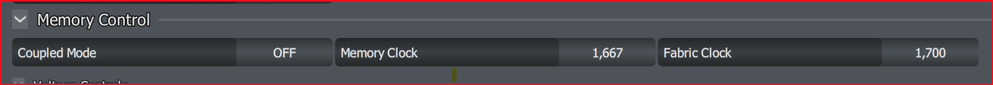- AMD Community
- Support Forums
- PC Processors
- i can't tune(oc) my 3900x for infinity fabric 180...
PC Processors
- Subscribe to RSS Feed
- Mark Topic as New
- Mark Topic as Read
- Float this Topic for Current User
- Bookmark
- Subscribe
- Mute
- Printer Friendly Page
- Mark as New
- Bookmark
- Subscribe
- Mute
- Subscribe to RSS Feed
- Permalink
- Report Inappropriate Content
i can't tune(oc) my 3900x for infinity fabric 1800mhz
Hi.
i recently bought a pc based on the Amd 3900x.
I d like to tune my system so i d get te most of to set (Infinity
Fabric to 1800Mhz for 1:1 mapping ) it without
overclocking it too much..i don't want to burn it :)
so i have
-amd 3900x
-asrock steel legend x570
-RAM G.Skill TridentZ Neo 32GB DDR4-3600MHz (F4-
3600C16D-32GTZNC)
-PSU straight power 11 platinum 550 watt
-SSD Crusial mx500 2tb x2
SSD NVMeAdata XPG SX8200 Pro (1TB)(system disk)
SSD NVMe Adata XPG SX8200 Pro (2TB)
-COOLER thermaltake Riing Silent 12
my cpu temperatures at the moment are very low (30-45
deg. celcius).
i have some questions regarding some bios settings:
-precision boot overdrive has 3 settings:enabled,auto and
advanced.Enabled and advanced settings have some extra
settings.should i bother with them?
-should i enable soc/uncore oc mode?
so..please suggest me the recommended settings for the
bios and the amd ryzen master programm(i ve installed
it)
thanks in advance!
- Mark as New
- Bookmark
- Subscribe
- Mute
- Subscribe to RSS Feed
- Permalink
- Report Inappropriate Content
The motherboard should automatically set the fabric clock equal to or the next highest even number of the RAM speed. For example below, I have DDR4-3200 which I set to run at 3333, and the fabric clock was automatically adjusted by my motherboard to 1700mhz, so yours should do the same thing.
When you say you can't, or it won't, let you set it manually to 1800mhz, what does it say in BIOS?
- Mark as New
- Bookmark
- Subscribe
- Mute
- Subscribe to RSS Feed
- Permalink
- Report Inappropriate Content
hi.with my memory (3600 cl16) the fabric clock should be 1800...is it that right??i tried some settings in the bios but i couldn't achieve that
- Mark as New
- Bookmark
- Subscribe
- Mute
- Subscribe to RSS Feed
- Permalink
- Report Inappropriate Content
- Mark as New
- Bookmark
- Subscribe
- Mute
- Subscribe to RSS Feed
- Permalink
- Report Inappropriate Content
when i set it to 1800 mhz from bios it...reboots and then it resets the bios someway.what is wrong?which are the recommended settings?
- Mark as New
- Bookmark
- Subscribe
- Mute
- Subscribe to RSS Feed
- Permalink
- Report Inappropriate Content
On 3600MHz memory you shouldn't need to do anything other than enable XMP to get the required 3600MHz speed.
Infinity fabric should be set to 1800MHz automatically.
What speed are you getting on the infinity fabric?
- Mark as New
- Bookmark
- Subscribe
- Mute
- Subscribe to RSS Feed
- Permalink
- Report Inappropriate Content
hi...infinity fabric is set to 1600 mhz..if i set it at 1800 mhz the pc reboots and the bios resets at default settings
- Mark as New
- Bookmark
- Subscribe
- Mute
- Subscribe to RSS Feed
- Permalink
- Report Inappropriate Content
- Mark as New
- Bookmark
- Subscribe
- Mute
- Subscribe to RSS Feed
- Permalink
- Report Inappropriate Content
could you please tell me all the recommended settings in bios to achieve this?
@black_zion wrote:
If the BIOS is refusing to set the Infinity Fabric speed to the DRAM speed, then it is an issue you need to discuss with ASRock directly or on their forums, because that is not designed or expected behavior.
- Mark as New
- Bookmark
- Subscribe
- Mute
- Subscribe to RSS Feed
- Permalink
- Report Inappropriate Content
Have you recently updated bios on your board?
I have a 3900x on a x570 Aorus Master board and after I updated bios to the newest, anything I tried to adjust with my RAM would do exactly the same. My system would not boot properly and bios would reset everytime. I have the same RAM as you.
After I installed an older bios my RAM worked fine again.
- Mark as New
- Bookmark
- Subscribe
- Mute
- Subscribe to RSS Feed
- Permalink
- Report Inappropriate Content
so..any help please?
- Mark as New
- Bookmark
- Subscribe
- Mute
- Subscribe to RSS Feed
- Permalink
- Report Inappropriate Content
I have a Asus Motherboard and a 3700X processor with the exact same RAM as you do- 2 sticks of 16GB each.
When I first booted up it ran at the Motherboard's SPD speed 21xx. I was looking for Asus DOCP (same as XMP) to overclock it but the only thing I found was RAM Speed so I see it to 3600 Mhz and left the clock (infinity) on Auto.
My motherboard automatically set the clock at 1800 Mhz and my RAM speed to 3600 Mhz.
If your motherboard is refusing to accept a higher speed it is either your RAM is not compatible with your motherboard (Check your Motherboard's QVL List for RAM -Matisse Processors) or it is as mention by the other User a BIOS issue.
- Mark as New
- Bookmark
- Subscribe
- Mute
- Subscribe to RSS Feed
- Permalink
- Report Inappropriate Content
After updating my bios for my Asus ROG x570 motherboard I also ran into stability issues using 3600 mhz and an 1800 fclk. I had to manually tweak the SOC voltage to 1.13 volts to be stable. It seems the new bios stopped auto adjusting the voltage properly. You could try that. On my motherboard you can also set the 3600 and 1800 speeds slightly less which can also help. Also make sure your ram is set to the correct voltage for that speed, in this case the motherboard did it for me and set it to 1.35 volts.