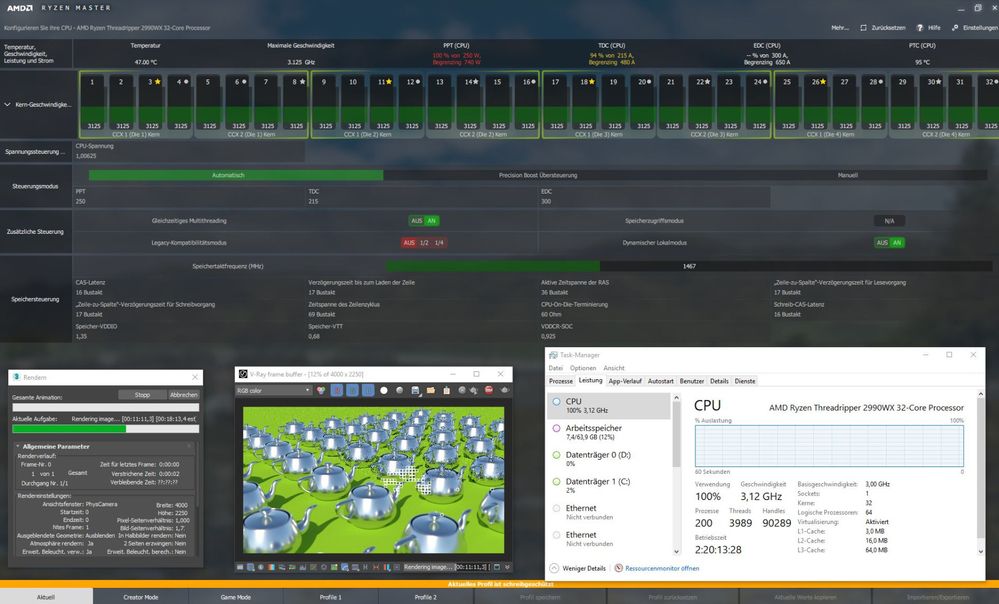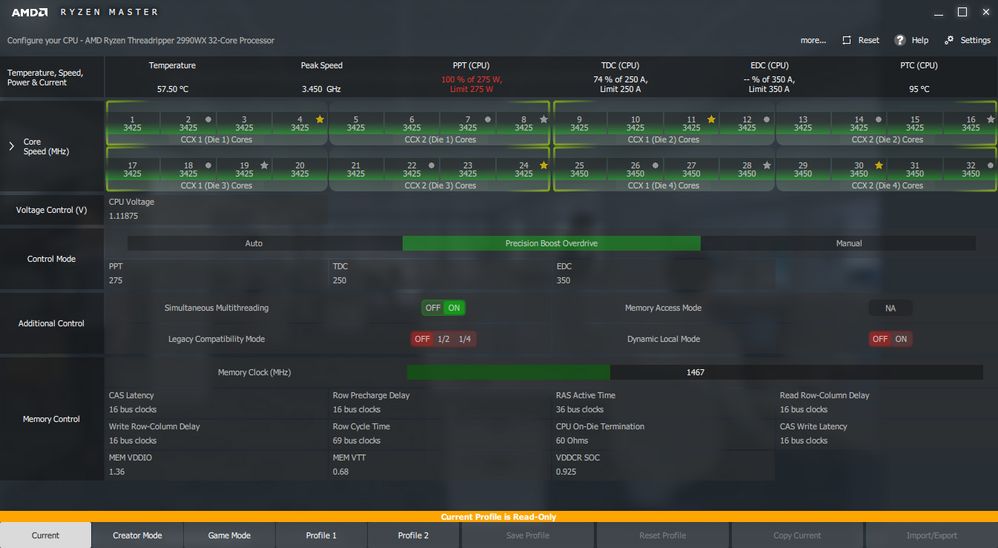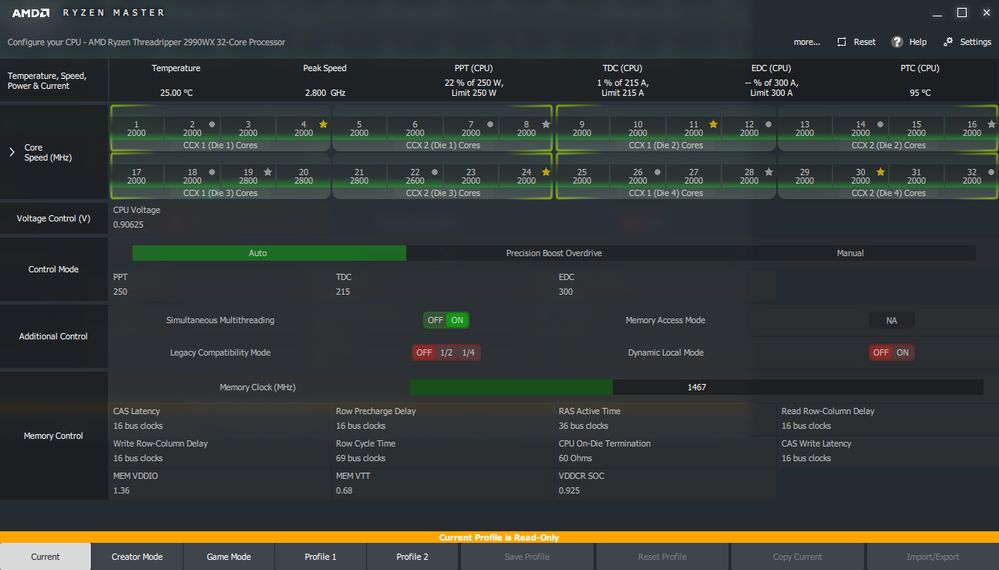- AMD Community
- Support Forums
- PC Processors
- Re: How to reduce temperature of 2990WX?
PC Processors
- Subscribe to RSS Feed
- Mark Topic as New
- Mark Topic as Read
- Float this Topic for Current User
- Bookmark
- Subscribe
- Mute
- Printer Friendly Page
- Mark as New
- Bookmark
- Subscribe
- Mute
- Subscribe to RSS Feed
- Permalink
- Report Inappropriate Content
How to reduce temperature of 2990WX?
It's a new system with Enermax Liqtech II TR4 Watercooling. Nothing is overclocked, standard BIOS settings (auto). When starting Windows 10 I've got temperatures higher than 40° C. When rendering animations it goes to 68° C and GHZ drops 3 to 2 GHZ. System is always loud. Cooler runs at 1500/3000 rpm constantly.
Is this a hardware defect? Or can this be fixed with some good settings?
Screenshots attached (from Ryzen Master). Both idle and rendering.
hardwarelist:
AMD Ryzen TR 2990WX WOF 3000 TR4 BOX |
Asro X399 PROFESSIONAL GAMING X399 |
be quiet! DARK BASE 900 bk ATX |
Enermax Platimax 1700W ATX24 |
WD 6TB WD60EZRZ Blue 5400 SA3 |
Konfig. NVIDIA SLI | AMD Crossfire VER |
Pion BDR-209DBK 16x SA bk B |
//48-Stunden Test PC-System // |
Enermax LiqTech TR4 II RGB 280 |
Asus11GB D6 RTX 2080 Ti TURBO |
Enermax EAS02M-BK BT-Speaker bk |
MS Win10 Advanced OA3.0 OEM Alternate |
SSD 1TB 2.5/3.4G 970 EVO PCIe M.2 SAM |
Asus ROG GeForce® RTX NVLink 4 Slot Aura |
D464GB 3000-15 Predator K4 KHX |
- Mark as New
- Bookmark
- Subscribe
- Mute
- Subscribe to RSS Feed
- Permalink
- Report Inappropriate Content
Did you install the Enermax correctly? Did you remove the pump's clear plastic covering before installing it on the CPU?
The maximum Operating Temperature of your CPU is 68C. When it starts reaching close to the maximum temperature it starts to throttle to keep it below 68C.
I have attached the Enermax installation instruction to this post, in case you don't have it.
- Mark as New
- Bookmark
- Subscribe
- Mute
- Subscribe to RSS Feed
- Permalink
- Report Inappropriate Content
OK, thanks. I'll check these things with my guy how built it.
- Mark as New
- Bookmark
- Subscribe
- Mute
- Subscribe to RSS Feed
- Permalink
- Report Inappropriate Content
Wow, bad news, dendroaspis73! You can drag-n-drop images into your replies. Here are my specifications, very similar to yours:
MSI X399 Creation, Threadripper 2990WX, 3xSamsung SSD 970 EVO RAID0, 4xSSD 960 EVO on
MSI AeroXpander RAID10, 1TB & 500 GB WD Black, G.SKILL Flare X F4-3200C14Q-32GFX,
Windows 10 x64 Pro, EnerMax-MaxTytan-EDT1250EWT, Enermx Liqtech TR4 280 CPU Cooler,
Radeon RX580, Aquantia 10 GbpS Ethernet NIC, UEFI E7B92AMS.120, AGESA SummitPI-SP3r2-
1.1.0.2.
And a Ryzen Master (RM) shot:
My throttling is due to 100% PPT, not temperature.
I have 2x140mm fans under the radiator and 2x193mm above. I have all plugged directly into 12 volts, but my system is very quiet. The pump is turning at 2854 RPM. Your pump speed? Please feel your water hoses. You should be able to feel a distinct temperature difference between hot and cold. There have been reported here Enermx Liqtech pump failures. Are you sure yours is turning. With the low core Voltage and CPU clock, temperatures should be much lower. 53C is the highest I have seen, but I do not OC. I am not familiar with your MB. Can you post a link to an English site? Thanks much for the RM screenshots. Enjoy, John.
EDIT: Your RM screenshot looks funny in a couple of ways. What version are you running? If not 1.5.3.0902, then please update it, and post another screenshot.
Maybe your MB is an ASRock?
- Mark as New
- Bookmark
- Subscribe
- Mute
- Subscribe to RSS Feed
- Permalink
- Report Inappropriate Content
Speedfan shows me two fan values for cpu: 1500 and 3000. They doesn't change much. I guess 3000 is my pump. The water hoses have a palpable temperature difference. I installed the Ryzon tool just yesterday, it's the newest version.
Yes, ASRock Fatal1ty X399 Professional Gaming: ASRock > Fatal1ty X399 Professional Gaming
Cheers
- Mark as New
- Bookmark
- Subscribe
- Mute
- Subscribe to RSS Feed
- Permalink
- Report Inappropriate Content
dendroaspis73, I suspect something is wrong with your cooler setup. Are all your fans turning? If you look at the fans/pump in the BIOS (Monitor page), you will be able to determine which is connected to which fan/pump. I would suggest you remove the cold block and make sure the thermal paste is fully covering but not oozing out the side. I also have your same MB but have a 1950X on it and a TR240 EnerMax cooler - no problems, but half the cores. Is your radiator mounted on the top of the case and are there fans on top and bottom as mine? Thanks and enjoy, John.
- Mark as New
- Bookmark
- Subscribe
- Mute
- Subscribe to RSS Feed
- Permalink
- Report Inappropriate Content
misterj, Yes, all fans are turning. The radiator is mounted to the front and when doing something CPU intensive I open the front hatch. Removing the cold block has to wait until my hardware seller gives me a go for that. Or maybe he'll send me a new cooler.
- Mark as New
- Bookmark
- Subscribe
- Mute
- Subscribe to RSS Feed
- Permalink
- Report Inappropriate Content
How long have you had this system? I know you say that it is new, but if you look at online reviews of the Enermax TR4 II, some even fail after 2 months only. So even a "new" 2-month old system can have cooling problems already if you are using Enermax. Just look at the Newegg and Amazon reviews for this cooler.
- Mark as New
- Bookmark
- Subscribe
- Mute
- Subscribe to RSS Feed
- Permalink
- Report Inappropriate Content
It's 4 month old. And the problem seems to get worse. When rendering I now only have 1.7 GHz and 68° degrees C..
- Mark as New
- Bookmark
- Subscribe
- Mute
- Subscribe to RSS Feed
- Permalink
- Report Inappropriate Content
Time to replace/RMA your cooler. Should still be under warranty.
- Mark as New
- Bookmark
- Subscribe
- Mute
- Subscribe to RSS Feed
- Permalink
- Report Inappropriate Content
Today I replaced the cooler and everything is working fine. During rendering I now have 47,25° C and full CPU Power with 100% @ 3,1 GHz. I'm happy with that and hopefully this watercooling will last longer than 3 Month.
Cheers
- Mark as New
- Bookmark
- Subscribe
- Mute
- Subscribe to RSS Feed
- Permalink
- Report Inappropriate Content
Those are nice temps. I wish I had temps like that
- Mark as New
- Bookmark
- Subscribe
- Mute
- Subscribe to RSS Feed
- Permalink
- Report Inappropriate Content
dendroaspis73, please post a screenshot of Ryzen Master. Thanks and enjoy, John.
- Mark as New
- Bookmark
- Subscribe
- Mute
- Subscribe to RSS Feed
- Permalink
- Report Inappropriate Content
After 11 minutes of rendering (vray) 100% loaded.
- Mark as New
- Bookmark
- Subscribe
- Mute
- Subscribe to RSS Feed
- Permalink
- Report Inappropriate Content
It is very interesting that we are getting different results even when I set my system to "auto" (PBO disabled, stock speeds and settings). Your peak CPU speed is 3175 MHz across all cores when in Auto, while I get a higher clock speed, 3375 MHz on the same auto settings.
My temps are of course higher than yours (54.00C) because the Enermax is a full coverage IHS specifically made for TR4, but at the same time I am running at higher "stock" clock speeds (200MHz more). Interesting how our 2 systems behave differently. Threadripper does this "turbo" boost automatically so I cannot get to your 3175 unless I manually lock my CPU multiplier to 31.75 in the Bios.
- Mark as New
- Bookmark
- Subscribe
- Mute
- Subscribe to RSS Feed
- Permalink
- Report Inappropriate Content
I have left most BIOS settings to default values. Wondering how to get the "missing" 200MHz.
- Mark as New
- Bookmark
- Subscribe
- Mute
- Subscribe to RSS Feed
- Permalink
- Report Inappropriate Content
My speed while rendering is also around 3.175 - 3.2 ghz. But my Temps are at 68 so I expect I’m throttling down to that speed.
@ Angryphoton - your TDC is much lower then his in your ryzen master screenshot. Is it always that low or does it go up and down? Because maybe his throttling is coming from the TDC?
- Mark as New
- Bookmark
- Subscribe
- Mute
- Subscribe to RSS Feed
- Permalink
- Report Inappropriate Content
It goes up and down a bit but it never reaches 100%, maybe around 90-92%. PPT though is usually always 100%.
- Mark as New
- Bookmark
- Subscribe
- Mute
- Subscribe to RSS Feed
- Permalink
- Report Inappropriate Content
Yeah, I wonder if that’s the cause for his slower cpu
- Mark as New
- Bookmark
- Subscribe
- Mute
- Subscribe to RSS Feed
- Permalink
- Report Inappropriate Content
I’d like to understand why your TDD and PPT is lower than ours when rendering. Is it because your motherboard is better? And if so what specifically about it is better?
- Mark as New
- Bookmark
- Subscribe
- Mute
- Subscribe to RSS Feed
- Permalink
- Report Inappropriate Content
My PPT is 100% normal I think, my RM screen shot shows 250 watts which is the default non OC PPT. It also shows 100% usage. TDD on the other hand is something which I cannot explain.
- Mark as New
- Bookmark
- Subscribe
- Mute
- Subscribe to RSS Feed
- Permalink
- Report Inappropriate Content
angryphoton, please post a screenshot of RM and I will try to explain TDC (TDD?). Please go to RM Download Site and download QRG (Quick Reference Guide). It does a good job of defining these terms. Thanks and enjoy, John.
- Mark as New
- Bookmark
- Subscribe
- Mute
- Subscribe to RSS Feed
- Permalink
- Report Inappropriate Content
Please look at this whole thread, I have posted multiple screenshots of RM under load.
- Mark as New
- Bookmark
- Subscribe
- Mute
- Subscribe to RSS Feed
- Permalink
- Report Inappropriate Content
Oh, so your cpu is naturally that fast without an overclock? Sorry, I missed that I thought you were over clocking something to get there. Maybe it is because your TDC is lower. That’s what I’m betting.
I have a crazy idea that you could do but I wouldn’t ask you to test it.. You could try to lower your TDC until it starts maxing out at 100% just to see if that lowers your clock speed. Then you would know if that’s the cause.
- Mark as New
- Bookmark
- Subscribe
- Mute
- Subscribe to RSS Feed
- Permalink
- Report Inappropriate Content
I have no idea, maybe? At default BIOS settings, PBO is disabled and the max PPT is 250 watts. Also at default, the 2990wx has a base clock of 3.0 GHz and a turbo speed of 4.2Ghz, this is by default with no OC. However the 4.2GHz is not on all cores, and 3.0 GHz does not mean it will only be 3.0Ghz when all cores are at 100% (the guy above has 3.175GHz on all cores). I assume that with stock settings, the BIOS naturally turbo boosts the CPU until the 250w PPT is reached (as long as temperatures are good). This is also assuming you have adequate power supplied and that your MB's VRMs can handle it, but at default, it will never go over 250w so there is a ceiling to your CPU clock speed at stock.
Enabling PBO will raise the power cap (PPT) from 250w all the way to 400w (I think). You may even be able to manual set it to 500w (I think). However this will require massive cooling and your VRM's will probably not be able to handle it unless it is the MSi MEG. By raising your PPT (and TDD and EDC), your CPU will naturally have higher turbo speeds when loaded. This was sort of debauer's recommended method in his YT video but since it was an ASUS board it was more like performance level 3 or something.
- Mark as New
- Bookmark
- Subscribe
- Mute
- Subscribe to RSS Feed
- Permalink
- Report Inappropriate Content
Yeah, I’m aware of all that but I’m wondering about the TDC since that’s the main difference between your ryzen master postings since both of you have good temps and the same PPT. The only difference in the screenshot is your TDC not maxed out. Which is why I wondered if yours was maxed out if it would lower your clock speed
- Mark as New
- Bookmark
- Subscribe
- Mute
- Subscribe to RSS Feed
- Permalink
- Report Inappropriate Content
I wish I had temps like that too, with a slight OC (275 w PBO versus 250 w stock) I push around 60C max (5 hours continuous rendering, vRay). That's an average of 3425 MHz. My AIO is not full IHS coverage but I cannot gamble on Enermax, too much at stake if it leaks or fails. Hopefully this year a new AIO comes out for TR4 that has full coverage from a better brand. Asetek just came out with one for the new Intel 28-core CPU, hopefully the TR4 get's one in the near future as well.
xxx.store.asetek.com/collections/frontpage/products/asetek-690lx-pn-liquid-cooler
- Mark as New
- Bookmark
- Subscribe
- Mute
- Subscribe to RSS Feed
- Permalink
- Report Inappropriate Content
yeah my coverage is a circle... check this out
xxx.nzxt.com/products/kraken-x52
The enermax probably has better coverage than that. That Asetek one looks interesting. I also wish my cooler had 3 fans on it.
But I do like how the Kraken looks.
- Mark as New
- Bookmark
- Subscribe
- Mute
- Subscribe to RSS Feed
- Permalink
- Report Inappropriate Content
angryphonton, please post a screenshot of Ryzen Master when loaded and tell us (again) what cooler you are using. Enjoy, John.
- Mark as New
- Bookmark
- Subscribe
- Mute
- Subscribe to RSS Feed
- Permalink
- Report Inappropriate Content
Using the Corsair H115i Platinum with custom fan curves (to keep it quiet). Below is after 10 minutes of 100% rendering load.
- Mark as New
- Bookmark
- Subscribe
- Mute
- Subscribe to RSS Feed
- Permalink
- Report Inappropriate Content
Why is dynamic local mode off? Doesn't dynamic local mode make certain programs faster?
- Mark as New
- Bookmark
- Subscribe
- Mute
- Subscribe to RSS Feed
- Permalink
- Report Inappropriate Content
I turned it off because I observed that the "service" or process that operates dynamic local mode keeps the computer constantly working in the background. When dynamic local mode is on, you can see in the task manager that the CPU usage is always slightly up and this prevents the CPU from throttling down to really low temps and speeds (right now since I am just surfing, my CPU is mostly at 2000 MHz).
I have observed with DLM on, about 1/4 of the cores are always randomly bouncing around between 3200 - 4000 MHz which spikes my custom fan curves up and down constantly as RM records the temp of the highest core. I did some benchmark with DLM on/off and found very little difference in rendering (none at all actually). With gaming, there is a slight (2-3 fps) loss with DLM off in the games, I play (BF-V, Metro Exodus, Tomb Raider). I switch to "Game Mode" when playing games (yeah, it needs a restart) but Game mode can give a HUGE boost to some games, in Metro Exodus it bumped my FPS to around 20 more fps, DLM only added like 2 fps.
I am sure other programs may run better with DLM on, but I don't use those for now. So I turn it off and have a cool and super quiet machine when I do not render or play games.
- Mark as New
- Bookmark
- Subscribe
- Mute
- Subscribe to RSS Feed
- Permalink
- Report Inappropriate Content
Thanks a lot for that info. Now I'm thinking of turning it off myself. It deff wont speed up rendering but it's supposed to speed up more single threaded programs that randomly use proc power a lot. (I think). But if you're only noticing a slight drop yeah it's probably not worth it. I also turned off a "cool and quiet" mode in my bios which downclocks the cpu when I'm not using it..so everything is always going fast.. I wonder how the bios and dynamic local mode off play with each other. I also play BF5 and Tomb Raider in game mode and switch when I play vs when I need to render. It seems like we have similar requirements of a comp.
- Mark as New
- Bookmark
- Subscribe
- Mute
- Subscribe to RSS Feed
- Permalink
- Report Inappropriate Content
I turned cool and quiet on in the Bios as it was the the only way for me to get the low clock speeds at idle. I use the Ryzen power profile in windows power management. With cool and quiet off, I always had the CPU up and down and it never idles at low speeds (2000 MHz), it was always at like 3100+. I also wonder how cold and quiet plays with dynamic local mode, but for now I am happy with my settings except that I need a better cooler in the future so I can PBO at 400 watts and get more speed rendering and single core and at the same time have low idle speeds.
- Mark as New
- Bookmark
- Subscribe
- Mute
- Subscribe to RSS Feed
- Permalink
- Report Inappropriate Content
I think I might test doing that also to get a quieter and more energy effiecent computer also.
You have a good mobo for overclocking. I highly doubt mine can overclock as good even if I had a better cooler.
- Mark as New
- Bookmark
- Subscribe
- Mute
- Subscribe to RSS Feed
- Permalink
- Report Inappropriate Content
After testing with cool and quiet on and dynamic local mode off. I agree, I like these settings way better. Thanks.
- Mark as New
- Bookmark
- Subscribe
- Mute
- Subscribe to RSS Feed
- Permalink
- Report Inappropriate Content
With that processor I would be using the Corsair H110i CPU cooler to be sure it keeps it safe
need a big box like the 750D for such a big cooler