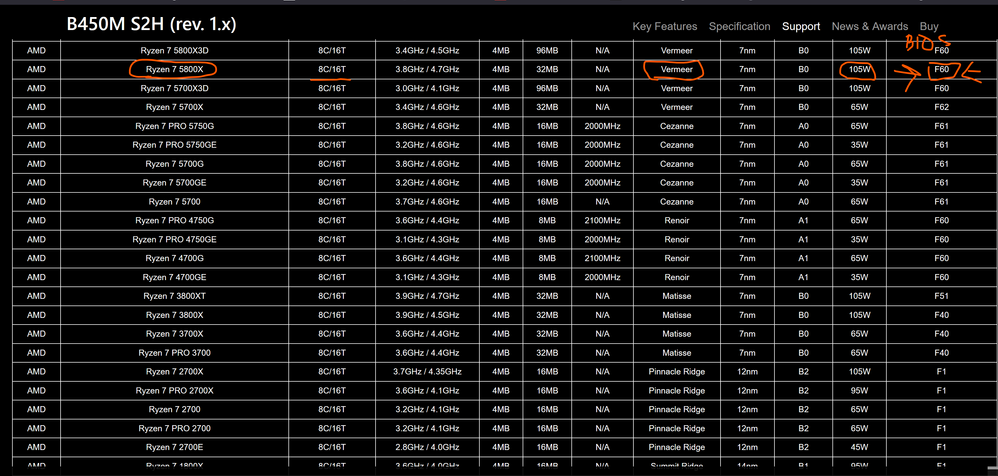- AMD Community
- Support Forums
- PC Processors
- Hardware compatibility
PC Processors
- Subscribe to RSS Feed
- Mark Topic as New
- Mark Topic as Read
- Float this Topic for Current User
- Bookmark
- Subscribe
- Mute
- Printer Friendly Page
- Mark as New
- Bookmark
- Subscribe
- Mute
- Subscribe to RSS Feed
- Permalink
- Report Inappropriate Content
Hardware compatibility
Guys, I have A b450m s2h MOTHERBOARD WITH A AMD Ryzen 5 2600 six core , i want to upgrade to a AMD Ryzen 7 5700X 3.4 Ghz,,,,,will it work on my m/board?
Solved! Go to Solution.
- Mark as New
- Bookmark
- Subscribe
- Mute
- Subscribe to RSS Feed
- Permalink
- Report Inappropriate Content
Here is Gigabyte's Support Motherboard CPU LIST for your motherboard: https://www.gigabyte.com/Motherboard/B450M-S2H-rev-1x/support#support-cpu
So to answer your question your motherboard will support the Ryzen 7 5700X processor BUT YOU WILL NEED TO HAVE BIOS VERSION F60 or newer installed for the motherboard to recognize and boot up with the new processor.
Also you will need to check your motherboard's QVL LIST RAM MEMORY LIST for VERMEER processor to make sure the current RAM you have installed will be compatible in case the computer doesn't boot up with your current RAM installed and your have BIOS F60 or newer installed: https://www.gigabyte.com/Motherboard/B450M-S2H-rev-1x/support#support-doc
- Mark as New
- Bookmark
- Subscribe
- Mute
- Subscribe to RSS Feed
- Permalink
- Report Inappropriate Content
Here is Gigabyte's Support Motherboard CPU LIST for your motherboard: https://www.gigabyte.com/Motherboard/B450M-S2H-rev-1x/support#support-cpu
So to answer your question your motherboard will support the Ryzen 7 5700X processor BUT YOU WILL NEED TO HAVE BIOS VERSION F60 or newer installed for the motherboard to recognize and boot up with the new processor.
Also you will need to check your motherboard's QVL LIST RAM MEMORY LIST for VERMEER processor to make sure the current RAM you have installed will be compatible in case the computer doesn't boot up with your current RAM installed and your have BIOS F60 or newer installed: https://www.gigabyte.com/Motherboard/B450M-S2H-rev-1x/support#support-doc
- Mark as New
- Bookmark
- Subscribe
- Mute
- Subscribe to RSS Feed
- Permalink
- Report Inappropriate Content
Lorenzo1, please contact your Mainboard vendor and ask about support for your considered processor. There have been several users posting performance issues with processor upgrades. Even though the MB vendor supports the new processor, it may not have the capacity to support full performance of the new one. In particular ask about the VRM supporting full demands of the higher requirements of the new processor. Enjoy, John.
- Mark as New
- Bookmark
- Subscribe
- Mute
- Subscribe to RSS Feed
- Permalink
- Report Inappropriate Content
I'm not going to add much more, even though the 5700X is not that demanding, the board rocks a 4+3 phase VRM. Thats some of the weakest I've seen. My old B450 RoG had 12+4 to serve as a comparison.
Since you will be limited to PCIe 3.0, could face RAM issues plus cpu issues. I would save the money for a better upgrade down the line.
Good luck
- Mark as New
- Bookmark
- Subscribe
- Mute
- Subscribe to RSS Feed
- Permalink
- Report Inappropriate Content
I am also upgrading to 5700x from 2700x. Question is, bios is at 7.4. info says 5700x supports 7.1 bios. Now what do i do? Can I not upgrade now?
- Mark as New
- Bookmark
- Subscribe
- Mute
- Subscribe to RSS Feed
- Permalink
- Report Inappropriate Content
Heath, this is an old thread. Please create a new thread with your question, and include all of your system components, particularly motherboard and memory information, as they appear to be different from the OP.
Ryzen R7 5700G | B550 Gaming X | 2x8GB G.Skill 4000 | Radeon Vega 8 IGP
Ryzen R5 5600 | B550 Gaming Edge | 4x8GB G.Skill 3600 | Radeon RX 6800XT