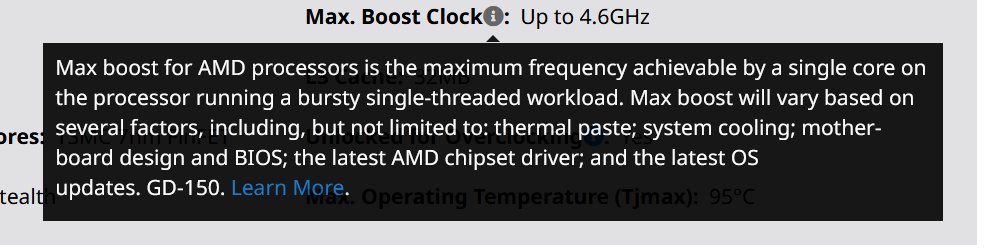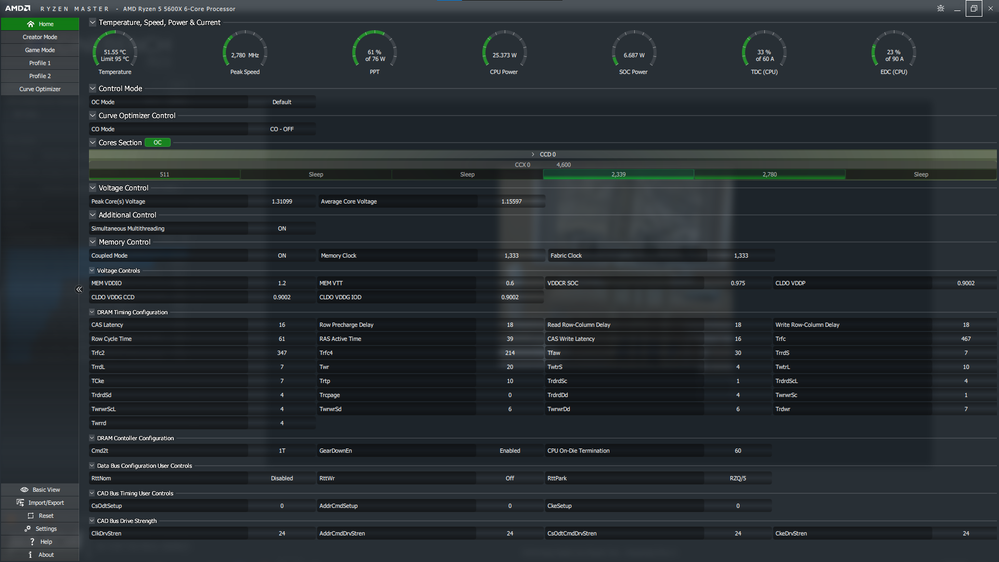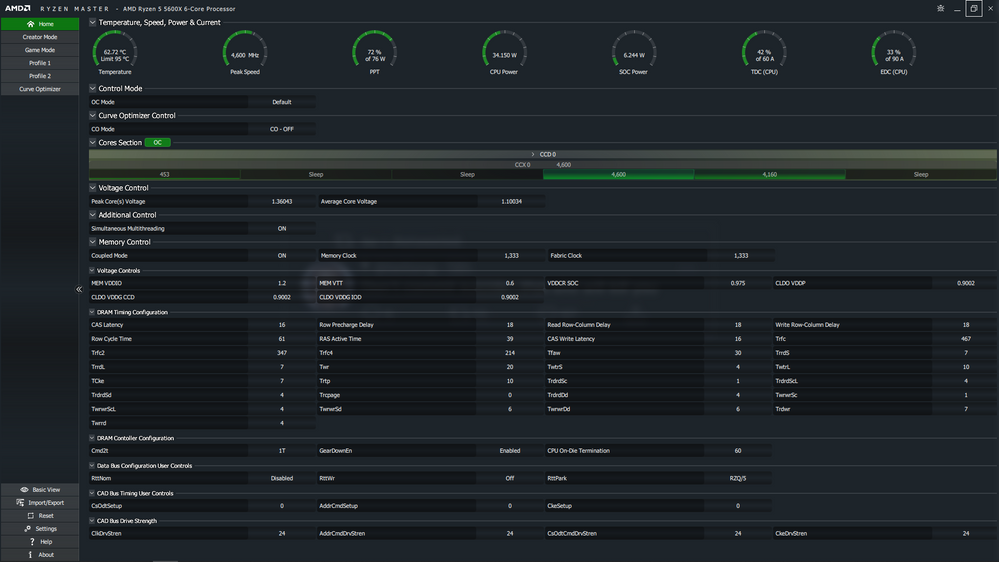- AMD Community
- Support Forums
- PC Processors
- Re: Some games running slower
PC Processors
- Subscribe to RSS Feed
- Mark Topic as New
- Mark Topic as Read
- Float this Topic for Current User
- Bookmark
- Subscribe
- Mute
- Printer Friendly Page
- Mark as New
- Bookmark
- Subscribe
- Mute
- Subscribe to RSS Feed
- Permalink
- Report Inappropriate Content
Games Running slower on my 5600X
Hello i recently upgraded to a ryzen 5 5600x from a i5 9600k, i did some research and from everything i saw the ryzen is better in all the video's people got more fps and it was better in daily use, i first played sniper elite and i indeed got better performance then i tried valorant also got better performance but then i went to gta v and i got around 30fps less then what i managed before, is there anything i can do like with the bios or a driver that i am missing because it should bet better all round but i dont get the right numbers i achieve way lower in some games and in others higher.
- Mark as New
- Bookmark
- Subscribe
- Mute
- Subscribe to RSS Feed
- Permalink
- Report Inappropriate Content
CarsOne, please post all your system components. Is this a fresh install of Windows (Version?). Did you get all your AMD drivers from here. Please do so if not and do not install any applications from your MB vendor. Get only BIOS from the MB vendor. Please stay out of BIOS. Please post screenshots of Ryzen Master (RM) both Basic and Advanced views running Cinebench R23, images of RM only. We'll go from there. Thanks and enjoy, John.
- Mark as New
- Bookmark
- Subscribe
- Mute
- Subscribe to RSS Feed
- Permalink
- Report Inappropriate Content
Specs:
R5 5600x
Gtx1080
Ddr4 Hyperx Fury 2x8 2666Mhz CL16
MSI B550 Gaming Gen3
This is not a fresh windows install
From the test i could already see that the cores run at 4.1Ghz and it should be able to run all cores higher if i am not mistaken, also says my ram is running at half speed should be 2666 instead of 1333
- Mark as New
- Bookmark
- Subscribe
- Mute
- Subscribe to RSS Feed
- Permalink
- Report Inappropriate Content
I looked at both single and multi core and with single core i got a max of 3.8Ghz and with multi i got a max of 4.1ghz even to it should be able to 4.4+Ghz right?
- Mark as New
- Bookmark
- Subscribe
- Mute
- Subscribe to RSS Feed
- Permalink
- Report Inappropriate Content
Thanks, CarsOne. Your memory is running at 2666 Mhz. The clock is half but you have DDR memory and transfers occur on positive an negative transitions. If you click the memory clock in RM it should give you an option to show transfers rather than clock. The red meters at the top of RM means the processor is throttling. Yellow means throttling is imminent. You may be able to increase these limits a little since you have plenty of headroom in temperature (max 95C). You may challenge the VRM and see crashes. Here is the max clock, found here.
I hope your processor has plenty of air. I suspect the problem is that the MB vendor sets the limits as seen to fit for the board design and capabilities, eg, VRM strength. I suspect your limits are somewhat lower than DT MBs. You might search these forums for 5600X and see it you can find screenshots showing the limits. Please let me know if you would like to try raising the limits and I will post how to do it in RM. I would like to see the single core Cinebench, just RM Advanced view. Thanks and enjoy, John.
- Mark as New
- Bookmark
- Subscribe
- Mute
- Subscribe to RSS Feed
- Permalink
- Report Inappropriate Content
i would wanne up the speeds, there is also a amd factory OC preset is that also something i could test first?
and this is what it says on single core.
- Mark as New
- Bookmark
- Subscribe
- Mute
- Subscribe to RSS Feed
- Permalink
- Report Inappropriate Content
Thanks, CarsOne. That is PBO and you can use that, if MB permits, but please no OCing to we determine what is going on. That RM screenshot is confusing. It shows two cores running about half speed. Have you been in the BIOS and are you running Cinebench R23 single code and nothing else? I suspect with your VRM and poor cooling you will not get much higher clocks than the first screenshots of RM. I have an AIO with two big fans on top a two smaller fans underneath. I only get to about 80C on Cinebench R23. Please try Cinebench single core again and make sure nothing else is running. What was your multi-core Cinebench? Thanks and enjoy, John.
- Mark as New
- Bookmark
- Subscribe
- Mute
- Subscribe to RSS Feed
- Permalink
- Report Inappropriate Content
i tested it again and it still said that 2 cores are active and the only thing open are cinebench and Rm
- Mark as New
- Bookmark
- Subscribe
- Mute
- Subscribe to RSS Feed
- Permalink
- Report Inappropriate Content
Thanks, CarsOne. I just ran CB Single core and what I see is one core running over 4 GHz when actually rendering, others sleeping, then several cores go into action as CB switches to the next rendering. Then a core, maybe different one (only one), runs over 4 GHz while the other mostly sleep. Please watch it and take the screenshot when rendering and post your score. Thanks and enjoy, John.
- Mark as New
- Bookmark
- Subscribe
- Mute
- Subscribe to RSS Feed
- Permalink
- Report Inappropriate Content
i reset the bios and the only thing that isnt on from the factory is xmp and the clockspeeds now are high but it still uses 2 or even more cores
- Mark as New
- Bookmark
- Subscribe
- Mute
- Subscribe to RSS Feed
- Permalink
- Report Inappropriate Content
I logged in because I have the same motherboard and similar cpu the 5600. The cpu works OK, at defaults when you stress testing it ir runs about 4.1 ghz because the default ppt is 76 watt. If you want to run it at always 4.6 ghz you simply change one setting in the bios the pbo setting from auto to enable. It is in advance cpu section in bios. Also the ryzen cpus loose some fps in games if the the ram is single rank in dual channel. If your ram is single rank you need for better performance to use all the 4 slots. Also keep in mind that before a week the motherboard has a new bios to install, that gives better performance.
Also I would like to ask if you reset the cmos in that particular motherboard can you watch the debug leads and tell me if the time you reset it, the dram flash quickly two three times and then starts? This has nothing to do with your problem but I ask because I want to see if your motherboard do the same when it starts after the cmos reset.