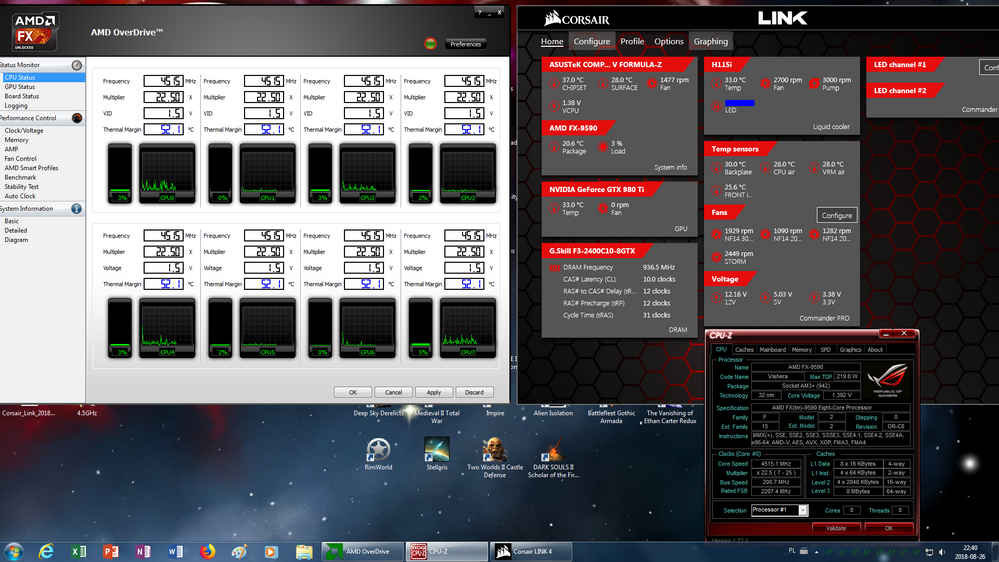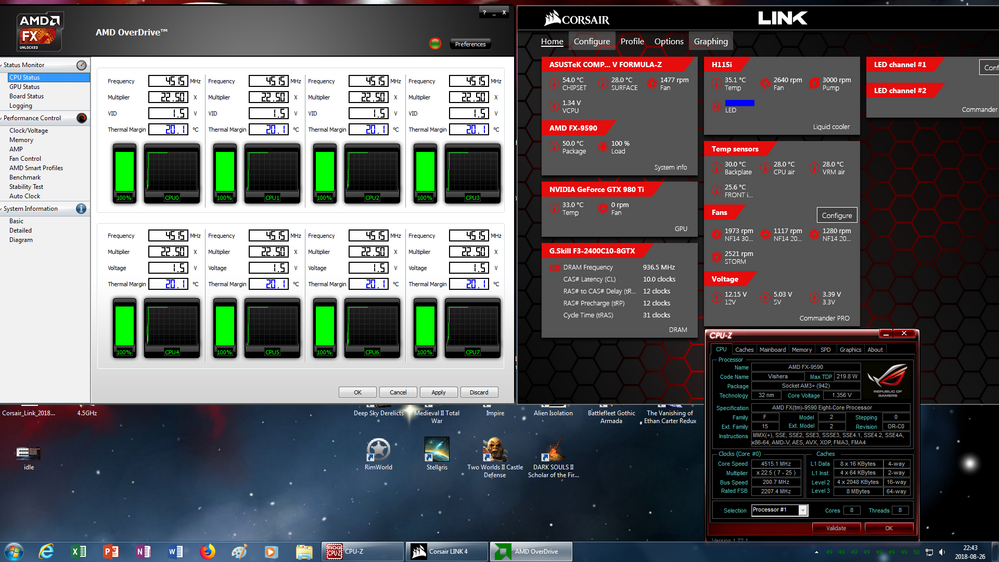- AMD Community
- Support Forums
- PC Processors
- Re: FX9590 Thermal issue and spikes
PC Processors
- Subscribe to RSS Feed
- Mark Topic as New
- Mark Topic as Read
- Float this Topic for Current User
- Bookmark
- Subscribe
- Mute
- Printer Friendly Page
- Mark as New
- Bookmark
- Subscribe
- Mute
- Subscribe to RSS Feed
- Permalink
- Report Inappropriate Content
FX9590 Thermal issue and spikes
Hi there. My configuration:
ASUS Crosshair V Formula Z
G-Skill Trident Z 32GB DDR3 2400MHz at 1866MHz
AMD FX9590 4.5GHz 1.4018V (never OC) with H115i Extreme Performance
Samsung 850 EVO 500GB with Microsoft Windows 7-64bit Professional
ASUS GeForce 980Ti Strix OC
Antec Platinum 1000W
Corsair Vengence C70 with Noctua NF14 3000 PWM bottom inlet, 2xCorsair SP120 front inlet, 2xNoctua NF14 2000PWM side outlet, Enermax DF Storm back outlet, H115i radiator with Noctua NF14 3000PWM top outlet set always to max.
Last year I bought AMD FX9590 for upgrade AMD FX8150. Since new upgrade on winter 2017 everything was just fine but one thing was anoying me. High temperature spikes (128C - 217C) on CPU Cores, not corresponding with CPU Load and only present in Corsair Link software. AMD Over Drive and Core Temp never recorded such thermal spikes! I reaplyed thermal paste (Thermal Grizzly Kryonaut - thin layer) under Corsair H115i CPU block, to be sure that it is not mounting problem. Thermal spikes still were from time to time, but then after hot summer the CPU started to hiting thermal margin. For safety resons I manage to change some BIOS settings - downclock, undervolting and messing around with Load Line Calibration, Current on Load ect. Finaly it stays at 4.4GHz 1.4018V and it's fully stable and cold enough - ambient 35C, gaming 3 hours then testing with AMD Over Drive Stability Test for 1 hour, MAX Core temp 63C, behind CPU/backplate 39C, H115i water temp 49C. That was the hotest day in my country. And what?! No temperature spikes!! No problems!! But 4.4GHz...It should be 4.7GHz... ![]()
Today I made a little step forward and hit some juice to CPU. Started at 4.5GHz 1.4018V, motherboard DIGI+ functions set to medium. I have started test in AMD Over Drive and no problems with stability. Core temperature below 53C, ambient 28C. After 15 min of testing at idle when PC was doing nothing for 2 minutes, I saw on Corsair Link temperature spike again!! What the hell?! Anybody knows something about this? Do I really need to worry about those spikes?
AMD Over Drive Log from short 15 minute test and 4 minute after at idle:
--------------Summary:--------------
Start time: 2018_08_21 21:43:11
End time: 2018_08_21 22:02:54
Sample time interval (second):1
--------------TMP--------------
Min Max Average
Core0 40.75 54.00 48.71
Core1 40.75 54.00 48.70
Core2 40.75 54.00 48.70
Core3 40.75 54.00 48.70
Core4 40.75 54.00 48.70
Core5 40.75 54.00 48.70
Core6 40.75 54.00 48.70
Core7 40.75 54.00 48.70
TMPIN0 56.82 58.12 57.61
TMPIN1 -266.35 -265.65 -266.00
TMPIN2 -266.73 -265.83 -266.36
TMPIN3 -270.98 -269.58 -270.06
Please help me with this ![]()
- Mark as New
- Bookmark
- Subscribe
- Mute
- Subscribe to RSS Feed
- Permalink
- Report Inappropriate Content
Likely a faulty sensor, nothing really to worry about since there's no fixing it, though I would worry about the 63*C core temp reading, that's above the thermal max of 61*C, granted it was in a stability test but still it's high.
Something I would suggest though is flipping your radiator fans around to draw in cold outside air, remove the bottom fan, and flip the side fans to intakes.
- Mark as New
- Bookmark
- Subscribe
- Mute
- Subscribe to RSS Feed
- Permalink
- Report Inappropriate Content
THX black_zion for answer ![]()
Faulty sensor but where is it? Inside the CPU? And why this sensor shows incorrect value only for a split second and only in Corsair Link? Other software shows that everything is in normal range. Or perhaps Core Temp simultaneously working with Corsair Link making this strange readings? Corsair support said that it could be Noctua fans connected to the H115i unit. Regardless, this funky spikes are showing only when CPU's frequency is larger than 4.4GHz.
black_zion napisał(-a):
Likely a faulty sensor, nothing really to worry about since there's no fixing it...
Glad to hear ![]()
According to maximum safe temperature I have read many many things about this CPU. One of the best indication of overheating FX9590 is AMD Over Drive software which shows the thermal margin between maximum safe core temperature and current core temperature. For example: Tmax - Tcore_now = Tthermal_margin. AMD uses Tmax = 70C. My PC turned off when Thermal margin was about -11C (vcore set to AUTO 1.5V with all BIOS settings set to ultra and frequency 4.7GHz).
At this moment fan settings (inlet, outlet, placement) are doing best. I have tested all possibilities in my configuration...that was painful testing ![]()
- Mark as New
- Bookmark
- Subscribe
- Mute
- Subscribe to RSS Feed
- Permalink
- Report Inappropriate Content
The core sensor diode is inside the CPU itself. Ignore that thermal margin nonsense, go directly off the core temperature reading always.
- Mark as New
- Bookmark
- Subscribe
- Mute
- Subscribe to RSS Feed
- Permalink
- Report Inappropriate Content
Agree with You, but this is, for me, very easy way to monitor (in real time) temperature of CPU on stability tests (this same software).
Inside CPU...if this sensor is not functioning properly it is possible that my readings of core temps are just crap? Perhaps thats why I could manage to hit once 81C-82C on core before shuting off PC?
One more thing. Do I need to cool more VRM area? How to read temperature of this component on motherboard? I have Corsair Comander PRO and one thermal probe I put close to the VRM/CPU Socket. I was thinking about DimasTech FlexFan for 140mm fan. With this I could install one of the spare fans to blow air on VRM/CPU Socket.
- Mark as New
- Bookmark
- Subscribe
- Mute
- Subscribe to RSS Feed
- Permalink
- Report Inappropriate Content
concerning the TPMINx readings, this thread has a similar problem and their possible explanation: Windows 10 Help Forums.
Copied from above link concerning last comment on the thread:
@Caledon Ken i was told to inspect it using CPUID's Hardware Monitor and they told me that it wasn't being read right by the program, I'm not 100% sure but it think it's.
TMPIN0-CPU Socket
TMPIN1-NorthBridge
TMPIN2-Motherboard
- Mark as New
- Bookmark
- Subscribe
- Mute
- Subscribe to RSS Feed
- Permalink
- Report Inappropriate Content
Ouch!!! I haven't even notice that my AOD report is just insane = incorrect = wrong ect. ![]() We can see that smallest (MIN) thermal margin was 40.75 but that's not true! Whole test I have been watching the AMD Over Drive "CPU Status" card, where thermal margin was between 16.9 to 17.7 (blue font). It means that real core temperature was 53.1C - 52.3C. Exactly this same value was on Core Temp and Corsair Link. Sorry for this strange report. I have no idea why this is so weird.
We can see that smallest (MIN) thermal margin was 40.75 but that's not true! Whole test I have been watching the AMD Over Drive "CPU Status" card, where thermal margin was between 16.9 to 17.7 (blue font). It means that real core temperature was 53.1C - 52.3C. Exactly this same value was on Core Temp and Corsair Link. Sorry for this strange report. I have no idea why this is so weird.
In my opinion TMPIN1, TMPIN2, TMPIN3 are obvious strange because there are no sensor readings. This same readings I had with FX8150 CPU.
Next time I will manage to do some screen shots under load. Thank You all for help ![]()
EDIT:
Idle - 25C ambient
Load - short test, 25C ambient