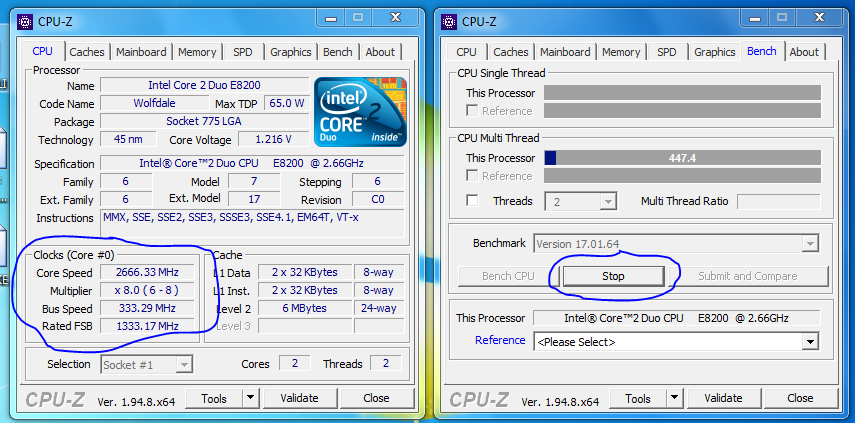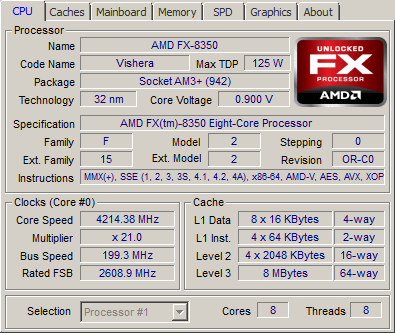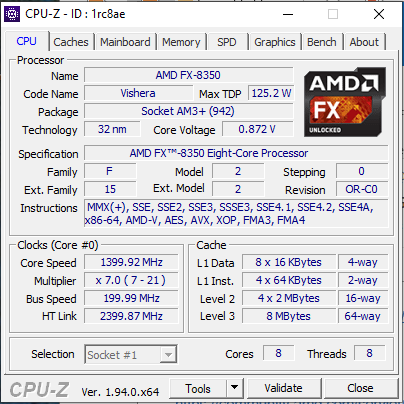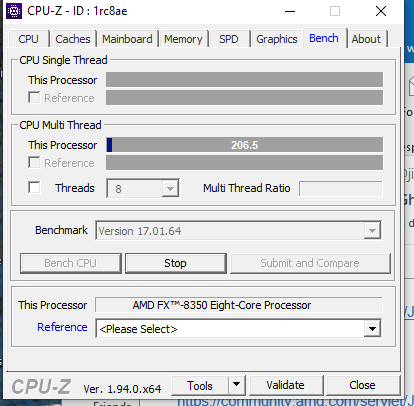- AMD Community
- Support Forums
- PC Processors
- FX-8350 running at 1.38Ghz
PC Processors
- Subscribe to RSS Feed
- Mark Topic as New
- Mark Topic as Read
- Float this Topic for Current User
- Bookmark
- Subscribe
- Mute
- Printer Friendly Page
- Mark as New
- Bookmark
- Subscribe
- Mute
- Subscribe to RSS Feed
- Permalink
- Report Inappropriate Content
FX-8350 running at 1.38Ghz
I just did a reinstall of windows 10
noticed computer was a little sluggish, found that in task manager, CPU is running at 1.38GHz.
MB Asrock 970A-G/3.1 Running at 37C
CPU FX-8350 running at 14C
RAM
G.SKILL Ripjaws X Series 16GB (2 x 8GB) 240-Pin DDR3 SDRAM DDR3 1600 (PC3 12800) Desktop Memory Model F3-1600C9D-16GXM
Boot drive Intel SSDPEKNW010T8 M.2 NVME
2nd drive Seagate ST1500DM003-9YN16G Sata
Running Windows 10 Enterprise 2004
How do I get the processor to run correctly?
I'm not overclocking
Thank you,
Steve
- Mark as New
- Bookmark
- Subscribe
- Mute
- Subscribe to RSS Feed
- Permalink
- Report Inappropriate Content
This is mine.
This is an example for yours.
So, MOBO bus speed should be 200 for you, and CPU multiplier should be 20 (or 21) for you.
If there is something you can fix, first you check the settings I mentioned with CPUZ software.
- Mark as New
- Bookmark
- Subscribe
- Mute
- Subscribe to RSS Feed
- Permalink
- Report Inappropriate Content
Here are my pics. bios is all at defaults
- Mark as New
- Bookmark
- Subscribe
- Mute
- Subscribe to RSS Feed
- Permalink
- Report Inappropriate Content
Give the CPU multiplier a value of 20 and try it. If the result does not change, try increasing the multiplier. I don't know the cause of the problem. It looks like you can give the CPU multiplier up to 40 and try it out.
- Mark as New
- Bookmark
- Subscribe
- Mute
- Subscribe to RSS Feed
- Permalink
- Report Inappropriate Content
I set the multiplier to 20 manually, still running at 1.36Ghz.
I did notice tonight that when I first turned on computer it was very snappy, checked and it was running 3.75, 4.0, but after a few minutes it went back to 1.36Ghz.
I would suspect heat, but processor is running at 12c according to cpuid hardware monitor and 13c on Speccy.
I am not sure if I have a bad processor or what. this has been going on for more than 6 months now, and I just checked, wouldn't you know my warranty expired in October.
Please help.
Thank you,
Steve
- Mark as New
- Bookmark
- Subscribe
- Mute
- Subscribe to RSS Feed
- Permalink
- Report Inappropriate Content
I have no suggestions for the solution other than suggesting you reset the CMOS. Strangely enough, your motherboard has a minus multiplier on the processor. I don't know the reason for this. If I were you, I would plug-out the processor and try it with another motherboard. Obviously, this problem is very likely to be caused by your motherboard. But why? I do not know...
- Mark as New
- Bookmark
- Subscribe
- Mute
- Subscribe to RSS Feed
- Permalink
- Report Inappropriate Content
Check if turbocore feature on bios and set it enabled.