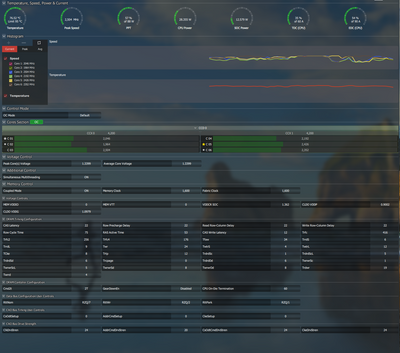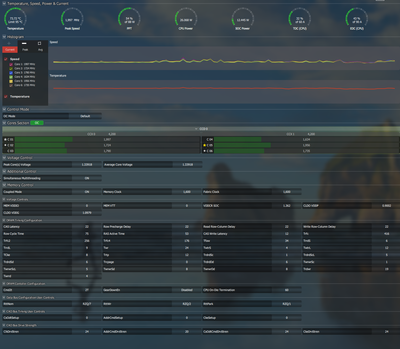- AMD Community
- Communities
- PC Processors
- PC Processors
- Re: Extremely high 3600 temperatures, even on idle
PC Processors
- Subscribe to RSS Feed
- Mark Topic as New
- Mark Topic as Read
- Float this Topic for Current User
- Bookmark
- Subscribe
- Mute
- Printer Friendly Page
- Mark as New
- Bookmark
- Subscribe
- Mute
- Subscribe to RSS Feed
- Permalink
- Report Inappropriate Content
Extremely high 3600 temperatures, even on idle
As the title says, my Ryzen 5 3600 CPU has been running extremely hot.
Even after a cold start, with the usage at about 10-15%, the temperature still, according to HWinfo and HWMonitor, is 75-85C.
I have been unable to open Ryzen Master to verify these measurements there, as I cannot get past the initial "Warning" screen and pressing OK does not do anything.
I am using the stock cooler for the CPU, and I am now looking at buying a 240mm AIO cooler, but I wanted to verify first that these temps are even possible. I thought perhaps the readings were false due to some error or even something was wrong with the CPU to reach these temps so rapidly. Is this possible?
P.S. My GPU hovers around 40C at idle
Let me know if you need any other information on this!
My specs:
- Ryzen 5 3600
- RTX 2070 Super
- 32GB 3200MHz RAM
- ASUS ROG STRIX B450-f GAMING motherboard
- NZXT h510 case
- 2 140mm fans in the front pulling air in the case
- 1 120mm fan in the back blowing air out
Solved! Go to Solution.
- Mark as New
- Bookmark
- Subscribe
- Mute
- Subscribe to RSS Feed
- Permalink
- Report Inappropriate Content
Thanks, KalKoenkie. These temperatures are not that great but certainty OK. AMD internal controls (BIOS and SOC) will throttle if necessary to control the temperatures and if they still go too high will shutdown. If you do not like them, then your AOI idea will probably deal with it. The important thing is what does the temperature do during heavy loads. I do not suggest lowering clocks and voltages yourself. Enjoy, John.
- Mark as New
- Bookmark
- Subscribe
- Mute
- Subscribe to RSS Feed
- Permalink
- Report Inappropriate Content
KalKoenkie, Ryzen Master (RM) is the only utility to believe not freebies. Please go to Windows Settings-Apps and remove RM-reboot, DL and install a fresh copy of RM (RM Link). Please post a screenshot. What OS are you running? Use winver in a Command Prompt to find. AMD 3600 maximum temperature is 95C. Enjoy, John.
- Mark as New
- Bookmark
- Subscribe
- Mute
- Subscribe to RSS Feed
- Permalink
- Report Inappropriate Content
Thank you for your reply! Ryzen Master is also reporting temperatures of 70-80C (I managed to get it to work my running it as Administrator) while simply watching videos online.
I am running Windows 10 version 21H1 (OS Build 19043.1766)
- Mark as New
- Bookmark
- Subscribe
- Mute
- Subscribe to RSS Feed
- Permalink
- Report Inappropriate Content
KalKoenkie, not too bad, please post a screenshot of RM. What is your ambient temperature? Good luck, John.
- Mark as New
- Bookmark
- Subscribe
- Mute
- Subscribe to RSS Feed
- Permalink
- Report Inappropriate Content
This screenshot was taken about 5 minutes after a cold start, with an ambient temperature of about 20C.
It should be noted that the CPU was about 30% usage, due to Windows installs, I will reply to this with another screenshot once the updates are over are CPU usage is down to about 10%.
- Mark as New
- Bookmark
- Subscribe
- Mute
- Subscribe to RSS Feed
- Permalink
- Report Inappropriate Content
This is that screenshot at 10% usage
- Mark as New
- Bookmark
- Subscribe
- Mute
- Subscribe to RSS Feed
- Permalink
- Report Inappropriate Content
Thanks, KalKoenkie. These temperatures are not that great but certainty OK. AMD internal controls (BIOS and SOC) will throttle if necessary to control the temperatures and if they still go too high will shutdown. If you do not like them, then your AOI idea will probably deal with it. The important thing is what does the temperature do during heavy loads. I do not suggest lowering clocks and voltages yourself. Enjoy, John.
- Mark as New
- Bookmark
- Subscribe
- Mute
- Subscribe to RSS Feed
- Permalink
- Report Inappropriate Content
Try to disable turbo boost.
It's well known "old" motherboards problem with zen2 CPU's, my Ryzen 3600 temps 40C on idle and jumps to 80C on load with tower cooler, when boost enabled and voltages set to auto. Did you set cooler and thermal paste correctly?
I disabled boost, and temps fine now. It happens because mainboard provide too high voltages when CPU on boost clocks. Another solution - set voltage 1.2 for example and set CPU clocks for 4.2 Ghz, it works for me, temperatures near 65 C under heavy load. It's ok voltage if your CPU can work on that low voltage with boost clocks, but, that voltage will be maintained always - even if CPU idle, not too good for him.
- Mark as New
- Bookmark
- Subscribe
- Mute
- Subscribe to RSS Feed
- Permalink
- Report Inappropriate Content
- Mark as New
- Bookmark
- Subscribe
- Mute
- Subscribe to RSS Feed
- Permalink
- Report Inappropriate Content
temperatures will be lowered by lowering performance
What I just read? temperatures will be lowered by lowering voltage and with setting good heatsink/radiator. Temperatures goes up on CPU load and voltage grow with load, that what I understand. Temperatures more than 75C can be dangerous and leads to chip degradation and other thing you CPU heating other components nearby, VRM, VGA, RAM...etc
On my experience, boxed cooler can be enough for R5 1600 without any overclock, depending on PC case and mainboard. But for r5 3600 choose tower cooler with heatpipes.