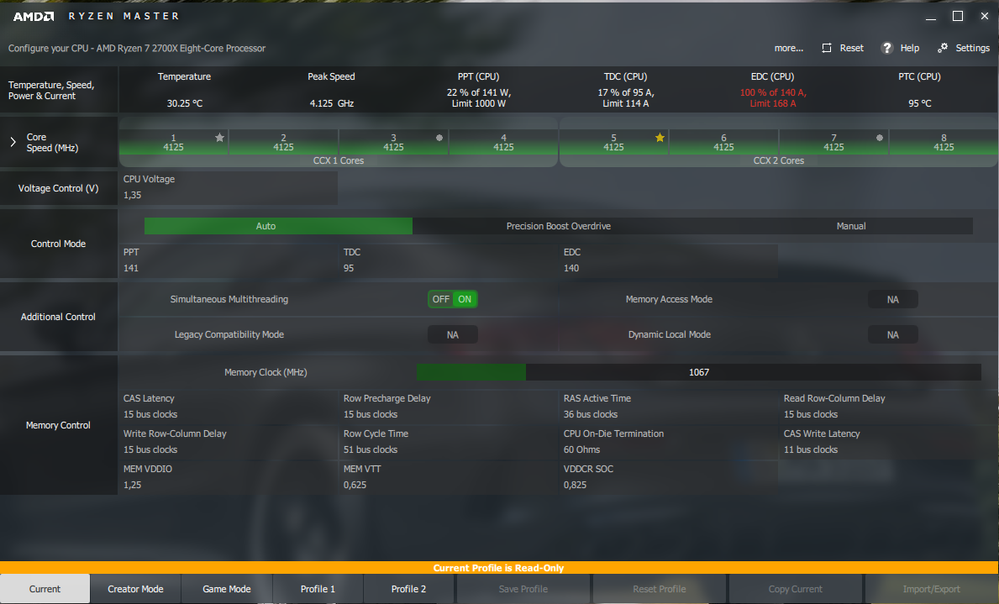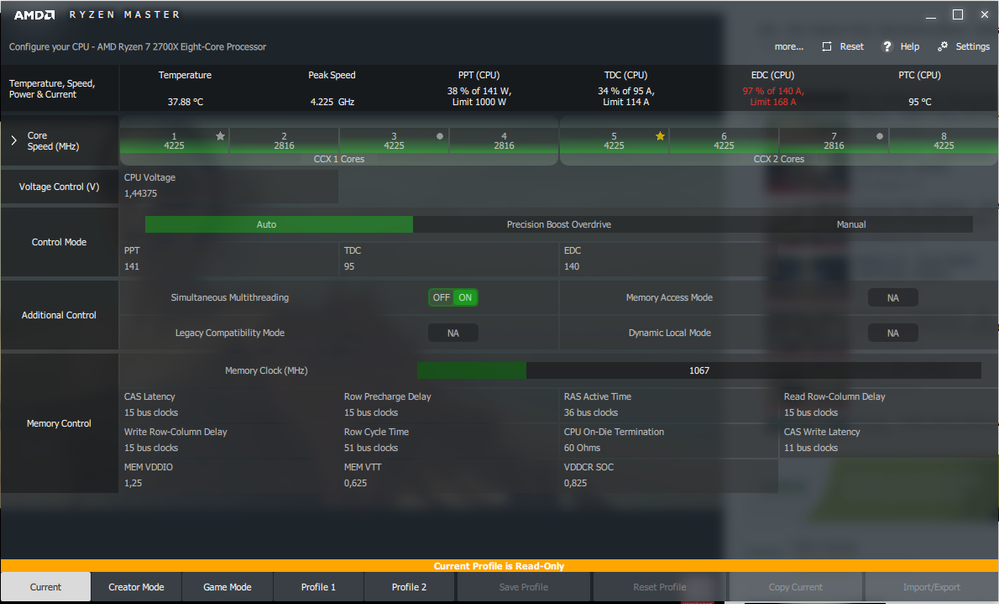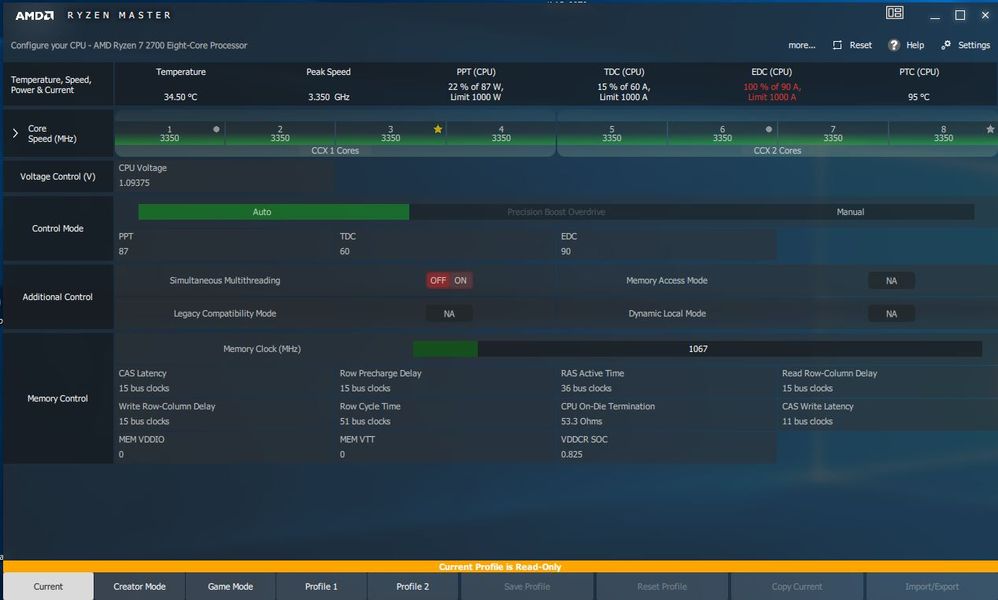- AMD Community
- Communities
- PC Processors
- PC Processors
- EDC CPU high
PC Processors
- Subscribe to RSS Feed
- Mark Topic as New
- Mark Topic as Read
- Float this Topic for Current User
- Bookmark
- Subscribe
- Mute
- Printer Friendly Page
- Mark as New
- Bookmark
- Subscribe
- Mute
- Subscribe to RSS Feed
- Permalink
- Report Inappropriate Content
EDC CPU high
So i've noticed something weird on my Ryzen master program.
My EDC CPU is getting 99-100% when doing nothing, moving my mouse really fast is causing this...
Opening google chrome or something else on the pc is causing the EDC CPU to spike to 99-100%
My pc is running stock, nothing OC nothing changed in Bios
Energy plan in Windows is set to balanced. minimu CPU requirement is set to 5%
So I don't know if this is healthy or not, because from 95% the EDC CPU is turning red in Ryzen master....
My temps stay normal 33-40°C in idle....
CPU: AMD Ryzen 2700x
mobo: ASrock Fatal1ty X470 m-ITX
GPU RTX 2070 (msi Ventus)
RAM: 16gb
- Mark as New
- Bookmark
- Subscribe
- Mute
- Subscribe to RSS Feed
- Permalink
- Report Inappropriate Content
gentei, please post a screenshot of RM - simply drag-n-drop image into your reply. EDC turning red indicates throttling. What power plan are you running. Please post more details about setup, including power supply, OS, cooler, etc. Thanks and enjoy, John.
- Mark as New
- Bookmark
- Subscribe
- Mute
- Subscribe to RSS Feed
- Permalink
- Report Inappropriate Content
Hey John
Like I said in my first post power plan is balanced.
Setup is:
CPU: AMD Ryzen 2700x
COOLER: AMD Stock cooler that i got with my 2700x
mobo: ASrock Fatal1ty X470 m-ITX
GPU RTX 2070 (msi Ventus)
PSU: be quiet Straight Power 11 (650W)
OS: Windows 10 home 64bit latest update installed (Version 1903)
RAM: 16gb
screenshot:
- Mark as New
- Bookmark
- Subscribe
- Mute
- Subscribe to RSS Feed
- Permalink
- Report Inappropriate Content
Thanks, gentei. You certainly DO NOT have a thermal problem! Please do not be changing your TIM. The real problem is all cores are running 4125 MHz. Are you OCing? What version of RM are you running - SB 2.1.0.1424? Please do a Clear CMOS. If that does not help, please open an AMD Online Support Request. Please keep us informed. Thanks and enjoy, John.
- Mark as New
- Bookmark
- Subscribe
- Mute
- Subscribe to RSS Feed
- Permalink
- Report Inappropriate Content
Hey John
All cores are not running at 4125Mhz all the time, the screenshot was just taken at that time, the cores drop sometimes to 2125Mhz, the screenshot was just taken at a time all cores were at max.
i'm not OC'king never did that.
Clear Cmos allready did that also
RM is newest version. What I did notice last night, is when I close Icue from Corsair the EDC seems to drop drasticly to 20-35% but from the moment I open chrome it spikes again and drops back.
But when watching YT it stays at 99-100%....
- Mark as New
- Bookmark
- Subscribe
- Mute
- Subscribe to RSS Feed
- Permalink
- Report Inappropriate Content
Thanks, gentei. What is Icue? Please uninstall it and any other applications reporting measurements or OCing. These vendor applications are often bad news. When watching Chrome is Icue running? Ryzen clocks will jump when an application is started. Unfortunately on my 2990WX EDC does not work. Thanks and enjoy, John.
- Mark as New
- Bookmark
- Subscribe
- Mute
- Subscribe to RSS Feed
- Permalink
- Report Inappropriate Content
Icue is a program from Corsair that handles the lighting of the keyboard and their other devices, it has nothing to do with OC.
No Icue has been disabled for the time being but as I said the CPU keeps spiking and when watching YT or any other streaming site like Netflix, Twitch, etc... EDC stays at 95-100%
- Mark as New
- Bookmark
- Subscribe
- Mute
- Subscribe to RSS Feed
- Permalink
- Report Inappropriate Content
check your thermal material, could be a thermal problem causing spikes etc
- Mark as New
- Bookmark
- Subscribe
- Mute
- Subscribe to RSS Feed
- Permalink
- Report Inappropriate Content
....
There is no thermal problem, the temperature stays normal idling it's between 38-42 °C if it was not ok it would run hotter....
- Mark as New
- Bookmark
- Subscribe
- Mute
- Subscribe to RSS Feed
- Permalink
- Report Inappropriate Content
Thanks, gentei. Icue may be OK, but I am still suspicious - why did EDC drop like crazy when it was stopped? I have seen several applications doing things they should not be doing. Please uninstall it for now. Please go ahead and open a Support request. Send AMD a screenshot of RM and post it here. Thanks enjoy, John.
- Mark as New
- Bookmark
- Subscribe
- Mute
- Subscribe to RSS Feed
- Permalink
- Report Inappropriate Content
Hey John
I sent a online service request, got a mail with servicenr 8200920332
New screenshot of RM
- Mark as New
- Bookmark
- Subscribe
- Mute
- Subscribe to RSS Feed
- Permalink
- Report Inappropriate Content
Thanks, gentei. Is Icue still installed? Enjoy, John.
- Mark as New
- Bookmark
- Subscribe
- Mute
- Subscribe to RSS Feed
- Permalink
- Report Inappropriate Content
Hello, no Icue is removed from the system.
- Mark as New
- Bookmark
- Subscribe
- Mute
- Subscribe to RSS Feed
- Permalink
- Report Inappropriate Content
Hey John
I got a answer from AMD basiclly it's ok.
i'll copy paste the message:
Thank you for the email.
I understand the query about the EDC.
It is common that with the Window's balanced power setting EDC will be in between 40%-80% at idle and 100% at more workload. You should be not worried about EDC percentage.
Thanks for contacting AMD.
- Mark as New
- Bookmark
- Subscribe
- Mute
- Subscribe to RSS Feed
- Permalink
- Report Inappropriate Content
looks like somebody has to fix the thermal material on the cooler
i use mx-4 and a very tiny amount for AM4 processors, 99% use far too much
- Mark as New
- Bookmark
- Subscribe
- Mute
- Subscribe to RSS Feed
- Permalink
- Report Inappropriate Content
What does thermal material has to do with EDC??
my temperature is 30 degrees Celsius which is perfectly fine...
- Mark as New
- Bookmark
- Subscribe
- Mute
- Subscribe to RSS Feed
- Permalink
- Report Inappropriate Content
I have the same problem with a Ryzen 7 2700 and ASUS Stryx gaming x470, but seems that could be a wrong data from ryzen master because the temperature seems ok
- Mark as New
- Bookmark
- Subscribe
- Mute
- Subscribe to RSS Feed
- Permalink
- Report Inappropriate Content
canapi, yours is weird also, but probably not same, and I ask you to send this RM screenshot to AMD Online Support. Please include more information about your system (here too). Doubt RM data is wrong. The fact that your MEM VDDIO is 0 (ZERO) tells me someone or something is messing around in you BIOS. ASUS is well known for this. Please uninstall all ASUS applications and any other OC applications from your system and do a Clear CMOS. AMD drivers DLed here all other drivers from the manufacturer and NONE from ASUS (Only BIOS/AGESA). Thanks and enjoy, John.
- Mark as New
- Bookmark
- Subscribe
- Mute
- Subscribe to RSS Feed
- Permalink
- Report Inappropriate Content
When launching applications my EDC & PPT rise to nearly 100% for a brief moment. I'm sure I haven't noticed this in past. Is this normal behaviour?
Have recently changed PC case and added 3 extra fans, one extra to the CPU header
- Mark as New
- Bookmark
- Subscribe
- Mute
- Subscribe to RSS Feed
- Permalink
- Report Inappropriate Content
murphzilla7 wrote:
When launching applications my EDC & PPT rise to nearly 100% for a brief moment. I'm sure I haven't noticed this in past. Is this normal behaviour?
Have recently changed PC case and added 3 extra fans, one extra to the CPU header
best bet for fans are front intake and rear/top exhaust