- Mark as New
- Bookmark
- Subscribe
- Mute
- Subscribe to RSS Feed
- Permalink
- Report Inappropriate Content
Drivers update
Hello i can't update my cpu AMD Ryzen 5 5600X 6-Core Processor 3.70 GHz
my specs: i got an error / and i can't download storemi
AMD Ryzen 5 5600X 6-Core Processor 3.70 GHz
MSi b550 gaming gen3
kingston furry 16gb
xfx amd rx 6650x
thanks
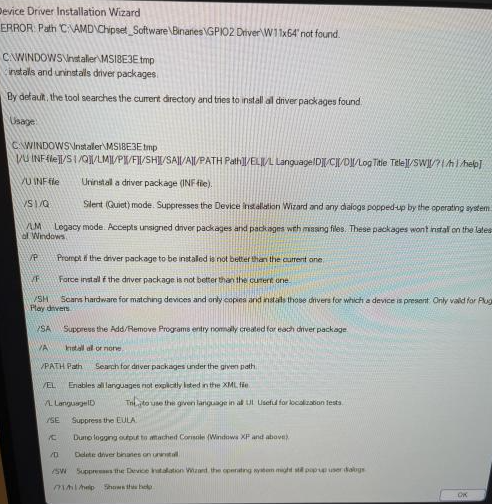
- Mark as New
- Bookmark
- Subscribe
- Mute
- Subscribe to RSS Feed
- Permalink
- Report Inappropriate Content
Deleted my answer I thought you wanted a driver for your processor but what you are asking is about AMD Chip Set installation error.
The image is mentioning AMD Chip set not Storemi. But are you also saying you CAN"T download StoreMI because the Chip set isn't fully installed?
Here is the Chip set and StoreMI for your B550 Motherboard: https://www.amd.com/en/support/chipsets/amd-socket-am4/b550
STOREMI is not part of the Chip set driver package. StoreMI is something similar to RAID system.
Chip set drivers are drivers for your AMD motherboard itself.
If you are getting Chip set installation error use Microsoft Install/Uninstall Utility to delete all Non-Graphics AMD drivers from your PC. Afterwards then try to run the Chip set package again.
Here can download the Utility from here: Microsoft Install/Uninstall Tool
- Mark as New
- Bookmark
- Subscribe
- Mute
- Subscribe to RSS Feed
- Permalink
- Report Inappropriate Content
to troubleshoot the issue these tips might help.
1. ensure your system meets the minimum requirements for the update, including the correct socket and bios version.
2. try updating the bios of your msi b550 gaming gen to the latest version.
3. check for any compatibility issue between the processor or the motherboard or other components.
4. download the latest chipset and graphics drivers from the amd website.
5. disable any antivirus or firewall as they may interfere with the update process.
6. Attempt the update again, follow the instructions provided by amd or the mother board manufacturer.