- Mark as New
- Bookmark
- Subscribe
- Mute
- Subscribe to RSS Feed
- Permalink
- Report Inappropriate Content
CPU temperature very high with barely anything run - please help
The temperature are showing to be 40-50 degrees Celsius This is a brand new build and I was monitoring my temperature through HWINFO and I noticed the temperatures are very high. I currently only have this tab open on chrome, with iCUE and HWINFO running. I have a Ryzen 5 5600x, 150i Elite cappellix cooler top mount as exhaust with 6 fans as intake. This is not a one off, it's been like this. I don't know what to do
AMd master also shows its between 45-50 degrees Celsius aswell
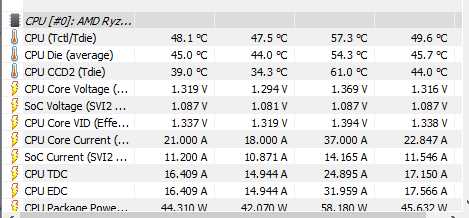
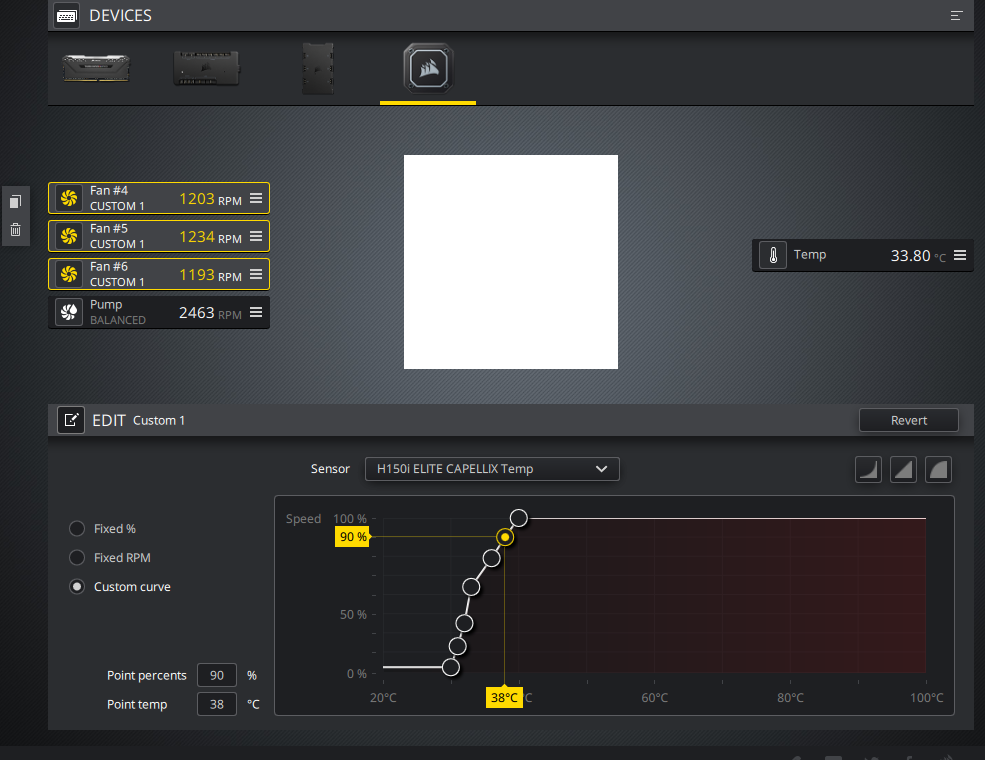
- Mark as New
- Bookmark
- Subscribe
- Mute
- Subscribe to RSS Feed
- Permalink
- Report Inappropriate Content
How warm is the ambient temp where you are..?
What does it sit around when put under heavy load like Cinebench or similar..?
What degree or level of precision boost is enabled? Fairly sure as standard it has boost and or mild clock boost enabled by default.
Really need to know high it climbs when pushed to truly get an idea.
In HWINFO does it report any thermal throttling?
My 3700x sits between 36 - 50 mild use in 34 - 35c ambient summer heat and under heavy load levels out around 73c with only a currently a little 120mm RAD With 2 fans in push pull. I normally go off CPU & CPU Package.. Package being near exactly +10c of the CPU.
The CPU Temp max is 95 before throttle so they're fine to fun a little warm. Remember it doesn't matter how massive the RAD is.. you can't go below ambient.. so really need to know loaded CPU temps V. ambient temps.
If worried check the boost & OC settings in the BIOS and double check the pump is mounted properly with even torque and thermal paste is applied properly & evenly.
... Also make sure the pump is lower than the radiator in / out lines to stop any air pockets settling in the pump.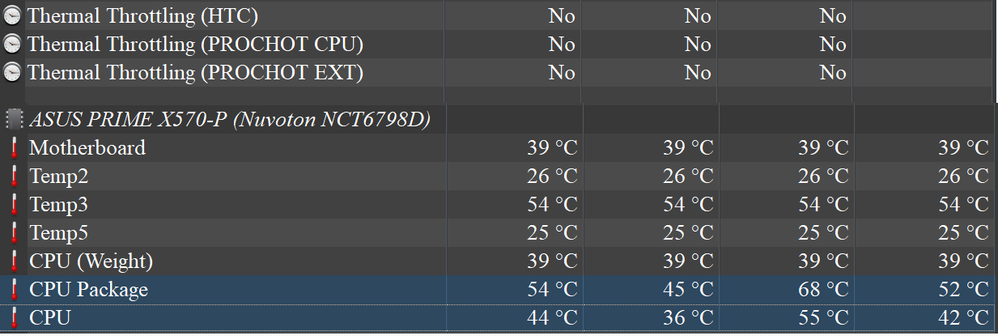
- Mark as New
- Bookmark
- Subscribe
- Mute
- Subscribe to RSS Feed
- Permalink
- Report Inappropriate Content
Thank you for the reply! I downloaded cinebench and here are the results. this is all stock settings
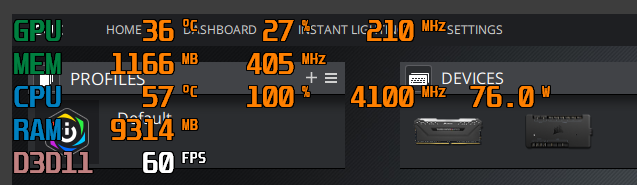
Also checked for thermal throttling

Also for some additional information this is my cool tent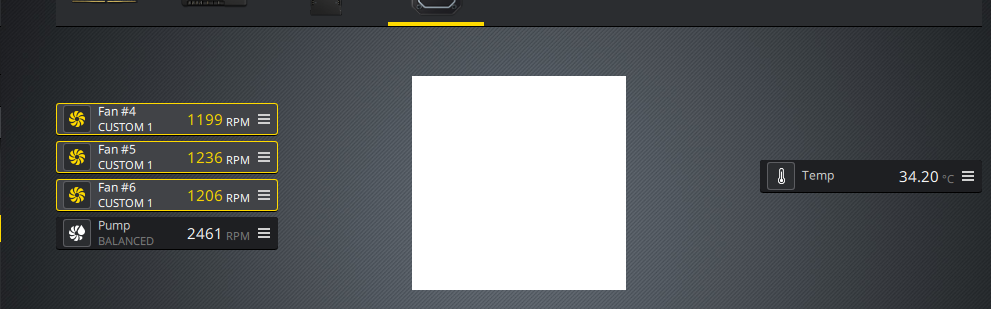
- Mark as New
- Bookmark
- Subscribe
- Mute
- Subscribe to RSS Feed
- Permalink
- Report Inappropriate Content
Was 57c the peak temp while running Cinebench..? If so try doing 2 - 4 Runs one after the other if the CPU temp sits around that 55 - 62c or so, and each test score is close to the listed score number shown for your chip then happy days that's totally fine, actually quite good. Especially if consistent over 3 or 4 continuous runs..
Also Remember reading when checking my temps and results that new setups esp. With AIO's can take a few heat cycles and run time for the thermal paste to reach 100% heat transfer effectiveness and for any small micro air bubbles that may take a little to bleed through the pump and settle to the highest point of the radiator..
That's why they say to mount the pump lower than radiator so any micro bubbles rise to the highest point which you don't want sitting in the pump.
Basically you should notice slightly more consistent, Maybe even slightly lower temps after a few days solid use.. a few good heat cycles.
- Mark as New
- Bookmark
- Subscribe
- Mute
- Subscribe to RSS Feed
- Permalink
- Report Inappropriate Content
Yea, ran multiple tests, never went past 58c on cinebench tests. It's just strange to me that at 5-10% load my cpus temperature is around 45-50, but at at 100% load its only roughly 10c degree more.
As for my AIO, it's top mounted. I apply thermal grizzly thermal paste(cause I messed up the mounting initially which had pre-applied thermal paste).
With that being said, just one more thing if you can give me thoughts on. I was playing warzone and my temperature goes up to 71c roughly. Is that normal?

- Mark as New
- Bookmark
- Subscribe
- Mute
- Subscribe to RSS Feed
- Permalink
- Report Inappropriate Content
There's a few YouTube videos around that will probably explain it better.. But basically for low to mid usage it runs around 1/4 to maybe 1/2 the cores at anyone time while the rest are idle or sleep. That way the active ones can push a higher clock rate for apps that don't really benefit from multi cores but more higher single core Mhz and can share the load / heat around the chip.
When something comes along that can max all cores. Mostly benching tools or renders etc. It wakes all cores but because they're now all active at once the peak core Mhz tends to drop back to reduce heat as it can't move the load around the chip.
Precision Boost basically monitors the power draw, core temps etc. And dependant on cpu cooler heat removal ability, voltages CPU, SOC power draw it allows it to push all the core speeds until a threshold is reached.. normally core temperatures but also power limits, MB pwr limits etc. Then backs the Mhz back a bit then up etc. Essentially attempting to run the max acceptable speed it can..
... so mine as an example is set to an absolute max boost FEQ of 4.4Ghz but due to my bios setting and small (H60 120mm) it runs more at 3.9 - 4.0Ghz when @ 100% all cores but for bursts or single thread tasks it will push 2 - 4 of them to around 4.3 - 4.4.
Took 3 screens to sorta show it. One simple task, medium, a few tasks and one @ full usage.
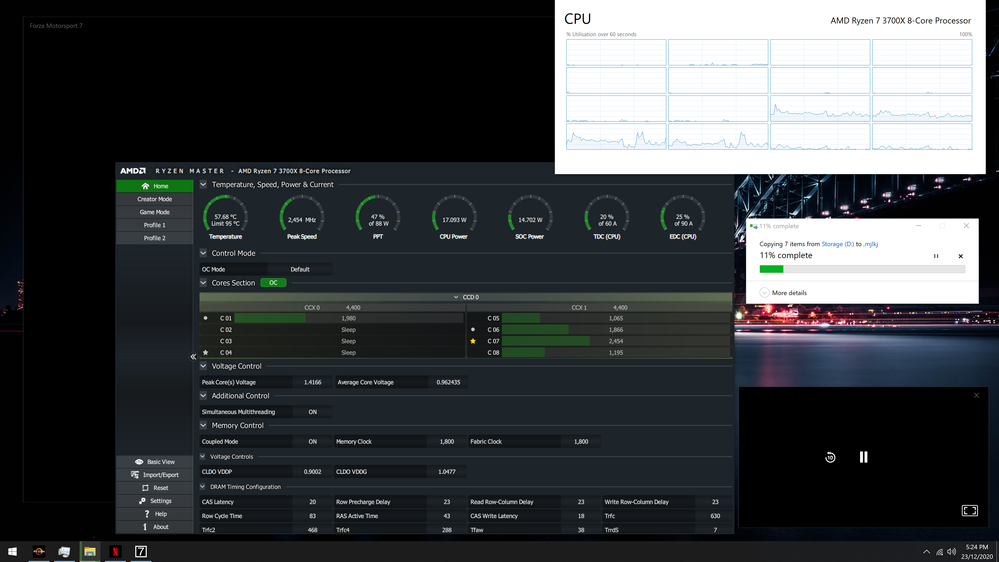
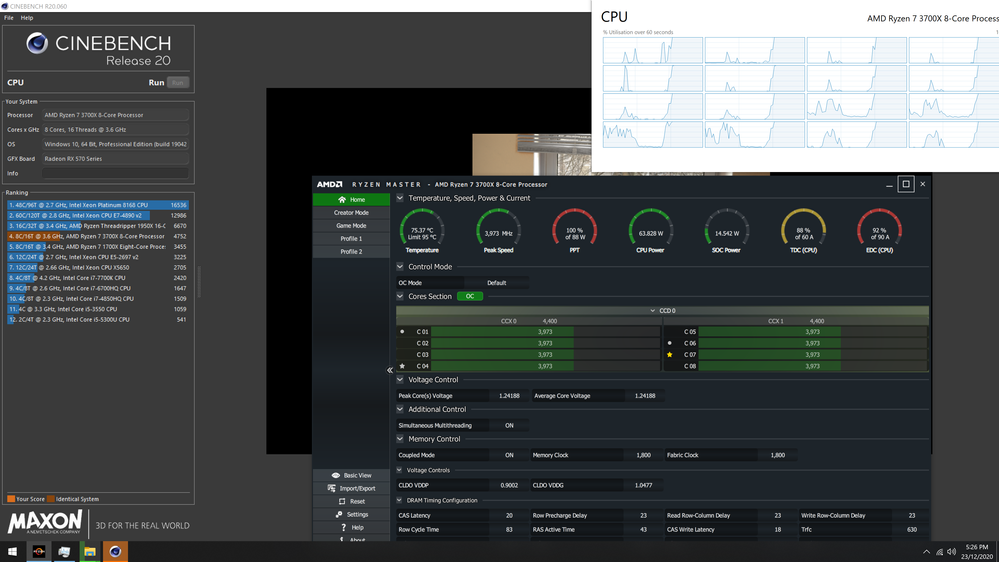
- Mark as New
- Bookmark
- Subscribe
- Mute
- Subscribe to RSS Feed
- Permalink
- Report Inappropriate Content
If you search YouTube for Ryzen precision boost & Ryzen performance bias, Ryzen core leveling there's some good videos that help explain it.
With a X570 MB and put to 'max it out' nearly all CPUs will start pushing 85 - 89c pushing all cores to their thermal and power limits.
Then overclocking and under volting is seperate to that again.. I was like why is this thing instantly pushing 85 odd degrees then looked into and dialed it back a little.
Running a game while streaming iTunes while downloading torrents and tabbing occasionally between web browser tabs will probably show the reduced core but higher FEQ load sharing.
- Mark as New
- Bookmark
- Subscribe
- Mute
- Subscribe to RSS Feed
- Permalink
- Report Inappropriate Content
Thank you so much for the help. I really appreciate it. I did some more tests after I seen your screenshot and noticed something on amd master. I'm very much a noob so bare with me. Whether I'm in idle, running some tasks or cinebench I noticed that the "peak speed" of all cores is always at 0. Below is an example while I had cinebench running. I have ryzen 5 5600x. Is there any reason for that?

- Mark as New
- Bookmark
- Subscribe
- Mute
- Subscribe to RSS Feed
- Permalink
- Report Inappropriate Content
While advanced mode, go to settings and make sure Live Monitoring is set to ON.
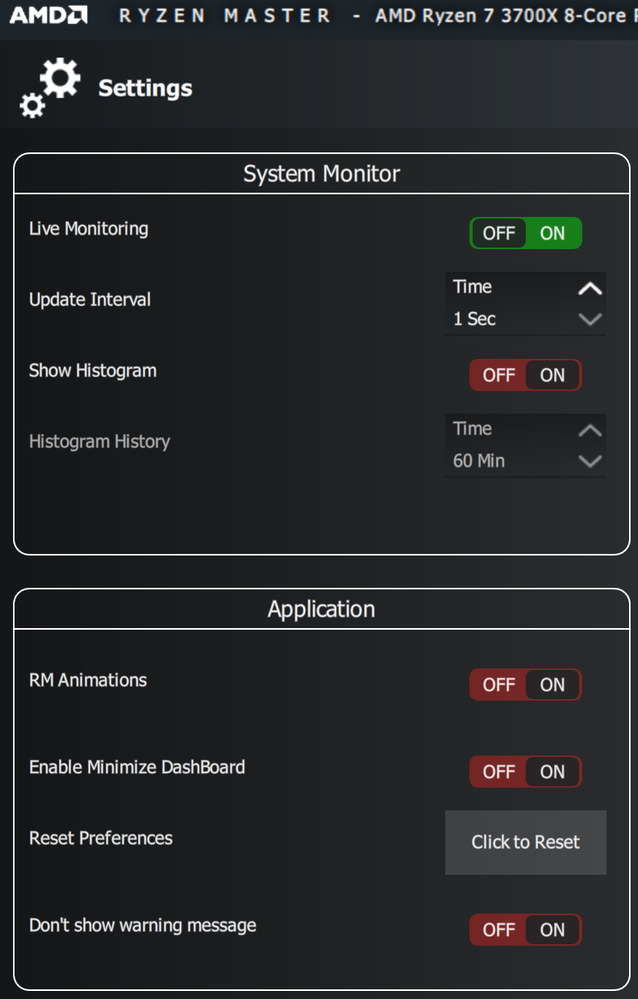
** LOL, noticed where way different to mine even for the reference scores.. Took a few seconds to realise you're using R23 version not the R20 which would explain that.
- Mark as New
- Bookmark
- Subscribe
- Mute
- Subscribe to RSS Feed
- Permalink
- Report Inappropriate Content
Thank you for the reply. I truly appreciate all your help. So do you think I need to be concerned or is this normal for amd cpus?
- Mark as New
- Bookmark
- Subscribe
- Mute
- Subscribe to RSS Feed
- Permalink
- Report Inappropriate Content
Fairly normal.. only really need to worry if it's hitting 80c + and in the unlikely event of a AIO pump failure etc. They're quite reliable in self preservation.. they'll drop voltage & mult. Or even just switch the PC off completely if it too hot.
If curious what others with the same CPU get just search YouTube for that model and they'll be heaps of reviews and Over clocking tests which will mention standard temps and how far they can be pushed etc.
*** Only other advice I noticed the 3 fans across your Radiator are running different RPMS.. ideally they should be running the same if possible.
Also play with the fan power curve in BIOS. Sometimes running them a little lower in RPM gives better results.