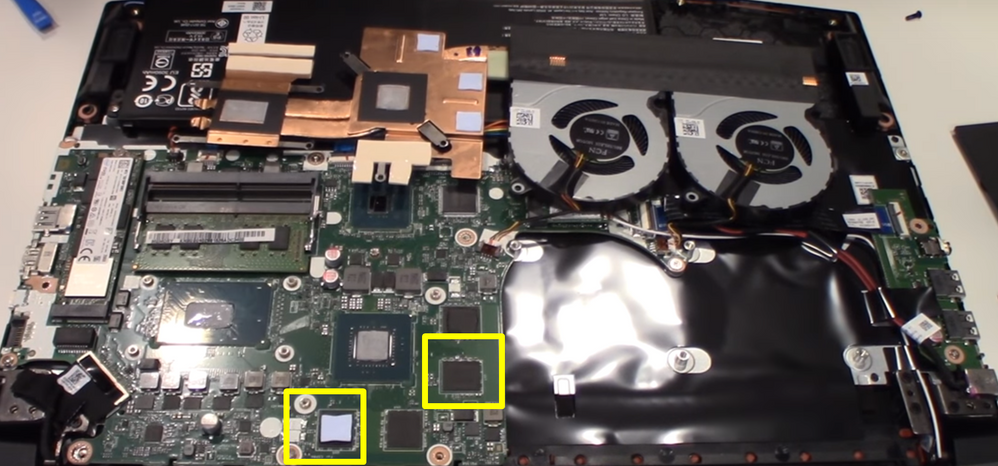- AMD Community
- Support Forums
- PC Processors
- Change of thermal paste and thermal pad
PC Processors
- Subscribe to RSS Feed
- Mark Topic as New
- Mark Topic as Read
- Float this Topic for Current User
- Bookmark
- Subscribe
- Mute
- Printer Friendly Page
- Mark as New
- Bookmark
- Subscribe
- Mute
- Subscribe to RSS Feed
- Permalink
- Report Inappropriate Content
Change of thermal paste and thermal pad
Hi, I have doubts about the correct maintenance for amd processors and the dedicated graphics card on a laptop:
What type of thermal paste is recommended?
When it is advisable to change the thermal paste to maintain optimum heat dissipation?
In case thermal pad is found.
It is possible to replace them with thermal paste?
Otherwise, every time you should replace the thermal pad?
Solved! Go to Solution.
- Mark as New
- Bookmark
- Subscribe
- Mute
- Subscribe to RSS Feed
- Permalink
- Report Inappropriate Content
From what I read, you should replace the TIM (Thermal paste/pad) only when you notice your Laptop running hotter than usual under normal circumstances after making sure your laptop was cleaned of all dusts from the fans and exit vents. If by cleaning your Laptop's vents and Fan areas and your laptop's CPU/GPU temperature stays within normal range than there is no need to replace the Thermal paste or pad.
Here is a very good review of over 80 Thermal Pastes by Tom's Hardware - Best Thermal Paste for CPUS and GPUs - 85 Products Tested, Compared . It gives a very good explanation on how Thermal pastes/pads work, how to correctly apply them and at the end of the review it shows the 85 brands concerning Viscosity and Usability of each brand.
Generally if your CPU/GPU has a thermal pad you should replace it with the exact thickness thermal pad unless the Thermal paste was made as a replacement TIM for thermal pads. If the manufacturer used Thermal Pad instead of paste is probably because there is a gap between the heat-sink and CPU/GPU surface in which Thermal Paste won't be able to cover the entire gap. It the thermal Pad is very thin, then you may be able to use Thermal paste but need to find one that is made to replace Thermal pad like K5-PRO thermal paste.
Read from one thread this paste is good if the gap is .5 to 1 mm thick:
k5 works ideally from 0-0.5-1mmthicker is better to use thermal pad
Copied from Google Search:
This from Overclockers website concerning Thermal pads: Why not to replace your laptop's thermal pad with thermal compound... - Overclock.net - An Overclock...
- Mark as New
- Bookmark
- Subscribe
- Mute
- Subscribe to RSS Feed
- Permalink
- Report Inappropriate Content
From what I read, you should replace the TIM (Thermal paste/pad) only when you notice your Laptop running hotter than usual under normal circumstances after making sure your laptop was cleaned of all dusts from the fans and exit vents. If by cleaning your Laptop's vents and Fan areas and your laptop's CPU/GPU temperature stays within normal range than there is no need to replace the Thermal paste or pad.
Here is a very good review of over 80 Thermal Pastes by Tom's Hardware - Best Thermal Paste for CPUS and GPUs - 85 Products Tested, Compared . It gives a very good explanation on how Thermal pastes/pads work, how to correctly apply them and at the end of the review it shows the 85 brands concerning Viscosity and Usability of each brand.
Generally if your CPU/GPU has a thermal pad you should replace it with the exact thickness thermal pad unless the Thermal paste was made as a replacement TIM for thermal pads. If the manufacturer used Thermal Pad instead of paste is probably because there is a gap between the heat-sink and CPU/GPU surface in which Thermal Paste won't be able to cover the entire gap. It the thermal Pad is very thin, then you may be able to use Thermal paste but need to find one that is made to replace Thermal pad like K5-PRO thermal paste.
Read from one thread this paste is good if the gap is .5 to 1 mm thick:
k5 works ideally from 0-0.5-1mmthicker is better to use thermal pad
Copied from Google Search:
This from Overclockers website concerning Thermal pads: Why not to replace your laptop's thermal pad with thermal compound... - Overclock.net - An Overclock...
- Mark as New
- Bookmark
- Subscribe
- Mute
- Subscribe to RSS Feed
- Permalink
- Report Inappropriate Content
Thank you very much the information has been very useful
- Mark as New
- Bookmark
- Subscribe
- Mute
- Subscribe to RSS Feed
- Permalink
- Report Inappropriate Content
it educational for me also ![]()