My system: Threadripper 3960X, Asus Zenith II Extreme, Windows 10 Pro.
For compatibility with certain software, my 3960X was running at half core count (12) via running in Game Mode within Ryzen Master (RM).
Within the Settings Tab of Ryzen Master(RM) I updated to the latest version (2.3.0.1591). Unfortunately, on re-running RM I cannot get the RM window to appear and instead get this popup:
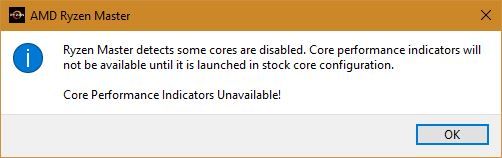
I click "OK" but the main RM window does not show, however "AMD Ryzen Master.exe" is displayed as a running process in Windows Task Manager.
I can confirm that the RM update appeared to work correctly via the below screen shot:
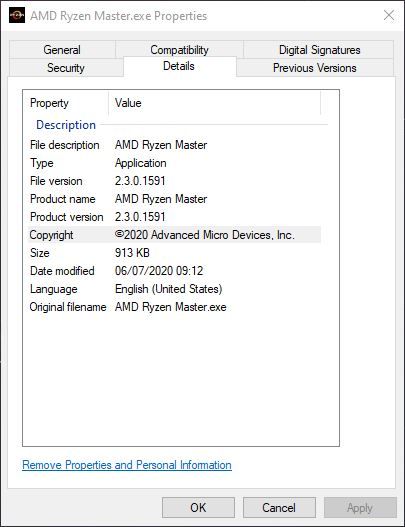
Is there a way to Reset Ryzen Master without running Ryzen Master?
If this is successful and I go into Game Mode again (12 cores), will this same pop-up and problem appear?
Thanks for your time.