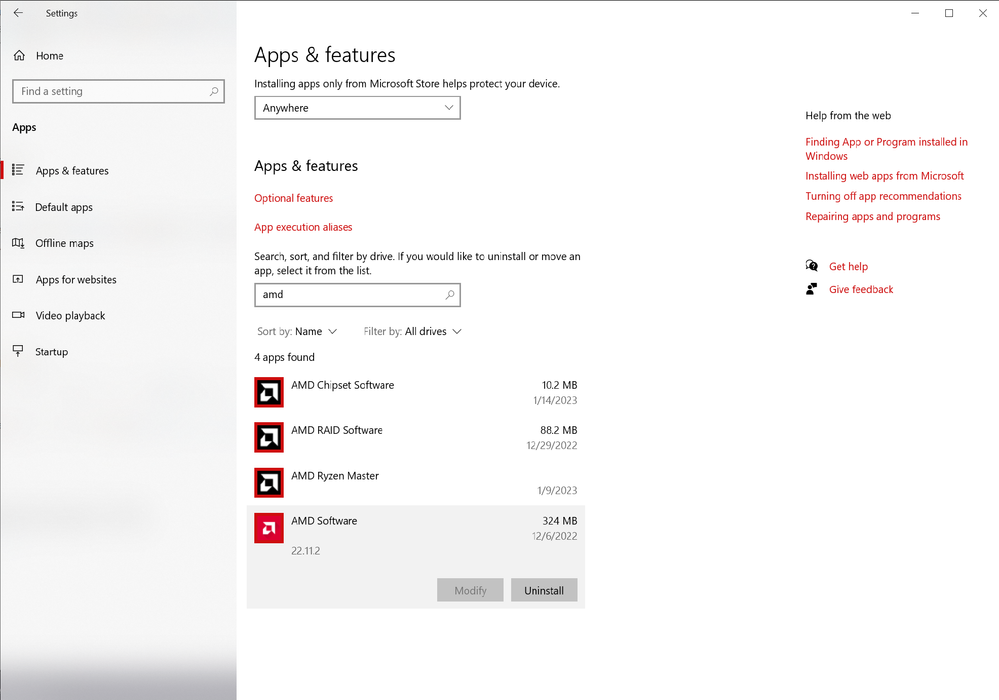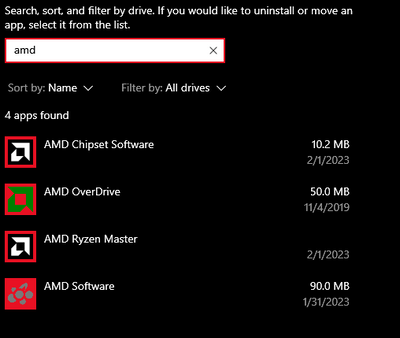- AMD Community
- Communities
- PC Processors
- PC Processors
- Re: BSOD AuthenticAMD.sys 5950X and X570 Battlefie...
PC Processors
- Subscribe to RSS Feed
- Mark Topic as New
- Mark Topic as Read
- Float this Topic for Current User
- Bookmark
- Subscribe
- Mute
- Printer Friendly Page
- Mark as New
- Bookmark
- Subscribe
- Mute
- Subscribe to RSS Feed
- Permalink
- Report Inappropriate Content
BSOD AuthenticAMD.sys 5950X and X570 Battlefield 1/ Battefield 2042/ Valheim
SYSTEM SPECS:
CPU 5950X
CPU COOLER Corsair H100i RGB Platinum SE AIO 240mm
GPU GeForce RTX™ 3080 Ti VISION OC 12G
RAM 32GB 8X4GB 3600MHZ G Skill Trident cl14
STORAGE Samsung 980 Pro 1TB
MOTHERBOARD ASUS Prime X570 Pro
PSU Corsair RM1000x
____________________________________________________
So for the past few months, my computer will randomly BSOD. About a month ago I was experiencing it very frequently when playing battlefield 2042 as well as Valheim. It is now happening when playing Battlefield 1, however, I haven't noticed it much in other games, particularly single-player but I haven't bothered testing that aspect much as I mainly enjoy gaming with friends (was able to play all of cyberpunk 2077 with about 50 mods on as well just fine). I am able to reproduce the error by using opera gx, discord, and battlefield 1 consistently but when the error happens it is more inconsistent. Sometimes it can take an hour for it to occur which led me to believe it was a thermal issue, especially because once it happens and then I reboot it happens again but with less game time.
Running WhoCrashed it spits out that authenticamd.sys is the culprit.
Was getting some EventViewer errors about my Realtek LAN as well (may have fixed that issue not sure yet)
Things I've tried:
1. reseat CPU and new thermal paste. (temps are fine so this is not the issue)
2. GPU and CPU stress tests individually and simultaneously, no crash, and temps still fine. Cinebench/Furmark/OCCT
3. updated all software, windows, chipset/cpu drivers, LAN, GPU, Armoury Crate, ASUS AI SUITE.
4. I ran memtest for about 7 hours and 0 errors were reported and no crashes.
5. PBO and CBS on and off
6. Default settings on BIOS
7. Resizable BAR on and off
8. Windows Reinstall (kept apps and data using media creation tool on the desktop, not USB)
9. Checked my OS and Storage drives health all came back in good health (Samsung Magician)
10. Re-installed my games and verified the integrity
11. Put my old CPU back in 3800X and still got the same error
12. put my old RAM back in G skill 2X16GB 3200MHZ same error (tested 5950x with the 3200mhz kit as well)
13. Messed around with various CMD commands like DISM and sfc
14. Disabled Hardware Acceleration in Discord and Opera GX
15. Tried some other stuff as well but don't remember right now been troubleshooting all night for a week.
I just don't know what else to test at this point. It's gotta be the CPU, Motherboard, or the AuthenticAMD.sys driver. But I'm not sure how to narrow it down further. I have seen a couple of forums of people replacing their CPU and Motherboard and got their system running fine and others who replaced the CPU and that's working now and others who just replaced the CPU and it's still not working. Does anyone know anything about AuthenticAMD.sys? or how I could maybe re-install or repair that? Also when I put the system back together how it was battlefield 1 is sometimes getting some weird stutters but not all the time and its not framerate or lag I'm not sure how to describe it really.
The CPU and Motherboard are currently not under warranty anymore and replacing them would be a real pain as I am a music producer and a lot of plugins authorizations are tied to the CPU and Motherboard so it's a real pain to start fresh and takes a week to get all my software reinstalled so I would really like to identify which component is the culprit before I replace either or both. Was thinking maybe the AIO was busted but temps are fine which is baffling me.
I guess my final note about this rig is it previously had the 3800x in it with a 2060 super, 750watt PSU, and a normal 2.5" SSD but I have slowly upgraded to the specs I listed at the top. But the BSOD didn't suddenly occur with any of those upgrades. Mainly started getting the BSODs in December with battlefield 2042.
Also, all of those benchmark and stress test applications have nothing on the Battlefield games when it comes to system stability!
Here is a google drive link to my event viewer Event Viewer Logs
Solved! Go to Solution.
- Mark as New
- Bookmark
- Subscribe
- Mute
- Subscribe to RSS Feed
- Permalink
- Report Inappropriate Content
It turns out it was my M.2 drives, the games that were having problems were all on my Samsung 980 pro m.2 drives which recently have had some firmware bug locking them into read-only. For whatever reason Samsung has not put a feature in their magician software to catch this bug and let users know this is an issue. I have since swapped to some nice western digital M.2 drives and have not had a BSOD since.
- Mark as New
- Bookmark
- Subscribe
- Mute
- Subscribe to RSS Feed
- Permalink
- Report Inappropriate Content
ForceQuit, where did you get your AMD drivers? If not here then that may well be the problem. I recommend to all users to get ONLY BIOS from the MB vendor. What is "AuthenticAMD.sys"? I do not have such on my system. Try Prim95 for stress. Thanks and enjoy, John.
- Mark as New
- Bookmark
- Subscribe
- Mute
- Subscribe to RSS Feed
- Permalink
- Report Inappropriate Content
Yeah, I got them from the ASUS website on the support page for my motherboard. Then I got them from here both had the same result.
- Mark as New
- Bookmark
- Subscribe
- Mute
- Subscribe to RSS Feed
- Permalink
- Report Inappropriate Content
ForceQuit, please open Control Panel (Windows Key-i-Aps) and post a screen shot of AMD Software. Here's mine:
Thanks and enjoy, John.
- Mark as New
- Bookmark
- Subscribe
- Mute
- Subscribe to RSS Feed
- Permalink
- Report Inappropriate Content
- Mark as New
- Bookmark
- Subscribe
- Mute
- Subscribe to RSS Feed
- Permalink
- Report Inappropriate Content
I did have one other verifier tool for AMD I just uninstalled. It was to verify my CPU for a farcry 6 game key.
- Mark as New
- Bookmark
- Subscribe
- Mute
- Subscribe to RSS Feed
- Permalink
- Report Inappropriate Content
ForceQuit, please click on AMD Software so your SS looks like mine then post a SS. Thanks, John.
- Mark as New
- Bookmark
- Subscribe
- Mute
- Subscribe to RSS Feed
- Permalink
- Report Inappropriate Content
Uninstall AMD Overdrive, it was replaced years ago by Ryzen Master.
- Mark as New
- Bookmark
- Subscribe
- Mute
- Subscribe to RSS Feed
- Permalink
- Report Inappropriate Content
I've tried to uninstall it but I get an error
- Mark as New
- Bookmark
- Subscribe
- Mute
- Subscribe to RSS Feed
- Permalink
- Report Inappropriate Content
17 minutes of prime95 no errors. 15 minutes of battlefield 1 BSOD
- Mark as New
- Bookmark
- Subscribe
- Mute
- Subscribe to RSS Feed
- Permalink
- Report Inappropriate Content
It turns out it was my M.2 drives, the games that were having problems were all on my Samsung 980 pro m.2 drives which recently have had some firmware bug locking them into read-only. For whatever reason Samsung has not put a feature in their magician software to catch this bug and let users know this is an issue. I have since swapped to some nice western digital M.2 drives and have not had a BSOD since.
- Mark as New
- Bookmark
- Subscribe
- Mute
- Subscribe to RSS Feed
- Permalink
- Report Inappropriate Content
I don't know if you'll read this, but did you find any way to solve it without completely changing the ssd?
- Mark as New
- Bookmark
- Subscribe
- Mute
- Subscribe to RSS Feed
- Permalink
- Report Inappropriate Content
An SSD (anything that uses NAND technology) being locked in read-only mode is not a bug, it's a S.M.A.R.T integrated protection feature that kicks in once it detects serious health issues on the drive. Typically it's due to not having enough spare blocks around to replace bad blocks on the NAND. If this happens to your SSD, it's a very bad sign and you need to get the data off of the drive ASAP. Return it for warranty if possible. There's no other way.
What led up to the spare blocks being depleted is another discussion. In the case of OP's 980 PRO, there was indeed a firmware bug that burned through its (along with several other models) lifespan, up to 10s of percent within a week. Either that, or OP simply had a defective drive, which would be unfortunate either way.
In the end, it's not something to blame the Samsung Magician software for, like OP did. It's better to have a separate specialized program to check for hard drives' conditions every now and then.