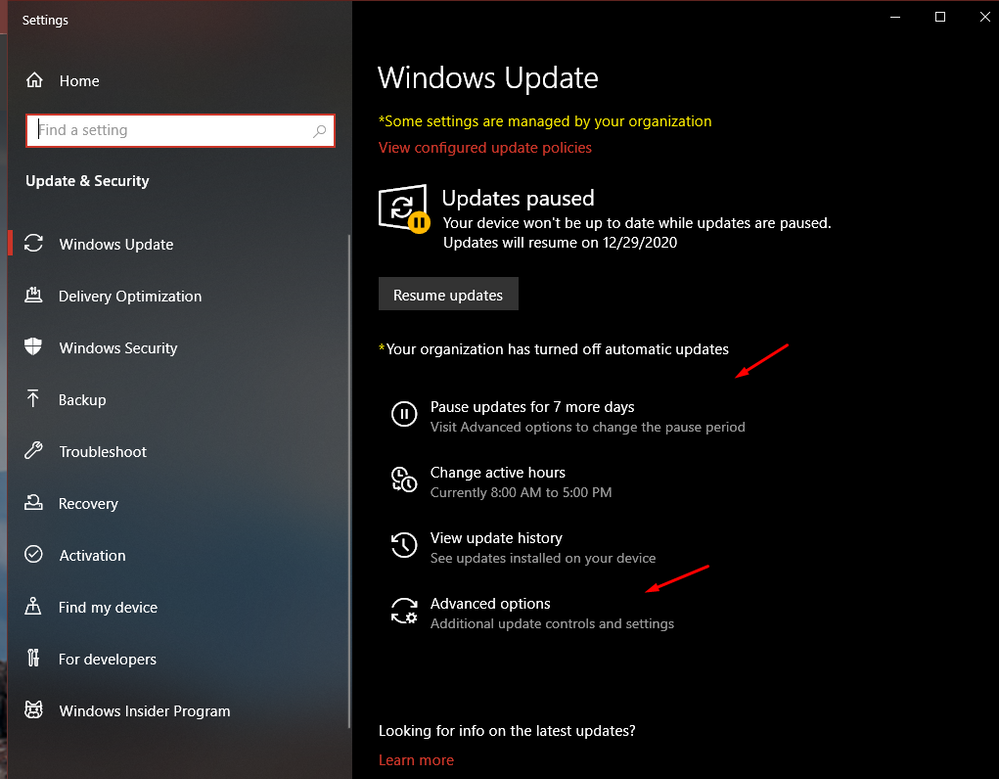- AMD Community
- Communities
- PC Processors
- PC Processors
- Re: ASUS X512DA with AMD Ryzen 5 Mobile 3500U
PC Processors
- Subscribe to RSS Feed
- Mark Topic as New
- Mark Topic as Read
- Float this Topic for Current User
- Bookmark
- Subscribe
- Mute
- Printer Friendly Page
- Mark as New
- Bookmark
- Subscribe
- Mute
- Subscribe to RSS Feed
- Permalink
- Report Inappropriate Content
ASUS X512DA with AMD Ryzen 5 Mobile 3500U
Hello good evening, I ask for your help with the following problem.
I have an Asus X512DA laptop that has 20Gb of RAM, with a 1Tb SSD hard drive.
But the problem with the laptop is that it is too slow. I have verified that the CPU or cores are only at 0.40 GHz and not at their maximum speed which is 2.1 GHz.
I have installed the latest drivers from ASUS, also the one from AMD and there is no solution.
If I enter device manager, the Processor drivers, it comes out manufacturer Microsoft (year 2009) and not AMD.
Apart from that, I also tried to modify everything related to the energy plan by changing from an economic plan to a high performance plan from windows but no luck
I will be grateful if you can guide me on how I can improve the performance of the processor.
Thanks a lot.
Sergiomc22
Laptop info:
Model: ASUS X512DA
Windows 10 Pro 64 Bit
RAM: 20 Gb
SSD: 1 Tb
- Mark as New
- Bookmark
- Subscribe
- Mute
- Subscribe to RSS Feed
- Permalink
- Report Inappropriate Content
@sergiomc22 wrote:Hello good evening, I ask for your help with the following problem.
I have an Asus X512DA laptop that has 20Gb of RAM, with a 1Tb SSD hard drive.
But the problem with the laptop is that it is too slow. I have verified that the CPU or cores are only at 0.40 GHz and not at their maximum speed which is 2.1 GHz.
I have installed the latest drivers from ASUS, also the one from AMD and there is no solution.
If I enter device manager, the Processor drivers, it comes out manufacturer Microsoft (year 2009) and not AMD.Apart from that, I also tried to modify everything related to the energy plan by changing from an economic plan to a high performance plan from windows but no luck
I will be grateful if you can guide me on how I can improve the performance of the processor.
Thanks a lot.
Sergiomc22
Laptop info:
Model: ASUS X512DA
Windows 10 Pro 64 Bit
RAM: 20 Gb
SSD: 1 Tb
I would use DDU in safe mode to delete all vestiges of prior drivers.
Delete the contents of C:/AMD of all previous drivers.
Set Windows Update to delay automatic installation of drivers.
Install the drivers Asus recommends for the graphics.
- Mark as New
- Bookmark
- Subscribe
- Mute
- Subscribe to RSS Feed
- Permalink
- Report Inappropriate Content
Last night I turned off the laptop (it actually went into sleep mode)
Today I just turned it on and I see that it is already fast as before.
I check the speed of the cpu's and I see that they are at the top.
The only thing I did yesterday was to reinstall the drivers from the AMD page, but this time I put the latest version and not the one that says recommended.
But last night despite that, the cpu's speed still went out at 0.40 GHz.
Today after 8 hours without being used, the cpus are good, but the temperature if I see it higher than last night.
I will try to put screenshots of yesterday and today so that you can see how it was.
Cheers
- Mark as New
- Bookmark
- Subscribe
- Mute
- Subscribe to RSS Feed
- Permalink
- Report Inappropriate Content
After 3 hours using MS Teams, the cpu cores are slow again: 0.39 GHz.
Is it an AMD problem or Windows?
I don't know what more can I do.
- Mark as New
- Bookmark
- Subscribe
- Mute
- Subscribe to RSS Feed
- Permalink
- Report Inappropriate Content
Sadly, no luck with solutions. Tried everything. I had to sell the laptop.