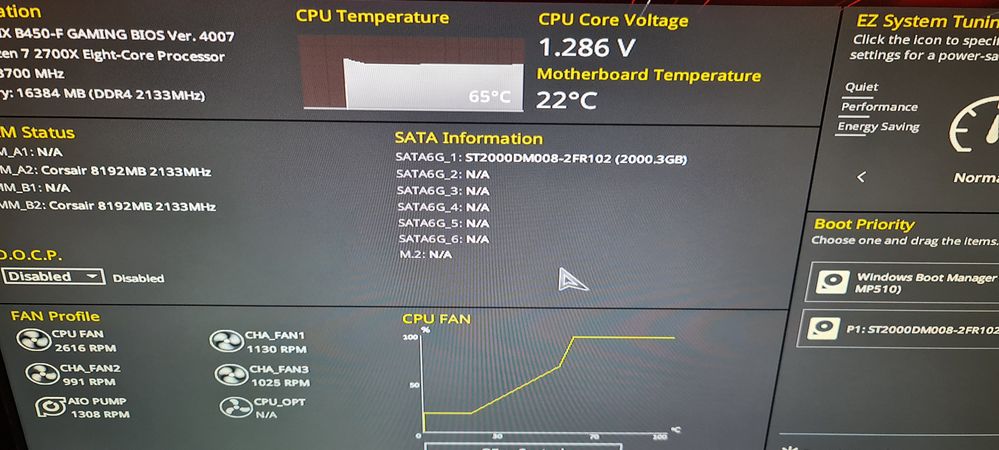- AMD Community
- Communities
- PC Processors
- PC Processors
- Re: AMD Ryzen 7 2700X running max speeds
PC Processors
- Subscribe to RSS Feed
- Mark Topic as New
- Mark Topic as Read
- Float this Topic for Current User
- Bookmark
- Subscribe
- Mute
- Printer Friendly Page
- Mark as New
- Bookmark
- Subscribe
- Mute
- Subscribe to RSS Feed
- Permalink
- Report Inappropriate Content
AMD Ryzen 7 2700X running max speeds
Good afternoon AMD Community,
Was wondering if you can please help me, I was cleaning my PC because it was getting dusty inside and out ![]() so I had to clean it (doesn't help living in a dusty home
so I had to clean it (doesn't help living in a dusty home ![]() ) anyway I DIDN'T touch any of the cables & I plugged the PC back in and now my CPU and the stock AMD Cooler is randomly running at max speeds.
) anyway I DIDN'T touch any of the cables & I plugged the PC back in and now my CPU and the stock AMD Cooler is randomly running at max speeds.
Can you please help, it's stressing ![]() me out slowly!
me out slowly!
--
Kind regards,
DanTMan64
Solved! Go to Solution.
- Labels:
-
AMD
- Mark as New
- Bookmark
- Subscribe
- Mute
- Subscribe to RSS Feed
- Permalink
- Report Inappropriate Content
Actually if you are in your 3 years from purchase it would be under warranty. You can start the process here:
https://www.amd.com/en/support/kb/warranty-information/rma-form
If you need just the fan I am not sure they are sold retail. You could contact Cooler Master and see if they sell a replacement fan as they make these coolers for AMD.
- Mark as New
- Bookmark
- Subscribe
- Mute
- Subscribe to RSS Feed
- Permalink
- Report Inappropriate Content
Just go to the BIOS (del when PC starts) and look for some settings about fan speed, maybe during cleaning u drop a bios preferences
- Mark as New
- Bookmark
- Subscribe
- Mute
- Subscribe to RSS Feed
- Permalink
- Report Inappropriate Content
Hello @Dan1,
I've already been through my UEFI / BIOS settings and they are all fine. The fans go loud when in the UEFI / BIOS, please see the images down below. Also my CPU yesterday was at 80C in the UEFI / BIOS forgot to add it just keeps rising.
As you can see the temperatures :thermometer:up above.
--
Kind regards,
DanTMan64
- Mark as New
- Bookmark
- Subscribe
- Mute
- Subscribe to RSS Feed
- Permalink
- Report Inappropriate Content
1. CMOS
2. your CPU-Temp in BIOS is WAY to hot - maybe your CPU-Cooler isnt fit properly anymore
3. buy good thermalpaste - and re-install cooler
Laptop: R5 2500U @30W + RX 560X (1400MHz/1500MHz) + 16G DDR4-2400CL16 + 120Hz 3ms FS
- Mark as New
- Bookmark
- Subscribe
- Mute
- Subscribe to RSS Feed
- Permalink
- Report Inappropriate Content
Hello @benman2785,
@benman2785 wrote:1. CMOS
2. your CPU-Temp in BIOS is WAY to hot - maybe your CPU-Cooler isnt fit properly anymore
3. buy good thermalpaste - and re-install cooler
To answer your 3 questions, the CMOS battery is BRAND NEW, my CPU cooler is fitted properly and I've double checked this, I have put fresh thermalpaste down. Still nothing ![]() .
.
--
Kind regards,
DanTMan64
- Mark as New
- Bookmark
- Subscribe
- Mute
- Subscribe to RSS Feed
- Permalink
- Report Inappropriate Content
1. with CMOS i meant you should do a CMOS (reset BIOS to factory settings via hardware - not software)
2. 69°C in BIOS is VERY HOT! - my 2700X is running 40°C in BIOS after 15min
3. what thermalpaste you used?
Laptop: R5 2500U @30W + RX 560X (1400MHz/1500MHz) + 16G DDR4-2400CL16 + 120Hz 3ms FS
- Mark as New
- Bookmark
- Subscribe
- Mute
- Subscribe to RSS Feed
- Permalink
- Report Inappropriate Content
Hi @benman2785,
Thanks for the speedy reply ![]() , now I'll answer your asked questions:
, now I'll answer your asked questions:
@benman2785 wrote:1. with CMOS i meant you should do a CMOS (reset BIOS to factory settings via hardware - not software)
2. 69°C in BIOS is VERY HOT! - my 2700X is running 40°C in BIOS after 15min
3. what thermalpaste you used?
1 I've already did a CMOS reset, 2 I know ![]() it shouldn't be running at nearly 70°C in UEFI / BIOS, lastly I used ARCTIC MX-4 Thermal Compound Paste (https://www.amazon.co.uk/ARCTIC-MX-4-2019-Performance-Durability/dp/B07L9BDY3T/)
it shouldn't be running at nearly 70°C in UEFI / BIOS, lastly I used ARCTIC MX-4 Thermal Compound Paste (https://www.amazon.co.uk/ARCTIC-MX-4-2019-Performance-Durability/dp/B07L9BDY3T/) ![]() .
.
--
Kind regards,
DanTMan64
- Mark as New
- Bookmark
- Subscribe
- Mute
- Subscribe to RSS Feed
- Permalink
- Report Inappropriate Content
MX-4 should be ok...
what is your cooler?
Laptop: R5 2500U @30W + RX 560X (1400MHz/1500MHz) + 16G DDR4-2400CL16 + 120Hz 3ms FS
- Mark as New
- Bookmark
- Subscribe
- Mute
- Subscribe to RSS Feed
- Permalink
- Report Inappropriate Content
Hiya @benman2785,
Thanks for the reply, my cooler is AMD Wraith Prism Cooler ![]() .
.
Has soon as I replied back to you I had a e-mail back from AMD:
Dear ********* ,
Your service request : SR #{ticketno:[*********058]} has been reviewed and updated.
Response and Service Request History:
Thank you for the email.
I understand that your cpu fan is running at high speed in idle state.
I suggest you to Please remove the CMOS battery and reset the BIOS to the default and check the issue status. Also please make sure of installing the latest BIOS and the chipset version available for your Motherboard.
Thank you for contacting AMD.
In order to update this service request, please respond without deleting or modifying the service request reference number in the email subject or in the email correspondence below.
Please Note: This service request will automatically close if we do not receive a response within 10 days and cannot be reopened.
If it is not feasible to respond within 10 days, feel free to open a new service request and reference this ticket for continued support.
Best regards,
Tarun
AMD Global Customer Care
_____________________________________________________________________________________________
This email is a direct result of your contact with AMD Global Customer Care and not part of a campaign. There is no need to unsubscribe to this email as you will only be contacted again if you directly request another service from AMD Global Customer Care.
The contents of this message are provided for informational purposes only. AMD makes no representation or warranties with respect to the accuracy of the contents of the information provided, and reserves the right to change such information at any time, with or without notice.
_____________________________________________________________________________________________
I've replied back to them saying I've already did all of this.
--
Kind regards,
DanTMan64
- Mark as New
- Bookmark
- Subscribe
- Mute
- Subscribe to RSS Feed
- Permalink
- Report Inappropriate Content
The Wraith Prism has a HIGH/LOW Performance switch on the side of the body of the CPU Cooler.
If the switch is set at LOW change it to HIGH and see if that helps any.
On High it the fan will run faster thus keeping the CPU cooler.
Possibly while cleaning the Prism you accidentally moved the switch from what it was before.
- Mark as New
- Bookmark
- Subscribe
- Mute
- Subscribe to RSS Feed
- Permalink
- Report Inappropriate Content
Hiya @elstaci,
@elstaci wrote:The Wraith Prism has a HIGH/LOW Performance switch on the side of the body of the CPU Cooler.
Possibly while cleaning the Prism you accidentally moved the switch from what it was before.
I've already check this ![]() ! But thanks for the information, it's still running loud.
! But thanks for the information, it's still running loud.
--
Kind regards,
DanTMan64
- Mark as New
- Bookmark
- Subscribe
- Mute
- Subscribe to RSS Feed
- Permalink
- Report Inappropriate Content
Just to make sure it isn't due to poor air circulation in your computer case, remove one side panel where the CPU Cooler is and see if the temperatures lowers in while in BIOS.
If it does that indicates poor air circulation, if it doesn't then it is the CPU Cooler.
IF the temperature doesn't lower with the side panel off:
VERY CAREFULLY push down on the Prism and see if the temperature lowers. If it does than that indicates the CPU Cooler is not properly latched to the CPU.
One other Users was having a similar issue and it turned out the the Prism lever wasn't properly latched causing the CPU to overheat under load and run hot while at idle.
- Mark as New
- Bookmark
- Subscribe
- Mute
- Subscribe to RSS Feed
- Permalink
- Report Inappropriate Content
Hiya @elstaci,
Nope I've already checked all of this, 5 times I've opened up the case today to diagnosing the problem. Even left the side glass panel off for 45 minutes and still nothing ![]() .
.
--
Kind regards
DanTMan64
- Mark as New
- Bookmark
- Subscribe
- Mute
- Subscribe to RSS Feed
- Permalink
- Report Inappropriate Content
Could be the fan on the CPU has bad bearings. A big mistake many make when cleaning their systems is they blow the fans out with compressed air. While this is fine, you need to make sure you hold the fan blades stationary when you do this. The air can make that fan whip around at speed it was not meant to thus ruining the bearings. Make sure all other fans are operational as well.
- Mark as New
- Bookmark
- Subscribe
- Mute
- Subscribe to RSS Feed
- Permalink
- Report Inappropriate Content
Hiya @pokester,
@pokester wrote:Could be the fan on the CPU has bad bearings. A big mistake many make when cleaning their systems is they blow the fans out with compressed air. While this is fine, you need to make sure you hold the fan blades stationary when you do this. The air can make that fan whip around at speed it was not meant to thus ruining the bearings. Make sure all other fans are operational as well.
Yes I'm aware of this, I do use compressed air and I did held my blades. By the looks of it, I'll have to order a new CPU fan. Can I get a replacement from AMD ![]() ?
?
--
Kind regards,
DanTMan64
- Mark as New
- Bookmark
- Subscribe
- Mute
- Subscribe to RSS Feed
- Permalink
- Report Inappropriate Content
Actually if you are in your 3 years from purchase it would be under warranty. You can start the process here:
https://www.amd.com/en/support/kb/warranty-information/rma-form
If you need just the fan I am not sure they are sold retail. You could contact Cooler Master and see if they sell a replacement fan as they make these coolers for AMD.
- Mark as New
- Bookmark
- Subscribe
- Mute
- Subscribe to RSS Feed
- Permalink
- Report Inappropriate Content
I will add that it may be easier to just buy a cooler than the RMA process. The Cooler Master 212 evo is great, much better than the stock coolers and cheaper than buying the AMD cooler. They run about 35 bucks.
- Mark as New
- Bookmark
- Subscribe
- Mute
- Subscribe to RSS Feed
- Permalink
- Report Inappropriate Content
Hiya @pokester,
Oh right so how has this broken then & where do I find the CPU serial number etc, if I have to wipe the thermalpaste. I'll just order a third-party CPU AIO cooler.
--
Kind regards,
DanTMan64
- Mark as New
- Bookmark
- Subscribe
- Mute
- Subscribe to RSS Feed
- Permalink
- Report Inappropriate Content
If you go through the RMA process with AMD they usually have you pull the fan and clean the compound of and send them a pic of the processor showing the serial. Plus you pay the shipping to them.
That is why I mentioned a third party cooler. You are half way to buying one not having to pay the shipping to AMD.
Plus you can just order it, swap it out and be done at one time with little down time.
-----------------
I don't know if it is broken or not. It is your machine, you need to check the RPMs of the fan and watch for any visible defects in how it runs. You can ask AMD or Cooler Master support or google normal fan speed for your cooler. Or check if any other case and or other fan issues are causing the problem. I've seen intake fans that look like they are running fine but actually only running at like 250 rpm vs 1500 because they are worn out. Not saying this is your issue either. The point being cooling issues can be caused by many factors. If you have not used HWInfo to check your fan speeds, I would.
- Mark as New
- Bookmark
- Subscribe
- Mute
- Subscribe to RSS Feed
- Permalink
- Report Inappropriate Content
Hiya @pokester,
@pokester wrote:If you go through the RMA process with AMD they usually have you pull the fan and clean the compound of and send them a pic of the processor showing the serial. Plus you pay the shipping to them.
That is why I mentioned a third party cooler. You are half way to buying one not having to pay the shipping to AMD.
Plus you can just order it, swap it out and be done at one time with little down time.
-----------------
I don't know if it is broken or not. It is your machine, you need to check the RPMs of the fan and watch for any visible defects in how it runs. You can ask AMD or Cooler Master support or google normal fan speed for your cooler. Or check if any other case and or other fan issues are causing the problem. I've seen intake fans that look like they are running fine but actually only running at like 250 rpm vs 1500 because they are worn out. Not saying this is your issue either. The point being cooling issues can be caused by many factors. If you have not used HWInfo to check your fan speeds, I would.
Ah right OK, I'll just buy a be quiet! 1 from Amazon. Thanks.
--
Kind regards,
DanTMan64
- Mark as New
- Bookmark
- Subscribe
- Mute
- Subscribe to RSS Feed
- Permalink
- Report Inappropriate Content
Hello AMD Community,
Thanks I'll have to fill the form out ![]() !
!
--
Kind regards,
DanTMan64