- Mark as New
- Bookmark
- Subscribe
- Mute
- Subscribe to RSS Feed
- Permalink
- Report Inappropriate Content
AMD Ryzen™ 5 5600X System Crashing BSod
I am using AMD Ryzen™ 5 5600X processor with ASrock B450M Pro4-F Motherboard,
Earlier I was using Ryzen 7 2700 with same configuration then there was no issue in 1year but after upgrading the processor to R5 5600x system crashing while in gaming only.
Here what I have already tried but not resolved the issue
- Installed new fresh OS win 10 64Bit
- Updated drivers, bios to latest 2.8 and installed chipset drivers also
- Kept everything default in UEFI setup
- Installed new cooler Deepcool 400XT
- CPU temperature while crashing under 65 degree celsius
- GPU RX580 Max 75 degree celsius
- Tried on different RAM and using single stick
- Tried different games and Heaven Benchmark
- Tried to disabled Precision Boost
What I observed :
When I limit it's boost to 3.7ghz then there are no crashes, also I have tried Motherboards Utility to use power saving mode then also no crashes.
It crash on when it auto boost upto 4.7Ghz
If I disable its auto boost then only it working fine
Please Let me know how to resolve this issue
Solved! Go to Solution.
- Mark as New
- Bookmark
- Subscribe
- Mute
- Subscribe to RSS Feed
- Permalink
- Report Inappropriate Content
I would set VSoc from Auto to Normal
Then add a .006v positive differential to VSoc
Secondarily, I would set VCore from Auto to Normal
Then add a .006v positive differential to VCore
The above boosts Voltage by the smallest amounts(which your processor needs)
The amount is less than what the CPU would boost when it changes frequencies.
Then if the top frequencies are giving you the problem:
Turn PBO from Auto to Advanced
Set PBO Limits to Disabled
Turn PPT from 88w down to something like 80w
When the processor sees that it is approaching the new lower power limit, it would be discouraged from boosting to
an even higher frequeny.
Try this, this should help, and if it doesn't totally cure it, use .012 for VSoc and Vcore differential. (still a VERY minor increment)
- Mark as New
- Bookmark
- Subscribe
- Mute
- Subscribe to RSS Feed
- Permalink
- Report Inappropriate Content
Hi, Thanks for your suggestion. I have added 100mV in Vcore and kept everything as default and surprisingly It solved the issue, I tried Cinebench R23 and haven Benchmark for 15min also tried NFS Heat and all are working fine. Earlier even after successful pass of Haven and Cinebench It was crashing at NFS Heat within 5min, But now I played it 30min and max cpu boost was 4.6Ghz with no crash. but temp was at higher side 75degree Celsius max so I set PBO to automatic and set curve negative 25 and it Improve Cinebench 23 score from 9300 to 10800 and no crash.
It fixed my problem Thanks.
here is the hardware info screenshot for NFS Heat Run and all benchmarks.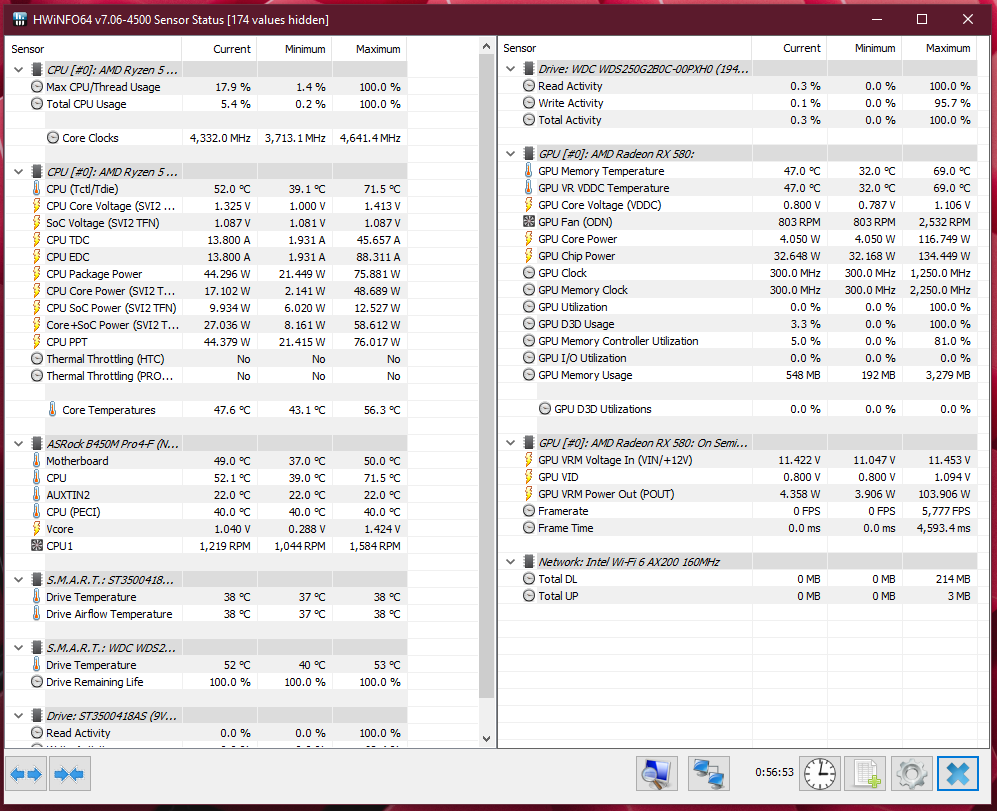
- Mark as New
- Bookmark
- Subscribe
- Mute
- Subscribe to RSS Feed
- Permalink
- Report Inappropriate Content
if using pbo you are consider overclocking.... some core may fail and need tweak via curve to positive some gold core.... gold core overboost may cause error
pbo will boost as high as it can for single and multicore....
use corecycler to run and tweak via curve core by core for better stability.............
else disable the pbo
no idea if b450 board have curve or not.... if not manual tweak the core speed and vcore will do
- Mark as New
- Bookmark
- Subscribe
- Mute
- Subscribe to RSS Feed
- Permalink
- Report Inappropriate Content
I don't want to overclock it, I just wanted to run it without crashing, I tried with PBO disabled or auto or advanced but nothing worked, also I tried for curve optimizer. In default settings when system automatically boost to 4.6ghz system got crashed
- Mark as New
- Bookmark
- Subscribe
- Mute
- Subscribe to RSS Feed
- Permalink
- Report Inappropriate Content
I would set VSoc from Auto to Normal
Then add a .006v positive differential to VSoc
Secondarily, I would set VCore from Auto to Normal
Then add a .006v positive differential to VCore
The above boosts Voltage by the smallest amounts(which your processor needs)
The amount is less than what the CPU would boost when it changes frequencies.
Then if the top frequencies are giving you the problem:
Turn PBO from Auto to Advanced
Set PBO Limits to Disabled
Turn PPT from 88w down to something like 80w
When the processor sees that it is approaching the new lower power limit, it would be discouraged from boosting to
an even higher frequeny.
Try this, this should help, and if it doesn't totally cure it, use .012 for VSoc and Vcore differential. (still a VERY minor increment)
- Mark as New
- Bookmark
- Subscribe
- Mute
- Subscribe to RSS Feed
- Permalink
- Report Inappropriate Content
Hi, Thanks for your suggestion. I have added 100mV in Vcore and kept everything as default and surprisingly It solved the issue, I tried Cinebench R23 and haven Benchmark for 15min also tried NFS Heat and all are working fine. Earlier even after successful pass of Haven and Cinebench It was crashing at NFS Heat within 5min, But now I played it 30min and max cpu boost was 4.6Ghz with no crash. but temp was at higher side 75degree Celsius max so I set PBO to automatic and set curve negative 25 and it Improve Cinebench 23 score from 9300 to 10800 and no crash.
It fixed my problem Thanks.
here is the hardware info screenshot for NFS Heat Run and all benchmarks.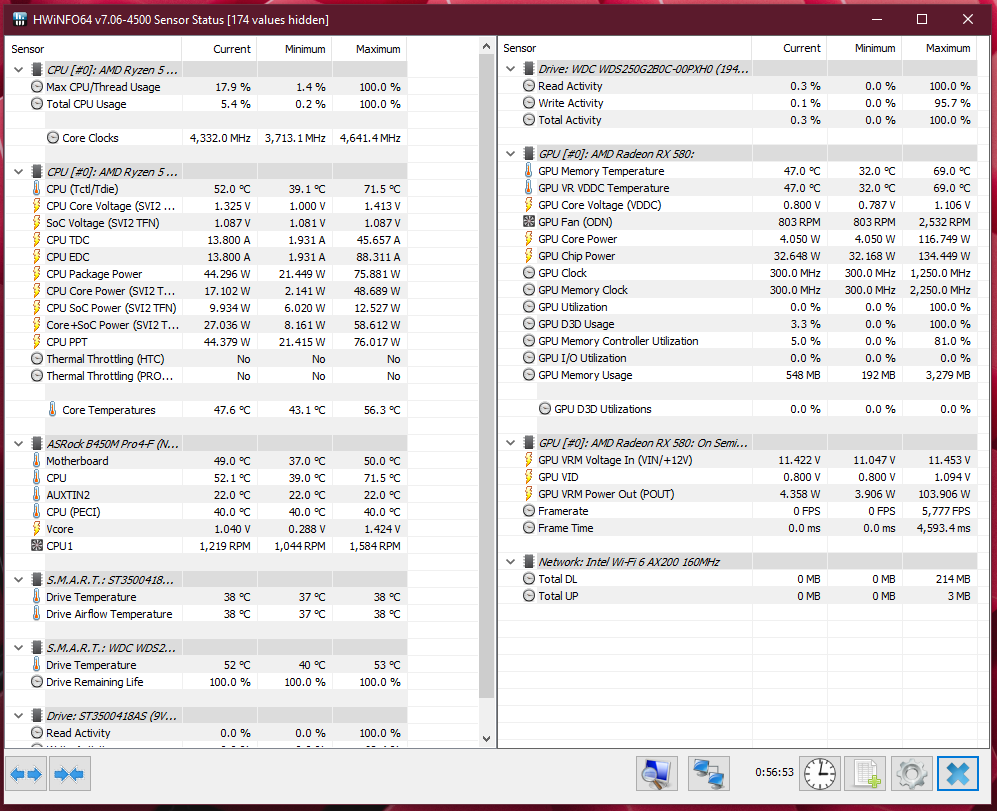
- Mark as New
- Bookmark
- Subscribe
- Mute
- Subscribe to RSS Feed
- Permalink
- Report Inappropriate Content
I had the same problem only run stable when on power saving mode
The only setting that worked for me is setting Edc to 200 A in bios
Seem like the 5000 series seem to voltage Spike at the same time limit itself to draw more power, bio configuration simple correction for amd but still not listening