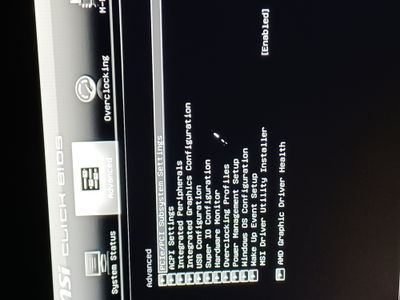- AMD Community
- Communities
- PC Processors
- PC Processors
- Re: AMD Ryzen 5 5600g will not boot into windows 1...
PC Processors
- Subscribe to RSS Feed
- Mark Topic as New
- Mark Topic as Read
- Float this Topic for Current User
- Bookmark
- Subscribe
- Mute
- Printer Friendly Page
- Mark as New
- Bookmark
- Subscribe
- Mute
- Subscribe to RSS Feed
- Permalink
- Report Inappropriate Content
AMD Ryzen 5 5600g will not boot into windows 10
First let me say that I am a novice computer geek, I know just enough to be dangerous and by no means an expert.
What I have is a new build of a Asrock B450 Pro4 R2 motherboard, Bios upgraded to 5.30, a new AMD Ryzen 5 5600g processor,
2 new Crucial Ballistix 3200 ddr4 Dram 8GB each, a clean install of Windows 10 Home edition with all updates installed, and a XFX TS550 power supply.
The problem that I am having is that when using the 5600G as a APU plugged in to the onboard HDMI port or the DVI port,
POST will run I get the Asrock logo and when the spinning clock comes up and starts to spin, the computer will reboot and back into post - spinning clock and reboot again, this just keeps going. I reinstall my old graphics card connect the monitor to that and
everything boots up fine. I have installed AMD Adrenalin 21.11.3 software and in windows device manager I see a AMD Radon Graphics device with a yellow triangle and show driver version30.0.13037.1003. Not sure were to go.
I would be grateful for any suggestions.
Solved! Go to Solution.
- Mark as New
- Bookmark
- Subscribe
- Mute
- Subscribe to RSS Feed
- Permalink
- Report Inappropriate Content
Since APUs use your system memory, are your RAM sticks in the right slots? I have an ASRock board and I know DDR pairs should be installed in DIMM slots A2/B2 (slots 2/4). Check to make sure they're running at the right frequency or XMP profile and voltage.
Also go to BIOS, then Advanced or NB Configuration and make sure Primary Graphics Adapter is set to Integrated Graphics.
- Mark as New
- Bookmark
- Subscribe
- Mute
- Subscribe to RSS Feed
- Permalink
- Report Inappropriate Content
Hey, buddy. Try to delete AMD Radon Graphics device in yours device manager and restart PC. It will try to install standard one automaticly.
- Mark as New
- Bookmark
- Subscribe
- Mute
- Subscribe to RSS Feed
- Permalink
- Report Inappropriate Content
yeah sounds like drivers need to be removed...
- Mark as New
- Bookmark
- Subscribe
- Mute
- Subscribe to RSS Feed
- Permalink
- Report Inappropriate Content
I am running a Ryzen 7 5700g on an MSi B450i Gaming Plus AC motherboard and I have found a similar failure condition when running memory that is not on the motherboard QVL (Qualified Vendor List). Another possibility is that Windows is choking because of an incompatibility with the memory DOCP speed, so try booting up with default settings on your memory instead of activating DOCP.
- Mark as New
- Bookmark
- Subscribe
- Mute
- Subscribe to RSS Feed
- Permalink
- Report Inappropriate Content
Since APUs use your system memory, are your RAM sticks in the right slots? I have an ASRock board and I know DDR pairs should be installed in DIMM slots A2/B2 (slots 2/4). Check to make sure they're running at the right frequency or XMP profile and voltage.
Also go to BIOS, then Advanced or NB Configuration and make sure Primary Graphics Adapter is set to Integrated Graphics.
- Mark as New
- Bookmark
- Subscribe
- Mute
- Subscribe to RSS Feed
- Permalink
- Report Inappropriate Content
I would say to try setting everything to stock settings. Run DDU on the video drivers and boot windows with no drivers and see what happens. maybe reinstalling the video drivers after a successful boot might help.
- Mark as New
- Bookmark
- Subscribe
- Mute
- Subscribe to RSS Feed
- Permalink
- Report Inappropriate Content
Issue ended up being the Bios setting "Primary Graphics Adapter is set to Integrated Graphics".
Changed that and boot APU into windows. I did have to have the GPU installed in slot and power hooked to it for this to work however, strange but not a deal breaker.
- Mark as New
- Bookmark
- Subscribe
- Mute
- Subscribe to RSS Feed
- Permalink
- Report Inappropriate Content
I can't find primary graphics adapter?