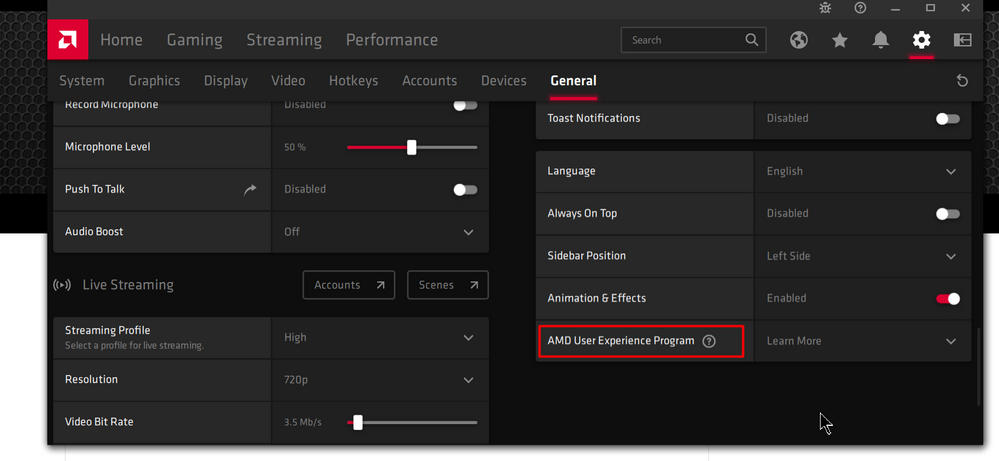- AMD Community
- Communities
- PC Processors
- PC Processors
- Re: AMD Ryzen 5 3500u Throttling Issues
PC Processors
- Subscribe to RSS Feed
- Mark Topic as New
- Mark Topic as Read
- Float this Topic for Current User
- Bookmark
- Subscribe
- Mute
- Printer Friendly Page
- Mark as New
- Bookmark
- Subscribe
- Mute
- Subscribe to RSS Feed
- Permalink
- Report Inappropriate Content
AMD Ryzen 5 3500u Throttling Issues
First post and kind of new to the whole scene so excuse my ignorance but, I recently bought a Thinkpad E495 which comes with the AMD Ryzen 5 3500u and integrated Vega 8 graphics.
I've noticed that at random points throughout the day the perfomance will quite drastically drop suddenly. This isn't so noticeable when just browsing or doing general tasks but it is extremely noticeable when gaming where games like CSGO and League will drop from ~120fps to ~25fps.
Thermals aren't abnormally high either, HWMonitor is reporting about 65 C when these performance hits take place. I'm running 16gb dual channel ram with hte latest AMD drivers suggested by the Radeon software.
I've noticed using CPU-Z that when everything is funcitoning normally and I "Stress CPU", the core speed can reach ~3200MHz, however once the perfomance drop happens the core speed caps out at ~2000MHz.
I've figured out that just restarting the laptop fixes this and everything works as normal, until the issue invevitably returns again.
I've tried turning off "Fast Start-Up" as this seemed to fix a similar issue for some people online, but it did not solve the issue for me.
TLDR: Getting random perfomance drops, restarting solves the issue temporarily until it returns again.
So yeah, pretty confused and would appreicate any help you guys could offer. Cheers
- Mark as New
- Bookmark
- Subscribe
- Mute
- Subscribe to RSS Feed
- Permalink
- Report Inappropriate Content
I've just discovered the same issue. It seems to occur when the CPU and GPU are under heavy load. CPU load or GPU load by itself won't cause the issue, but both at the same time (i.e., gaming) causes the CPU to become permanently throttled until the system is restarted. I thought it was a bug in the HP BIOS but now I wonder if it is a problem with the APU itself. See my post on the HP forum for detailed information: Possible major BIOS bugs in HP Laptop - HP Support Community - 7621078
- Mark as New
- Bookmark
- Subscribe
- Mute
- Subscribe to RSS Feed
- Permalink
- Report Inappropriate Content
Try with latest driver of amd bcz 1 month ago i was experiencing same issue now it is fixed..i thanked to allah for this help👍🏿You also try
- Mark as New
- Bookmark
- Subscribe
- Mute
- Subscribe to RSS Feed
- Permalink
- Report Inappropriate Content
can you solved that man ?
- Mark as New
- Bookmark
- Subscribe
- Mute
- Subscribe to RSS Feed
- Permalink
- Report Inappropriate Content
I have same system with you, and i have same problem on this notebook. Did you solve that?
- Mark as New
- Bookmark
- Subscribe
- Mute
- Subscribe to RSS Feed
- Permalink
- Report Inappropriate Content
Look in the control panel for "AMD User Experience Program"...if it is enabled (use drop down) 'leave' it.
- Mark as New
- Bookmark
- Subscribe
- Mute
- Subscribe to RSS Feed
- Permalink
- Report Inappropriate Content
Have you solved it?
- Mark as New
- Bookmark
- Subscribe
- Mute
- Subscribe to RSS Feed
- Permalink
- Report Inappropriate Content
GUYS I FIXED IT. First, play games with the charger plugged in. Now go to power settings, use balanced in windows power settings. Now in the battery icon, set to max performance. Next, THIS IS IMPORTANT. Go to your Radeon Software settings >> Gaming >> Global Graphics. Turn on RADEON CHILL and set the minimum value to 60 and the maximum value to your monitors refresh rate. In my case I put max to 60 as well. Now the vega 8 won't boost your CPU clocks as high and the throttle will go away. ENJOY.
- Mark as New
- Bookmark
- Subscribe
- Mute
- Subscribe to RSS Feed
- Permalink
- Report Inappropriate Content
Same problem here with a Acer aspire 3 and the core speed drops to 400mhz