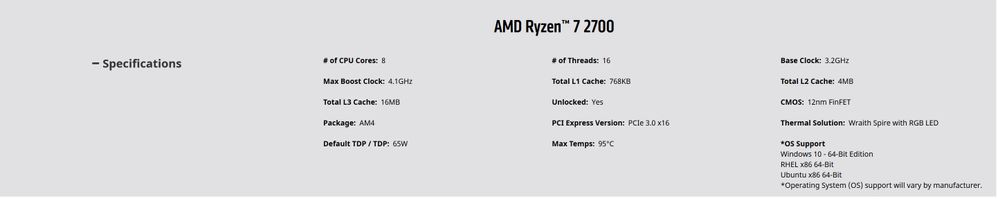- AMD Community
- Support Forums
- PC Processors
- Re: AMD Ryzen 5 2500U locked to 400MHz on battery
PC Processors
- Subscribe to RSS Feed
- Mark Topic as New
- Mark Topic as Read
- Float this Topic for Current User
- Bookmark
- Subscribe
- Mute
- Printer Friendly Page
- Mark as New
- Bookmark
- Subscribe
- Mute
- Subscribe to RSS Feed
- Permalink
- Report Inappropriate Content
AMD Ryzen 5 2500U locked to 400MHz on battery
Hi,
I have HP Pavilion 15-cw0002 laptop with AMD Ryzen 2500U CPU but I have major issue running the laptop on battery. I am running Windows 10 Home 64 bit. Whenever I turn on the laptop when disconnected from the AC adapter, the CPU speed is capped to 400MHz. The speed does not change no matter how CPU intensive program I run. It is only remedied by a restart or by plugging in the laptop.
I am attaching screenshot from CPU-Z showing CPU speed & Mainboard//BIOS info. I have also attached a screenhshot of Windows Task Manager showing the low CPU speed According to CPU-Z it seems that the multiplier is set to x4 which seems incorrect or?
Steps I have taken so far to remedy the issue:
- Install all available BIOS updates
- Install all available Windows Updates
- Install latest available drivers for all components
- Reset Windows several times
The issue seems to be persistent. Is this a know issue? What can I do to fix for this?
Regards,
Mohsin
- Mark as New
- Bookmark
- Subscribe
- Mute
- Subscribe to RSS Feed
- Permalink
- Report Inappropriate Content
I'm having exact same issue with this laptop on a 2300u. It throttles down as soon as you unplug it. If you have Task Manager open you'll see it drop down and then spike back up. If you have the laptop turned off or in standby then it won't throttle back up until you reboot or plug it back in. Very frustrating and I haven't gotten anywhere with HP support on it yet. I've tried completely resetting the windows install and different power options (even setting minimum CPU level) but it seems to ignore all that. So.. I'm wondering if it's more of a firmware issue in the chipset (also interesting that it's throttled when unplugging it even when completely powered off)
- Mark as New
- Bookmark
- Subscribe
- Mute
- Subscribe to RSS Feed
- Permalink
- Report Inappropriate Content
I have a different HP model that also have the Ryzen 5 2500U. On power, the Vega 8 won't go past 400 Mhz running CAD, but if I run the the GPU-Z ?pcie render test it does go beyond +800 mhz.
- Mark as New
- Bookmark
- Subscribe
- Mute
- Subscribe to RSS Feed
- Permalink
- Report Inappropriate Content
Registered here just to reply to this post to say I'm having the exact same issue with a HP 15-cw0597sa with a Ryzen 3 2300U processor.
If the laptop is on charge and it is put to sleep, then the AC adapter is removed without first waking the laptop, the CPU gets stuck at 400mhz, as soon as the AC adapter is reconnected, the CPU jumps up to maximum speed, if the adapter is then removed, the speed is throttled to 400mhz again, the only way to resolve the issue for that session is to restart the computer.
This has to be a firmware issue of some sort, its strange that only HP laptops seem to be affected, if it was a widespread Ryzen Mobile issue, there would be more than just a couple of posts found when you search for Ryzen 400mhz in Google.
HP are 'supposedly' looking into the issue for me but I won't hold my breath. If its not resolved before the warranty runs out, I will be tempted to exercise the warranty to get them to replace the laptop as its 100% reproducible.
- Mark as New
- Bookmark
- Subscribe
- Mute
- Subscribe to RSS Feed
- Permalink
- Report Inappropriate Content
I bought a inspiron 7375 Ryzen 7 2700U and I have the same problem, But always when I start the laptop the frequency stuck at 400 mhz and I need a reset to frequency come back to normal...
The other issue that I have with this laptop is the fan is always at 100%, and the noise is terrible!
Dell doesn't know how make laptop with Ryzen.... Cause I have a Huawei Matebook D Ryzen 5 2500u and it is much better than this Dell!
Dell Brazil charge me about 520 dollars to "fix" this problems! I don't like Dell, and now I don't like more...
- Mark as New
- Bookmark
- Subscribe
- Mute
- Subscribe to RSS Feed
- Permalink
- Report Inappropriate Content
Sounds like you all need to talk to your LT manufacturer Support group. All of you please use the image icon at the top of the reply dialog to post a screenshot of Ryzen Master (RM). Perhaps the processor is badly overheating and throttling. RM will tell us. Have some of you changed the processor in your LT? Perhaps you have exceeded the cooling capability on the machine. 2700 Specifications:
Can a LT handle 65 Watts of heat? Too much processor? Enjoy, John.
- Mark as New
- Bookmark
- Subscribe
- Mute
- Subscribe to RSS Feed
- Permalink
- Report Inappropriate Content
Those are the specs for the desktop processor (AM4).
This is for the "Mobile" processor.
AMD Ryzen™ 7 PRO Mobile 2700U with Radeon™ Vega 10 Graphics | AMD
- Mark as New
- Bookmark
- Subscribe
- Mute
- Subscribe to RSS Feed
- Permalink
- Report Inappropriate Content
Those are the specs for the desktop processor (AM4).
This is for the "Mobile" processor.
- Mark as New
- Bookmark
- Subscribe
- Mute
- Subscribe to RSS Feed
- Permalink
- Report Inappropriate Content
I have the same issue.
- Mark as New
- Bookmark
- Subscribe
- Mute
- Subscribe to RSS Feed
- Permalink
- Report Inappropriate Content
I have exactly the same problem but instead of 400MHz I only got 300MHz, even if I turn the power mode to best performance or I switch it to battery life the CPU speed it keeps the same, it just changes when I plug it in or restart. I tried to install new drivers but it looks AMD doesn't have them on their page, so I decided to go to the HP website, I looked for my model CW0009la and the only one that was available was the 1.7 version which is pretty old. I tried to install the new version of Adrenalin but when I do it, it just say that I have already installed the last drivers which isn't real.
Also when I'm using Chrome it crashes each 15 minutes, or if I'm watching YouTube videos the screen flashes green and then disappears. I have a 128GB SSD and 12GB of RAM, also it's always cooled properly and I don't force it to run hard programs, I can't explain the bad behavior.
- Mark as New
- Bookmark
- Subscribe
- Mute
- Subscribe to RSS Feed
- Permalink
- Report Inappropriate Content
I am having a similar issue as well. On certain occasions whenever I boot up the CPU gets capped to 15% usage at a near-constant 300MHz. I've already updated the BIOS to the latest available version, and everything appears to be up to date as far as drivers are concerned. My device is an HP 14-cm0072au with a Ryzen 3 2200U. However if I restart the device the clocks go back to normal.
- Mark as New
- Bookmark
- Subscribe
- Mute
- Subscribe to RSS Feed
- Permalink
- Report Inappropriate Content
First of all, thanks for you explain exactly my laptop issue, I'm brazilian and I couldn't explain Very well.
But I have the same issue, and I need a solution to this problem, I pay a lot of money to can't use my laptop
- Mark as New
- Bookmark
- Subscribe
- Mute
- Subscribe to RSS Feed
- Permalink
- Report Inappropriate Content
Now I was thinking... If this has nothing to do with thermals, could this be due to bad microcode or some BIOS problem?
- Mark as New
- Bookmark
- Subscribe
- Mute
- Subscribe to RSS Feed
- Permalink
- Report Inappropriate Content
To answers this question you could try a way that """""Works""""""" to me.
Go to msconfig > Boot > Boot Options > Safe Boot > then check minimal.
Restart and to me the "problems was solve" but without any windows resorce.
I install Linux, because I think windows was cause the problem. In Linux I have the same issue, but in different way.
On windows the CPU stuck in 18% of utilization and in 400 mhz and no matter what you do, the cpu doesn't pass from this
In Linux the CPU stuck in 400 mhz, BUT IN LINUX YOU CAN GET 100% OF UTILIZATION and the laptop get better than in windows, but the performance continues poor
I don't understand why...
If this is help please share with us your result
- Mark as New
- Bookmark
- Subscribe
- Mute
- Subscribe to RSS Feed
- Permalink
- Report Inappropriate Content
I have two questions for all of you. As you should know most who try to help here are not AMD employees and cannot speak for AMD. I cannot speak for AMD.
Has any of you opened an AMD Online Support Request Ticket and asked about this issue? I suggest all of you do just that. Have any of you tried different Power Plans? The plan that is installed with AMD chip set drivers is Ryzen Balanced and pushes performance. I suggest you try a less aggressive plan offered by Windows. Enjoy, John.
- Mark as New
- Bookmark
- Subscribe
- Mute
- Subscribe to RSS Feed
- Permalink
- Report Inappropriate Content
It's nothing to do with Windows power plans, it's in the firmware.
I'm told that HP are currently working on a solution for my laptop model.
- Mark as New
- Bookmark
- Subscribe
- Mute
- Subscribe to RSS Feed
- Permalink
- Report Inappropriate Content
And I presume there will be a firmware update for the HP 14-cm0072au and other cm00xx models as well, yes?
- Mark as New
- Bookmark
- Subscribe
- Mute
- Subscribe to RSS Feed
- Permalink
- Report Inappropriate Content
I honestly don't know whether HP know how widespread of an issue it is, head over to the HP support forum and reply to the thread titled "CPU throttled to 0.38ghz after Sleep/Hibernate"
- Mark as New
- Bookmark
- Subscribe
- Mute
- Subscribe to RSS Feed
- Permalink
- Report Inappropriate Content
Yea, after a lot of experimenting around, I'm convinced it's a firmware issue and it's something related to switching between battery/power supply. I have tried switching between all the different Windows power configurations as well as setting a bunch of custom settings (including min / max CPU speeds etc) and they don't have any impact. The only solution is to either reboot the machine or plug in the power.
In the past week I updated the laptop to Windows 1809 and installed the latest AMD drivers but the same CPU issue is there. HP did finally release a BIOS update in Dec. that fixed another long standing issue with the laptop, which is that if it came out of sleep mode the Intel wireless card would start spewing errors in the event log and then turn on/off every few seconds (I had to switch the laptop to hibernate only to work around this). So maybe there's hope that this other issue will get addressed. I've opened support issues with HP but it is mostly an effort in futility.
- Mark as New
- Bookmark
- Subscribe
- Mute
- Subscribe to RSS Feed
- Permalink
- Report Inappropriate Content
I have linked the technician to this topic just to make them aware other models are affected.
- Mark as New
- Bookmark
- Subscribe
- Mute
- Subscribe to RSS Feed
- Permalink
- Report Inappropriate Content
Did you do the test that I told?
Go to msconfig > Boot > Boot Options > Safe Boot > then check minimal.
What the results you get? please tell us
- Mark as New
- Bookmark
- Subscribe
- Mute
- Subscribe to RSS Feed
- Permalink
- Report Inappropriate Content
It made no difference, I even reinstalled Windows 10 from original install media so there were no HP specific power plans and the same thing occured.
There is no point trying to fix it, it's beyond the consumers capabilities, we just have to wait for firmware because it's to do with an error in the OCP (over-current protection) algorithm I'm told.
- Mark as New
- Bookmark
- Subscribe
- Mute
- Subscribe to RSS Feed
- Permalink
- Report Inappropriate Content
Looks like with the latest F.17 BIOS update, the issue has now been resolved.
- Mark as New
- Bookmark
- Subscribe
- Mute
- Subscribe to RSS Feed
- Permalink
- Report Inappropriate Content
Wonder if HP would issue a similar update for the 14-cm0072au.
- Mark as New
- Bookmark
- Subscribe
- Mute
- Subscribe to RSS Feed
- Permalink
- Report Inappropriate Content
Same problem here on Acer Nitro and Lenovo Ideapad 330. No new bios updates available.
speed is capped at .38 ghz on battery.
- Mark as New
- Bookmark
- Subscribe
- Mute
- Subscribe to RSS Feed
- Permalink
- Report Inappropriate Content
Got a firmware update on the Lenovo, so hope that helps. Haven't had time to confirm it yet.
- Mark as New
- Bookmark
- Subscribe
- Mute
- Subscribe to RSS Feed
- Permalink
- Report Inappropriate Content
No such luck. Both machines are still bricks.
- Mark as New
- Bookmark
- Subscribe
- Mute
- Subscribe to RSS Feed
- Permalink
- Report Inappropriate Content
Still no sign of a firmware update for my device though:
HP Notebook - 14-cm0072au - Driver Downloads | HP® Customer Support
Latest BIOS is from November and that's the one I am using right now.
- Mark as New
- Bookmark
- Subscribe
- Mute
- Subscribe to RSS Feed
- Permalink
- Report Inappropriate Content
Yes! Confirmed the issue is resolved on my machine with the new Bios. Thanks for letting us know.
- Mark as New
- Bookmark
- Subscribe
- Mute
- Subscribe to RSS Feed
- Permalink
- Report Inappropriate Content
Hi, my friend bought HP 17-ca0013nm with Ryzen 5 2500U and laptop came with F13 BIOS and I encountered the same issue. CPU was running at 0,38GHz when powered on battery. Than I updated BIOS to F21 (latest) via HP Support Assistant and problem was solved. CPU now runs at full speed. Thx for this useful topic.
- Mark as New
- Bookmark
- Subscribe
- Mute
- Subscribe to RSS Feed
- Permalink
- Report Inappropriate Content
This problem seems to be related to the ambient temperature, and the low temperature will be down.
- Mark as New
- Bookmark
- Subscribe
- Mute
- Subscribe to RSS Feed
- Permalink
- Report Inappropriate Content
HP did release an updated BIOS image (F.24 Rev.A) for the 14-cm0072au but I am still getting the 15%/0.38GHz throttling issue.
- Mark as New
- Bookmark
- Subscribe
- Mute
- Subscribe to RSS Feed
- Permalink
- Report Inappropriate Content
Hi,
Just wanted to add that I've got similar issues with an HP notebook 17-ca0992nd. When I shut down the laptop on AC-power, and then boot on battery, the CPU is locked at 0,38Ghz. The laptop has an Ryzen 2500u processor. Latest BIOS update from HP (F41 rev A from june 2019) does not fix this problem.
Oddly my other laptop (Lenovo Yoga 530) with Ryzen 2200u doesn't have this problem.
- Mark as New
- Bookmark
- Subscribe
- Mute
- Subscribe to RSS Feed
- Permalink
- Report Inappropriate Content
Asus Zephyrus with a 3750H.
I get the same issue.
- Mark as New
- Bookmark
- Subscribe
- Mute
- Subscribe to RSS Feed
- Permalink
- Report Inappropriate Content
Have you looked at ASUS's support page for your laptop to see if there's an updated BIOS?
- Mark as New
- Bookmark
- Subscribe
- Mute
- Subscribe to RSS Feed
- Permalink
- Report Inappropriate Content
The last bios was released 3 days ago, abd it didn't fix it.
- Mark as New
- Bookmark
- Subscribe
- Mute
- Subscribe to RSS Feed
- Permalink
- Report Inappropriate Content
I had same issue with "AMD Ryzen 3 2300U with Radeon Vega Mobile Gfx, 2000 Mhz, 4 Core(s), 4 Logical Processor(s)". It happened many times over 2 or 3 days seriously affecting my work. The issue then 'fixed' itself yesterday 2020.01.08 I think when I rebooted whilst disconnected from mains power. Unfortunately I installed the latest BIOS and so did not isolate the cause(s) but it hasn't recurred thus far. I will continue to monitor..
Update: Upon unplug, throttles back immediately to 0.38GHz , screen dims (due to power settings I guess) then back up to 2.38 GHz when I run HP CPU stress test.
When plugged-in stress test gets up to max ~3.21GHz.
This would seem to be fairly reasonable behaviour but I don't know the specs. There are a lot of threads on this significant issue!..
- Mark as New
- Bookmark
- Subscribe
- Mute
- Subscribe to RSS Feed
- Permalink
- Report Inappropriate Content
Forgot to mention: prior to BIOS update I was experiencing a bogus fan error on boot which has subsequently resolved
- Mark as New
- Bookmark
- Subscribe
- Mute
- Subscribe to RSS Feed
- Permalink
- Report Inappropriate Content
Nope! Still not fixed! 16/1/20. Only works when plugged in!
- Mark as New
- Bookmark
- Subscribe
- Mute
- Subscribe to RSS Feed
- Permalink
- Report Inappropriate Content
OK. This is either fixed by the BIOS update or else is intermittent as currently pc is working on battery alone.