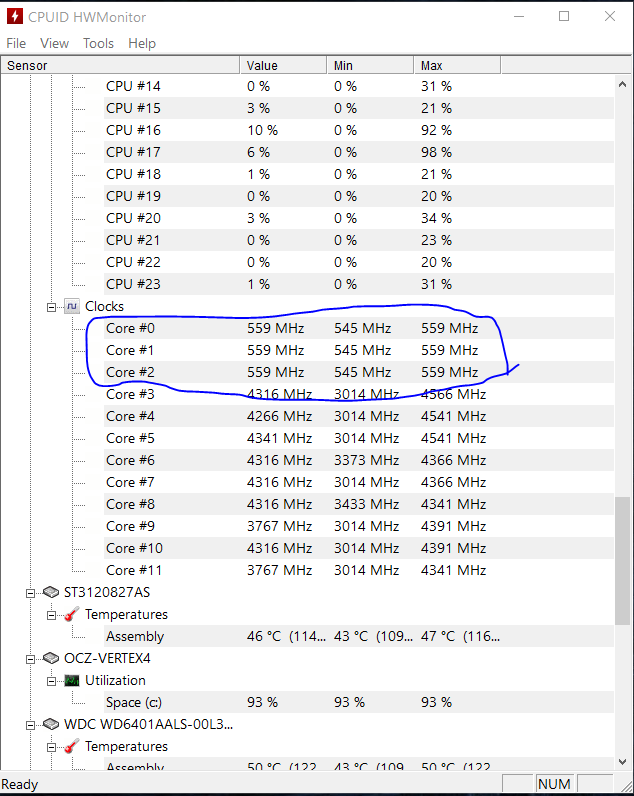- AMD Community
- Support Forums
- PC Processors
- Re: AMD Ryzen 3900X stuck at very low (500 Mhz) fr...
PC Processors
- Subscribe to RSS Feed
- Mark Topic as New
- Mark Topic as Read
- Float this Topic for Current User
- Bookmark
- Subscribe
- Mute
- Printer Friendly Page
- Mark as New
- Bookmark
- Subscribe
- Mute
- Subscribe to RSS Feed
- Permalink
- Report Inappropriate Content
AMD Ryzen 3900X stuck at very low (500 Mhz) frequencies on several cores
Hi all,
I am seeing an issue wherein my AMD's 3900x core 0, 1, and 2 are stuck at around 500 Mhz clock speed. All the other cores are running as expected, except for the first three.
This issue is intermittent.
I have attached screenshot from CPUID HWMonitor:
I let my system run for about an hour now, and these frequencies have not changed. A Reboot will surely fix the issue.
Is anyone else experiencing this issue, and knows how to resolve it?
Thanks,
AMD3900X
TUF GAMING X570-PLUS
G.SKILL Ripjaws V Series 32GB DDR4 3200 (PC4 25600)
Karim
- Mark as New
- Bookmark
- Subscribe
- Mute
- Subscribe to RSS Feed
- Permalink
- Report Inappropriate Content
KEVINBER, I agree. I have seen at least one image of an MB with a "Slow Mode" switch on it." I suspect that some MBs accidentally set this Mode and cause the problem. John.
- Mark as New
- Bookmark
- Subscribe
- Mute
- Subscribe to RSS Feed
- Permalink
- Report Inappropriate Content
Have the same issue on ASUS ROG STRIX B650E-F with Ryzen 5 7500F. Noticed that with the same bios settings on different bios versions issue happens with defferent periods of time.
So, I think it's bios not mobo.
- Mark as New
- Bookmark
- Subscribe
- Mute
- Subscribe to RSS Feed
- Permalink
- Report Inappropriate Content
I'm going to disagree on that, although it could be a BIOS issue that would not explain my fault.
I had a working PC for around 8 months without a BOIS change, then all of a sudden it started to become an issue. I reset the BIOS, upgraded it, downgraded it and no difference in performance. It also was an issue with a whole new CPU in there with the above steps repeated, so that does not show a BIOS issue to me. The only consistant throughout was the physical motherboard, once that was taken out of the equasion the issue went away. As a side note, I have replaced it with another ASUS motherboard, the ProArt B550, so again although these are different boards it's the same BIOS and iteration, so the issue would be across all boards using the same UEFI BIOS.
- Mark as New
- Bookmark
- Subscribe
- Mute
- Subscribe to RSS Feed
- Permalink
- Report Inappropriate Content
I don't know what exactly causes this issue. But I know owner of ASUS B650 mobo who have this issue 5 months ago. And after April 2024 issue didn't happens on his system. And some days ago issue happens on his PC again.
He didn't change anything in bios, the same Windows. Issue didn't happens 5 months. And now happened again.
So, I'm confused...
For me in bios version 3014 issue continued about 15-20 seconds and then CPU clocks restored. I'm updated bios to latest 3024 version. And now issue continues until system restart.
Very strange...
- Mark as New
- Bookmark
- Subscribe
- Mute
- Subscribe to RSS Feed
- Permalink
- Report Inappropriate Content
After several cycles bios-boot-benchmark-bios, I finally found single setting that resolves it (in my case)
step 1: load bios 'optimal' settings (defaults)
step2: in CPU overclocking settings change this LN2: Auto -> Enabled
that's it.
- Mark as New
- Bookmark
- Subscribe
- Mute
- Subscribe to RSS Feed
- Permalink
- Report Inappropriate Content
@avet Thanks! I'll try it! At this moment I'm had wrote new bios version and testing it. If I encounter freq drop again I'll try to find and change LN2 option.