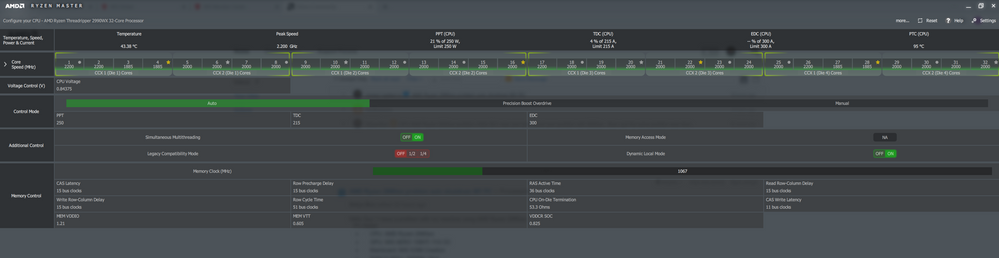- AMD Community
- Support Forums
- PC Processors
- AMD Ryzen 2990wx problem auto shutdown MY PC
PC Processors
- Subscribe to RSS Feed
- Mark Topic as New
- Mark Topic as Read
- Float this Topic for Current User
- Bookmark
- Subscribe
- Mute
- Printer Friendly Page
- Mark as New
- Bookmark
- Subscribe
- Mute
- Subscribe to RSS Feed
- Permalink
- Report Inappropriate Content
AMD Ryzen 2990wx problem auto shutdown MY PC
Hello Guy ! I have a problem with my machine using AMD Ryzen 2990wx.
PC Detail:
- CPU: AMD Ryzen 2990wx
- GPU: MSI AERO 1080Ti 11G OC
- Mainboard: MSI X399 Creation
- RAM G-SKILL 3200Mz 16x4
- Power Supply: Coolermaster 1200W platinum
- RUN ON 4K monitor 60hz.
I got this auto shutdown while using 3 weeks now and there very randomly shutdown. I've tried replace alof of part like RAM, GPU, PSU, But it still shutdown the same. I though it was my CPU crashed. I am not yet tried to take it off yet. but 80% I though because of it. I also have changed three different Windows 10 x64 it still the same issue.
Any other good resolution for help please !!!
- Mark as New
- Bookmark
- Subscribe
- Mute
- Subscribe to RSS Feed
- Permalink
- Report Inappropriate Content
bunsatya, please post a screenshot of Ryzen Master (RM) - simply drag-n-drop the image into your reply. What CPU cooler are you using? Thanks and enjoy, John.
- Mark as New
- Bookmark
- Subscribe
- Mute
- Subscribe to RSS Feed
- Permalink
- Report Inappropriate Content
Hello misterj !
I am using Wraith Ripper
- Mark as New
- Bookmark
- Subscribe
- Mute
- Subscribe to RSS Feed
- Permalink
- Report Inappropriate Content
bunsatya, this looks fine to me. Do your temperatures raise a lot when your are stressing your system? The limit for TR is 68C. I run a similar setup and do not have these problems. My specifications are:
MSI X399 Creation, Threadripper 2990WX, 3xSamsung SSD 970 EVO RAID0, 4xSSD 960 EVO on
MSI AeroXpander RAID10, 1TB & 500 GB WD Black, G.SKILL Flare X F4-3200C14Q-32GFX,
Windows 10 x64 Pro, EnerMax-MaxTytan-EDT1250EWT, Enermx Liqtech TR4 280 CPU Cooler,
Radeon RX580, UEFI E7B92AMS.130, AGESA SummitPI-SP3r2-1.1.0.2.
I went away from air coolers several generations ago and have had no over heating problems. Your memory is running at 2133 MHz. Usually memory defaults to a lower clock (SPD) unless you set an XMP profile. That is not a problem and does not need changing now. Please do a Clear CMOS using instructions in your User Manual. Please right click 'This PC'-Manage-Event Viewer'-Windows Log-System-Critical-OK. Please let us know what you find. Enjoy, John.