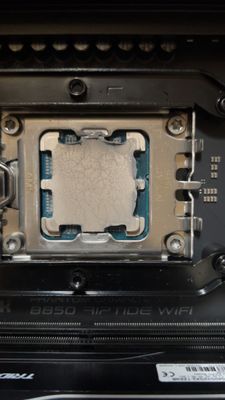

Thermal paste spread using pea method. (I’ve also repasted for the 4th time and this time I did the spread method but temps stayed the same.)
Hello, I’ve recently swapped over to AMD from intel and Nvidia, starting with a 10900k 3070ti to now with the latest 9950x3d and 9070xt.
I was extremely happy when i finally got to build the PC however I was greeted with high idle temps of 55-60c and when running Cinebench it reaches up to 90c at full pump and fan speed. I am aware that these CPUs do run hotter than normal CPUs but other 9950x3D builds I’ve been seeing have had idle temps of only up to 45c.
I’ve also noticed that sometimes when I restart the PC, I get stuck in what I’m assuming is memory training mode. Red led and flashing orange led. I usually just cold boot my pc and it posts normally.
PC specs are:
9950x3D
Sapphire 9070xt Nitro+
Arctic LF 3 360, mx-4 thermal paste.
AsRock B850 Riptide
64 Gb 2x32gb Trident Skill Z neo rgb 6000 mhz cl30 on EXPO
2 TB 970 Evo plus
Corsair Rm1000x
NZXT H6 Flow
3x120 side intake, 2x140 bottom intake, 3x120 top exhaust with 360 Rad and 1x120 rear exhaust.
I’ve posted this on reddit as well and before you post, here are the things I’ve done:
Repasted 4 times, involving cleaning CPU and AIO block. (So please don’t write “did you peel the sticker off the AIO?”)
Used curve Optimizer, I believe this just allowed my cpu to boost to higher clock speed hitting the same temperature.
Used a profile preset on the AsRock mobo with PBO -30, 85c TJmax (idle temps still sat at 55-60c)
Made sure the pump was working and aio block was mounted and screwed on properly.
made sure the fans were oriented in the right direction. 5 intake. 4 exhaust.
Help and opinions would be appreciated. I’ve also emailed Arctic, waiting on a response.