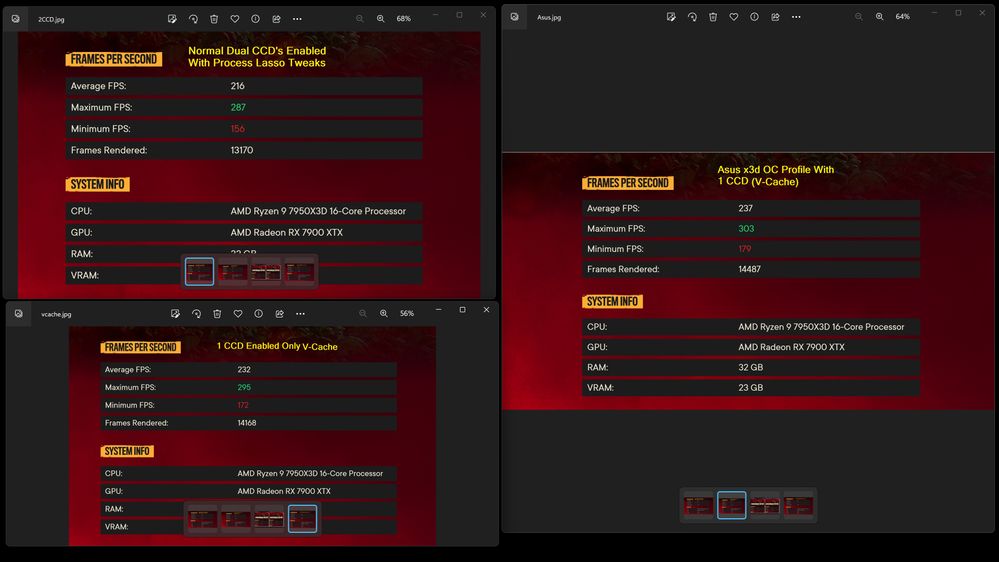- AMD Community
- Support Forums
- PC Processors
- 7950x3d Disabling CCD1 = Better Gaming Performance...
PC Processors
- Subscribe to RSS Feed
- Mark Topic as New
- Mark Topic as Read
- Float this Topic for Current User
- Bookmark
- Subscribe
- Mute
- Printer Friendly Page
- Mark as New
- Bookmark
- Subscribe
- Mute
- Subscribe to RSS Feed
- Permalink
- Report Inappropriate Content
7950x3d Disabling CCD1 = Better Gaming Performance.
I get huge performance gains when I disable CCD1 (Running at 8 cores) In gaming. Why Is this happening?
And Is there anyway to fix this issue?
Here are some Far Cry 6 benchmarks that prove my claim.
- Mark as New
- Bookmark
- Subscribe
- Mute
- Subscribe to RSS Feed
- Permalink
- Report Inappropriate Content
The reason why disabling CCD1 may improve gaming performance is because many games are not well-optimized for multi-threaded CPUs, meaning that they are not able to effectively utilize all of the CPU cores. By disabling CCD1, you are effectively reducing the number of CPU cores that the game has to manage, which can result in better performance.
To fix this issue, you may need to adjust the settings in the game or update the game to a version that is better optimized for multi-core CPUs. Additionally, you may want to consider upgrading your CPU or graphics card if you are experiencing performance issues in games.
- Mark as New
- Bookmark
- Subscribe
- Mute
- Subscribe to RSS Feed
- Permalink
- Report Inappropriate Content
Bad Bot.
- Mark as New
- Bookmark
- Subscribe
- Mute
- Subscribe to RSS Feed
- Permalink
- Report Inappropriate Content
Some games prefer cache (CCD0), while others prefer frequency (CCD1). However, having both CCDs enabled is also important in some cases.
I'll give you an example. I have a 7900X3D, and a triple-monitor setup. When I play MSFS which absolutely loves cache, the scheduler parks CCD1. Which is great, I get amazing FPS.
I tried disabling CCD1 in the BIOS just for fun to see if I would get better performance in MSFS, but nope performance was the same, but it got worse when I clicked anything on another monitor. Performance in game would start to stutter and lag, and the whole system would feel slow.
The reason this doesn't happen when both CCDs are enabled is because while the scheduler would park CCD1 when playing a game, it would wake it up when I click outside the game, so MSFS would still get all the performance of CCD0, while CCD1 allows me to do other things outside the game at the same time without the entire system slowing to a crawl.