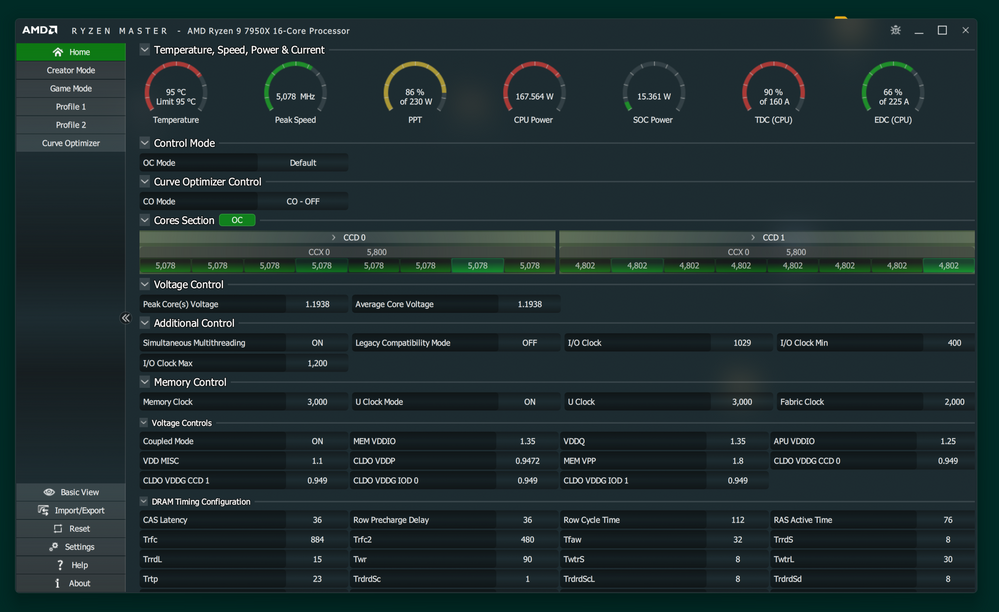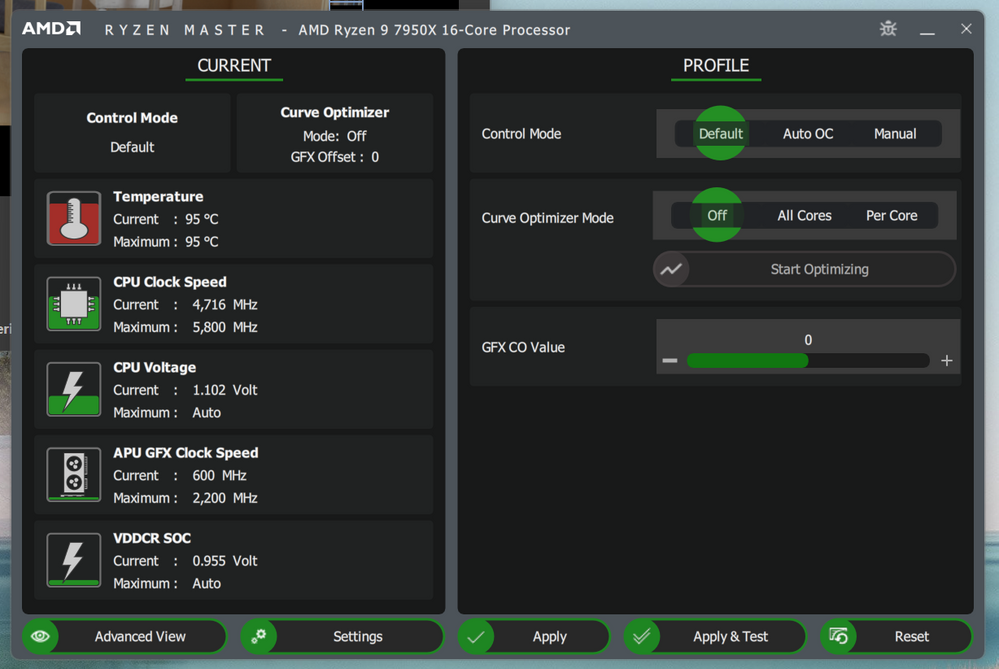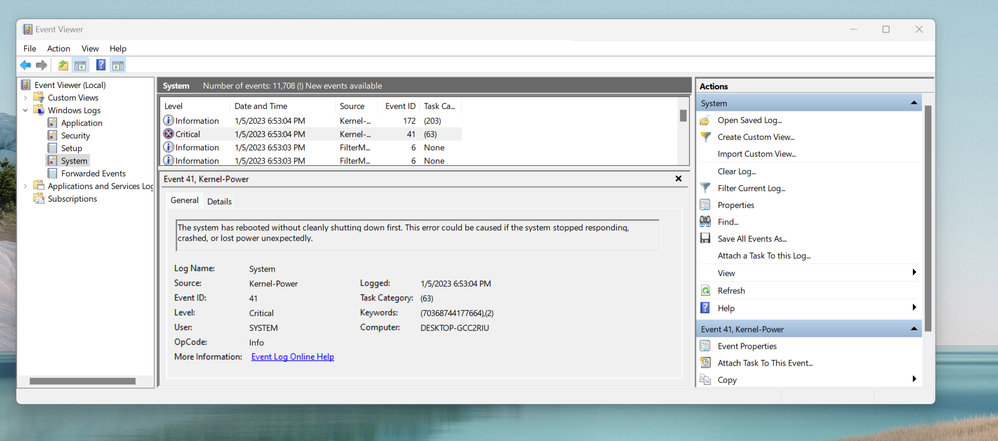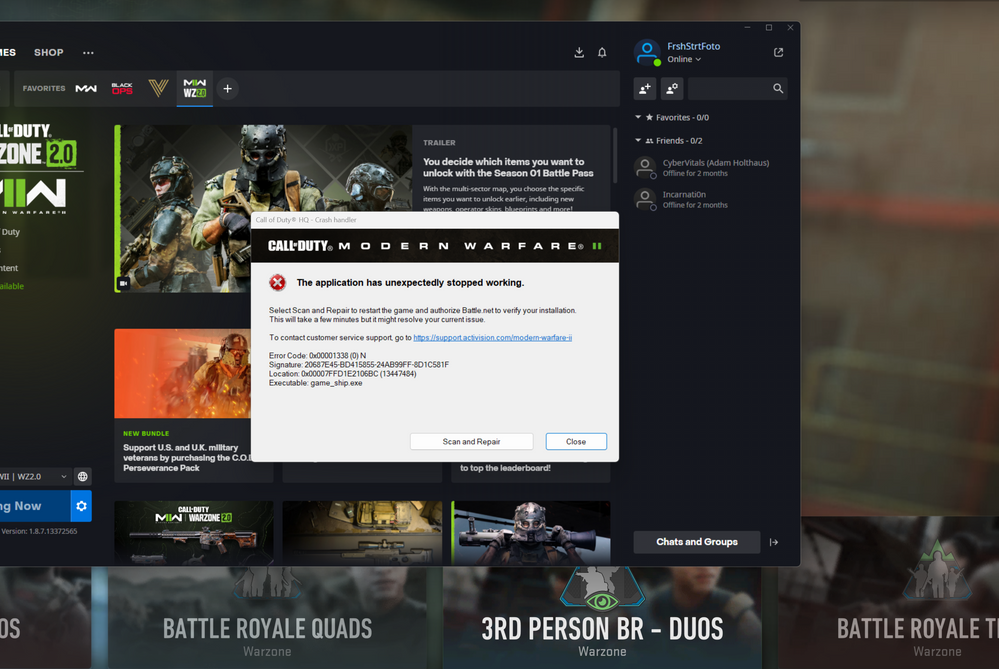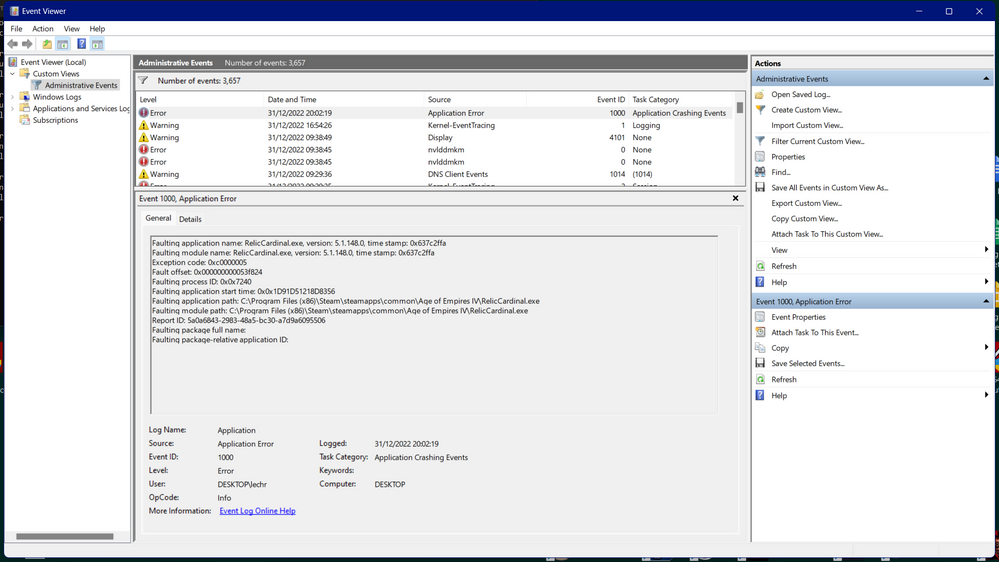- AMD Community
- Support Forums
- PC Processors
- Re: 7950x Games Constantly Crashing HELPPPP
PC Processors
- Subscribe to RSS Feed
- Mark Topic as New
- Mark Topic as Read
- Float this Topic for Current User
- Bookmark
- Subscribe
- Mute
- Printer Friendly Page
- Mark as New
- Bookmark
- Subscribe
- Mute
- Subscribe to RSS Feed
- Permalink
- Report Inappropriate Content
7950x Games Constantly Crashing HELPPPP
I've been reading every thread on every website about the 7950x crashing, and absolutely none of the threads have helped solve my issue. So I just upgraded my rig Switching from Intel to AMD. I started this rig with Win 10, and upgraded to Win 11 in the hopes that it would help. It didn't. This is my current system:
ASUS PRIME X670-P
AMD Ryzen 9 7950x
Rtx 3070 Ti
64gb XPG Lancer RGB DDR5 6000 MHz.
Windows 11.
1000w PSU
Basically, I can't game. Note, I'm a filmmaker and do a lot of 4k editing, really heavy workloads, and I have 0 issues, no crashes. The crashes are only in videogames. Between, Cod MW2, Cod Cold War, Rainbow six Siege and Microsoft Flight Sim, they all randomly crash at random points, but within 5-15 minutes of playing. Rarely do I get more than 15 minutes of play time. This happens regardless of graphics settings, although it seems to happen slightly less often in Cod MW2 when I use super duper low graphics, like potato graphics. I don't think it is the GPU, because I had the 3070 Ti in my previous Intel Rig for over 6 months without so much as a hiccup. I don't think any of my games crashed once in the past year and a half.
This is everything I've done so far:
Ran TestMem5 to look for any issues with the ram. There were 0 errors found in 1 hour of running TestMem5.
I reinstalled windows, and even upgraded to the latest Version. Was Win 10, am now Win 11.
I reseated the GPU and Ram.
Made sure all drivers were installed and updated, including the BIOS. I've reinstalled the games. I've turned off every setting related to overclocking, and turned them on. When I messed with the Ram settings, the system became incredibly unstable, crashing left and right. So I put the ram settings back to Auto and it calmed down.
I've monitored the Temps of everything, including the CPU. At full workload the CPU never goes above 96c, which from what i've read is seemingly normal for this CPU.
There is nothing helpful in the Windows event viewer.
I'm at my wits end with this CPU. If I'd have known the stability issues this chip has before purchasing, I never would have wasted my money. I hope someone has some insight. Thanks!
- Mark as New
- Bookmark
- Subscribe
- Mute
- Subscribe to RSS Feed
- Permalink
- Report Inappropriate Content
bholthaus32, please post SSs of Ryzen Master (RM) both Basic and Advanced views while Cinebench R23 multi core is running. Make sure you got all AMD drivers from here. Messing around in BIOS is asking for trouble, please wait till we figure out what is going on. If you are running any so-called enhancement software please remove it. Please do a Clear CMOS by your MB Manual. For the SSs post only RM and please do not cut off top, sides or bottom. What is your processor cooler and what version of Windows (Winver command in Command Prompt). Thanks, John.
EDIT: The maximum temperature for your processor is 95C, then it will shut down.
- Mark as New
- Bookmark
- Subscribe
- Mute
- Subscribe to RSS Feed
- Permalink
- Report Inappropriate Content
Same problems as above, gear bit different:
Zotac 3070 OC,
Corsair Vengenance 6000Mhz,
Corsair Gold 750W,
Gigabyte X670 Aorus Elite AX,
Cooler Master FL360 AIO,
NVMe Ran Samsung and the Corsair MP600
Assumed your advise would also suit to my issue, so I'm working on the SSs from RM now, will post in a few. Big thanks in advance.
- Mark as New
- Bookmark
- Subscribe
- Mute
- Subscribe to RSS Feed
- Permalink
- Report Inappropriate Content
Winver 22H2 build 22621.963
Many thanks John,
Lech
- Mark as New
- Bookmark
- Subscribe
- Mute
- Subscribe to RSS Feed
- Permalink
- Report Inappropriate Content
- Mark as New
- Bookmark
- Subscribe
- Mute
- Subscribe to RSS Feed
- Permalink
- Report Inappropriate Content
My processor cooler is the: be quiet! Pure Rock 2 FX CPU Cooler
Windows version 22h2.
I've done a lot of research and 95c is the standard running temp under max load for the 7950x.
- Mark as New
- Bookmark
- Subscribe
- Mute
- Subscribe to RSS Feed
- Permalink
- Report Inappropriate Content
Also, it happens less often if I run bare minimum graphics. Anything above bare minimum and it's all the time. Nothing else ever crashes besides videogames, and I never had this issue until getting the new processor/ram. The GPU is the same as before so I don't see how it could be a GPU issue.
- Mark as New
- Bookmark
- Subscribe
- Mute
- Subscribe to RSS Feed
- Permalink
- Report Inappropriate Content
And now my PC is randomly restarting, and there is nothing in the event viewer as to why. This just started the other day out of nowhere
- Mark as New
- Bookmark
- Subscribe
- Mute
- Subscribe to RSS Feed
- Permalink
- Report Inappropriate Content
bholthaus32, I cannot find any of my responses after the first. Your thread got clogged with by others with problems. I hope I did respond. Please look in "C:\Windows\Minidump". If there are any .dmp files from the time of these latest crashes please put them a folder, compress them and attach somewhere I can get it. On the next crash, take a picture of the screen and post it. Thanks and enjoy, John.
- Mark as New
- Bookmark
- Subscribe
- Mute
- Subscribe to RSS Feed
- Permalink
- Report Inappropriate Content
You didn't respond lol, but it's okay. Attached is a screen shot of the crash. There is nothing in "C:\Windows\Minidump" It's empty. Nothing in event viewer either. I'm also attaching a screenshot of the event viewer when the entire pc crashes.
- Mark as New
- Bookmark
- Subscribe
- Mute
- Subscribe to RSS Feed
- Permalink
- Report Inappropriate Content
Thanks, bholthaus32. Please hit me again if I fail to respond. Don't know about the 41 error but the other is an Application error. Did you do the scan as recommended? Please post the Basic tab on the 41 error and look into the Windows Logs-Application to see if there is a log for CALL-DUTY. Thanks and enjoy, John.
- Mark as New
- Bookmark
- Subscribe
- Mute
- Subscribe to RSS Feed
- Permalink
- Report Inappropriate Content
Yes, I did the scan. Every single video game crashes. Call of Duty MW2, Call of Duty Cold war, Rainbow Six seige, Track mainia, Far Cry 6. Microsoft Flight Simulator. It's all videogames. Something is happening with my system when it runs a videogame, that does not happen with anything else. The other videogames don't even post an error. They simply just close.
- Mark as New
- Bookmark
- Subscribe
- Mute
- Subscribe to RSS Feed
- Permalink
- Report Inappropriate Content
Thanks, bholthaus32. I would suggest you try another video card if you can beg, borrow or steal one or replace it with an older one. If this corrects the problem RMA the video card. I would open a support request with the card vendor and present the error messages. Please let us hear. Thanks and enjoy, John.
- Mark as New
- Bookmark
- Subscribe
- Mute
- Subscribe to RSS Feed
- Permalink
- Report Inappropriate Content
Hi, I used this video card before upgrading the system and it worked totally fine, without issue. None of these issues began until I got a new Mobo/CPU/Ram
- Mark as New
- Bookmark
- Subscribe
- Mute
- Subscribe to RSS Feed
- Permalink
- Report Inappropriate Content
Could it possibly be a motherboard issue?
- Mark as New
- Bookmark
- Subscribe
- Mute
- Subscribe to RSS Feed
- Permalink
- Report Inappropriate Content
Anything is possible, bholthaus32, but I doubt its the MB. Please see meldarth below. Enjoy, John.
- Mark as New
- Bookmark
- Subscribe
- Mute
- Subscribe to RSS Feed
- Permalink
- Report Inappropriate Content
But then why did I never have an issue with this very card and these same drivers, before switching Mobos/cpi?
- Mark as New
- Bookmark
- Subscribe
- Mute
- Subscribe to RSS Feed
- Permalink
- Report Inappropriate Content
Sorry, bholthaus32, I do not know. Enjoy, John.
- Mark as New
- Bookmark
- Subscribe
- Mute
- Subscribe to RSS Feed
- Permalink
- Report Inappropriate Content
I'm having this same issue with the same exact motherboard. I previously had an RTX 3080 which I thought was the culprit, so I switched to RX 7900 XTX and continue to have issues, so I'm thinking the cheapo motherboard is the issue. Did you solve your crashing?
- Mark as New
- Bookmark
- Subscribe
- Mute
- Subscribe to RSS Feed
- Permalink
- Report Inappropriate Content
Hiya,
I've exactly same problem with my 7950x.
- Mark as New
- Bookmark
- Subscribe
- Mute
- Subscribe to RSS Feed
- Permalink
- Report Inappropriate Content
Thanks, Lech for the SSs - good job. You are definitely overheating and since your cooler looks more than enough, I suspect there is a mounting problem. Please check to make sure it is tight and straight. I hope you removed the plastic from the bottom of the cold plate. I run all my fans at full speed and you might try running the three radiator fans on 12 Volts from the power supply.
It is not a given you have the same problem as the OP. We do not know yet. Please tell us more about the crashes, collect data from the Event log and attach any minidump from "C:\Windows\Minidump". The OP should do the same. The OP does have a strong PS and you might consider a larger one. Thanks and enjoy.
- Mark as New
- Bookmark
- Subscribe
- Mute
- Subscribe to RSS Feed
- Permalink
- Report Inappropriate Content
Many thanks for your quick reply.
Thanks for taking the time too.
It is bit odd that any game would crash in the exactly same way, it is always the event id 1000, attached.
I will have a look at the mounting, but from what I gather these 7950x's tend to operate around 95 degrees when stressed to the limit.
I also took the PSU in consideration, but when I game the CPU does not exceed any large power consumption, it just crashes the game with no warning or anything.
On the other hand I stressed the CPU with cinebench for 20 minutes with no problems whatsoever, but in games it is 10 minutes tops and I'm out.
I'm attaching all relevant files.
Best,
Lech
- Mark as New
- Bookmark
- Subscribe
- Mute
- Subscribe to RSS Feed
- Permalink
- Report Inappropriate Content
ZodiacR, this is an Access violation - code c0000005 in Steam. Please Google it and see what you can learn. Why are you running Steam? I would suggest uninstalling it. Hopefully there are a dump files in "C:\Windows\Minidump". Please compress one and attach it. Thanks and enjoy, John.
- Mark as New
- Bookmark
- Subscribe
- Mute
- Subscribe to RSS Feed
- Permalink
- Report Inappropriate Content
I'm on it now, thanks. Will report back if fixed,
Thank you.
- Mark as New
- Bookmark
- Subscribe
- Mute
- Subscribe to RSS Feed
- Permalink
- Report Inappropriate Content
Whats is the DISPLAY warning in the log?
- Mark as New
- Bookmark
- Subscribe
- Mute
- Subscribe to RSS Feed
- Permalink
- Report Inappropriate Content
"Display driver nvlddmkm stopped responding and has successfully recovered."
- Mark as New
- Bookmark
- Subscribe
- Mute
- Subscribe to RSS Feed
- Permalink
- Report Inappropriate Content
observe if every time it crash, if this error appears in event viewer, it may not be the fault of the processor.
- Mark as New
- Bookmark
- Subscribe
- Mute
- Subscribe to RSS Feed
- Permalink
- Report Inappropriate Content
Its the graphics card - when you changed cpu mb; did you do a full reinstall windows? If this driver is crashing everything then see about doing ddu and roll back to earlier version or if there is a new version update to that. As I said; 99% of all game crashes will be done to video drivers. You are saying this worked before changing - If you didn't do a few fresh install of windows that itself will cause so many issues changing cpu and mb. Honestly I'd make sure if its not a fresh install of windows - do that after backing up. Then install MB drivers - video card drivers; and go baseline testing.
- Mark as New
- Bookmark
- Subscribe
- Mute
- Subscribe to RSS Feed
- Permalink
- Report Inappropriate Content
Whats is the DISPLAY warning in the log?
- Mark as New
- Bookmark
- Subscribe
- Mute
- Subscribe to RSS Feed
- Permalink
- Report Inappropriate Content
Its gpu related if error is Display driver nvlddmkm stopped responding and has successfully recovered."
Test DDU and reinstall the newest gpu drivers.
- Mark as New
- Bookmark
- Subscribe
- Mute
- Subscribe to RSS Feed
- Permalink
- Report Inappropriate Content
This its not the cpu - its video card drivers - 99% of the time if a game crashes it will be related to the video card and not the cpu unless there is overheating.
- Mark as New
- Bookmark
- Subscribe
- Mute
- Subscribe to RSS Feed
- Permalink
- Report Inappropriate Content
Apologies if this has already been considered. I recently built a new 7950 based PC and in the first day of so had pretty regular crashing. It appears to have been an update was required to the MB bios and driver software.
My system has been very stable since then, only getting a couple of soft crashes whilst playing around with undervolting my GPU and tightening my GPU memory timings.
- Mark as New
- Bookmark
- Subscribe
- Mute
- Subscribe to RSS Feed
- Permalink
- Report Inappropriate Content
I updated the Bios yesterday, and there has been no difference...
- Mark as New
- Bookmark
- Subscribe
- Mute
- Subscribe to RSS Feed
- Permalink
- Report Inappropriate Content
I'm posting to report very similar issue. Mine is not that bad, but still. All games crashes(even Core Keeper with pixel art graphics) and only games crashes. Does not matter which GPU 4070 TI or 970. Does not matter which OS I use: old Windows 10 or fresh Windows 11 install. Does not matter if drivers are latest or not.
Crash itself: game just closes - cyberpunk shows send report window, path of exile does not show anything, core keeper does not show anything, High on Life showed weird OK popup which you could ignore and continue playing for one more minute until it crashes.
How to reproduce: in the morning I can play Cyberpunk 2077 for 3h until it crashes. Then crashes occur sooner and sooner. Worst case scenario game would crash just after 1 minute of gameplay time.
Tried a lot of stuff:
* updating bios to latest
* disabling ram OC
* updating drivers
* different GPUs
* different OSes
* checked temperatures - they are ok
Specs:
MB: Asus B650M PLUS WIFI
RAM: G.SKILL Ripjaws S5 DDR5 32GB 2x16GB 6000MHz CL32 1.35V XMP 3.0 black
CPU: AMD 7900X
GPU: Nvidia 4070 TI
PSU: Corsair RM750x
- Mark as New
- Bookmark
- Subscribe
- Mute
- Subscribe to RSS Feed
- Permalink
- Report Inappropriate Content
UPDATE:
Ran Windows 11 RAM test which lasted something like 1h - no issues found.
Ran MemTest86 test which lasted more than 4h - no issues found.
While searching for a solution I found a tool to test CPU: https://github.com/sp00n/corecycler - it basically runs Prime95 stress test for 1 core for 6min and rotates stress test for all cores. Since it does not stress test all cores at once I can run it while working/browsing. So yesterday I ran it from morning till evening.
Results:
After 6h of running the test Cores 3, 4, 5 has failed. Error example:
ERROR: 15:45:10
ERROR: Prime95 seems to have stopped with an error!
ERROR: At Core 3 (CPU 6)
ERROR MESSAGE: FATAL ERROR: Rounding was 0.4995117188, expected less than 0.4
+ There was an FFT size provided in the error message, use it.
ERROR: The error happened at FFT size 11200K
I'm running tests again today - during 6h Cores 0,1,2,4,6,7 has failed.
I can attach log files if needed.
So it seems that in my case the issue is not MB/RAM/GPU, but CPU.
- Mark as New
- Bookmark
- Subscribe
- Mute
- Subscribe to RSS Feed
- Permalink
- Report Inappropriate Content
UPDATE:
Ran Windows 11 RAM which took 1h - no issues.
Ran MemTest86 which took 4h - no issues.
Ran Furmark for 8h - no issues.
Found a tool to do CPU stress test for 1 CPU Core at a time: https://github.com/sp00n/corecycler. It basically runs Prime95 on 1 core for 6 minutes and repeats the processes for other cores.
Result: first day after running it for 6h cores 3,4,5 has failed. Message example:
ERROR: 15:45:10
ERROR: Prime95 seems to have stopped with an error!
ERROR: At Core 3 (CPU 6)
ERROR MESSAGE: FATAL ERROR: Rounding was 0.4995117188, expected less than 0.4
Running same test today: after 6h cores 0,1,2,4,6,7 has failed.
So it seems that my issue is CPU.
OFFTOPIC: Somehow I failed to post this reply before. So I rewrote it again :(.
- Mark as New
- Bookmark
- Subscribe
- Mute
- Subscribe to RSS Feed
- Permalink
- Report Inappropriate Content
At this time you should follow the misterj suggestion and grab another graphics card just to troubleshoot it out of the problem list.
But I'm more inclined to the ram, do you have 2 sticks or 4? 4 sticks at 6000 is aggressive on the CPU IMC from what I've read around. Try 32Gb or disabling EXPO to troubleshoot it out too.
Finally, the board is not a nice pair to the 7950X. I did my fair bit of research in order to get the right board for my 7950X and that Prime version was not even on my radar. Even the RoG STRIX B650E-E would be a much better choice with a much more capable VRM configuration and cooling. I would try the 7950X in ECO mode to troubleshoot this out too.
Good Luck
- Mark as New
- Bookmark
- Subscribe
- Mute
- Subscribe to RSS Feed
- Permalink
- Report Inappropriate Content
UPDATE:
Ran Windows 11 RAM which took 1h - no issues.
Ran MemTest86 which took 4h - no issues.
Ran Furmark for 8h - no issues.
Found a tool to do CPU stress test for 1 CPU Core at a time: https://github.com/sp00n/corecycler. It basically runs Prime95 on 1 core for 6 minutes and repeats the processes for other cores.
Result: first day after running it for 6h cores 3,4,5 has failed. Message example:
ERROR: 15:45:10
ERROR: Prime95 seems to have stopped with an error!
ERROR: At Core 3 (CPU 6)
ERROR MESSAGE: FATAL ERROR: Rounding was 0.4995117188, expected less than 0.4
Running same test today: after 6h cores 0,1,2,4,6,7 has failed.
So it seems that my issue is CPU.
OFFTOPIC: It seems that I can't reply to my own comment, so I had to rewrite this comment.
- Mark as New
- Bookmark
- Subscribe
- Mute
- Subscribe to RSS Feed
- Permalink
- Report Inappropriate Content
hey bud! Did you fix your problem or not? I have same problem with my 7950x. In games like Atomic Heart or when i rendering my projects in 3ds max + corona render i get reboots without bsod. Today i get reboot after wakeup my pc. It just reboot. Very strange things. I think it my last AMD processor in my life.
- Mark as New
- Bookmark
- Subscribe
- Mute
- Subscribe to RSS Feed
- Permalink
- Report Inappropriate Content
My guess: issue is the motherboard+RAMs since RAMs I have are not officially supported. However, I've read ASUS reddit and found that there are people who have supported RAMs, but they are still having issues. Some people have reported that just changing ASUS motherboard to GIGABYTE fixed all their issues.
My fix: I've turned off DOCP(EXPO/XMP RAM overclock) and run my RAMs at 4800MHz instead of 6000MHz:(. Random game crashes has almost disappeared after this change. I'm not sure if the crashes I am getting are related to the game(Assassin's Creed Valhalla) or my PC, because most games no longer crash i.e.: High on Life, Cyberpunk 2077(which is probably the most demanding game).
What is worrying me: Hogwarts Legacy game manages to crash my PC and it will not boot for quite some time(10-25min).
ASUS motherboards seems to be absolute trash at least for AM5. Latest released BIOS update has a lot of issues - a lot of people have rollbacked to previous version. I personally can't even install it because setup process kind of fails immediately.