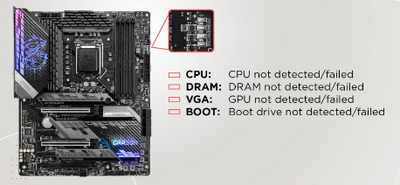- AMD Community
- Support Forums
- PC Processors
- 7900x, Strix X670e board, gets stuck on restarts a...
PC Processors
- Subscribe to RSS Feed
- Mark Topic as New
- Mark Topic as Read
- Float this Topic for Current User
- Bookmark
- Subscribe
- Mute
- Printer Friendly Page
- Mark as New
- Bookmark
- Subscribe
- Mute
- Subscribe to RSS Feed
- Permalink
- Report Inappropriate Content
7900x, Strix X670e board, gets stuck on restarts at orange light
Just got my 7900x on launch day and got the computer up and running with a fresh install of Windows 11. My problem comes whenever I attempt to do a restart (forced or otherwise) and the computer just sits at the orange light with fans on full. I've tried this with both EXPO and XMP DDR5-6000 ram from GSkill, and don't know what could be causing the issue.
Anyone else experiencing this?
- Mark as New
- Bookmark
- Subscribe
- Mute
- Subscribe to RSS Feed
- Permalink
- Report Inappropriate Content
Hi,
have you read the manual or checked if the ram is on QVL for that Board?
Try disabling the EXPO and give it a go.
Be sure to use the 1st most farthest and then 3rd slots.
If all fails, Try reseating both and after that try each, always with EXPO/XMP/DOCP off.
Good Luck
- Mark as New
- Bookmark
- Subscribe
- Mute
- Subscribe to RSS Feed
- Permalink
- Report Inappropriate Content
I have heard these new CPUs on a reboot continuously try and get you the best timings on your ram, Jays 2 cents said he had boot times close to 5 minutes after any bios change, and would restart it self over 15 times.
- Mark as New
- Bookmark
- Subscribe
- Mute
- Subscribe to RSS Feed
- Permalink
- Report Inappropriate Content
Yes, @ThreeDee posted and its true. It will boot cycle.
But if the boot cycle doesn't stop, he might need to start troubleshooting.
- Mark as New
- Bookmark
- Subscribe
- Mute
- Subscribe to RSS Feed
- Permalink
- Report Inappropriate Content
- Mark as New
- Bookmark
- Subscribe
- Mute
- Subscribe to RSS Feed
- Permalink
- Report Inappropriate Content
You haven’t mentioned anything about BIOS, have you updated it at all?
I have the Crosshair X670E Hero board and one of the first thing I did based on comments I had seen was update the bios to the most recent, non-beta, version of the bios that was available for my board.
whilst I seem to be having a few issues, the RAM at least is stable at 6000Mhz, I have 2x Corsair Doninator Platinum 6000 for a total of 32Gb.
you also haven’t mentioned how many DIMMs you are using, I believe there have been numerous reports of more than 2 sticks of RAM being problematic ever since the launch of DDR5 and Intel’s 12th Gen. so if you are running with more than 2, as well as updating the BIOS, maybe just use 2 to see if you can get it stable
- Mark as New
- Bookmark
- Subscribe
- Mute
- Subscribe to RSS Feed
- Permalink
- Report Inappropriate Content
Same here with MSI x670e Carbon. Cold boot works fine. When trying to reboot, big chances that it will be stuck at dram led. Reset button is not working, either. Only killing the power can make it boot again.
- Mark as New
- Bookmark
- Subscribe
- Mute
- Subscribe to RSS Feed
- Permalink
- Report Inappropriate Content
I have an Asrock X670E PG (and G.Skill RAM) and I also have that issue.
If I only cold boot/shutdown the PC, everything is fine and RAM speed is maintained, but if I restart it will most likely stuck with CPU/DRAM led on and I have to force shutdown or it will revert RAM speeds to default (4800 CL40).
Did you manage to fix this? Thanks.
- Mark as New
- Bookmark
- Subscribe
- Mute
- Subscribe to RSS Feed
- Permalink
- Report Inappropriate Content
Under bios, following setting seems to work for me. Reboot issue is still there but with much less frequency after this change.
UCLK DIV1 Mode: UCLK=MEMCLK
Default value was AUTO.
- Mark as New
- Bookmark
- Subscribe
- Mute
- Subscribe to RSS Feed
- Permalink
- Report Inappropriate Content
Reporting back, a new ram kit fixed the reboot issue. The original G.Skill Flare x5 DDR5-5600 2x16GB Cl36 is the culprit.
- Mark as New
- Bookmark
- Subscribe
- Mute
- Subscribe to RSS Feed
- Permalink
- Report Inappropriate Content
Thanks for letting me know.
I had to RMA my Motherboard, but after your reply I'm not sure it's the MB... I still haven't heard from ASRock, but if the issue persists after a "fixed" MB, I guess the issue is the RAM.
- Mark as New
- Bookmark
- Subscribe
- Mute
- Subscribe to RSS Feed
- Permalink
- Report Inappropriate Content
Any solution?
- Mark as New
- Bookmark
- Subscribe
- Mute
- Subscribe to RSS Feed
- Permalink
- Report Inappropriate Content
Did you manage to fix this or find what was causing it?
I also have this issue where I can't restart or it will be stuck with leds on, but if I cold boot it's fine.
- Mark as New
- Bookmark
- Subscribe
- Mute
- Subscribe to RSS Feed
- Permalink
- Report Inappropriate Content
Any solution?