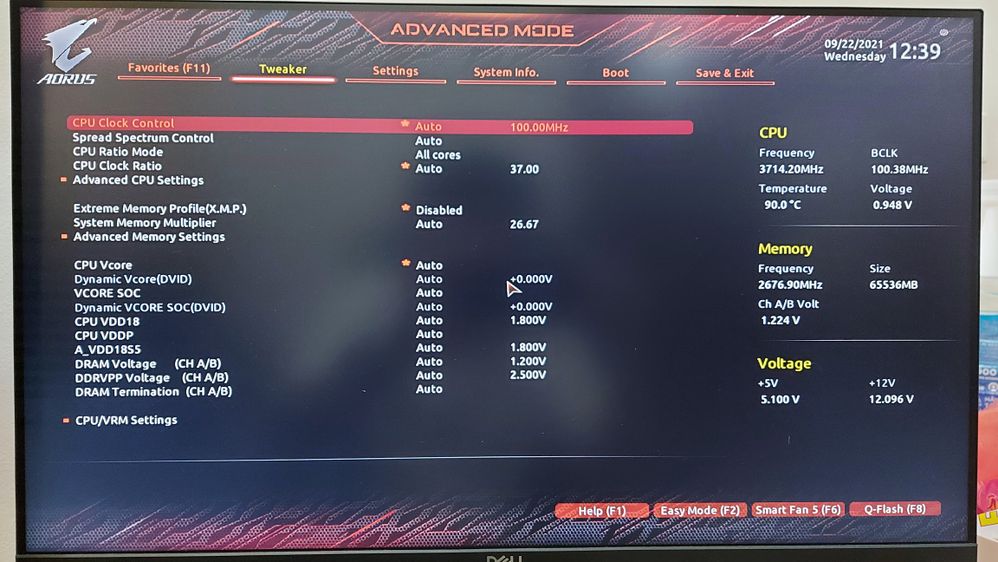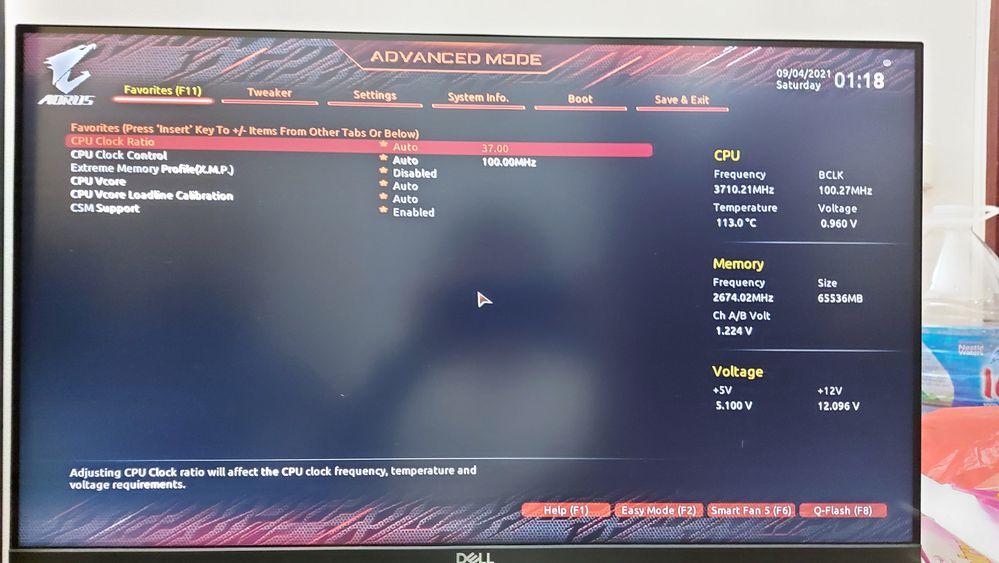- AMD Community
- Support Forums
- PC Processors
- Re: 5900x running very hot
PC Processors
- Subscribe to RSS Feed
- Mark Topic as New
- Mark Topic as Read
- Float this Topic for Current User
- Bookmark
- Subscribe
- Mute
- Printer Friendly Page
- Mark as New
- Bookmark
- Subscribe
- Mute
- Subscribe to RSS Feed
- Permalink
- Report Inappropriate Content
5900x running very hot
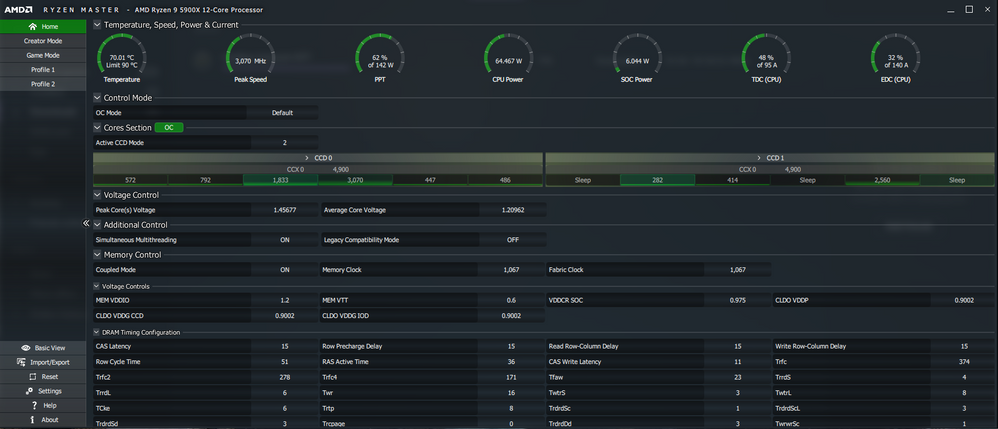
I've build new system with 5900x, gigabyte x570 master and z63 for cooling.
But my 5900x is running around 70 in idle.. I am no expert, but i think that is a lot for watercooling. I've set pum to max.
Bios and drivers all have been updated.
What can be done to lower temps?
My previous 2700x (with same z63) was running 35-40 idle
edit: it turns out that those numbers were while downloading game from gog.com.. Right now 43. But I am still Thinking that 70 just for downloading kinda hot
- Mark as New
- Bookmark
- Subscribe
- Mute
- Subscribe to RSS Feed
- Permalink
- Report Inappropriate Content
Wrong
Check your usage before you post online
- Mark as New
- Bookmark
- Subscribe
- Mute
- Subscribe to RSS Feed
- Permalink
- Report Inappropriate Content
Ok. Right now I have 13-17% usage with 67-70 temps
Pump running on max, pupm fans at 70%
Is it normal?
- Mark as New
- Bookmark
- Subscribe
- Mute
- Subscribe to RSS Feed
- Permalink
- Report Inappropriate Content
Which watercooling are you using?
If your cpu is doing 13~17% at idle, you should check for malwares.
- Mark as New
- Bookmark
- Subscribe
- Mute
- Subscribe to RSS Feed
- Permalink
- Report Inappropriate Content
NZXT Z63
well, it was not idle, it had some download on background
Example: I'm playing ESO, usage around 15%, temps 70
I do not think it is malware - it was clean install. And from the start that kind of behaviour
Could it be - small amount thermal paste?
- Mark as New
- Bookmark
- Subscribe
- Mute
- Subscribe to RSS Feed
- Permalink
- Report Inappropriate Content
You should try the negative Vcore offset. Try 0.0500V~0.1000V offset.
It will definitely lower the core temperature.
- Mark as New
- Bookmark
- Subscribe
- Mute
- Subscribe to RSS Feed
- Permalink
- Report Inappropriate Content
Ok, noob question how to make negative Vcore offset)? or any video explaining how)? Will it influence performance?
On the other questions:
It is build the same way system on 2700x was built - and it never reached above 65
As for cooling I have 011 xl case with
3 fans side intake
3 fans bottom intake
2 fans top aio nzxt z63 outtake
1 fan back outtake
I was thinking to switch to z73 aio, but as far as i saw reviews, it is not that big of a difference.
Interesting point: i saw amd statement in which they've said that cpu running up to 85 is "completely natural phenomenon". What are your thoughts about that?
- Mark as New
- Bookmark
- Subscribe
- Mute
- Subscribe to RSS Feed
- Permalink
- Report Inappropriate Content
what cooler?
what thermal paste?
is it built correctly? = remove cooler, clean CPU and cooler, add new thermalpaste, put cooler back on
Laptop: R5 2500U @30W + RX 560X (1400MHz/1500MHz) + 16G DDR4-2400CL16 + 120Hz 3ms FS
- Mark as New
- Bookmark
- Subscribe
- Mute
- Subscribe to RSS Feed
- Permalink
- Report Inappropriate Content
the 5900x runs really hot.. i have a similar water cooling system but with 3 fans and if the computer stay at idle for like 10 minutes i get 38c but if i open a webbrowser or something it jump to 50-55c
And when i do gaming it easy jump to 77c or even 83c at max.
When your cpu run at 70c then something is very wrong.. Try and grab your cpu cooler and see if it sits loose or if its tight.. also you only need to appy a tiny amount of paste when you install the cpu cooler.
And check hte manual of your water cooler it actual does matter how you turn the cpu cooler and how the water pipes poossition.
I found it usefull to remove the side of my computer ( its made of glass ) to let the heat out thet inside of the case simply get super hot.. one reason is that my case the water cooling is in the top and there is not much room for the air to exit the case so it kind of get blown "down" into the case instead of out.
I will create some holes in the top of my case manualy ( remote a plate or something to bypass this.
( heat rices up )
tip you can in bios adjust the fans speed ( profile ) so they spin faster at x temperature, in general i think you should run at about 950rpm when your computer is idle and max when its above 75c. Then create a nice curve and apply.
Its a really great cpu but its not okay for AMD to release something that is hard to cool with ordinary hardware it create tons of issues and instabilty.
I like to recommend that you maybe consider to move your water cooling to example the front of your case where many cases typical have big fans that can help cool.. its not ideal but acording to some tests it will only make your case a tiny bit hotter 1-3c.. And ofcourse install 3 fans in the top of your pc to blow hot air out in the top ( hot air rices )
tip after you update your bios, then do a Restet to factory default just to make sure any changes are set as default els that can create issues as well.
- Mark as New
- Bookmark
- Subscribe
- Mute
- Subscribe to RSS Feed
- Permalink
- Report Inappropriate Content
According to AMD, your temperature is perfectly normal. Nothing to worry about.
- Mark as New
- Bookmark
- Subscribe
- Mute
- Subscribe to RSS Feed
- Permalink
- Report Inappropriate Content
It is better to change your CPUs tower to a bigger one or with 2 fans
- Mark as New
- Bookmark
- Subscribe
- Mute
- Subscribe to RSS Feed
- Permalink
- Report Inappropriate Content
I've got a 5900x myself with a Z73 and was worried about the same thing. I had temps of 70 with minimal load. I found if I turned the performance power slider down to eco in windows settings its stopped the cpu from boosting everytime I empty the recycle bin lol. Mine sits at 38-43 now and just boosts under load but temps of up to 90 under full load are fine on 5900x
- Mark as New
- Bookmark
- Subscribe
- Mute
- Subscribe to RSS Feed
- Permalink
- Report Inappropriate Content
- Mark as New
- Bookmark
- Subscribe
- Mute
- Subscribe to RSS Feed
- Permalink
- Report Inappropriate Content
That really hot for me. As mine has PBO enabled and idles around 36-39C. Gaming, around 65-70C. I would try thermal grizzly paste actually dropped my temps by 5 degrees. Chrome with over 30 tabs open, I idle around 40C. Currently using a 5900x water-cooled with the MSI 240M Rad too.
- Mark as New
- Bookmark
- Subscribe
- Mute
- Subscribe to RSS Feed
- Permalink
- Report Inappropriate Content
my 5900x is very hot too,
when I reached 90 + in windows 10, It was so lag, then I reboot to bios and watch. It stays at 90 and I do not know how to decrease it. even I shutdown pc for 1 minute then go to bios still 80 + and up to 90 and stay at 90.
I use cooler: msi mag core liquid 360R
mainboard: gigabyte B550 Aorus elite v2
as you can see , this photo was captured in bios mode , 0% cpu , no app running, why it is still 90 degrees ?
I need better cooler or other mainboard with higher chipset version?
all cpu settings are default and I do not want to over lock my cpu
solution in this picture: shutdown pc for 1 hour then temperature go normal with 52
- Mark as New
- Bookmark
- Subscribe
- Mute
- Subscribe to RSS Feed
- Permalink
- Report Inappropriate Content
when I hit 100 on Windows, I rebooted to BIOS then the number still increase from 100 to 113.
this shocked picture was captured at a moment before PC suddenly shutdown some seconds, because CPU template too high
=> 114 then pc shutdown, even no app, 0% cpu (bios mode)
I dont know how to fix
only one thing I know is download amd app to monitor cpu temperature by my eyes and shutdown pc when it over 90
- Mark as New
- Bookmark
- Subscribe
- Mute
- Subscribe to RSS Feed
- Permalink
- Report Inappropriate Content
If your CPU is getting that hot doing nothing, there is something wrong with your CPU cooler. Check the cold plate mounting and verify the pump is running.