
Hi, hopefully I can get some answers or direction from more well versed tech people.
I did a lot of attempted fixes from other threads people mention in "high temps 5600x" related threads, No dice. So making a thread to see if anyone can help me
I've had the PC for about 2 years now, used a lot each day (More like, all day, every day)
I'm not sure how long I've had this issue, but I recall looking up the temp problems a few months ago and people made posts about how the high temps are "normal".
Yesterday I decided to try and get it under control because it just worries me. 90c temps when just looking at the desktop - no idea how my PC has handled itself with lots of games and programs running through the months, I downloaded Ryzen Master to enable eco mode and the curve optimizer, I tried lowering voltages in bios and other things, but my PC stopped booting and my motherboard did a "automatic repair" thank GOD. Then I gave up on the whole lowering voltages thing.
I'm not sure where to go or what to do, My only thought was that the cooler must be the issue, but now there was some crashes (I was away from the PC at the time) -
The recent errors I've had are : WHEA logger and volmgr
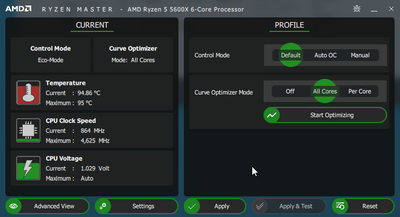
(This is me having 3 browser windows open a youtube video, steam and a discord text chat) -
the temps never drop below 90
System specs :
OS : Windows 10
Motherboard : X570 Aorus master
CPU : 5600x Ryzen - the clock speed varies a lot on the performance tab of task manager, all the way from 0.5ghz to 4.6ghz
Cooler : Nzxt X63
RAM : 32gb 3600mhz Corsair vengeance (installed yesterday, upgraded from 16gb 3200mhz. Crashes happened around the same time HOWEVER I used my installing the ram as an excuse to take a look at the CPU settings etc)
bios settings I can recall : XMP is on, pretty much everything is set to auto, everything up to date (F36)
I've contacted NZXT to see if there's an option to try a different cooler, since that was my first thought. But now after reading similar 5600x threads, I could be looking at hardware faults, faulty motherboard, faulty cpu, faulty psu.. I hope not. I don't think overclockers warranty would cover more than 2 years (Bought in dec 2020) - The warranty on the cooler lasts 6 years thankfully though. Unless I don't go through overclockers to get warranty on the cpu? I don't even know
I recently re-seated my cooler with a new load of CPU paste too, that didn't change anything Not sure what other info I can provide. I'm at a loss if it's not the cooler
Log Name: System
Source: Microsoft-Windows-WHEA-Logger
Date: 25/01/2023 13:00:16
Event ID: 18
Task Category: None
Level: Error
Keywords:
User: LOCAL SERVICE
Computer: DESKTOP-6B1ER8I
Description:
A fatal hardware error has occurred.
Reported by component: Processor Core
Error Source: Machine Check Exception
Error Type: Cache Hierarchy Error
Processor APIC ID: 7 Error logs :
https://rentry.co/pc7u2
Thanks in advance, if there's any details I missed I'll get on it.