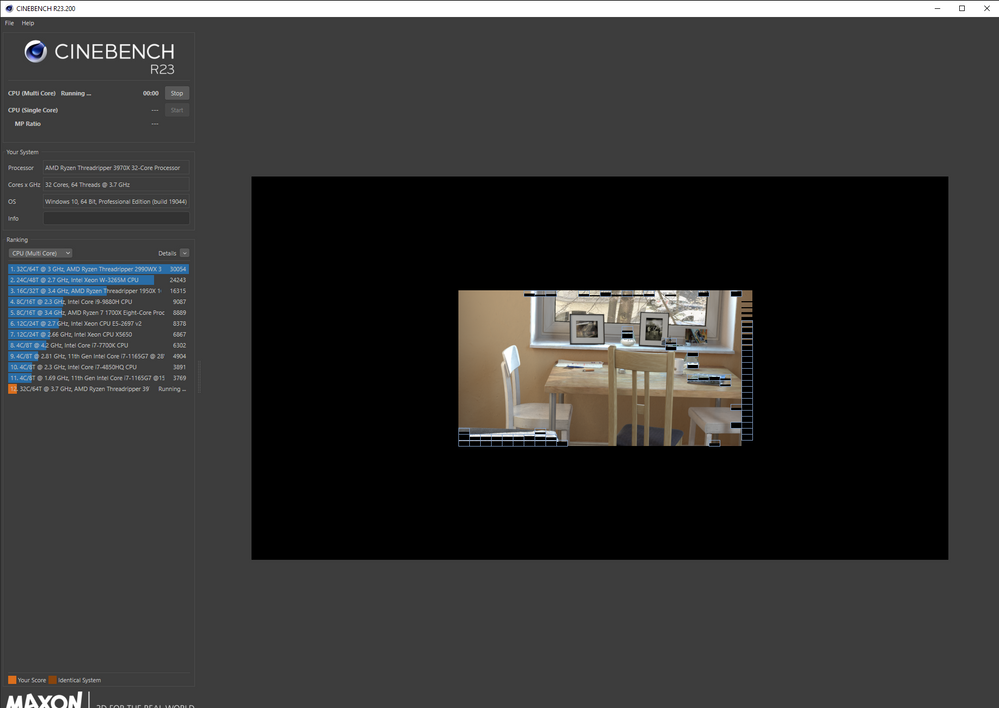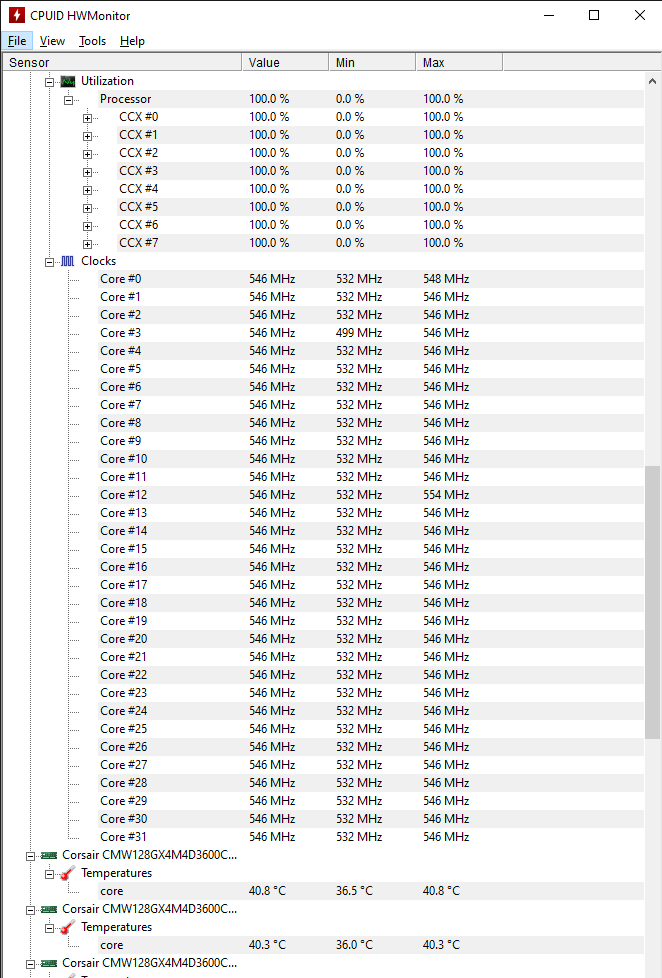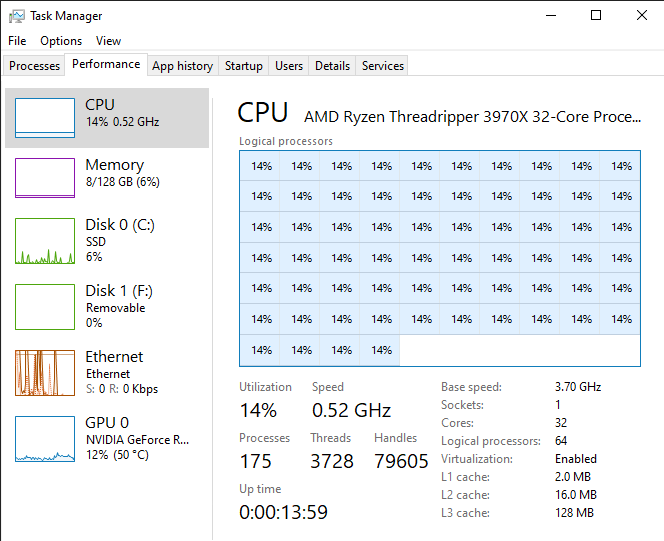- AMD Community
- Communities
- PC Processors
- PC Processors
- 3970x extreme underperformance - maximum 14% cpu u...
PC Processors
- Subscribe to RSS Feed
- Mark Topic as New
- Mark Topic as Read
- Float this Topic for Current User
- Bookmark
- Subscribe
- Mute
- Printer Friendly Page
- Mark as New
- Bookmark
- Subscribe
- Mute
- Subscribe to RSS Feed
- Permalink
- Report Inappropriate Content
3970x extreme underperformance - maximum 14% cpu utilization in task manager
So since installing my new 3970x the cpu is running painfully sluggish. Windows don't click open straight away and folders slow to load.
Just did a maxon Cinebench render test and I’m coming in at lowest ranking after several tests. NOT GOOD!
Checked the task manger and all the cores are only 14% utilized in the task manager.
Tried re-seating the cpu. Flashed the latest bios, cmos re-set and installed all the correct chipset and gpu drivers and it’s a running off a 2TB WD black ssd with a reformatted fresh install if win 10 update 212h.
Brand new mobo, brand new PSU and the cpu temp readout on is never over 59degrees. *Update ran HWmonitor and the CPU clock core value is 546 mhz - this cant be right.
Is there a software fix for this or do I need to return my CPU back to suppliers under warranty?
System Spec:
3970x
ROG STRIX Zenith Extreme II Alpha
ROG STRIX THOR 1200 PSU
ROG STRIX RTX 3090 GPU
128 (4x32) GB Corsair DDR4 3600 mhz ram
2 TB WD Black M.2 SSD
Cooler Master MasterLiquid ML360 Mirror RGB
- Mark as New
- Bookmark
- Subscribe
- Mute
- Subscribe to RSS Feed
- Permalink
- Report Inappropriate Content
PJOC, please install the latest AMD Ryzen Master and post a screenshot of CineBench R23 running. What Power Plan are you running and have you made any changes to it? Thanks and enjoy, John.
- Mark as New
- Bookmark
- Subscribe
- Mute
- Subscribe to RSS Feed
- Permalink
- Report Inappropriate Content
Hi Mistrj, thanks for your reply, here are those screenshots you requested:
The power plan is set to AMD Ryzen High Performance
Yeah I'm not really enjoying this, I waited over three months for delivery of this new CPU and I have now wasted a week trying to get it to work while in the middle of big project. luckily I have my backup 1950X workstation which has been a life saver, but could really do with those additional 32 cores right now as running a lot of CPU intensive simulation and rendering of CG!
- Mark as New
- Bookmark
- Subscribe
- Mute
- Subscribe to RSS Feed
- Permalink
- Report Inappropriate Content
PJOC, I replied to your post yesterday but it is not in the forum today. Enjoy, John.
- Mark as New
- Bookmark
- Subscribe
- Mute
- Subscribe to RSS Feed
- Permalink
- Report Inappropriate Content
PJOC, I must see the Ryzen Master screenshot to try to figure out what is going on. Please run your Cinebench again with the latest RM running and post a screenshot - do not need to see the Cinebench SS. Please do not run HWinfo. Still trying to recover my post from last night. More later. Enjoy, John.
- Mark as New
- Bookmark
- Subscribe
- Mute
- Subscribe to RSS Feed
- Permalink
- Report Inappropriate Content
PJOC, please open an AMD Support Request. You will need to disable Virtualization to install Ryzen Master (RM). Thanks and enjoy, John.
- Mark as New
- Bookmark
- Subscribe
- Mute
- Subscribe to RSS Feed
- Permalink
- Report Inappropriate Content
PJOC, please see this thread:
Mother of all Stuck Clocks threads
I strongly suggest you be very careful with the POCHOT option suggested there. This stops shutdown of an overheating processor and can cause damage.
I do suggest you try the Ultra Performance power plan and please remove any applications that propose to help performance (such as from your MB vendor). Hope there is some help here. Enjoy, John.
- Mark as New
- Bookmark
- Subscribe
- Mute
- Subscribe to RSS Feed
- Permalink
- Report Inappropriate Content
Yeah, thanks for the help, but none of these possible solutions solved it. I've sent the CPU back to my supplier for testing and possible replacement under warranty. Hopefully it is the CPU and they just replace it with a new one.
- Mark as New
- Bookmark
- Subscribe
- Mute
- Subscribe to RSS Feed
- Permalink
- Report Inappropriate Content
Thanks, PJOC. Please post your outcome. Enjoy, John.