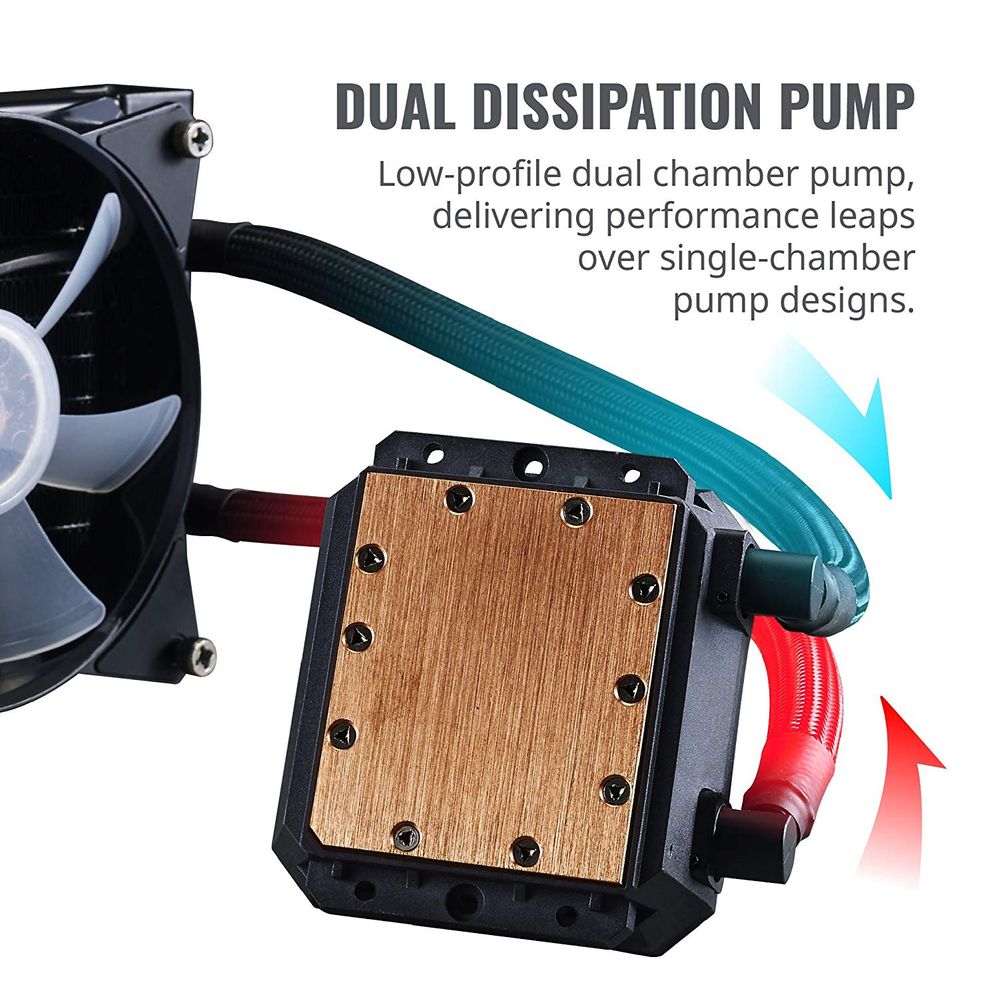- AMD Community
- Support Forums
- PC Processors
- Re: 3900X Clock Speed Ramping Up and Down
PC Processors
- Subscribe to RSS Feed
- Mark Topic as New
- Mark Topic as Read
- Float this Topic for Current User
- Bookmark
- Subscribe
- Mute
- Printer Friendly Page
- Mark as New
- Bookmark
- Subscribe
- Mute
- Subscribe to RSS Feed
- Permalink
- Report Inappropriate Content
3900X Clock Speed Ramping Up and Down
I recently upgraded to a 3900X system, and when I first ran AI Suite, it showed the CPU mostly staying at 3.8GHz unless I ran something intensive like a game, then it would jump to 4.4─4.7GHz as needed. But after trying the 5-way Optimization and letting it overclock my system, it stayed at 4.275GHz and the temps were good, around 39c at idle and 65c while gaming, but I wanted to go back to stock clocks due to being stuck with the low clock speed. So, I went into BIOS and loaded Optimized Defaults. But now, the CPU clock speeds bounce around from 3.6GHz to 4.6GHz and vcore bouncing from 1.0~ to 1.4+ while sitting at the desktop, and the temps are worse than they were when overclocked, at around 45-55c while idle, plus my fans are ramping up and down with the clock changes.
What the hell is going on? Why would it be doing this now when it's supposed to be back to stock settings? I tried uninstalling AI Suite, but it still did the same thing. I just want to get it back to the way it was at stock without all of this bipolar ridiculousness going on. Could someone list the default values for all of the voltages and CPU BIOS settings? Everything in my BIOS is set to "Auto" but I'd like to double check it. I just don't get how the optimized defaults now can be so different from how it was before the overclock, because the core voltage seems much higher now, keeping my temps up. I was running stock at 3.8GHz and around 35-40c. Now I'm running at 3.6-4.6GHz with a higher core voltage, and my temps are idle at around 49-50c. It's nuts.
I'm running the CPU on an ASUS X570-E Strix Gaming motherboard with the latest BIOS.
- Mark as New
- Bookmark
- Subscribe
- Mute
- Subscribe to RSS Feed
- Permalink
- Report Inappropriate Content
I'm not talking about the CPU not being level with the motherboard. I'm talking about the surface of the CPU heat spreader not being level across its own surface. So, no matter how you mount it or what cooler you use, it'll never make perfect contact with the cooler, because in some cases, the center of the heat spreader is higher or lower than the corners, or one side is higher than the other.
- Mark as New
- Bookmark
- Subscribe
- Mute
- Subscribe to RSS Feed
- Permalink
- Report Inappropriate Content
This may be of interest as well.
- Mark as New
- Bookmark
- Subscribe
- Mute
- Subscribe to RSS Feed
- Permalink
- Report Inappropriate Content
The good thing about the AIO that I got (Cooler Master MasterLiquid LC240E) is that it has a massive square copper plate on the bottom, instead of a circular one like most AIO's. I got it mainly because of this attribute, and it actually cools later model AMD CPU's better than some higher end AIO's because of this. I'm actually thinking about buying a used or broken 280 AIO where the pump went out, but the RAD is fine, and replacing the RAD on mine with it. Because all of the 280 AIO's that I could find, aside from the Corsair H115i, come with a small, round copper plate on the CPU block. And the Corsair costs entirely too much. $180 for 280 AIO is ridiculous. Modding what I have would be the cheap route, but what I'd really like to do is get a small reservoir/D5 pump, some black EPDM tubing (not the overpriced EKWB stuff), a 280 rad and water block and just build a simple loop with quick disconnects. Figure it'd probably cost around $275 or so, but would bring my temps down a good 10-15 degrees.
This 1/2 ID tubing is made from the exact same material as the EK stuff is, but you get 25ft of it for $30 instead of 10ft for $25. It's probably a little stiffer, but that's okay.
- Mark as New
- Bookmark
- Subscribe
- Mute
- Subscribe to RSS Feed
- Permalink
- Report Inappropriate Content
Another thing to try based on the symptoms you described.
- Mark as New
- Bookmark
- Subscribe
- Mute
- Subscribe to RSS Feed
- Permalink
- Report Inappropriate Content
I saw that video. and yea your right, it's plainly evident when one core is 10c hotter than all the rest.
- Mark as New
- Bookmark
- Subscribe
- Mute
- Subscribe to RSS Feed
- Permalink
- Report Inappropriate Content
When one core is hot it suggests a demanding single thread task.
Not all software uses threads or OpenMP etc
- Mark as New
- Bookmark
- Subscribe
- Mute
- Subscribe to RSS Feed
- Permalink
- Report Inappropriate Content
Yes that is correct, I was referring to a full CPU load. My bad for not specifying.
- Mark as New
- Bookmark
- Subscribe
- Mute
- Subscribe to RSS Feed
- Permalink
- Report Inappropriate Content
Unless you own the X570-E, then you have to use something metal to short the Clear CMOS pins.
I recommend plugging a switch or momentary button to that, so you don't short the wrong pins by mistake, haha.
- Mark as New
- Bookmark
- Subscribe
- Mute
- Subscribe to RSS Feed
- Permalink
- Report Inappropriate Content
I have the ASUS Strix X570-E Gaming. It has a button, but it's only for flashing the BIOS.. which is stupid. Why have that and not a reset CMOS button? Anyway, yeah, it has reset pins for jumping. I just took one of the little two pin plugs, soldered the wires together so they complete the circuit, and put heat shrink around them. Now I can just plug that into the reset pins when I need to reset it.
- Mark as New
- Bookmark
- Subscribe
- Mute
- Subscribe to RSS Feed
- Permalink
- Report Inappropriate Content
I found the issue to be the precision boost and core performance boost. Those settings are very aggressive when applying clocks and volts anytime the cpu is pinged and they make the cpu run extremely hot. just turn those off. I dialed in 4300 mhz all core at 1.25 volts for a 3800x. runs cool and quite now and will even let half the cores go to sleep (55mhz idle) when nothing is happening.
- Mark as New
- Bookmark
- Subscribe
- Mute
- Subscribe to RSS Feed
- Permalink
- Report Inappropriate Content
Yeah, I was running 4.275 at 1.3, but I wanted to see if I could get this thing to act properly. Not sure that's gonna happen. AMD needs to do some serious work on this.
- Mark as New
- Bookmark
- Subscribe
- Mute
- Subscribe to RSS Feed
- Permalink
- Report Inappropriate Content
The out of the box settings are really bad. If you go into your bios and disable core performance boost and precision boost over drive, that will calm the cpu down. Once it's under control these chips are very pleasant to work with. AMD is just over compensating to show Intel the finger by over boosting up the out of box settings.
I found 4250mhz all core to be the sweet spot for my particular 3800x (small FFT stable). 1.23 volts and currently protein folding at 70c, but when the system is idle, it's whisper quite. Today i woke up to find the system idling at 27c (been idling all night) and most of the fans in the system off. That's the kind of thing AMD should have dialed in out of the box, and have the overdrive or what ever an option in ryzen master.
- Mark as New
- Bookmark
- Subscribe
- Mute
- Subscribe to RSS Feed
- Permalink
- Report Inappropriate Content
Ah, you're using Folding@home. I was about to jump on the research for COVID-19 with them: https://www.reddit.com/r/Amd/comments/fh4d3m/you_can_now_use_your_amd_or_nvidia_gpu_to_take_up/
And, I'm using an ASUS Strix X570-E Gaming. Don't think I saw options in the BIOS for disabling core performance boost and precision boost overdrive. What would that be under, do you know?
- Mark as New
- Bookmark
- Subscribe
- Mute
- Subscribe to RSS Feed
- Permalink
- Report Inappropriate Content
Doesn't clocking the CPU to a specific clock inherently disable boost, anyway? You're saying to leave it at its default clock speeds but to disable those settings? It does act much more stable at 4275MHz @ 1.3, but not getting the advertised speeds of this CPU with it overclocked or not. Even with default settings, the thing only boosts to 4GHz in Cinebench R20.
- Mark as New
- Bookmark
- Subscribe
- Mute
- Subscribe to RSS Feed
- Permalink
- Report Inappropriate Content
To my understanding, those settings will try to boost to what AMD wants regardless of what you manually input, or they will overboost your overclock.
Ryzen master histogram - Settings/system monitor/show histogram - on
I'm using an aorus elite x570 so menu's may vary but should be close.
Precision boost overdrive - Advanced settings - Settings/XFR enhancement/Precision boost overdrive - disable
AMD Overclocking/Precision boost overdrive - Disable
Core performance boost - Tweaker/CPU settings/Core performance boost - Disable.
I was thinking about doing the Covid-19 research thing too. I'm still testing this rig a bit. it's a week old =)
And if it takes a cinebench run to clock your cpu all the way up, that's a good thing. it just means that the chip can handle common loads with out clocking all the way up. I you looked at my FAH pic. not all the cores are throttled all the way up, it doesn't need to for that particular load.
- Mark as New
- Bookmark
- Subscribe
- Mute
- Subscribe to RSS Feed
- Permalink
- Report Inappropriate Content
"Doesn't clocking the CPU to a specific clock inherently disable boost, anyway?"
You are correct. If you manually set the core voltage, or BCLK, core performance boost will be diasabled by default.
Precision boost overdrive is and extension of core performance boost. If core performance boost is disabled, precision boost overdrive does nothing.
Again, setting a manual overclock will likely improve all core performance at the expense of single core performance. The lightly threaded workloads are the only times the CPU will boost over 1.4V. Incidentally, running over 1.4V in lightly threaded workloads does not make your CPU hot. Run Cinebench single and multicore at stock settings. The multicore test will run at a lower voltage, but the temps will be higher. This is because more cores being loaded generates tjhe bulk of the heat.
That being said, if you are leaving your PC on to do folding work consistently, you can likely see some gains by setting a manual overclock.
- Mark as New
- Bookmark
- Subscribe
- Mute
- Subscribe to RSS Feed
- Permalink
- Report Inappropriate Content
Is that a function specific to ASUS boards? I couldn't get the voltage to drop below 1.4v Vcore with out disabling it manually.
- Mark as New
- Bookmark
- Subscribe
- Mute
- Subscribe to RSS Feed
- Permalink
- Report Inappropriate Content
I followed this guide: Definitive guide to configuring the Ryzen 3900X
I was able to get it to 4.325 at 1.3v, but I backed it down a bit to 4.275 because I saw some instability after something like 7 passes of Cinebench R20.
- Mark as New
- Bookmark
- Subscribe
- Mute
- Subscribe to RSS Feed
- Permalink
- Report Inappropriate Content
Where the idle temps and volts good? Before I disabled all the junk my 3800x was idle at 60c 1.4v. I got a 10 minute pass on cinebench R20 at 4300 @ 1.28v. backed it down to 4250 1.23v to keep load temps below 80c. Granted I know 80-85 is "ok' it's just for my own sanity =P. 4250 is also small FFT stable so i can have this thing grind on prime95 also.
- Mark as New
- Bookmark
- Subscribe
- Mute
- Subscribe to RSS Feed
- Permalink
- Report Inappropriate Content
Oh yeah, temps were great on that overclock. I idle around 38-40c on those settings with this cheap $75 Cooler Master MasterLiquid LC240E, with pump set to 50% until 65c and then ramp up gradually to 100% at temps higher than that. Fans all running very quiet as well with ASUS Fan Xpert set to Extreme Quiet.
- Mark as New
- Bookmark
- Subscribe
- Mute
- Subscribe to RSS Feed
- Permalink
- Report Inappropriate Content
"Is that a function specific to ASUS boards? I couldn't get the voltage to drop below 1.4v Vcore with out disabling it manually.'
If you are a stock settings, and you run cinebench multicore test, it allows 1.4V on the CPU? Also, make sure to monitor the voltage with CPU-Z as that has the least observer effect out of the monitoring software.
- Mark as New
- Bookmark
- Subscribe
- Mute
- Subscribe to RSS Feed
- Permalink
- Report Inappropriate Content
Yes that is correct. When running out of box settings, core voltages will peak around 1.41 under small FFT load. System will idle between 1.38-1.4. CPU temps will blow past 85c with small FFT and idle around 60c (I waited for more than an hour for the temps to come down). peak clock speeds for cinebench are 4600 mhz single thread 4100 mhz multi. CPU was also hyper sensitive. just moving the mouse around caused the cpu to boost up to 4100mhz on every core and jump 10c in core temps. Also, just idling, every fan in the system was spun up to 100% despite being set to quiet.
- Mark as New
- Bookmark
- Subscribe
- Mute
- Subscribe to RSS Feed
- Permalink
- Report Inappropriate Content
After manually tuning, I got 4250mhz all core @ 1.23v. Small FFT load temp around 75c, Idle temps norm around 31c but can get as low as 27 it if idles all night. And the system doesn't make a sound unless I use small FFT. Cinebench multithread at 54c single pass, and peaked at 64c after 10 minutes.
- Mark as New
- Bookmark
- Subscribe
- Mute
- Subscribe to RSS Feed
- Permalink
- Report Inappropriate Content
I was able to get 4350 @ 1.325, but I don't like running the CPU at its max "safe" OC voltage like that. My Cinebench R20 score hit 7560, though, which was pretty insane. I can't for the life of me get this CPU to get the kind of scores other people are talking about at stock settings, though. It just won't boost past 4GHz during Cinebench and takes a long time to get there. And at stock settings, I often see it hitting 1.45+ core voltage and staying there at the desktop, with my temps seeing 47-50c. Just don't get it.
Even OC'ing it to 4350, when looking in Ryzen Master, it still shows the cores dropping down as low as 450MHz at idle and the average core voltage hovering around 1.0-1.1v. Is this normal? I thought it was supposed to stay at the OC speed. So, given this behavior, even at 1.325 max core voltage and 4350MHz OC, it's not like the CPU is putting a strain on itself if it rarely see's those numbers. I'm idling at 40c CPU / 50c package. A little high, but given the OC, not bad.
Also, something to look out for, if you use Ryzen Master to test OC's, and you set up one of the profile's to disable Simultaneous Multithreading (for better temps in gaming and the like), apply and let it reboot, unless you re-enable it manually or use Ryzen Master to apply a profile with simultaneous multithreading enabled, your hyperthreading will stay disabled. I realized this 5 days later when I ran Cinebench and it showed "12 core" without the /24 threads next to my score, and my score was sitting at 5500~... lol
I also thought of a way to help control the insane core voltage ramp-ups with default settings, and it's to, basically:
1. Watch CPU-Z while you run Cinebench at default CPU settings, and record your max boost.
2. OC to what your CPU boosts to at default in Cinebench, and then drop your core voltage down until it fails.
3. With the voltage that last worked, go back to default CPU settings, and use negative offset to get close to what you were at when it ran perfectly during OC.
Now you'll have default settings but with better vcore and lower temps. Am I on the right track? Something like a -0.1125 vcore offset seems about right for me, I think.
- Mark as New
- Bookmark
- Subscribe
- Mute
- Subscribe to RSS Feed
- Permalink
- Report Inappropriate Content
How is your 3900X performing in userbenchmark? That benchmark is pretty good at letting you know how your system is performing relative to those with identical hardware.
- Mark as New
- Bookmark
- Subscribe
- Mute
- Subscribe to RSS Feed
- Permalink
- Report Inappropriate Content
Let me download it and try it out
- Mark as New
- Bookmark
- Subscribe
- Mute
- Subscribe to RSS Feed
- Permalink
- Report Inappropriate Content
I got UFO for everything but my GPU, which is a 2080 Super, and it scored very low. I don't understand why. It didn't test it properly, it seems, because it scored lower than a 1060.
CPU got 95.8%.
RAM: 121%
M.2: 290%
- Mark as New
- Bookmark
- Subscribe
- Mute
- Subscribe to RSS Feed
- Permalink
- Report Inappropriate Content
Hello!
Userbenchmark isn't really a great benchmark to compare different hardware, based on how it scores, but it is very useful to see how you are doing compared to people with the same hardware. So particularly, you want to pay attention to the percentiles. How does your 3900X score relative to everyone else that is using one?
- Mark as New
- Bookmark
- Subscribe
- Mute
- Subscribe to RSS Feed
- Permalink
- Report Inappropriate Content
I think it showed 98.6% among other 3900X's.
- Mark as New
- Bookmark
- Subscribe
- Mute
- Subscribe to RSS Feed
- Permalink
- Report Inappropriate Content
I did the same thing had the same issues and concerns. Turns out when you set optimized defaults it turns on Core Performance Boost (not to be confused with Performance Boost Overdrive). This pushes higher voltages and clock speeds which I think is totally fine when you're wanting to get the most out of your system. But temps will get pushed by those voltages and this setting seems to push the CPU to work its max. Once I disabled this it went back to following its base speeds, awesome idle temps, and low safe volts. Overall it and really leveled out everything so nicely without any performance loss. I am so glad I found this out. Hope this helps.
- Mark as New
- Bookmark
- Subscribe
- Mute
- Subscribe to RSS Feed
- Permalink
- Report Inappropriate Content
I did the same thing had the same issues and concerns. Turns out when you set optimized defaults it turns on Core Performance Boost (not to be confused with Performance Boost Overdrive). This pushes higher voltages and clock speeds which I think is totally fine when you're wanting to get the most out of your system. But temps will get pushed by those voltages and this setting seems to push the CPU to work its max. Once I disabled this it went back to following its base speeds, awesome idle temps, and low safe volts. Overall it and really leveled out everything so nicely without any performance loss. I am so glad I found this out. Hope this helps.