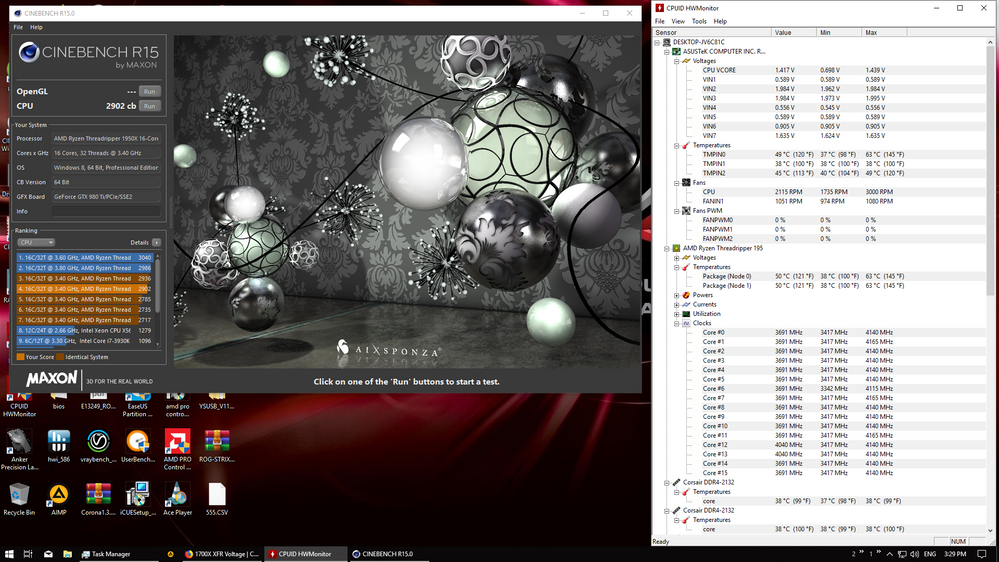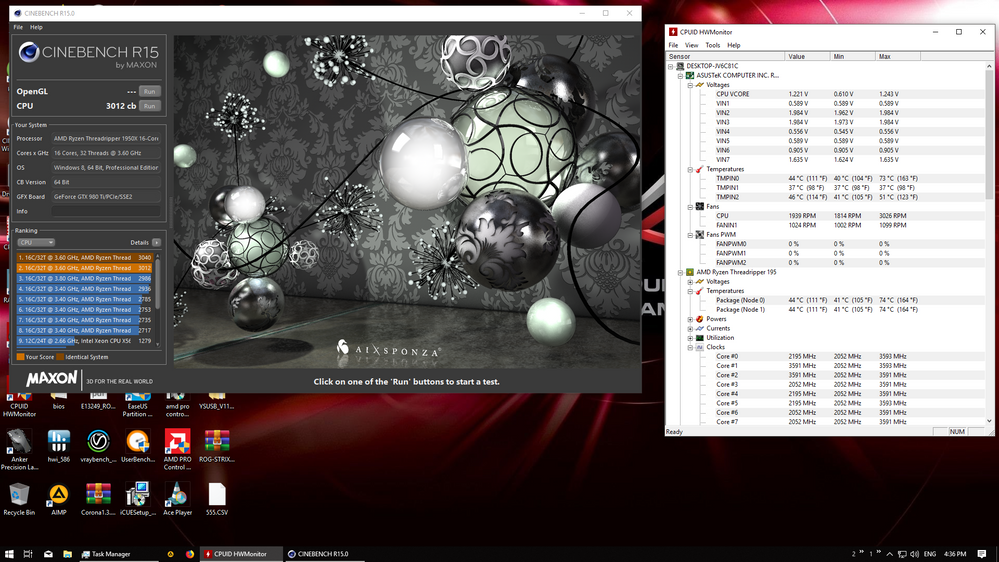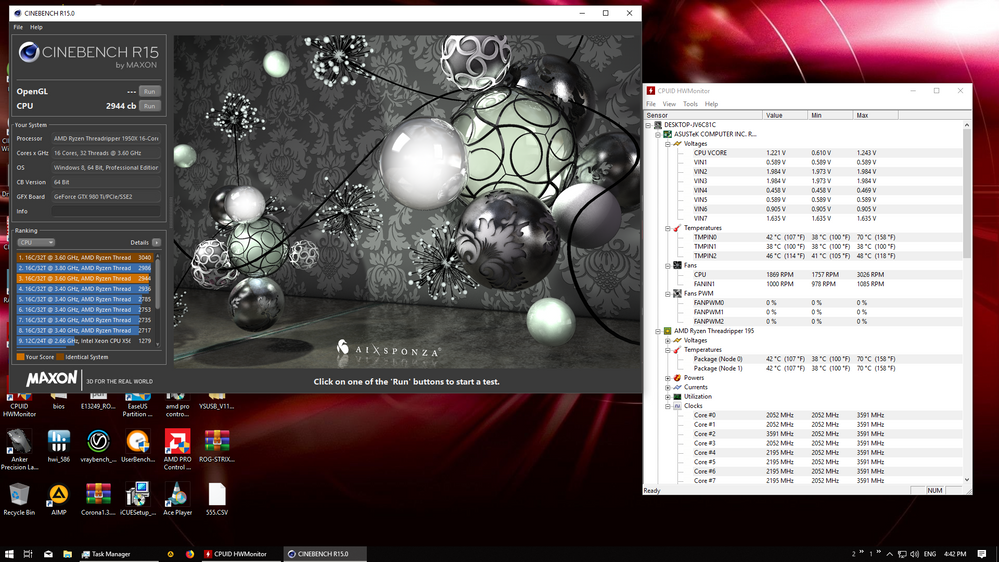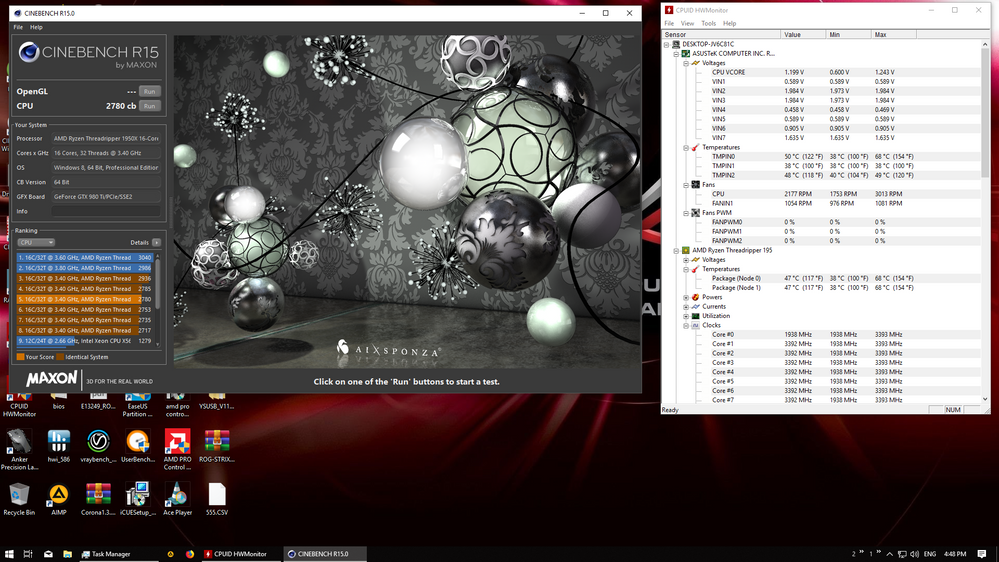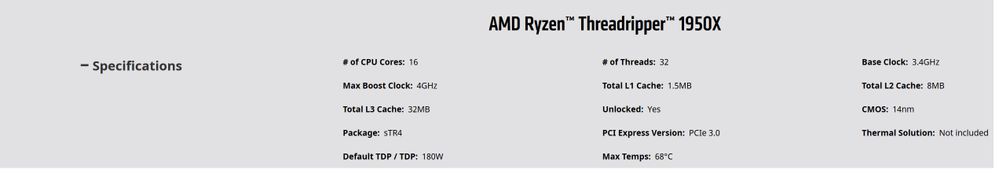- AMD Community
- Support Forums
- PC Processors
- Re: 1950x Boost Clock / XFR
PC Processors
- Subscribe to RSS Feed
- Mark Topic as New
- Mark Topic as Read
- Float this Topic for Current User
- Bookmark
- Subscribe
- Mute
- Printer Friendly Page
- Mark as New
- Bookmark
- Subscribe
- Mute
- Subscribe to RSS Feed
- Permalink
- Report Inappropriate Content
1950x Boost Clock / XFR
Hi, firstly sorry for my bad english but i will try my best,,,
i build my new pc last week ago and i have absolutely no experience with overclocking,
this is my pc specs & benchmark test
http://www.userbenchmark.com/UserRun/10200278
+ arctic freezer 33 air cooler
I've noted when i use auto oc mode/xfr in bios that set my Memory to stander 2133Mhz why ? i know i can set it manually but why i got 2133mhz by using auto mode ?
and i noted CPU Vcore voltage ! going high 1.400v+ !!! and the cpu temp just fine.... how ?
I tried to overclock manually 3.8Ghz/1.23125
and
3.4Ghz/1.22500
but the cpu teno goes +70C if i run CINEBENCH several times in a row.... i think this temp will kill my cpu
auto oc mode = good temp but high Vcore voltage +1.400v
manual oc = good voltage but high temp
I'm 3d designer
please can you give me advice,,, what's the best OC setting for my pc to use it daily as 3D workstation/ render machine ?
i don't care to get high clock speed,,, just looking for Good & Safe clock speed for 3D render for daily use...
Solved! Go to Solution.
- Mark as New
- Bookmark
- Subscribe
- Mute
- Subscribe to RSS Feed
- Permalink
- Report Inappropriate Content
jamaica, looks like you have found a really good OC webpage. I am not an OCer so really cannot answer your OC questions. Please take a look at the ASUS forum. I have an ASRock MB and used to spend time on their forum. There is a really good memory person there with screen name datonyb. At least read some of his give posts. He references other sites and tools that help with OCing. The D.O.C.P reference in your post is the way ASUS gets to the XMP. On that same web page you can see the D.O.C.P UEFI option at the top of the UEFI page. Please give it a try. I think CPU clock and memory clock are completely independent and do not effect each other. Glad to answer your questions - great way for me and you to learn. OCing is not a simple process and I really encourage you to run at default (with D.O.C.P) to see how you like it. Do watch your temperature with Ryzen Master. Enjoy, John.
- Mark as New
- Bookmark
- Subscribe
- Mute
- Subscribe to RSS Feed
- Permalink
- Report Inappropriate Content
jamaica, I am not an OCer, but hopefully someone can help you there. I would point out that Ryzen Master is the reference for CPU temperatures. Please download and install it and tell us what temperatures you see. Here are your specifications:
The memory is probably running at the SPD specification. Please check your memory vendor's specifications and also see if there is an XMP frequency. This will need to be activated in the UEFI. I would suggest you try default settings (plus activate XMP, if available) and do some research on OC. Enjoy, John.
- Mark as New
- Bookmark
- Subscribe
- Mute
- Subscribe to RSS Feed
- Permalink
- Report Inappropriate Content
Thank you so much misterj
here's my memory specifications
https://www.corsair.com/uk/en/Categories/Products/Memory/VENGEANCE%C2%AE-RGB-32GB-%284-x-8GB%29-DDR4...
it's support up to 3333Mhz oc
is that normal to get standard clock speed when you using auto oc mode ? or that means my pc is unable to run the memory at a higher frequency ?
- Mark as New
- Bookmark
- Subscribe
- Mute
- Subscribe to RSS Feed
- Permalink
- Report Inappropriate Content
jamaica, it is normal for the memory to run at SPD (Serial Presence Data) speed but I do not know how Auto OC affects this. I would suggest you open the UEFI, Load UEFI Defaults, set memory to XMP 2.0, Save and Exit. See if your system boots OK. If it fails to boot, please remove the XMP setting in UEFI. Use ONLY Ryzen Master to check your CPU temperatures against AMD's published maximum. All other applications are suspect as far as I'm concerned especially free ones like HWMonitor.
Is your memory on your Main Board's QVL (Qualified Vendor List)? The link you provided called it Intel memory and sometime Intel memory does not run well in Ryzen. Running memory at 3333 MHz in a 1950X may also be problematic. Please tell us what UEFI version you have and what AGESA vrsion you have. The latest CPU-Z should tell you both. I had never run Cinebench before, so I did last night. I got very similar performance to yours with my memory at SPD not XMP. Will try XMP sometime later. Here are my specifications:
ASRock Fatal1ty X399 Pro Gaming, Threadripper 1950X, 2xSamsung SSD 960 EVO RAID0, 4xSSD
960 EVO on ASRock Ultra Quad, 1TB & 500 GB WD Black, G.SKILL [Flare X (for AMD)] F4-
3200C14Q-32GFX, Windows 10 x64 Pro, Enermx Platimax 850, Enermx Liqtech TR4 CPU Cooler,
Radeon RX580, BIOS 2.0, AGESA ThreadRipperPI-SP3r2-1.0.0.4
Have fun and enjoy, John.
- Mark as New
- Bookmark
- Subscribe
- Mute
- Subscribe to RSS Feed
- Permalink
- Report Inappropriate Content
Thank you so much misterj ![]()
My Bisos Version is 0807
2018/08/10
AGESA 1.1.0.1
.....
I would suggest you open the UEFI, Load UEFI Defaults, set memory to XMP 2.0, Save and Exit. See if your system boots OK. If it fails to boot, please remove the XMP setting in UEFI. Use ONLY Ryzen Master to check your CPU temperatures against AMD's published maximum. All other applications are suspect as far as I'm concerned especially free ones like HWMonitor
.....
Ok i'll do it, give me a moment
......
Is your memory on your Main Board's QVL
.....
Yes it is
http://prntscr.com/kik66w
......
- Mark as New
- Bookmark
- Subscribe
- Mute
- Subscribe to RSS Feed
- Permalink
- Report Inappropriate Content
I failed to find XMP option under (ai overclock tuner) and somewhere
i don't know if my motherboard support XMP profile or the're something's wrong.
- Mark as New
- Bookmark
- Subscribe
- Mute
- Subscribe to RSS Feed
- Permalink
- Report Inappropriate Content
jamaica, I assume, from the QVL list, that you are using an ASUS ROG STRIX X399-E GAMING. Please post your specifications similar to what I posted above. The ASUS webpage did not say XMP was supported. Hard to believe a gaming MB does not support XMP. Please check your manual. There is a really neat program called Thaiphoon Burner that offers a free version (read only) that will show you all the details of your memory including the specifications of the XMP. Use Google and DL it from the website. This should allow you to manually enter the values, if truly XMP is not supported. I would open an ASUS support ticket and ask them where the XMP option is in the UEFI. You have the latest AGESA and, in fact, it supports Threadripper 2. Enjoy, John.
- Mark as New
- Bookmark
- Subscribe
- Mute
- Subscribe to RSS Feed
- Permalink
- Report Inappropriate Content
Thank you so much misterj
my pc specs
AMD Ryzen TR 1950X
ASUS ROG STRIX X399-E GAMING
Nvidia GTX 980 Ti
Corsair CMR32GX4M4C3333C16 4x8GB 3333Mhz
psu: cooler master 1000w bronze
can you take a look here
https://proclockers.com/reviews/motherboards/asus-rog-strix-x399-e-gaming-motherboard-review/page/0/...
he said:
The Extreme Tweaker area is where most will spend their time. Turning on ASUS’s D.O.C.P will crank your ram up to its fastest factory overclocked settings, often called XMP in general even though that is an Intel-specific acronym.
there is no option to choose xmp profile there
just manual option
i will check Thaiphoon Burner right now
I've loaded default bios setting and changed "Core Performance Boost" to disabled . now Vcore voltage between 0.856v Min and 1.063v Max
and Cpu temp goes 59.3C under 100% folding load
is this voltage value safe for daily usage ? as i said i want to use my pc for 3d software and do animation render, so i just want to be on the safe side ![]()
Question 2: now my CPU clock speed is 3.4Ghz standard / auto
!can i overclock my ram with this cpu clock speed ? or should i oc my cpu manually to get high ram frequency
Thank you again and sorry for my noob quistion
best regards
- Mark as New
- Bookmark
- Subscribe
- Mute
- Subscribe to RSS Feed
- Permalink
- Report Inappropriate Content
jamaica, looks like you have found a really good OC webpage. I am not an OCer so really cannot answer your OC questions. Please take a look at the ASUS forum. I have an ASRock MB and used to spend time on their forum. There is a really good memory person there with screen name datonyb. At least read some of his give posts. He references other sites and tools that help with OCing. The D.O.C.P reference in your post is the way ASUS gets to the XMP. On that same web page you can see the D.O.C.P UEFI option at the top of the UEFI page. Please give it a try. I think CPU clock and memory clock are completely independent and do not effect each other. Glad to answer your questions - great way for me and you to learn. OCing is not a simple process and I really encourage you to run at default (with D.O.C.P) to see how you like it. Do watch your temperature with Ryzen Master. Enjoy, John.
- Mark as New
- Bookmark
- Subscribe
- Mute
- Subscribe to RSS Feed
- Permalink
- Report Inappropriate Content
Thank you misterj for your prompt reply and your efforts ![]()
i'll do my best.
best regards
- Mark as New
- Bookmark
- Subscribe
- Mute
- Subscribe to RSS Feed
- Permalink
- Report Inappropriate Content
jamaica, you are very welcome. It looks like the MB and its BIOS are central to OCing - ASUS forum should be most helpful. Hope you have some fun. Enjoy, John.
- Mark as New
- Bookmark
- Subscribe
- Mute
- Subscribe to RSS Feed
- Permalink
- Report Inappropriate Content
Thank you misterj ![]() i've found XMP profile in the bios EZMode.
i've found XMP profile in the bios EZMode.
i'm very grateful to you misterj, you are a kind person, have a good day
- Mark as New
- Bookmark
- Subscribe
- Mute
- Subscribe to RSS Feed
- Permalink
- Report Inappropriate Content
jamaica, you are very welcome! Thank you for the kind words. If you have not, please look at Ryzen Master tabs at the bottom. The first is Current and read only, the remaining are OCs. The first of these is Creator Mode and may be worth a try for your work. You can change these and build your own. Have fun and enjoy, John.