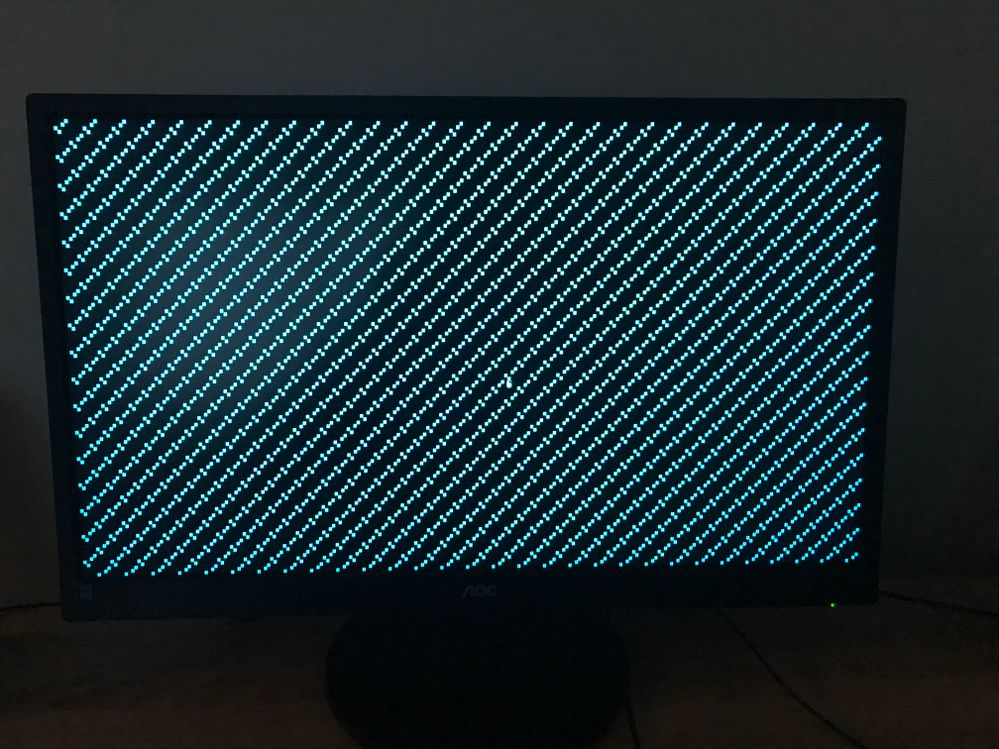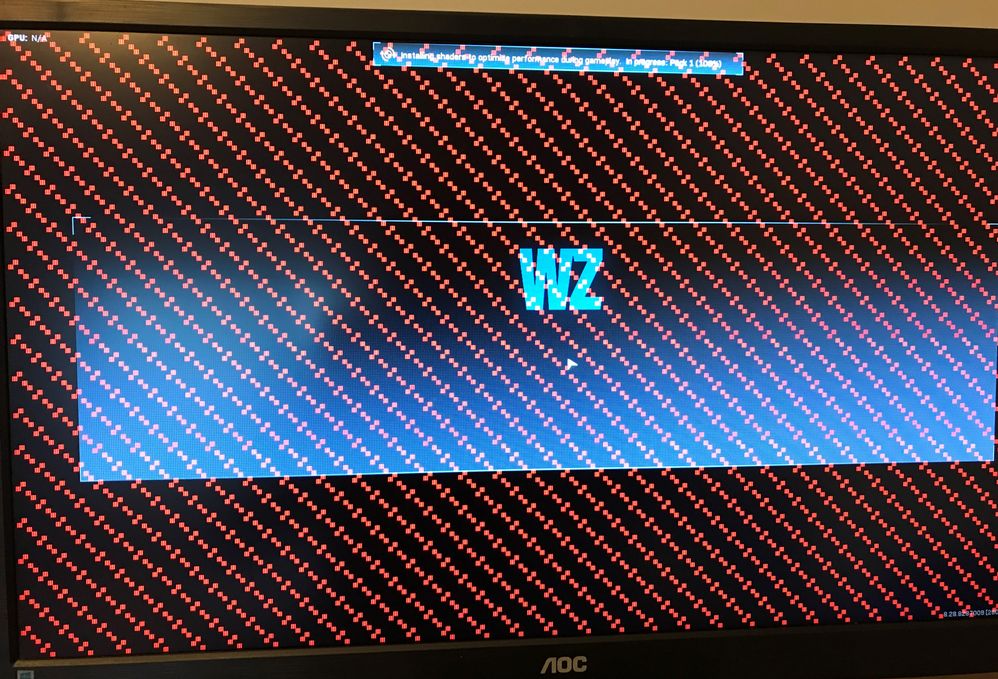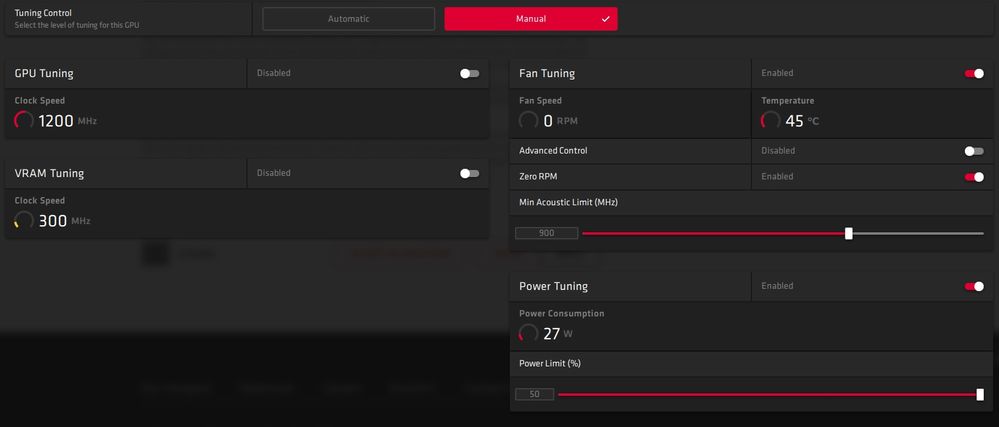- AMD Community
- Support Forums
- PC Graphics
- XFX RX580 crashing in load
PC Graphics
- Subscribe to RSS Feed
- Mark Topic as New
- Mark Topic as Read
- Float this Topic for Current User
- Bookmark
- Subscribe
- Mute
- Printer Friendly Page
- Mark as New
- Bookmark
- Subscribe
- Mute
- Subscribe to RSS Feed
- Permalink
- Report Inappropriate Content
XFX RX580 crashing in load
I have Rx580 xfx and it crashing when I load a game COD, sometimes crash when load the game, sometimes before it start the game, and sometimes after just load the Win 10. after few restarts the game start and I can play but when it crash i have to do hard reset. here are 2 pic`s attached to see the screen. I already reinstall drivers and download the last drivers, I have done everything that I can find in Internet.
Power Supply is 600W
Intel i5 9400DF
16GB RAM DDR4
Main Board: ASUS PRIME H310M-A R2.0
- Mark as New
- Bookmark
- Subscribe
- Mute
- Subscribe to RSS Feed
- Permalink
- Report Inappropriate Content
If this is the only game you have issue with then likely it is a driver issue or game engine issue with AMD. Use the bug report in Radeon Settings to report to AMD.
In general though Polaris is usually more stable if you raise the power limit slider to 50 and set a custom fan curve that kicks the fans up high at about 70.
Good Luck!
- Mark as New
- Bookmark
- Subscribe
- Mute
- Subscribe to RSS Feed
- Permalink
- Report Inappropriate Content
Hi pokester,
thanks for the quick reply. sometimes it crash with the same screen on Windows screen, nothing loaded, just Explorer. Also I play only this game yes, don`t have anything else installed. I reinstall the win 10 today also and still same problem. is there anything to test the GPU for bugs ? it`s not overheating as I`m looking the temp all the time.
- Mark as New
- Bookmark
- Subscribe
- Mute
- Subscribe to RSS Feed
- Permalink
- Report Inappropriate Content
Your welcome for the quick reply. That is what Kudos are for.
First off set the power limit to 50. Next don't assume it is not a heat issue. This is the HUGE mistake people make. They look at thermal limit for a GPU and assume as they are not getting anywhere near that temp is not temp issue. I am telling you that many of us Polaris user have issues with temp causing stability problems under load even when the card is in the mid 70's. I highly suggest you try a custom fan curve that kicks those fans up to 100% at 68-70 degrees.
Even though you only have one game you can download OCCT from ocbase dot com and test you system components. It can put you system under load testing all the parts. Watch specifically for voltage drops below 12v. Test with both how you have it and how I have told you to set it. Easy and worth trying.
Report back what you get. It is always possible you got a bad GPU and if what I offered does not help you may need to talk to the support department for your card. There are plenty of free to play games and demos you could test with. Doom Eternal has demo on Steam you could try. Also Super Position benchmark is a good one to test the GPU under load.
- Mark as New
- Bookmark
- Subscribe
- Mute
- Subscribe to RSS Feed
- Permalink
- Report Inappropriate Content
run a test with OCCT and there is no issues find. set the Power limit to 50 as per you advise and there is no change, something i notice this morning is when i save the changes in Radeon Software the screen did the same thing with the colour dots and then black and then back to normal, I think the Radeon driver crash, but why ? is there anything to do with the BIOS on the GPU ?
- Mark as New
- Bookmark
- Subscribe
- Mute
- Subscribe to RSS Feed
- Permalink
- Report Inappropriate Content
All I can tell you is I have had horrible luck with the 2020 drivers and Polaris. You can run DDU and try a last December 2019 driver or earlier. Just run DDU before regressing. You can get the old drivers at guru3d dot com.
If that doesn't help contact the support department of who made your card for advice and potential RMA. I am out of ideas at that point.
Good Luck!